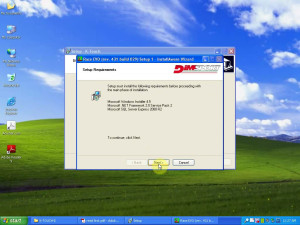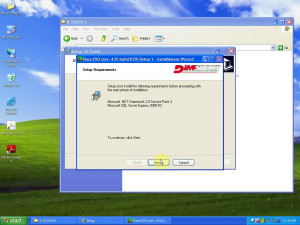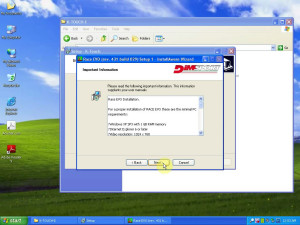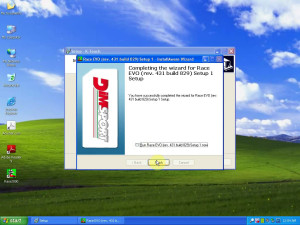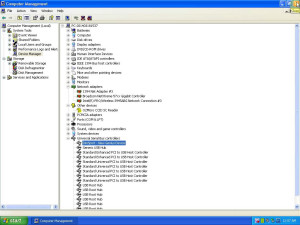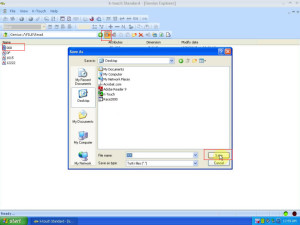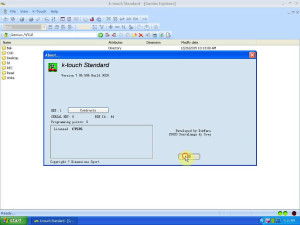Good day dear friend ! Just came back from the product training.
Today Obd2shop.co.uk would like to share with you:
How to install New Genius K-Touch Map To Read Write ECU
What is New Genius K-touch Map? It is the kess v2 updated version, which supported more vehicles ,it allows reading / programming the ECU in modern vehicles over OBD2. Here is the instruction on how to install New Genius to read and write ECU.
O/S requirement: Windows XP/ 7
Multi-Languages support : English,Italian,German,French,Spanish,Portuguese,Hungarian
Video guide:
How to installation new genius k-touch map on XP system
How to installation new genius k-touch map on XP system
Take an example as XP system, here is the detail step by step tell you how to installation:
Preparation
Disconnect network connection when installing and using K-touch.
Go to K-TOUCH disk (F:).
Open K-TOUCH-E->read first.pdf
Click Accept for the license agreement.
Minimize the pdf interface.
Step 1 Install K-TOUCH V1.0
Open K-Touch.
Click Next.
Click Install.
Installing K-Touch…
Select setup language. OK.
Setup requirements
Installing requirements…
Click OK to restart the computer.
Step 2 Install K-Touch and Race EVO
Open New Genius K-Touch.
Click Next.
Click Install.
Installing K-Touch…
Select setup language. OK.
Setup requirements
Installing requirements…
Race EVO (rev. 431 build 829) Setup 1 – Install Aware Wizard: click Next.
Important info for Race EVO installation: click Next.
(Windows XP SP3 with 1GB RAM memory)
Go to read first.pdf, to copy Dimensione Sport Customer Code: C7535 to Race EVO. Then click Next.
Click Next.
Click Next to install.
Cancel the tick on Run Race EVO (rev. 431 build 829) Setup 1 now. And click Finish for installing Race EVO.
Click Finish for installing K-Touch.
Tips on K-Touch read out data using computer
1 connect k-touch machine with power adapter, and then wait until the machine boot. If the machine cannot boot, turn off power then connect to power again, until the machine boot.
2 use USB cable to connect the machine to the computer, then read out K-Touch data.
Found new hardware wizard: click Next.
Click Finish for installing the software for DimSport – New Genius Device.
Go to Computer Management.
Select Device Manager->Universal Serial Bus controllers->DimSport – New Genius Device.
Then close computer management.
Step 3 Run K-Touch
Open K-Touch on Desktop.
Click Accept definitely.
Please update database…. Click No.
Select K-Touch->Explore…
Race EVO: GENIUS is not updated…. Click OK.
Select FILE/Read/000. Then save on Desktop.
Click Yes to extract header.
Back to FILE to select Write. Import on Genius.
Open file “000” (not notepad 000) on desktop.
Back to FILE.
select Help (on top menu bar)->System information.
Read and click OK.
Select Help (on top menu bar)->Information About.
This is K-touch standard version 7.06.506 build 3029.
Software already installation well, have you got and understanding?
If you wanna to installation on WIN7 system, please can following the genius k-touch map video guide on win7 system.
www.obd2shop.co.uk