Problem
When I was using the Launch X-431 GIII X-PROG 3 and X431 V+ to do key programming, it can read the key and the keyboard lighted up. But the button didn’t respond when pressing “Return” or “Confirm”. The software stopped, no more communication, I can only to exit all procedure.
The problem still exists when diagnosing with a car, it prompts “Please terminate the current function first”.

Solution
Please submit the diagnostic feedback, Launch engineer will help to solve problem soon.
Steps
Menu >> Settings >> Diagnostic Feedback >> Vehicle Model/ Operation >> Select latest record, Next
The way to do diagnostic feedback applies to X431 V, X431 PAD V(PAD 5), X431 PAD VII(PAD 7) as well.
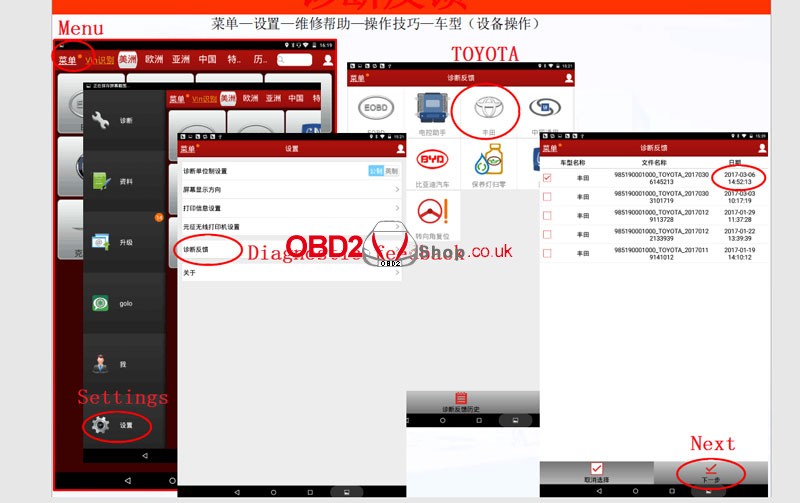
Hope this can help.

