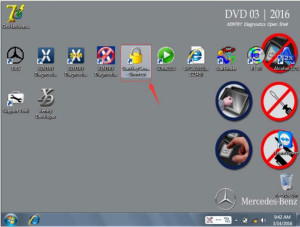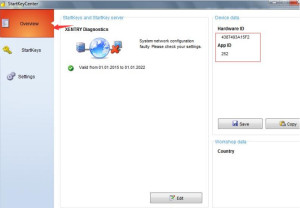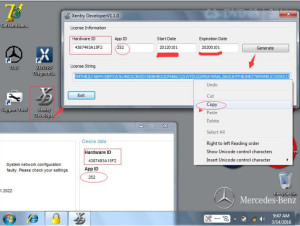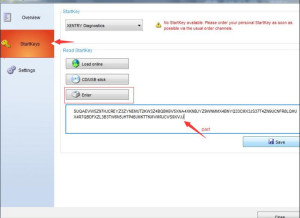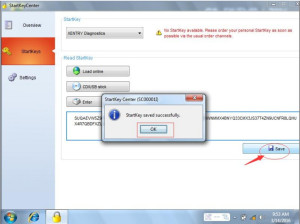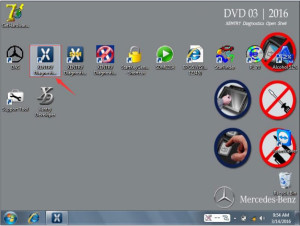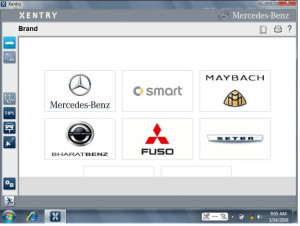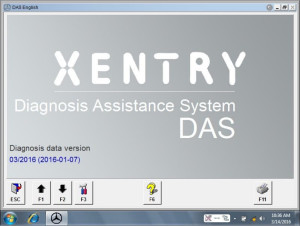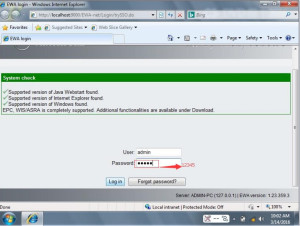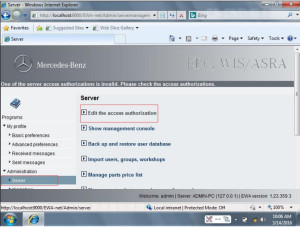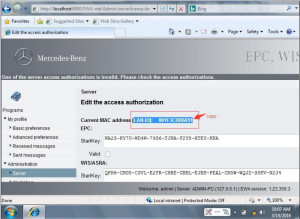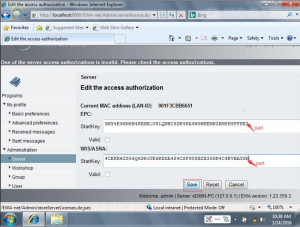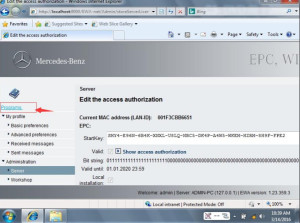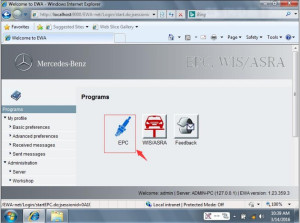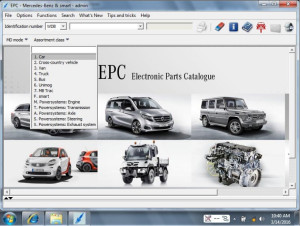A good news tell you ! MB SD Connect Compact 4 ( Also Name MB SD C4) 2016.03 version new arrival !
Like the previous version, the new HDD software also need activation before use, here obd2shop.co.uk share with you how to find the ID and how to activation on WIN7 system( take an example of DELL D630 HDD).
You need send to us the following ID as :
Hardware ID XXXX-XXXX-XXXX-XXXX-XXXX-XXXX-XXXX-XXXX
LAN-ID XXXXXXXXXXXX
HW-ID XXXXXXXXXXX APPID XXX
XENTR
COPY HW-ID:XXXXXXXXXXXX & APP-ID:XXX r
Run Xentry
DAS
Run the software “Get Hardware ID ” , copy the generated hardware ID to our dealer for the license.reg
file.
Runile”license.re
EPC
COPY LAN-ID:XXXXXXXXXXXX to our dealer
That’s all finished ! If you also have the 2016.03 MB SD C4 Software, please can following the above activation way.
Hope it would help you.
www.obd2shop.co.uk