How to make GODIAG GT100 ECU Connector work with Launch X431 V to read data stream for a 2015 Nissan Teana? This post is going to be shown the procedure.

Considering the OBD2 port of this Nissan is quite narrow, and the X431 V Bluethooth adapter is too larger and shorter to inset it. So let’s plug the GODIAG GT100 convertor to connect the car and Launch X431 V.

Turn on the ignition first, plug the OBD extension cable of GT100 into the car and X431 V Bluetooth adapter. Power on GT100 switches, as you can see, the CAN indicators are on, which means the X431 V is communicating with Nissan successfully.

Working with GT100 break out box can prevent X431 V being burnt out. Because the circuit in the diagnostic socket of some cars may have been modified. Another situation is that for older cars, the on-board circuit is aging(broken wire or short circuit), which may also short-circuit and burn the equipment.
Now let’s go to X431 V scan tool,
Local diagnose >> Asia >> Nissan >> OK

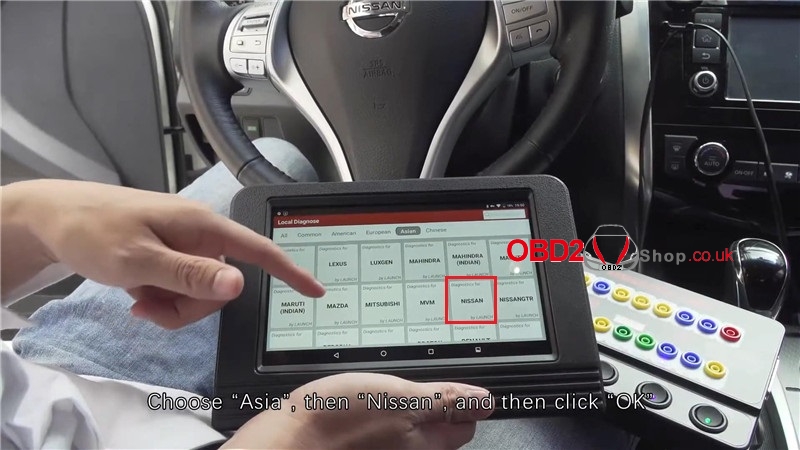
Manually select >> JPN >> Teana >> L33 >> 01/2015
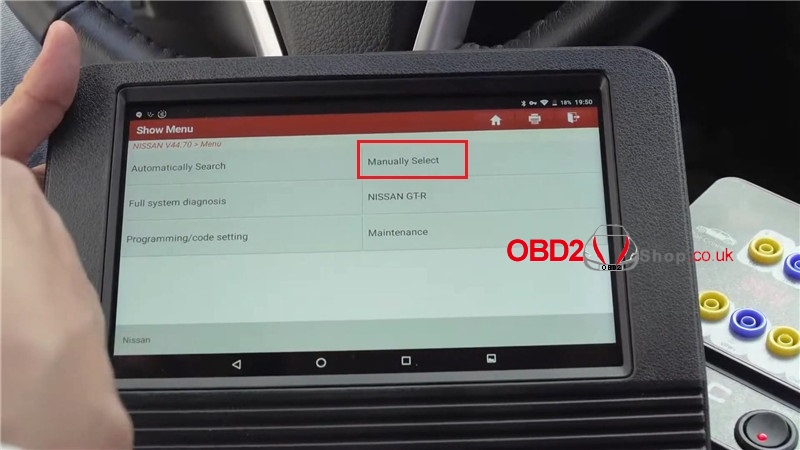
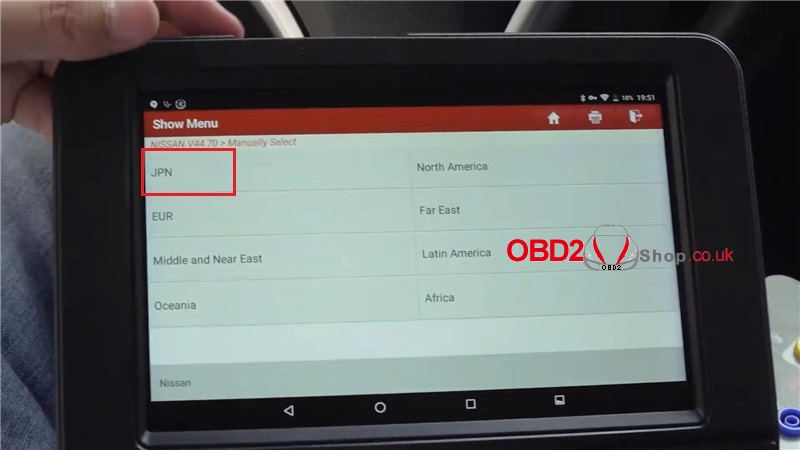
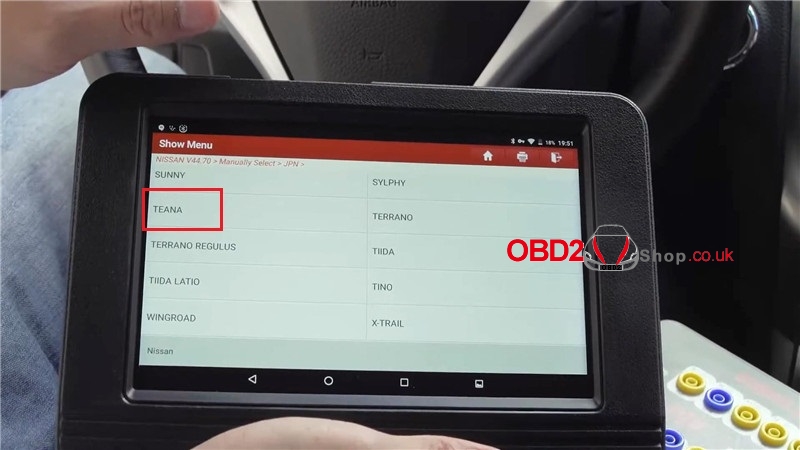
System selection >> Engine >> Main signals >> Select all >> OK >> Graph

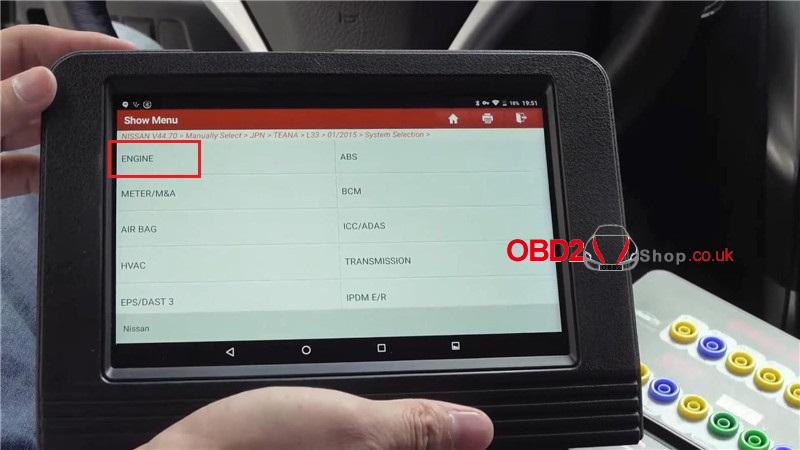
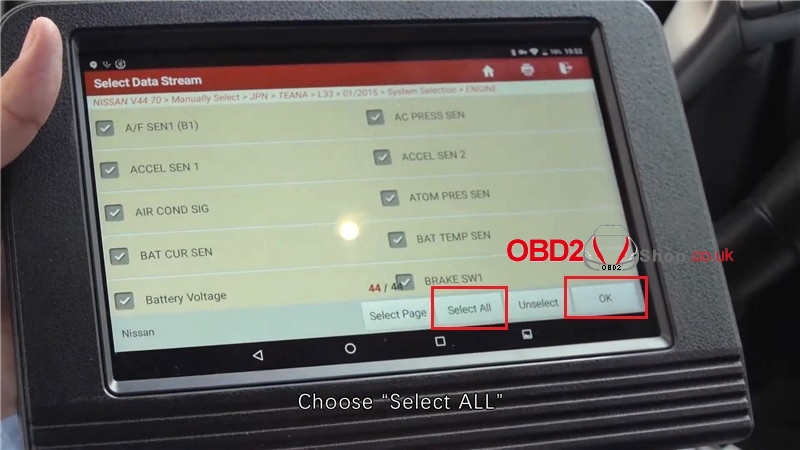
To view the data stream of multiple groups, press “Combine”.
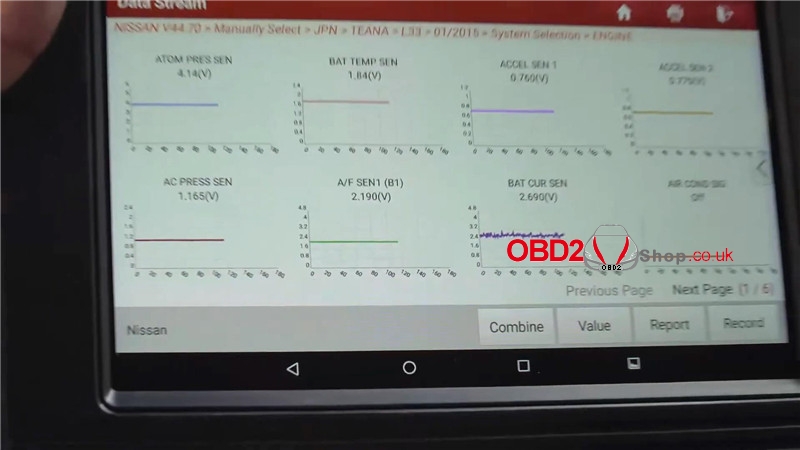


Full operation video:
The CAN lights on GT100 Break Out Box are always on to indicate its communication status, which does play a good role in protecting X431 V Diagnostic Tool and equipment.
https://www.obd2shop.co.uk/

