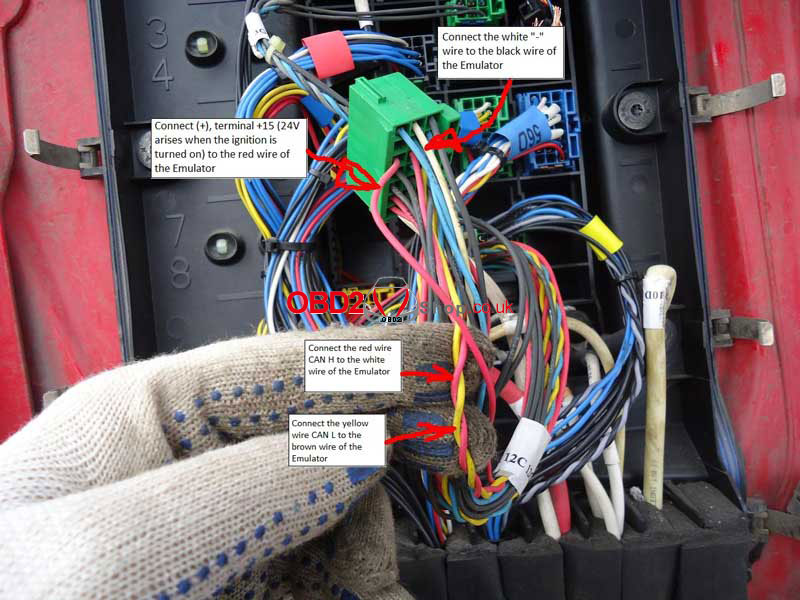Adblue Emulator 9 in 1 is universal working for Mercedes, Cummins, DAF, MAN, Scania, Iveco, Volvo, Renault, Ford. It is low cost £30 but works stably. Can be easily fit any truck or bus equipped with AdBlue system. No need software, save your money!
Adblue Emulator for cars support trucks, buses, and other heavy vehicles with EURO 4 and 5 Exhaust Emission Rates.
Adblue Emulator Mercedes Operation Guide
Adblue Emulator Mercedes only supports Mercedes trucks and other heavy vehicles with the Bosch AdBlue system.

1. Switch off the ignition!
2. On the right side of the cabin, raise catches on the panel at the foot of a passenger. Demount the panel, remove 4 screws of the fuse panel.


3. Remove the topmost fuse F1 on the right side of the fuse panel.
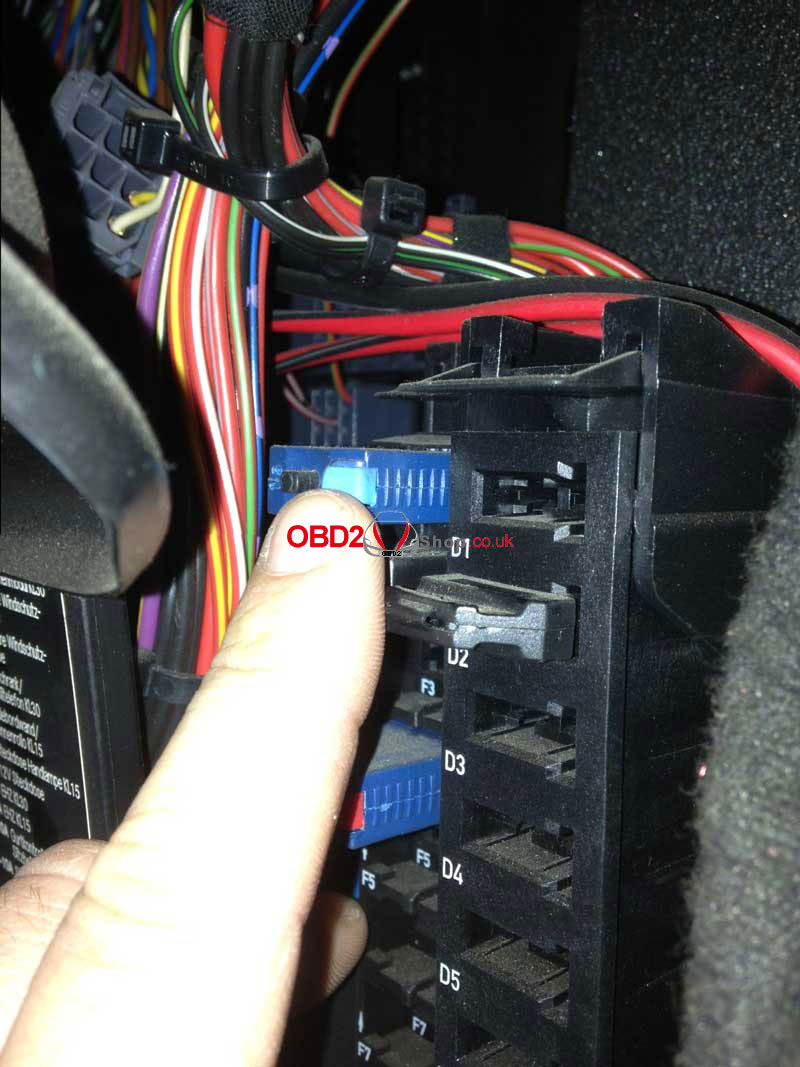
4. Join wires on the OBD connector:
– Connect the brown wire (this is minus (-)) to the black wire of the Emulator
– Connect the blue wire (this is CAN H, it is located in the next line after the brown wire) to the white wire of the Emulator.
– Connect the yellow wire (this is CAN L, it is located in front of the blue wire) to the brown wire of the Emulator.
– Connect the blue-black wire with white points (this is plus (+) 15 terminal screw, is located on the right side) to the red wire of the Emulator.

5. Cut off current of the NOX sensor. The sensor is easy available: remove the chip, cut the corrugation, cut the red wire and insulate this wire.
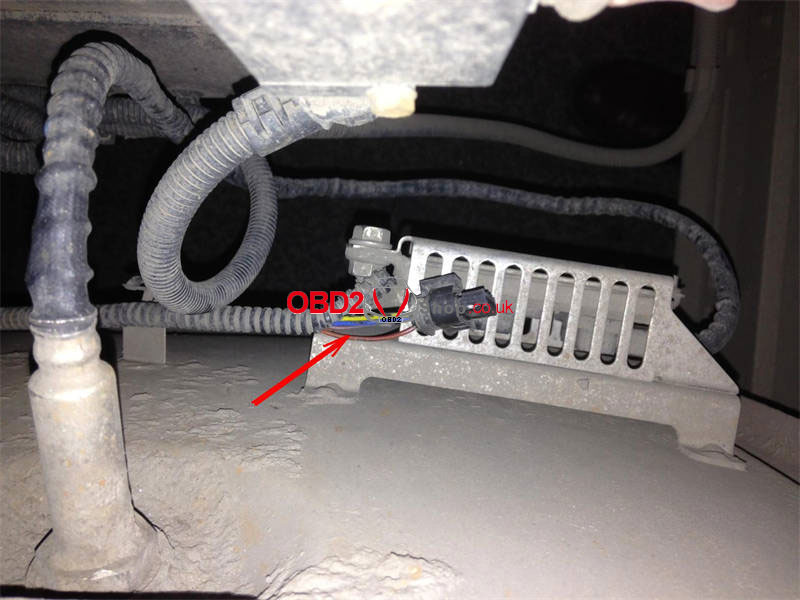
6. Turn on the ignition. Check whether there is the level of AdBlue. If the AdBlue level appears, it means that everything is done correctly.
7. Fasten the emulator by the cable strap to not dangle.
8. Carefully install all panels back.

Adblue Emulator Cummins Diagram Instruction
Adblue Emulator Cummins supports Cummins trucks and other heavy vehicles.

9-PIN diagnostic
A – Ground
B – Power
C – J1939 Data Link +
D – J1939 Data Link –
E – J1939 Common
F – Data Link +
G – Data Link –
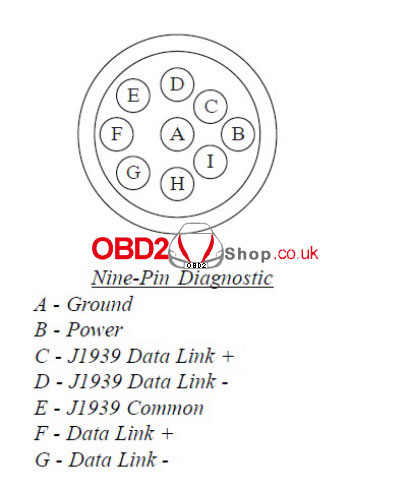
Adblue Emulator DAF Operation Steps
Adblue Emulator DAF supports DAF trucks and other heavy vehicles.

Get out the fuse No.6.
Get out the fuse No.357.
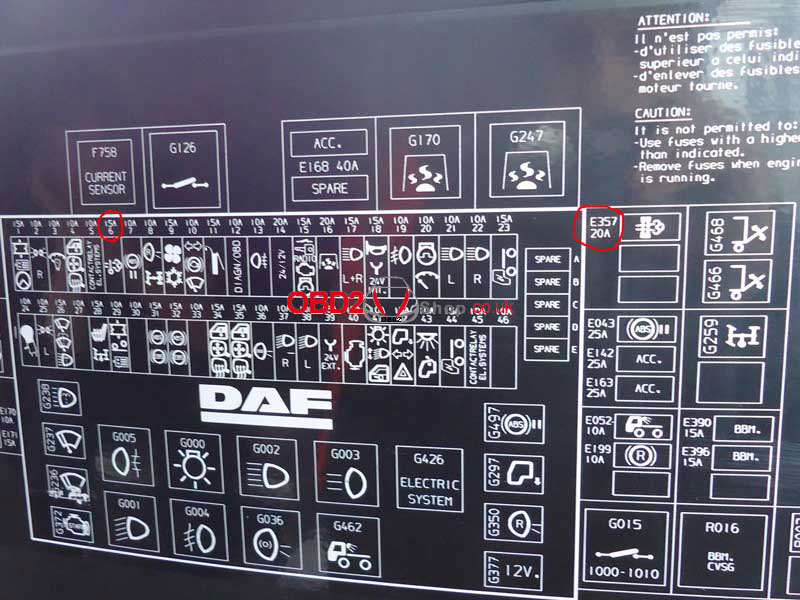
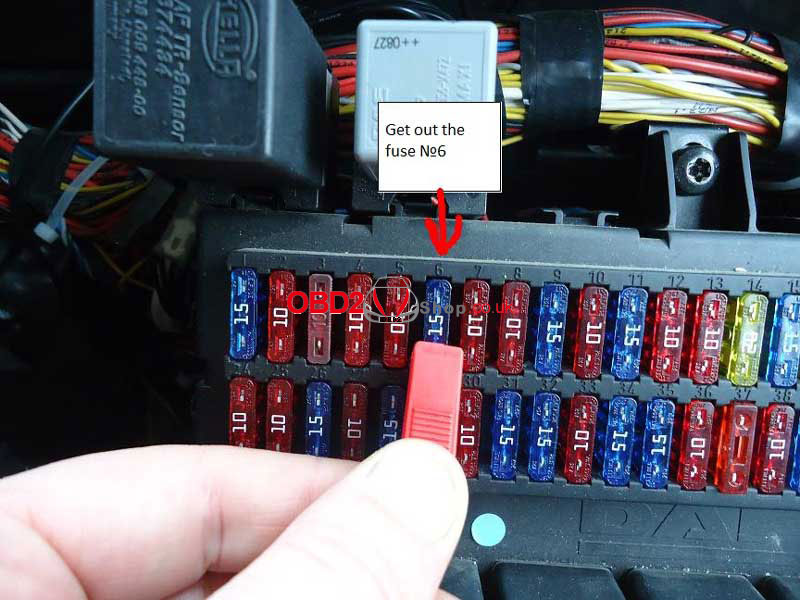
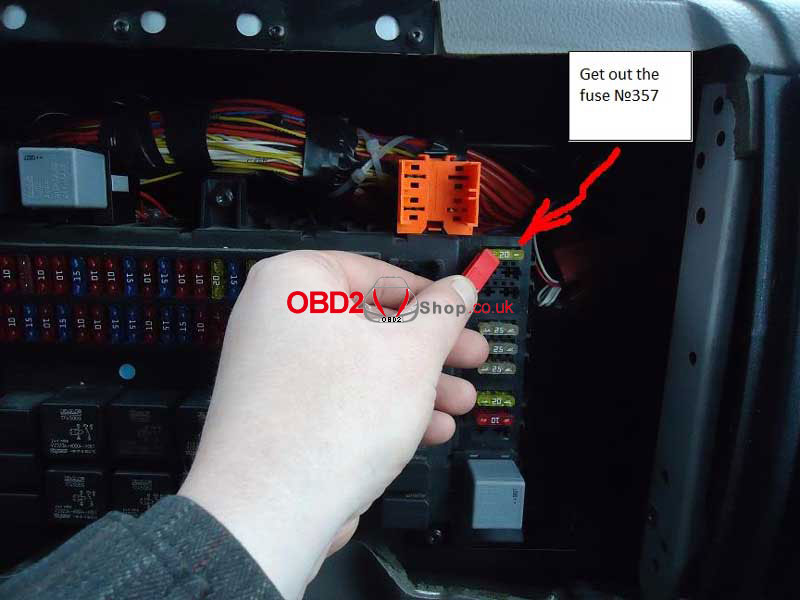
The red + the terminal + 15(24V when the ignition is turned on).
The white is CAN H.
The brown is CAN L.
The black is the ground (-).


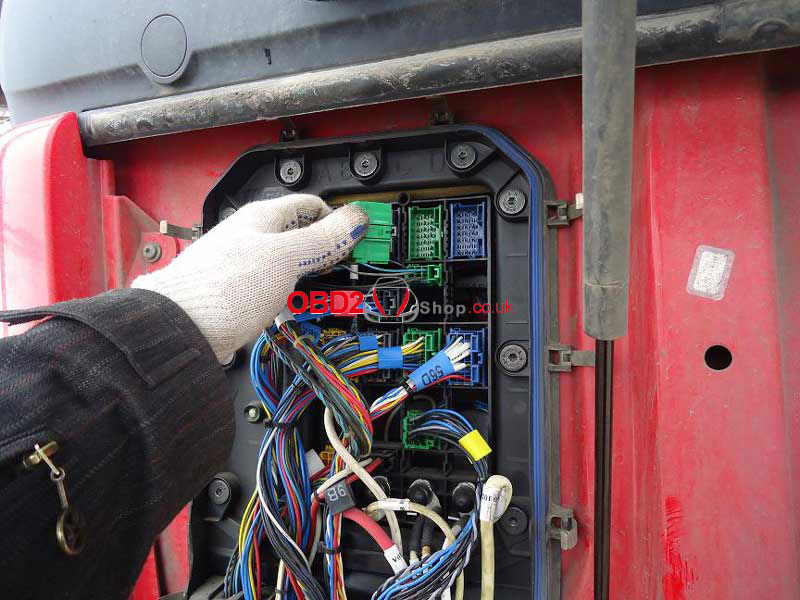
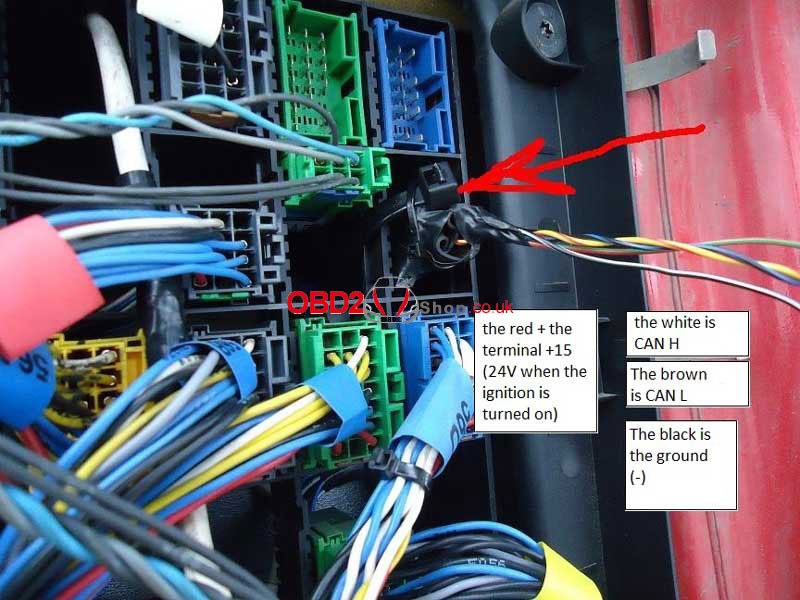
Connect the white “-” wire to the black wire of the emulator.
Connect (+), terminal + 15(24V arises when the ignition is turned on) to the red wire of the emulator.
Connect the red wire CAN H to the white wire of the emulator.
Connect the yellow wire CAN L to the brown wire to the emulator.