This is a solution for Lonsdor K518ISE/ K518S Key Programmer common problems. Applies to the following situations:
Problem1: Cannot enter into the main interface of K518.
Problem2: It takes a long time to enter into the main interface.
Problem3: Some menu icons are lost.
4 steps to solve it!
Please make sure Lonsdor K518 is connected to WiFi before operation.
Solution
Step1. Press the 2 buttons marked in red meanwhile;

Step2. Uninstall APK >> OK

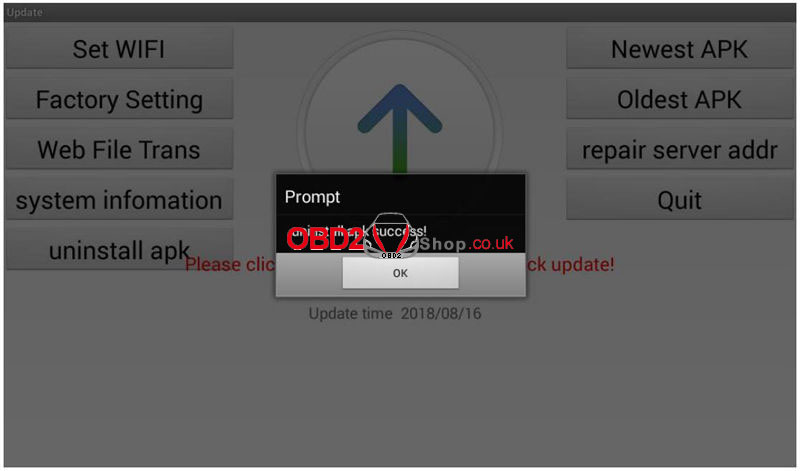
Step3. Oldest APK >> Enter password

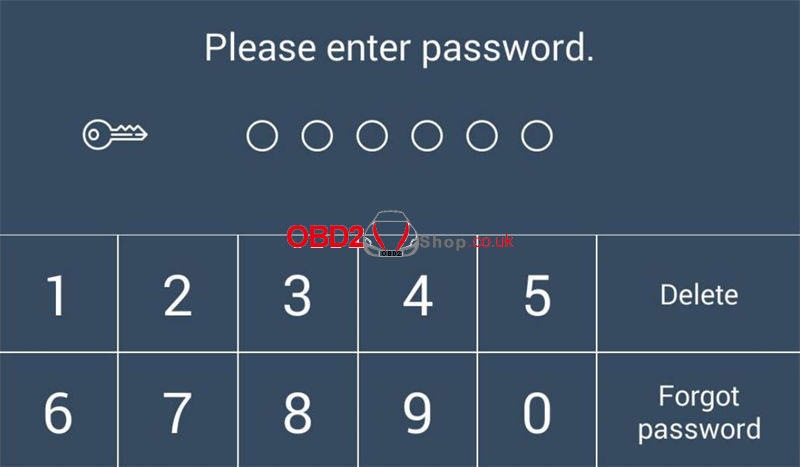
Step4. Update >> OK

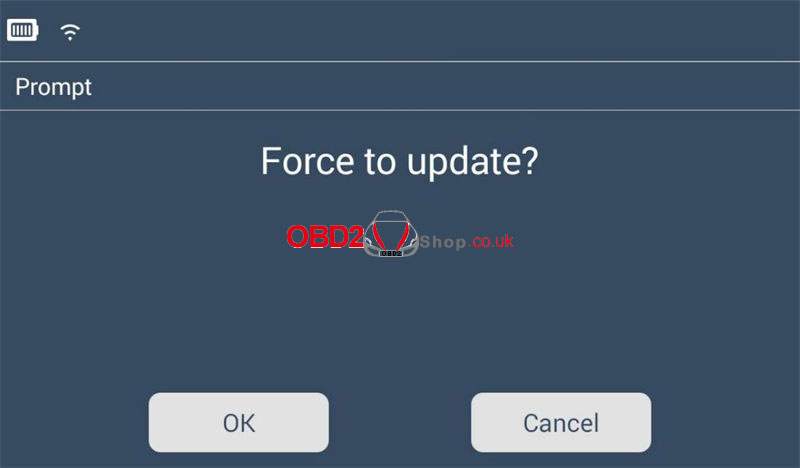
K518 Key Programmer will be normal as before after successfully updating.
It may also help:
How to do formatting for Lonsdor K518ISE key programmer?
http://blog.obd2shop.co.uk/how-to-do-formatting-for-lonsdor-k518ise-key-programmer/
Good luck.

