This post will guide you on how to install the MQB lock fastening (MQB-77) interface board from Yanhua ACDP Module 33.
Here comes the procedure:
1. Push the lock fastening of the interface board to the unlock position.
Find the interface board installation area on the instrument according to the visual positioning mark on the interface board.
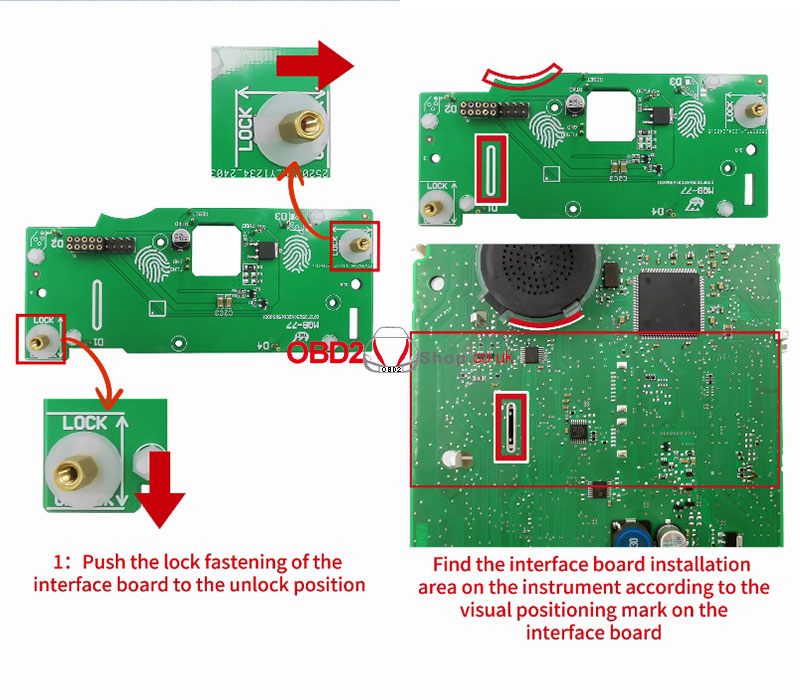
2. Place the interface board against the instrument buzzer and align the pins with the D1 and D4 positioning holes.

3. Check that the D1 and D4 positioning pins are completely aligned with the D1 and D4 positioning holes of the instrument and ensure that the PCB lock buckle is completely aligned.
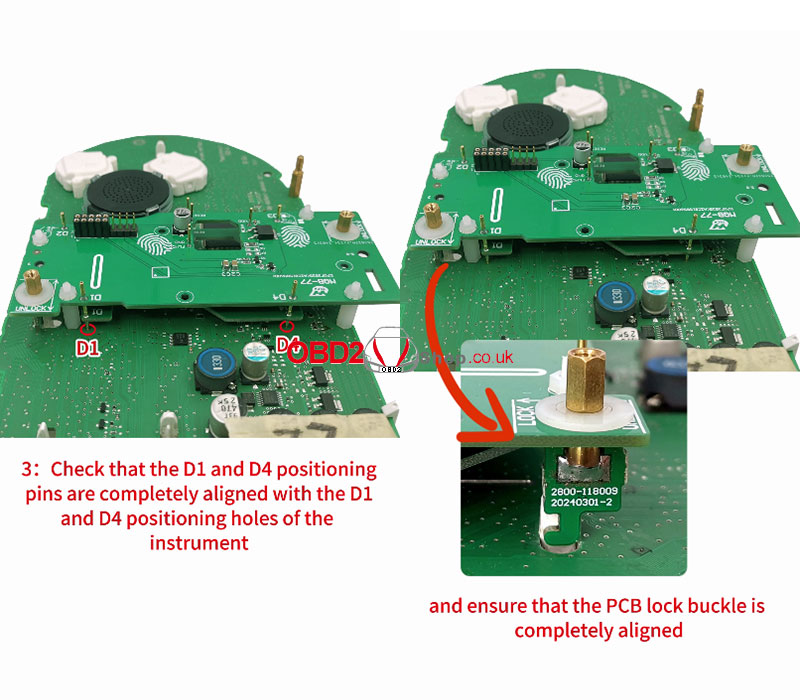
4. Place your finger on the fingerprint position of the interface board
Press down on the interface board.
Push the PCB lock buckle to the Locked position to lock the interface board.
The installation is done.
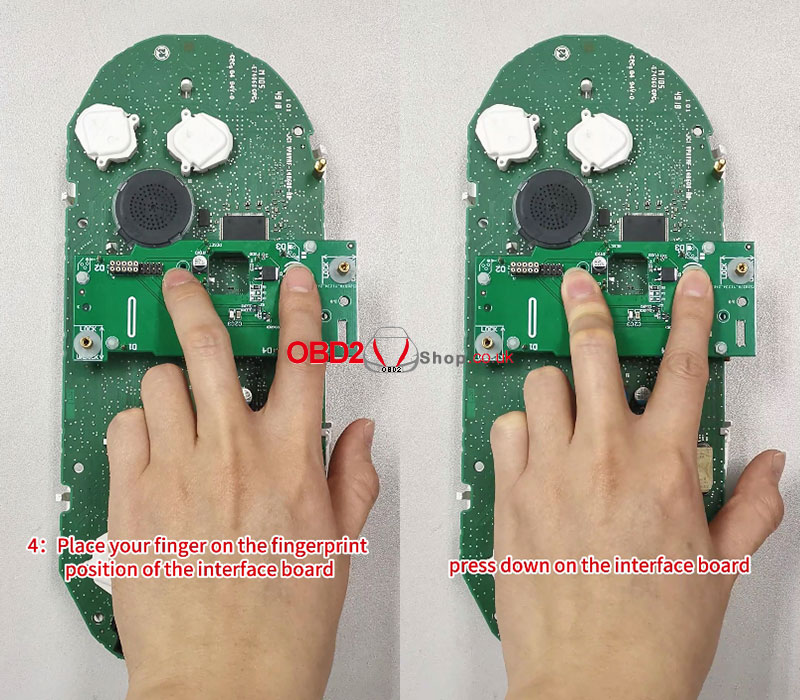
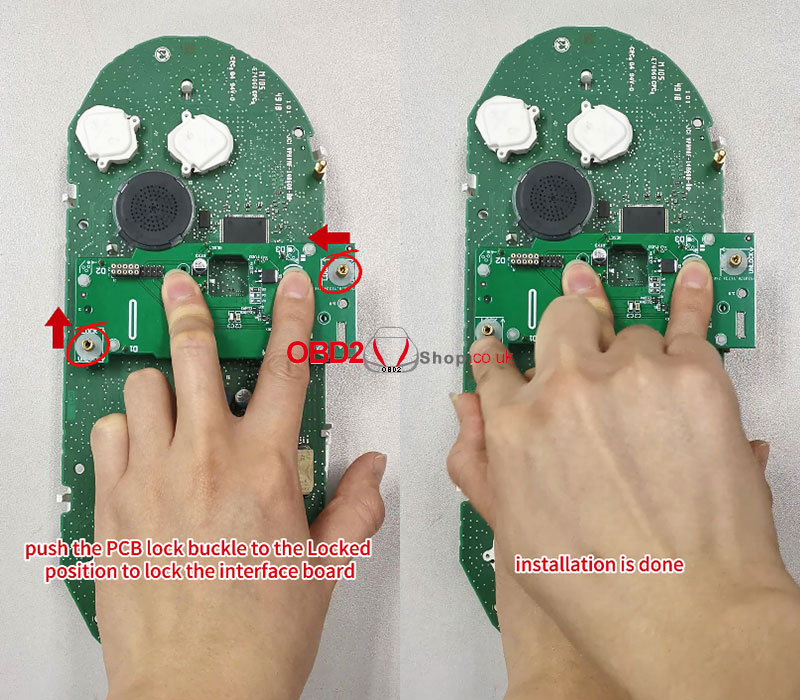
5. Confirm again that the interface board D1, D2, D3, and D4 positioning pins are completely aligned with the D1, D2, D3, and D4 positioning holes of the instrument.
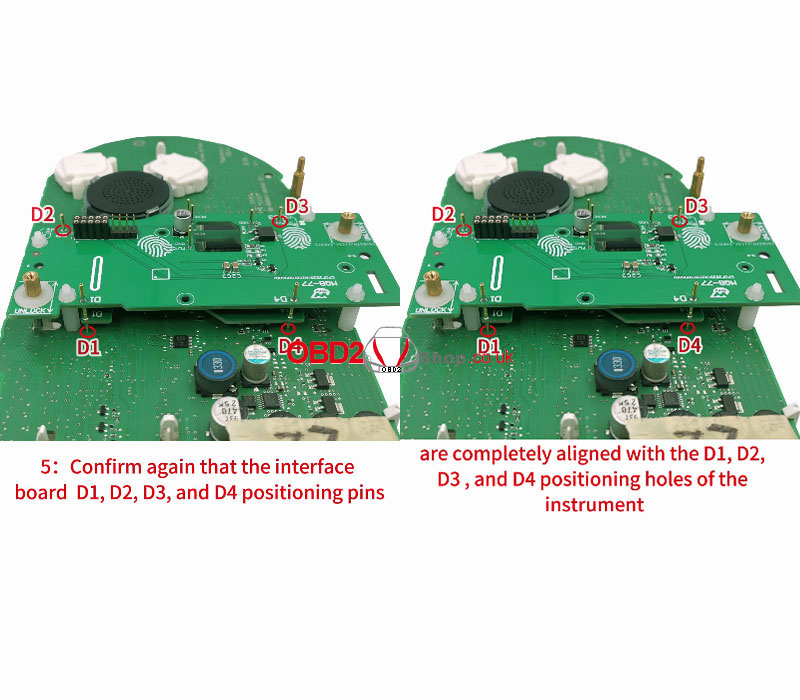
Video guides:
