This post will guide you on how to install the MQB thumb screw-fastened (MQB-75) interface board from Yanhua ACDP Module 33.
Here comes the procedure:
1. Find the interface board installation area on the instrument according to the visual positioning mark on the interface board.
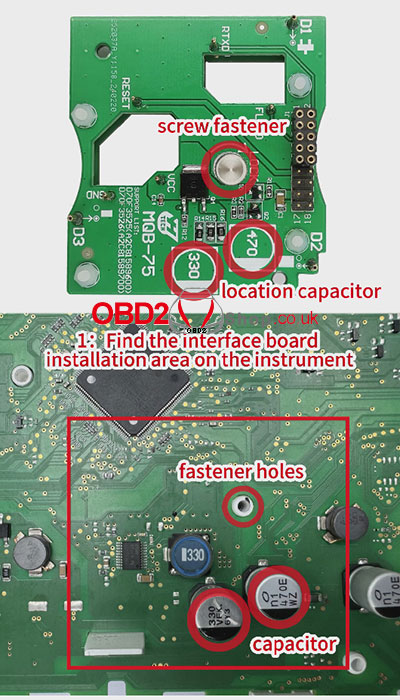
2. Find the correct positioning holes of D1, D2, and D3 on the instrument.
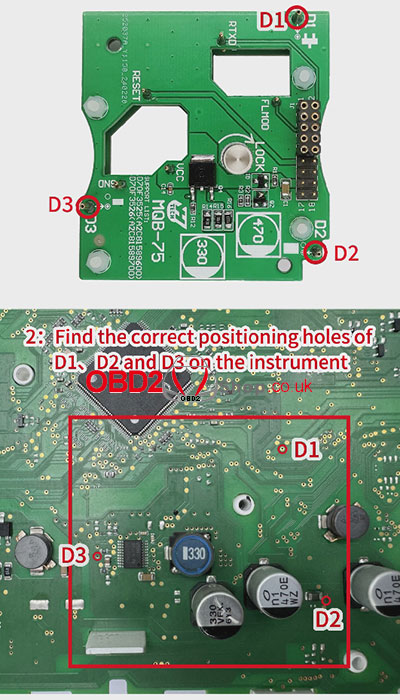
3. Align the interface board with the screw fastener holes and D1, D2, and D3 positioning points.
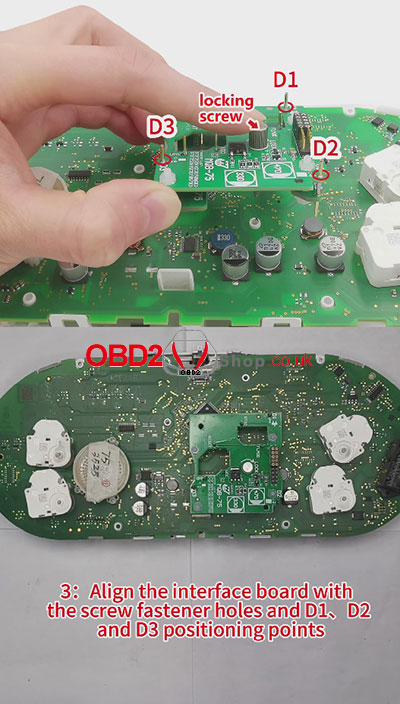
4. Press the interface board down with your left hand, tighten the locking screw with your right hand.
The installation is done.
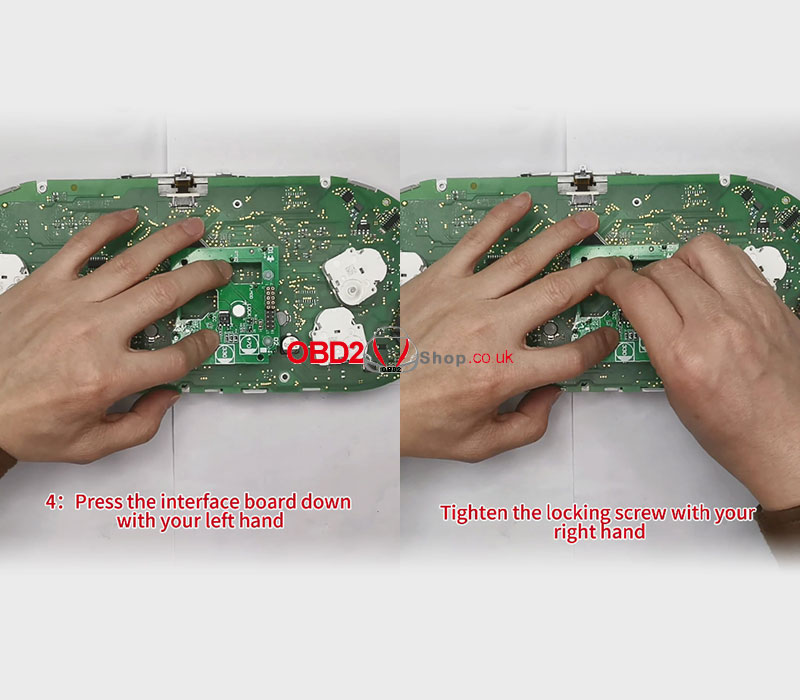
5. Confirm again that the interface board D1, D2 and D3 positioning pins are completely aligned with the D1, D2 and D3 positioning holes of the instrument.
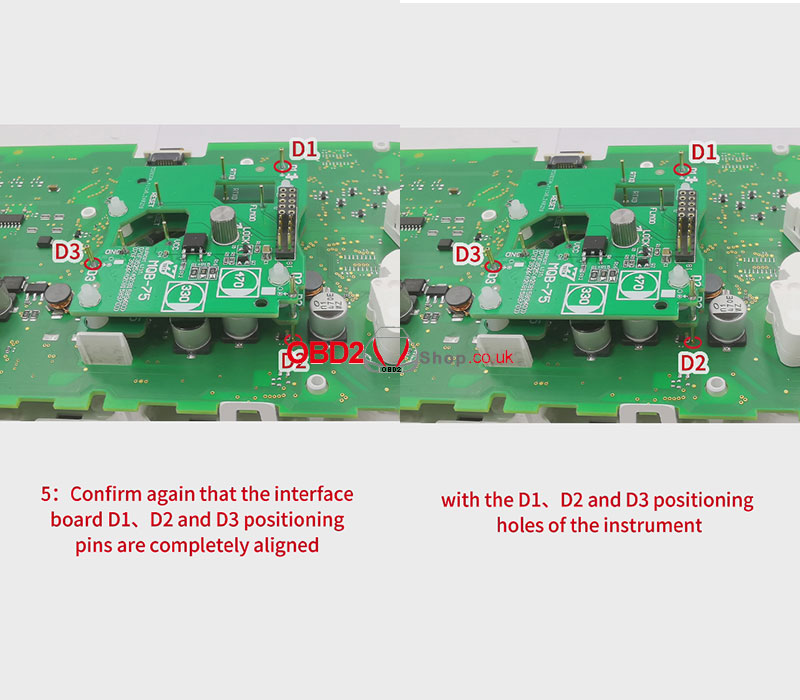
Video guides:
