Xtool D9 Pro can be used to reset the engine oil life system, which calculates the optimum oil life change interval based on the vehicle’s driving conditions and climate. The oil life reminder must be reset each time the oil is changed so that the system can calculate when the next oil change is required.
This function can be performed in the following cases:
⚫ If the service lamp is on, you must provide service for the car. After service, you need to reset the driving mileage or driving time so that the service lamp turns off and the system enables the new service cycle.
⚫ After changing engine oil or electric appliances that monitor oil life, you need to reset the service lamp.
The operation guidelines of the D9 Pro Oil Reset function are shown below:
1. Enter the Oil Reset menu and choose relevant models according to the vehicle being tested.
2. Follow the instructions displayed that are specific to the vehicle and press OK after completing the instructions shown
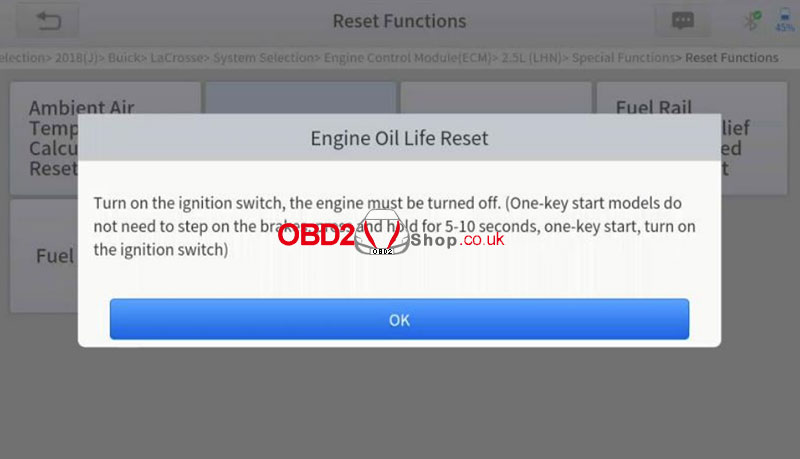
3. Enter the Maintenance mileage reset menu.
4. Click INPUT and enter a reasonable value of remaining oil life and press OK
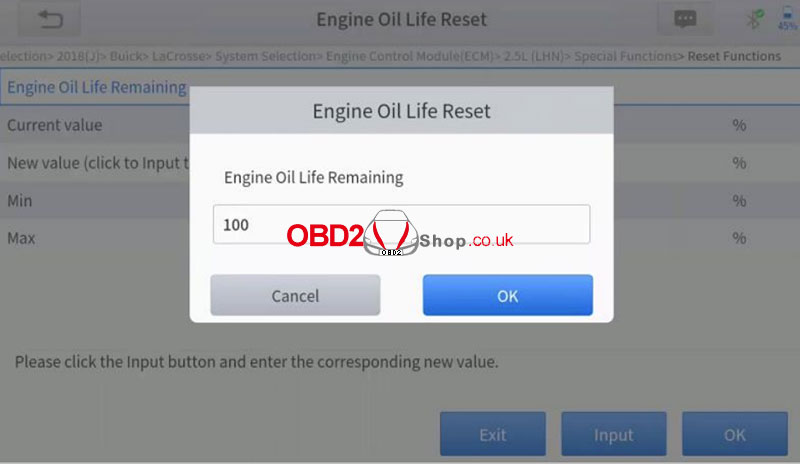
5. Confirm the [New Value] you just entered, and then click OK at the bottom right to complete the procedure.
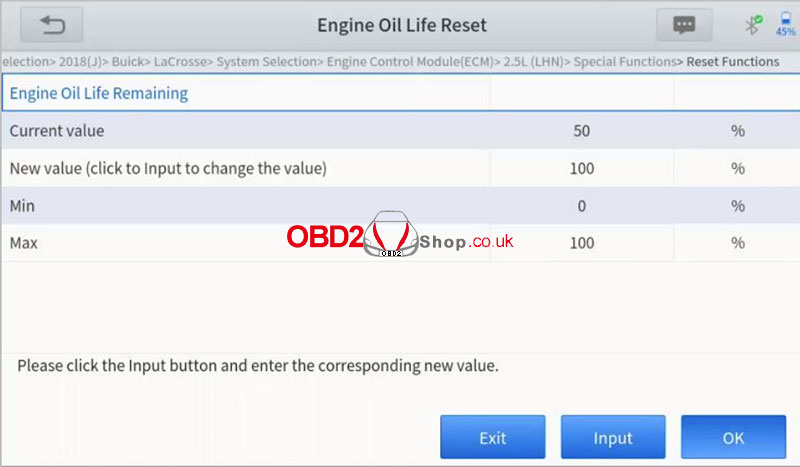
6. Message ‘Write successfully’ displays when the Oil Reset function has been successfully performed.
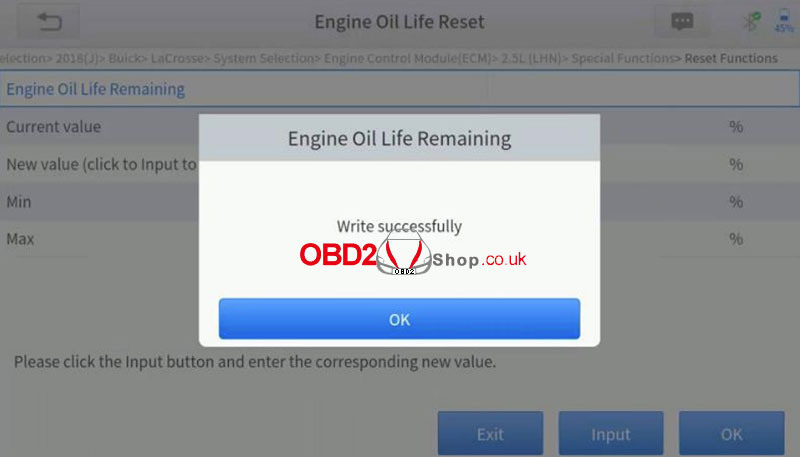
Technical support:
www.obd2shop.co.uk
