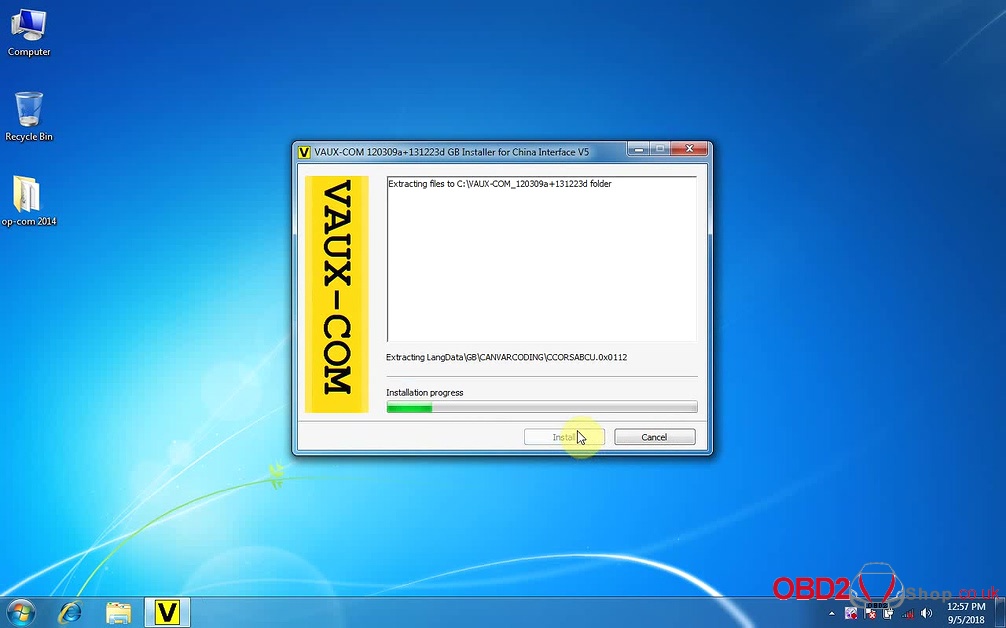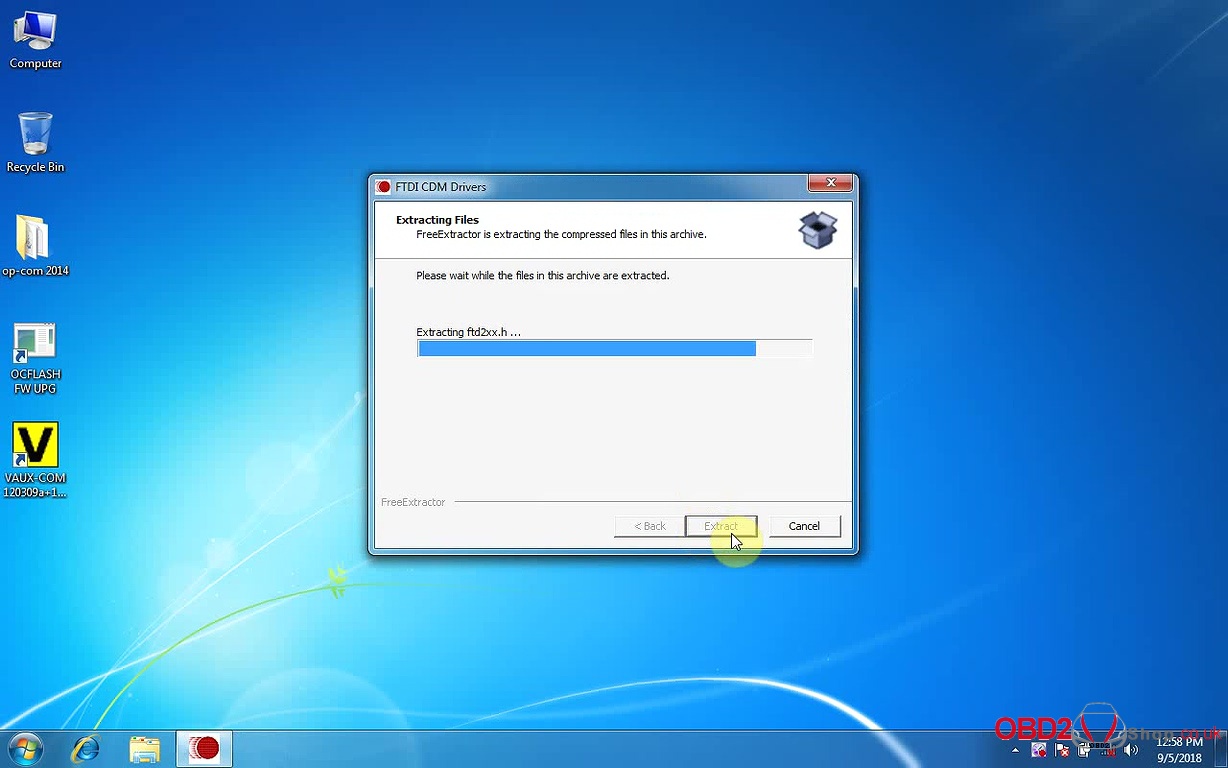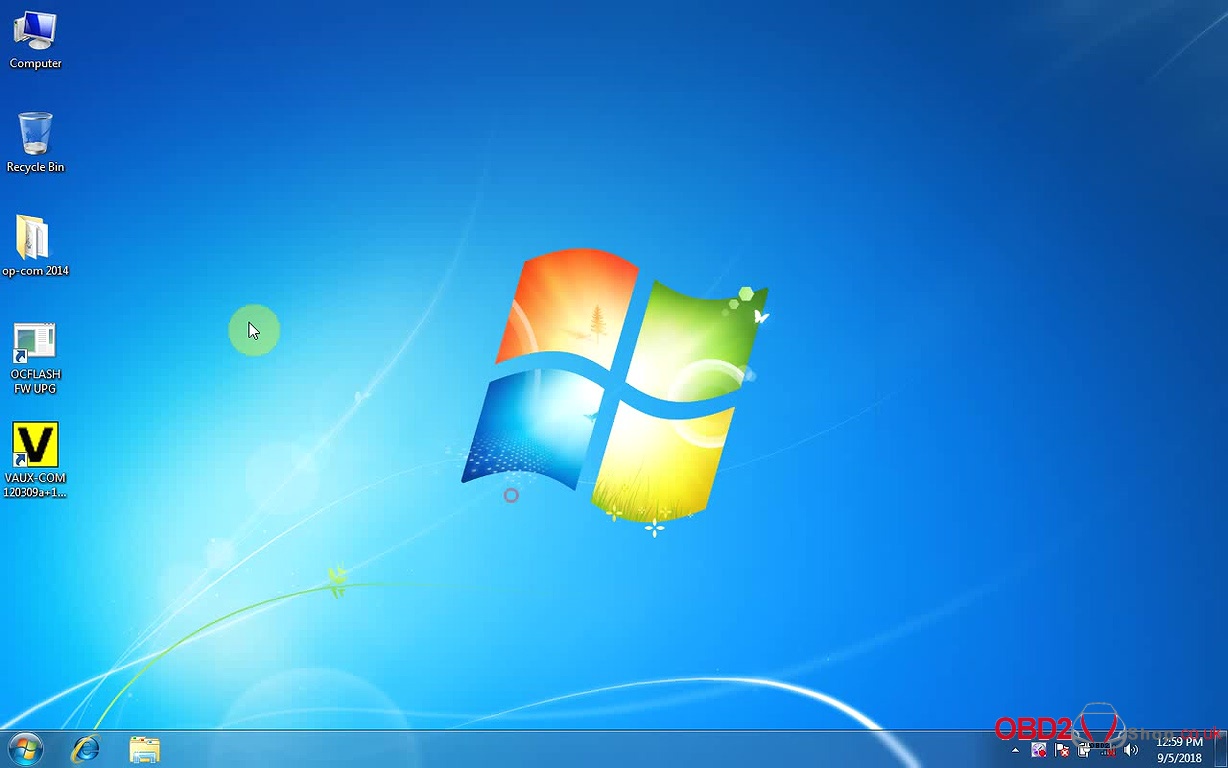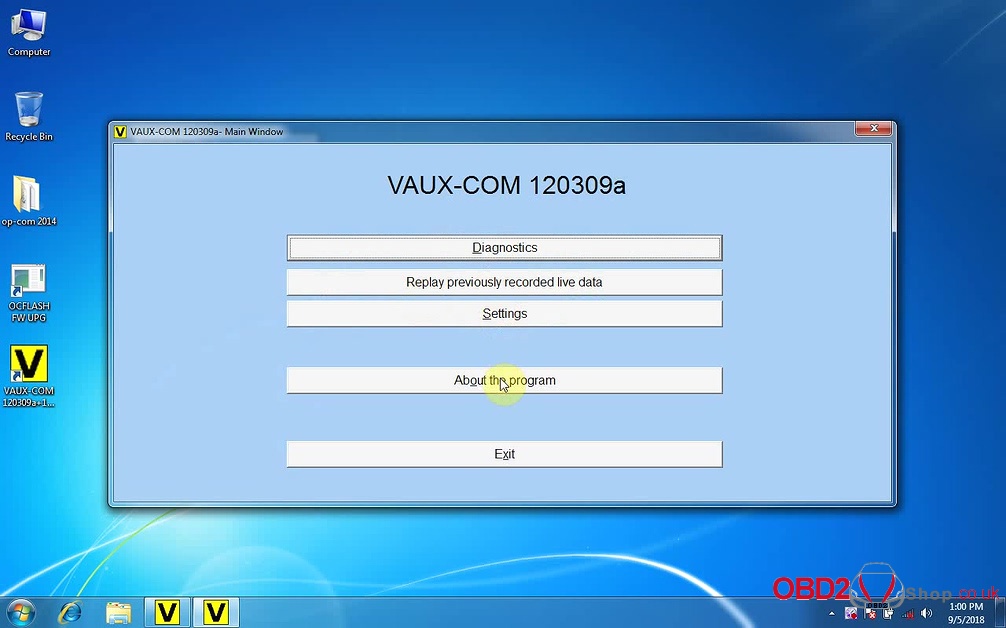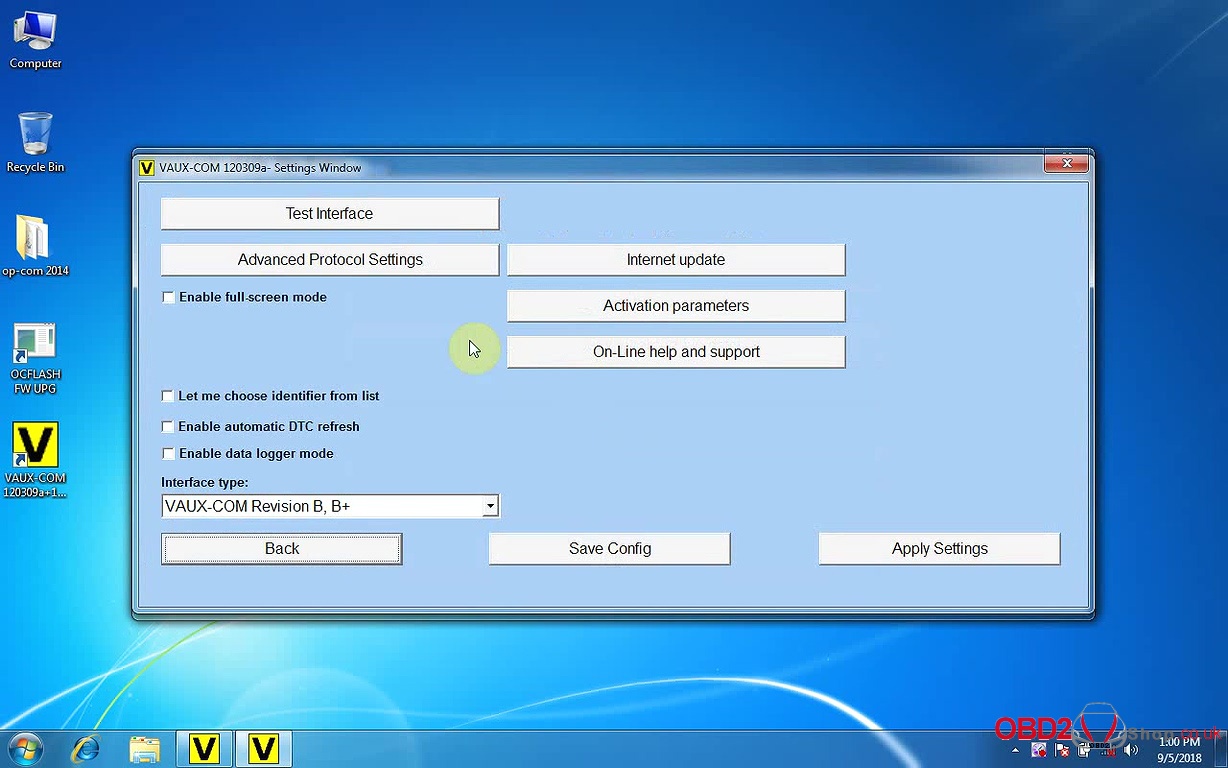Here offers Vaux-Com 120309a free download and Win7 install for OPCOM 1.99 Opel Car Diagnostic Tool (with stable PCB PIC18F458)
Vaux-Com 120309a free download:
http://www.mediafire.com/file/yks663q9gk1w4rf/OP-COM_120309a.zip
Language: English
OS: XP or Win7
Works with OPCOM 1.99 interface with PIC18F458 PCB, look here:
SRC: http://www.obd2shop.co.uk/wholesale/opcom-v199-for-opel.html
How to install OP-COM VAUX-COM 120309a on Win7?
Read it before using:
1. Make sure there is dotnetfx35_SP1 pacth on your windows XP or Windows 7 laptop, otherwise you are unable to run opcom software.
2. If you install the software on windows 7 laptop, you can only open the software as Administrator, kindly check and follow the installation video inside CD.
Procedure:
Copy “op-com 2014” from the CD to the desktop.
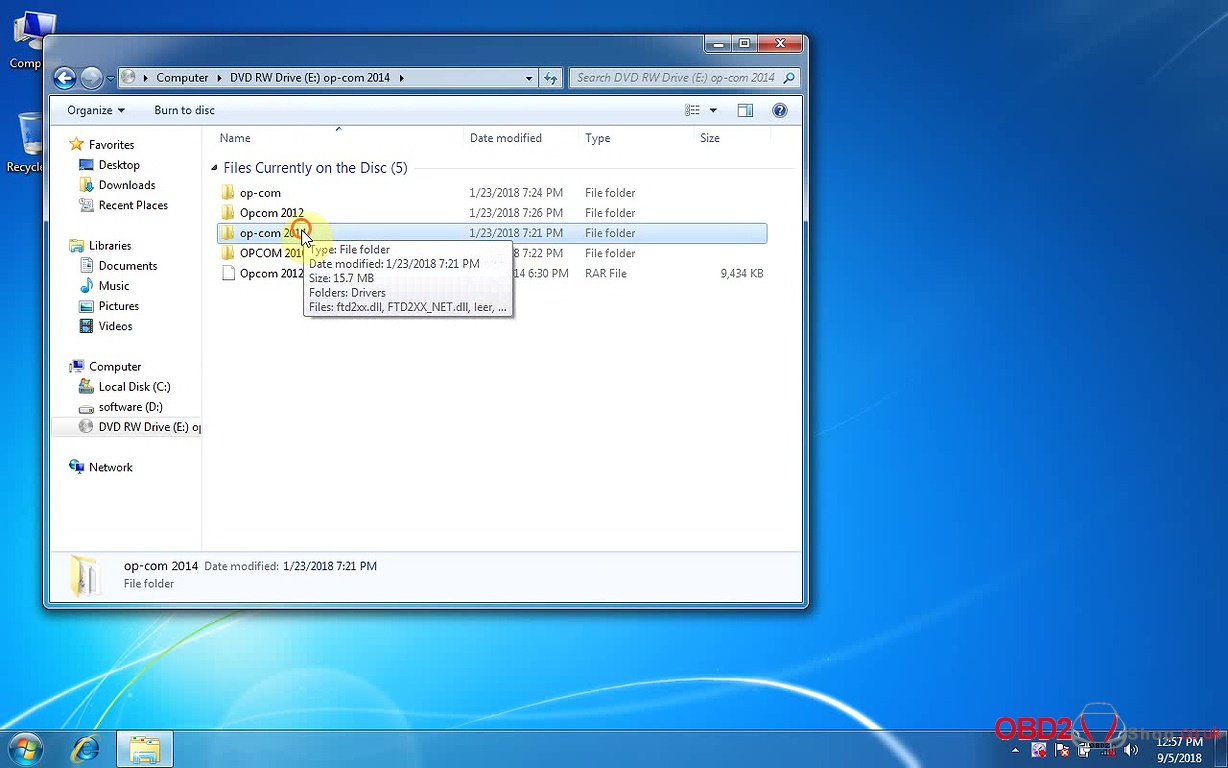
Right click on ” VAUX-COM 120309″, choose “Run as administrator”.
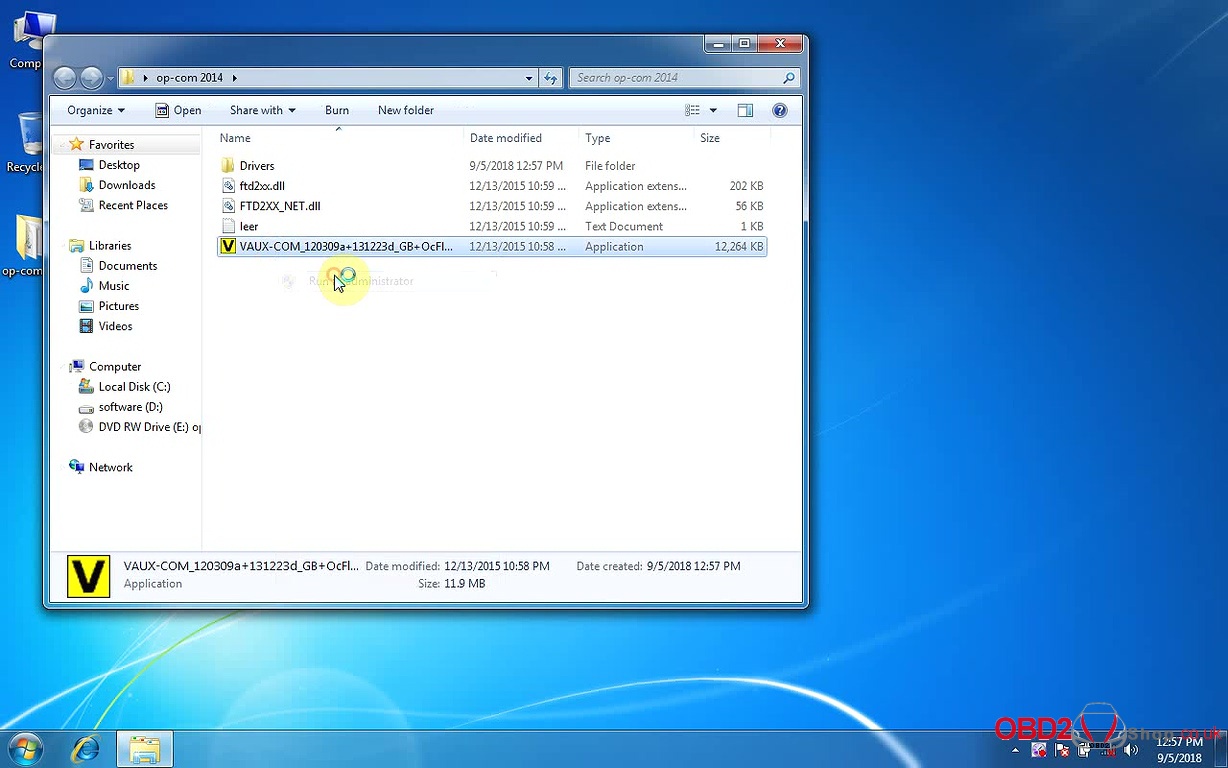
Right click on “Computer” -> “Manage” -> “Device Manager” -> “Op-com”, right click on “Update Driver software”.
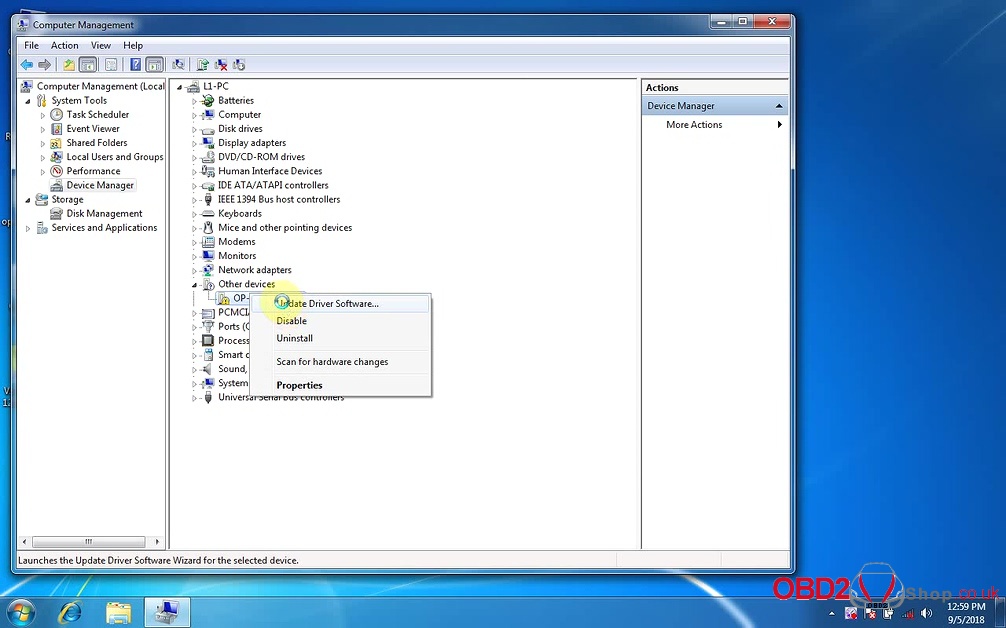
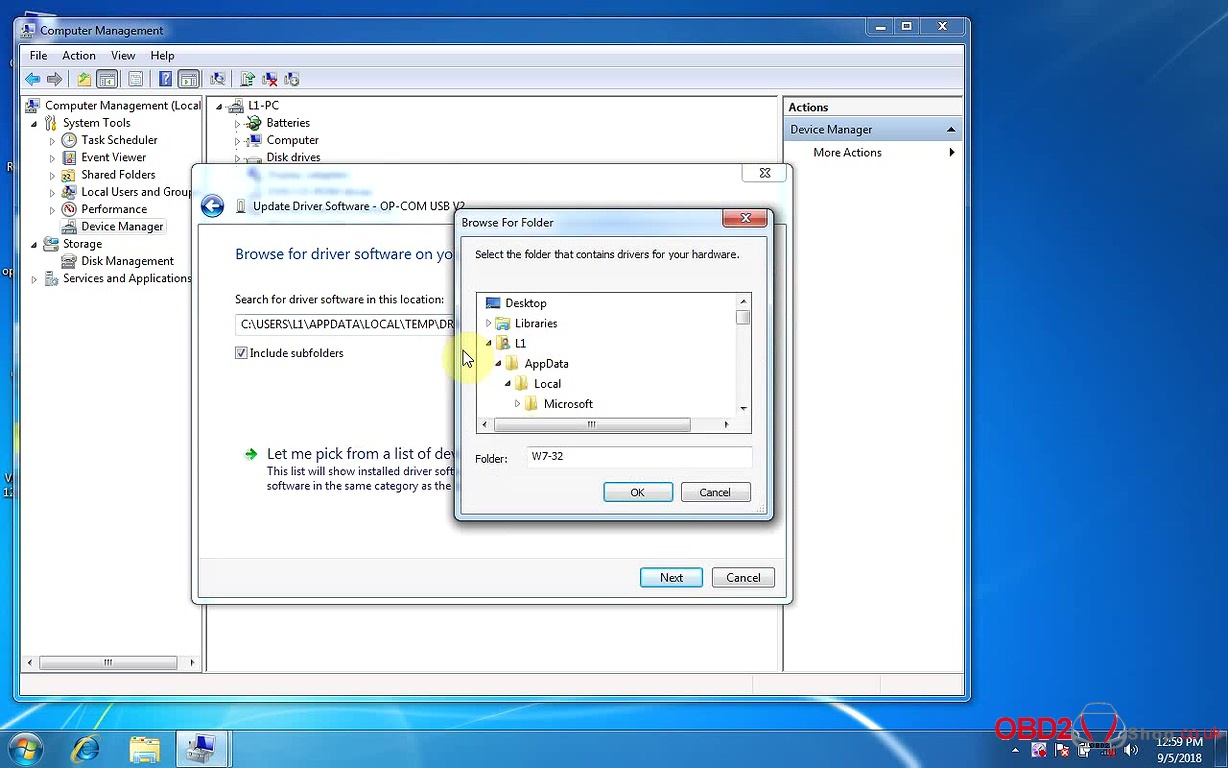

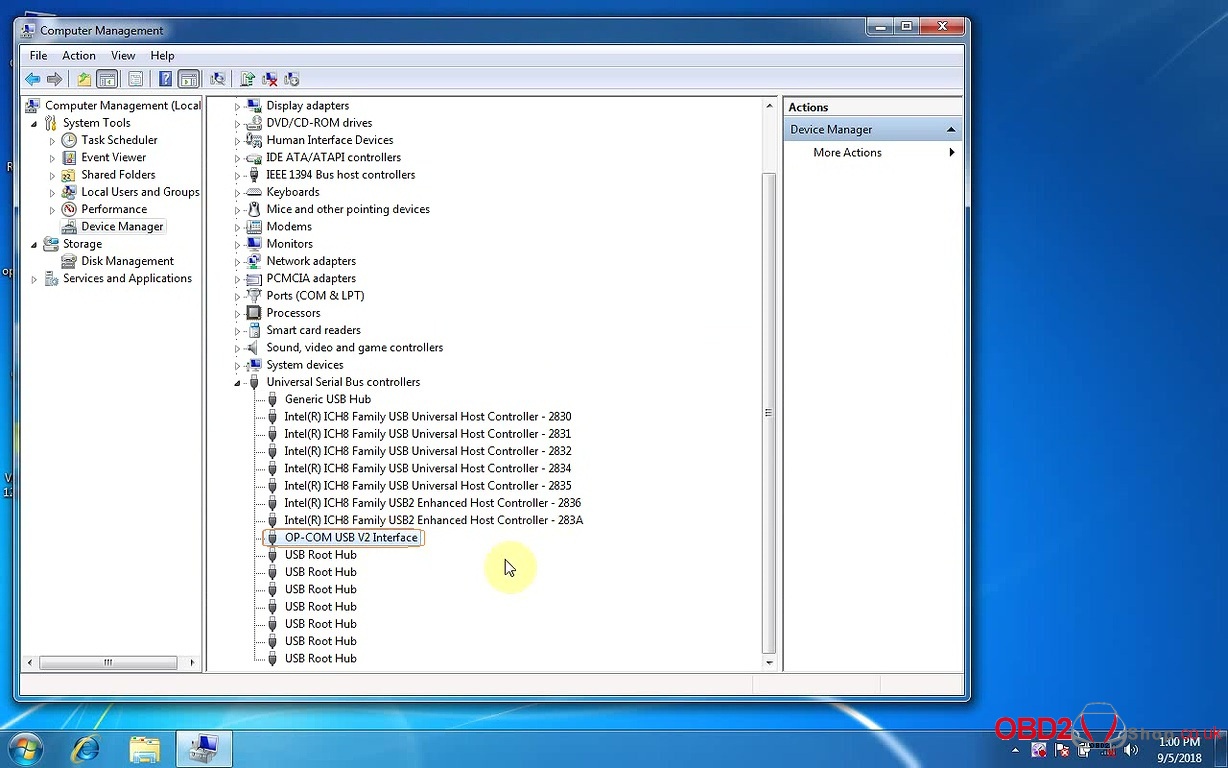
Right click on ” VAUX-COM 120309″ on the desktop, choose “Run as administrator”.
Confirm firmware version, save config.
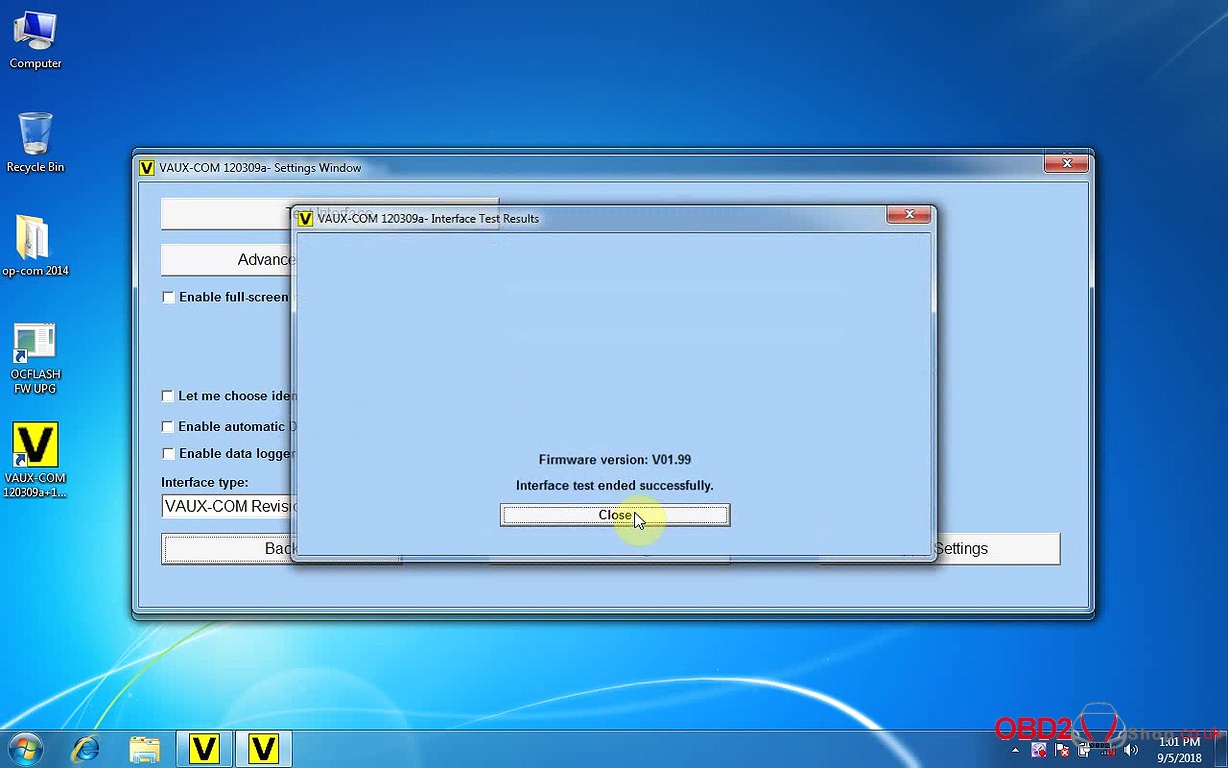
Back to choose “Diagnostics”.
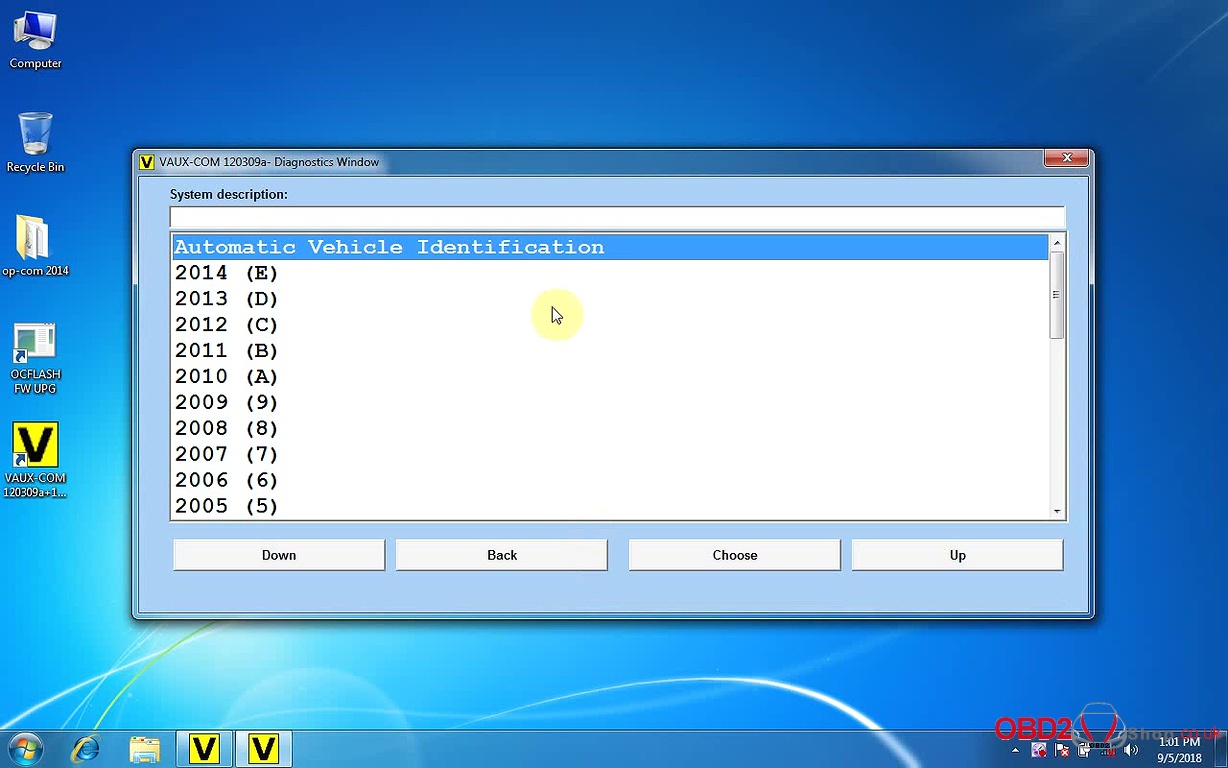
Automatic read out Opel info.
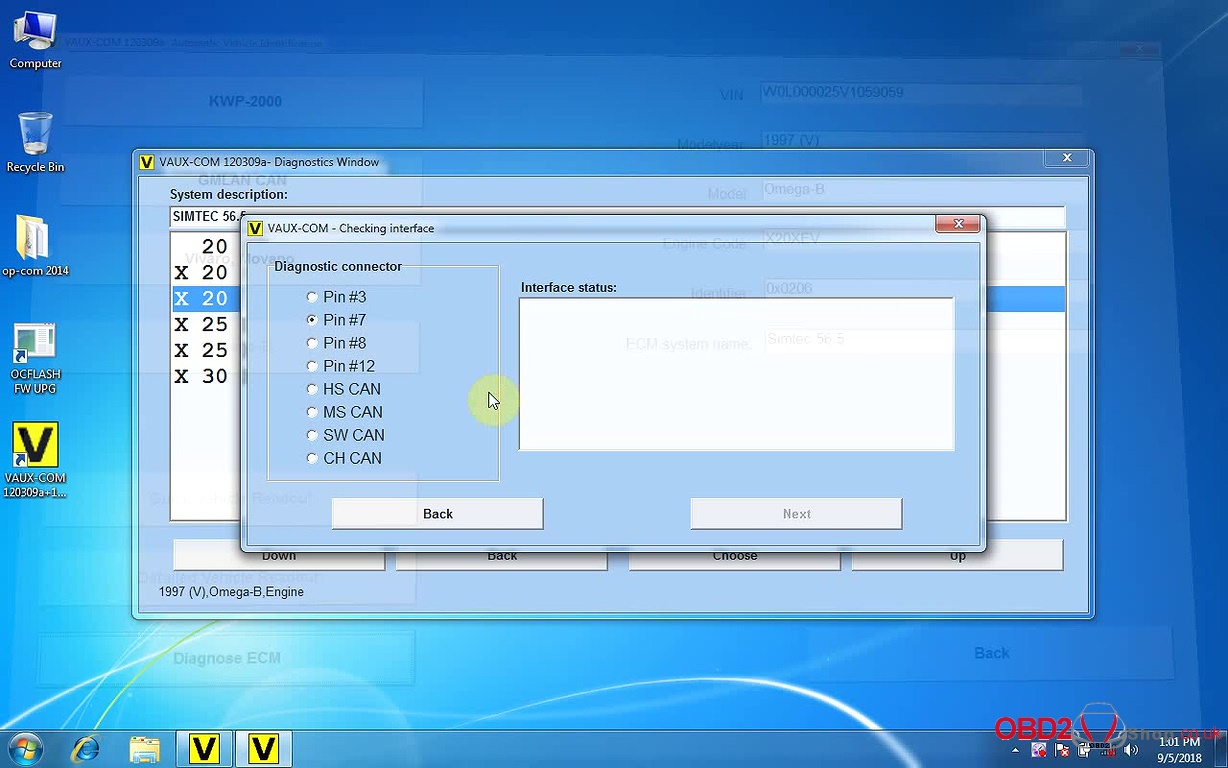
Choose Diagnose ECU. Fault codes.
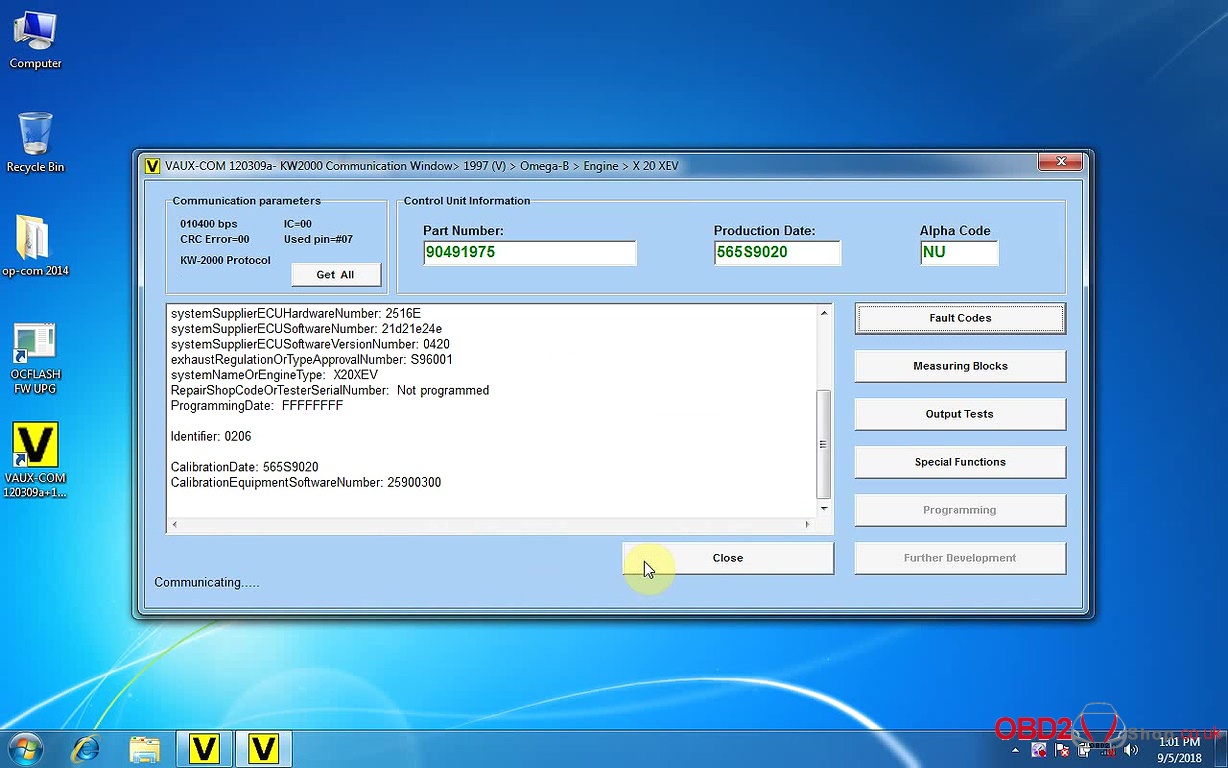
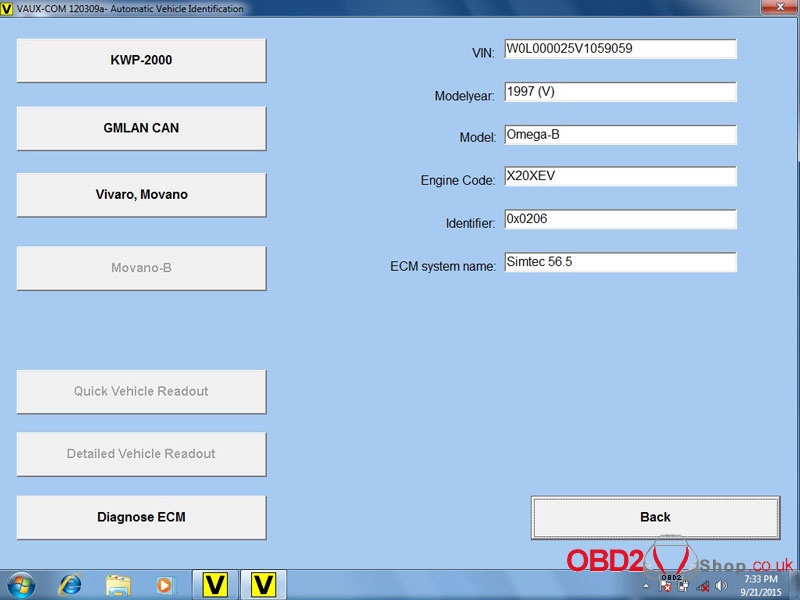
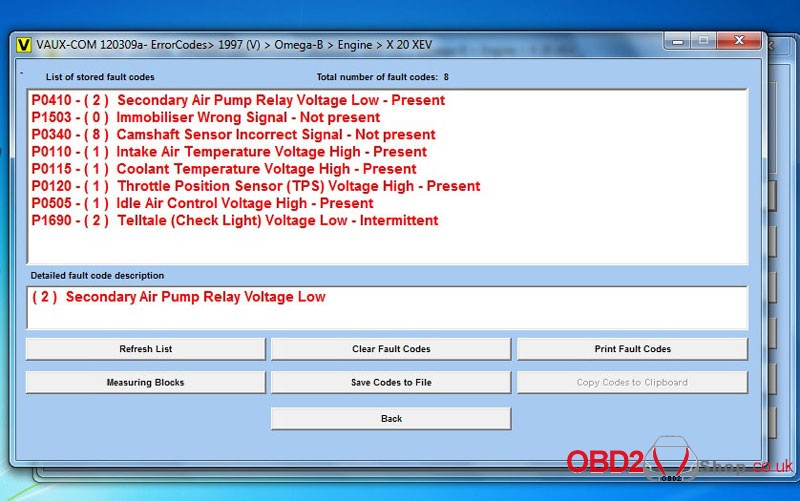
Special functions (Opcom 1.99 has special functions)
incl. adjust Idle speed, reset idle adjust, reset init coding, program immobilizer.
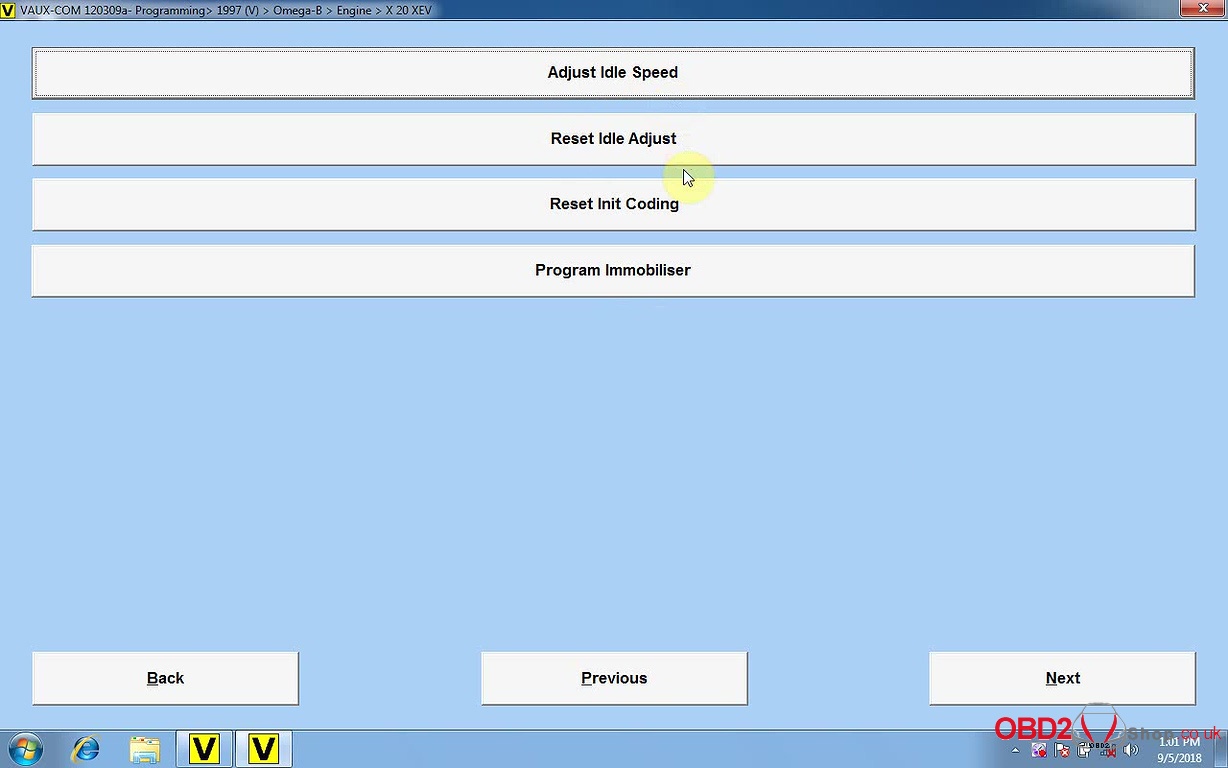
Done.