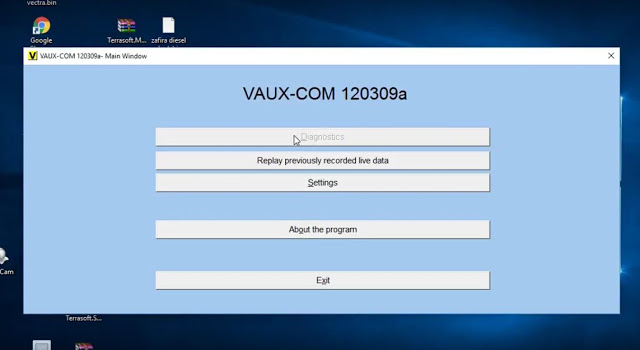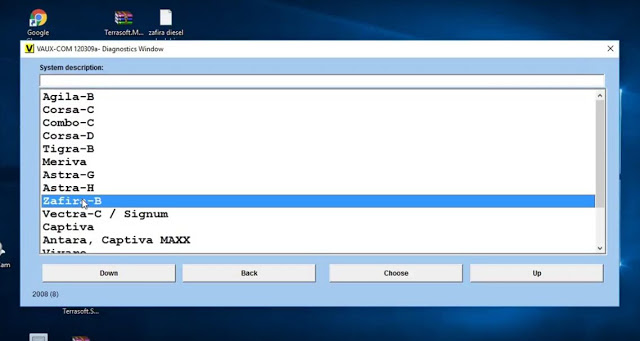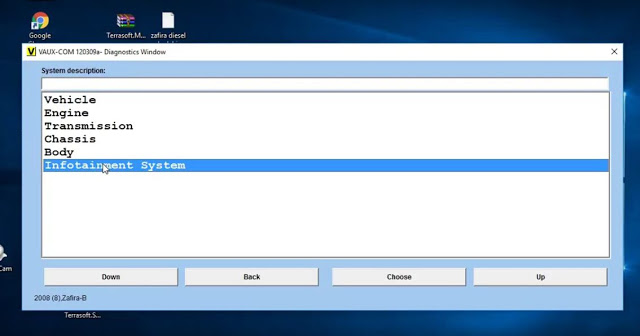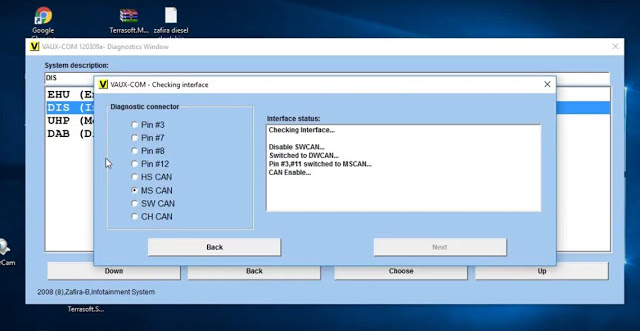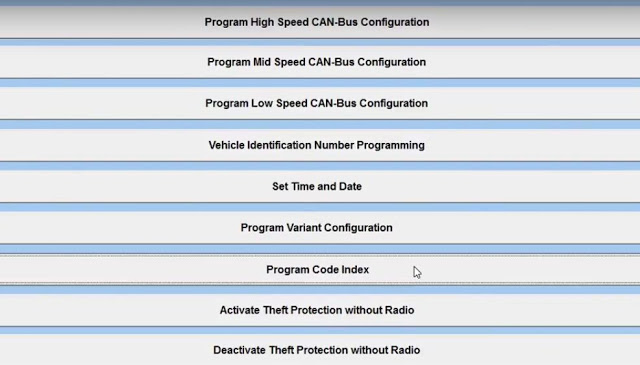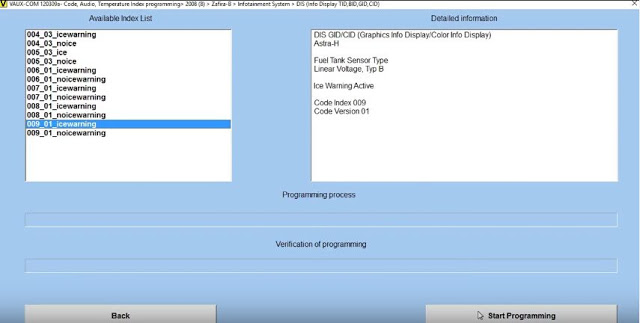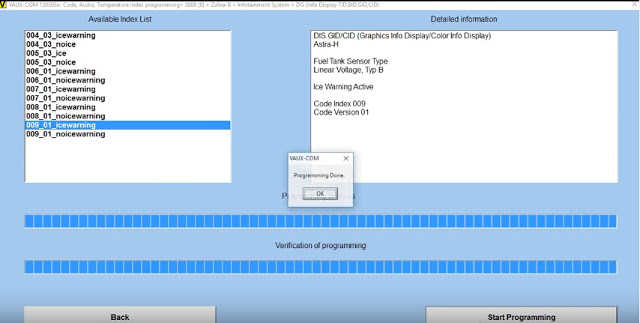OPCOM Firmware 1.70 how to program Opel Zafira B Code Index ? Don’t worry, following us, here is the detail steps help you:
OP-COM Opel Code Index Programming Steps
Open OPCOM VAUX-COM 12309a software and go to “Diagnostics”.
Select car year and car model: 2008 Zafira-B.
Go to “Information System”.
Choose “DIS (Info Display TID, BID, GID, CID)
Select Diagnostic Connector: MS CAN
Wait and CAN enable.
Then OP-COM will show all vehicle information as below, click “Programming”.
Choose “Program Code Index” function.
Just choose one of index from the available index list, click “Start Programming” button. Then wait the process complete!
Now Opel Coe Index Programming done by OPCOM China Clone V2014 FW V1.70!
Note: OPCOM Firmware V1.70 with single layer PCB like the original PCB!
Only 17GBP free shipping here:
http://www.obd2shop.co.uk/wholesale/opcom-can-obd2-for-opel-with-single-layer-pcb.html