This post will guide you on how to use Launch X431 PAD VII/PAD V to perform steering angle sensor calibration for your 2019 Mitsubishi Triton.
Procedure:
Open the X431 APP to identify vehicle information.
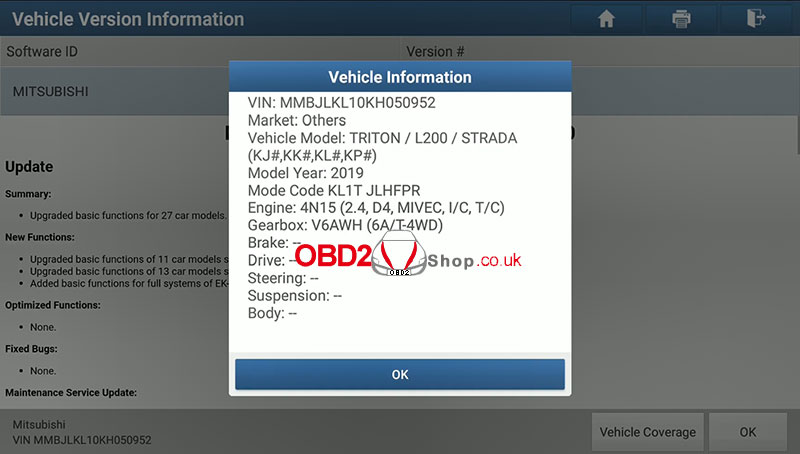
Then click back and select “Service Function”.
The following error has been recognized, click “Enter” to continue.
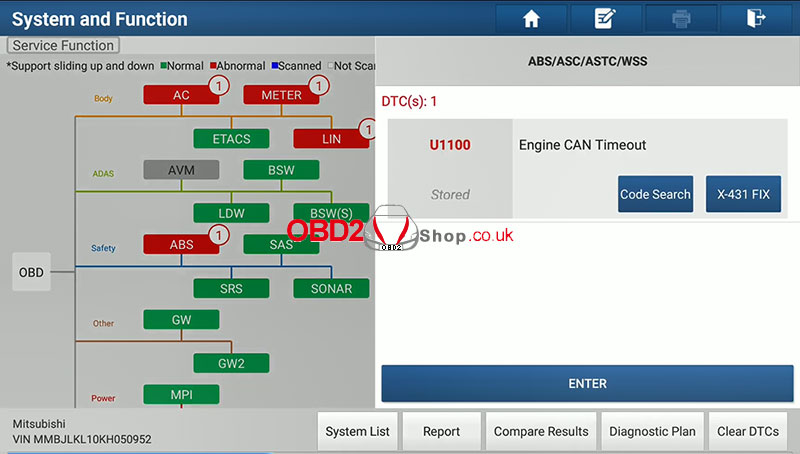
Select “Read data stream” >> “Steering angle” and click “OK” to continue.
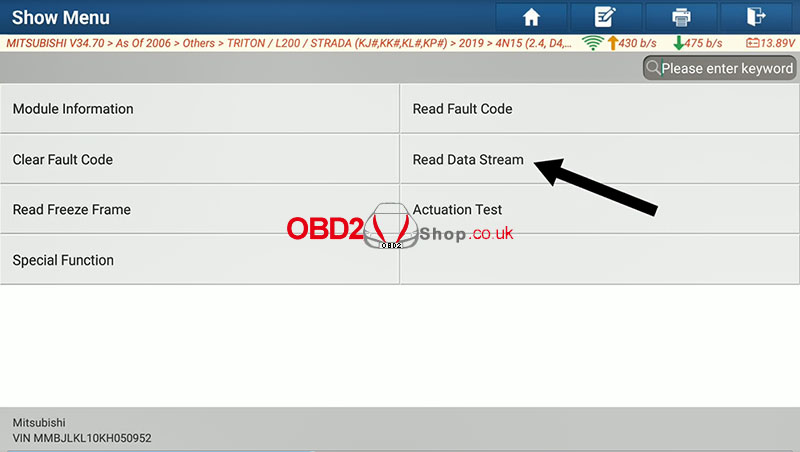
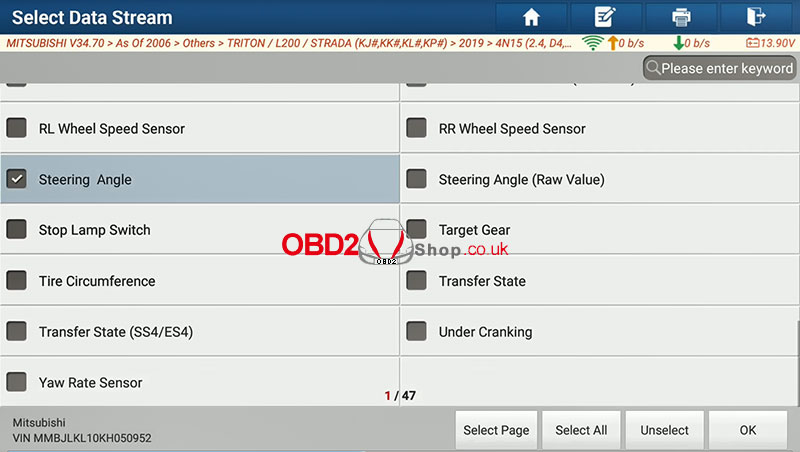
Turn the steering wheel to make sure it works.

Go back and select “Read data stream” again and click “Sensor Calibration” >> “SAS Calibration”.
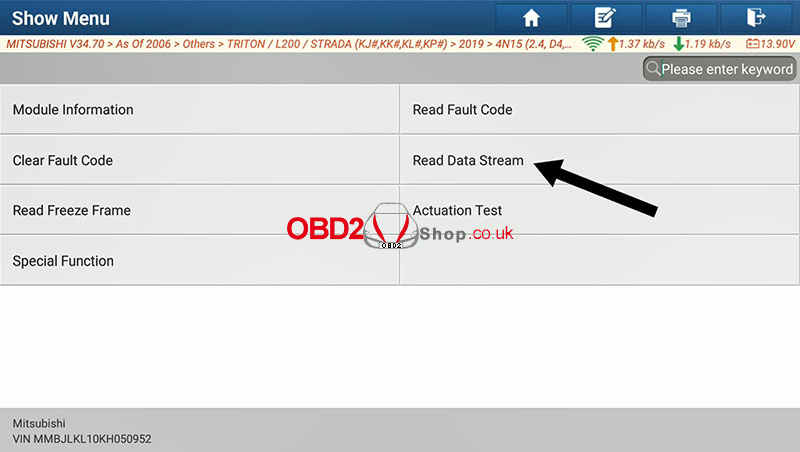


“Are you sure to perform this function?” Click “Yes” to continue.
Initializing Communication, please wait…
Use X431 Pad VII to calibrate the steering angle sensor of your 2019 Mitsubishi Triton successfully.
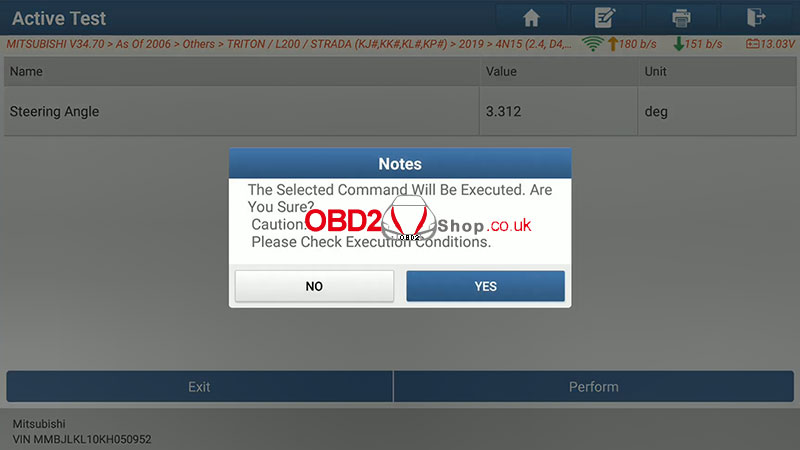
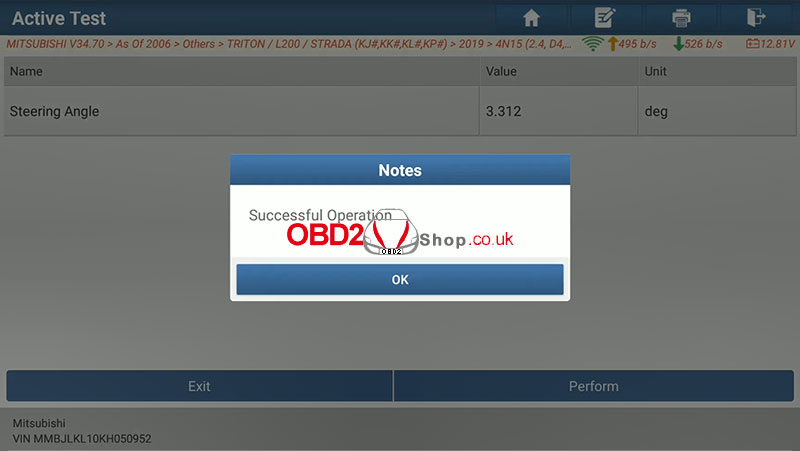
Video Guides:
