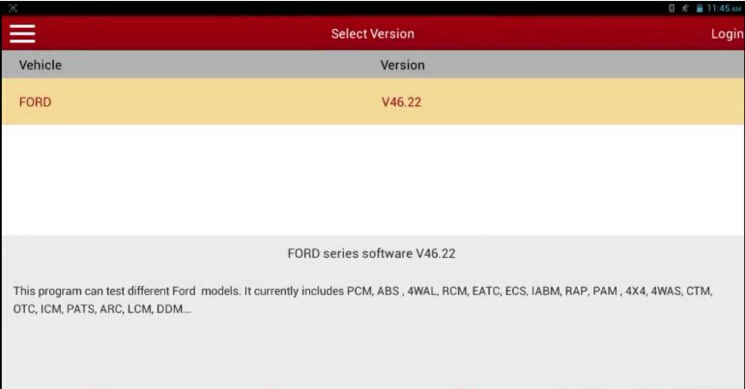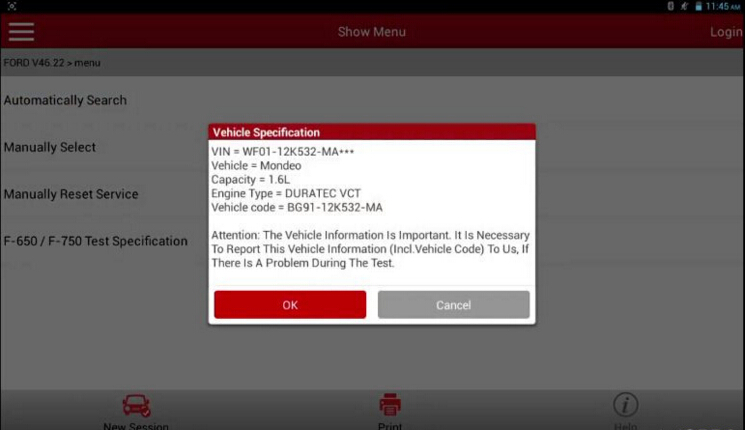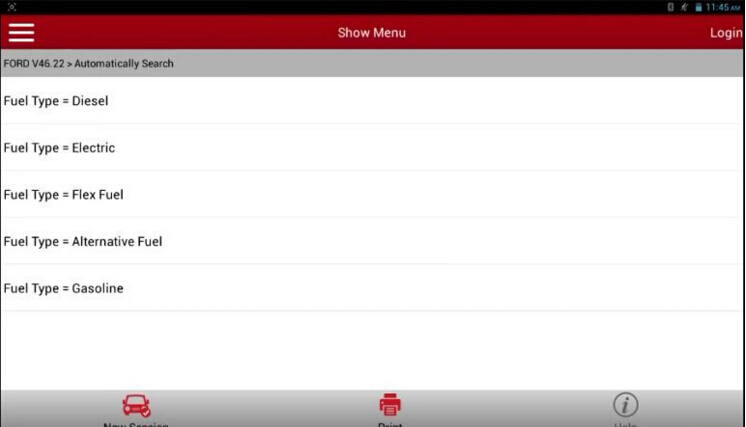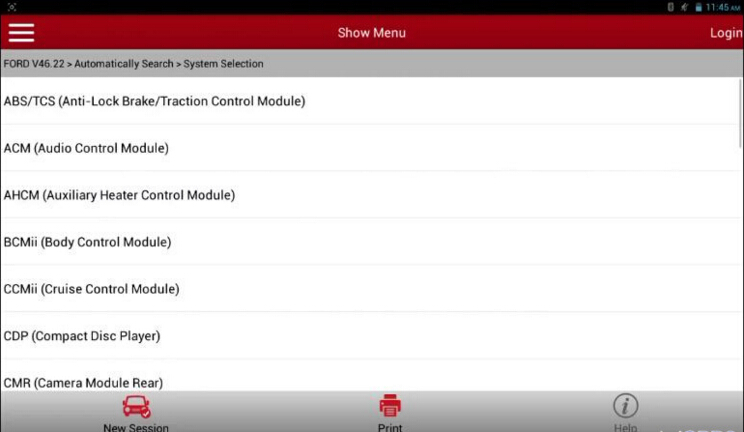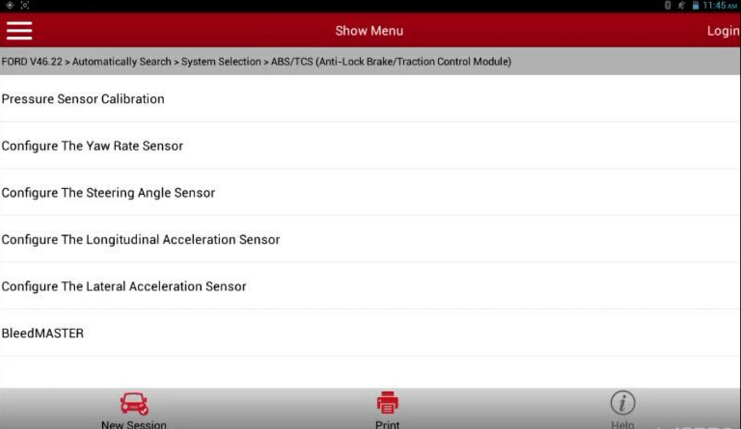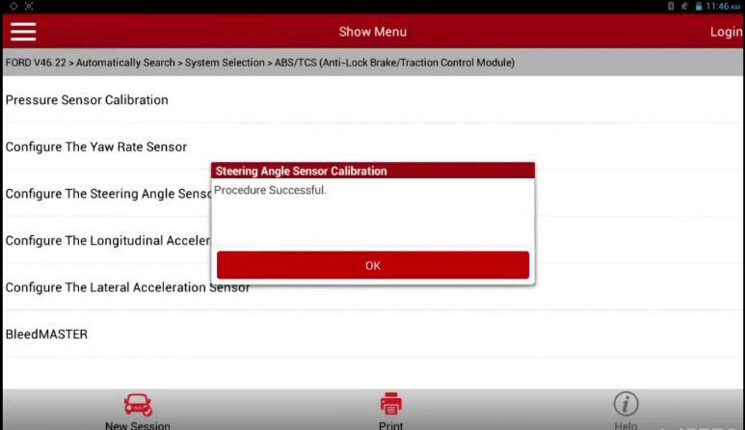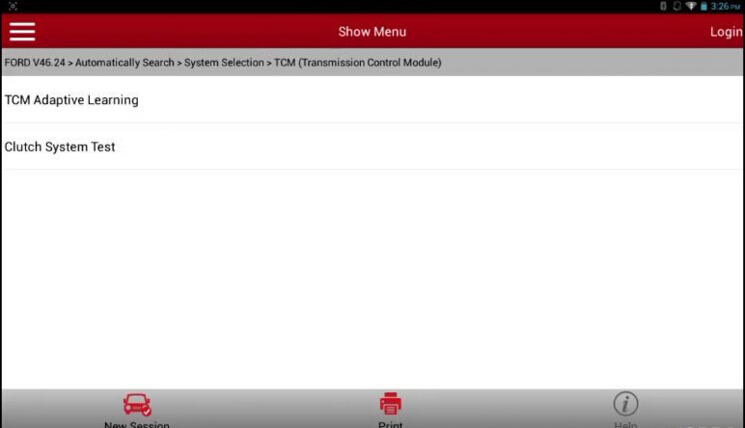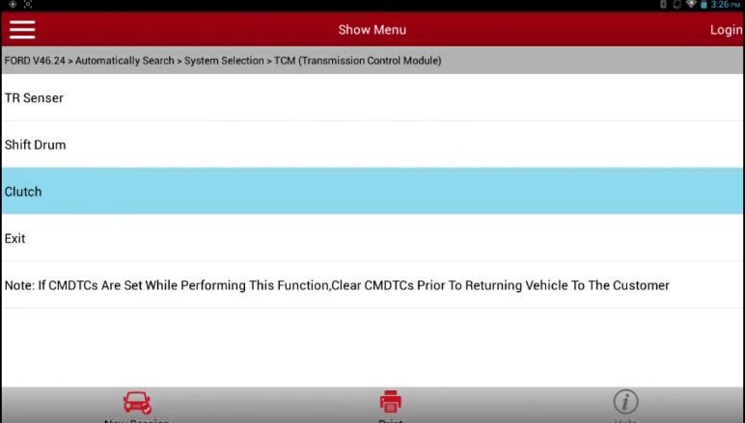How to reset steering angle sensor for Ford Mondeo? And how to do Clutch Adaptive Learning for Ford Focus by Launch X431 V 8 inch tablet? Following us, this blog will show you !
Part 1. Launch X431 V reset Ford steering angle sensor steps
Open Launch X431 V Ford software.
Go to “Automatically Search” and it will show Ford Mondeo vehicle information as below:
Select Fuel Type, in this case the fuel type is gasoline.
Click “System Selection” and select “ABS/TCS (Anti-Lock Brake/ Traction Control Module)”.
Go to “Special Function”.
Kindly Notice: Launch X431 V support many Ford useful garage special functions.
Choose “Configure The Steering Angle Sensor” function.
Then follow Ford steering angle sensor calibration instruction:
- Make sure car is stop not running on flat ground.
- Make sure you set the steering wheel to straight ahead position.
- You will need to rotate the steering wheel.
Click OK and turn on ignition (switch to position 2).
Then rotate the steering wheel about 10 degree to left and right.
Wait 3 or 4 seconds and Launch X431 V successfully reset steering angle sensor for Ford Mondeo!
Part 2. Launch X431 V Ford Clutch Relearn steps
Same procedure as the above until you go to “System Selection”.
Select “TCM (Transmission Control Module)” then “Special Function”.
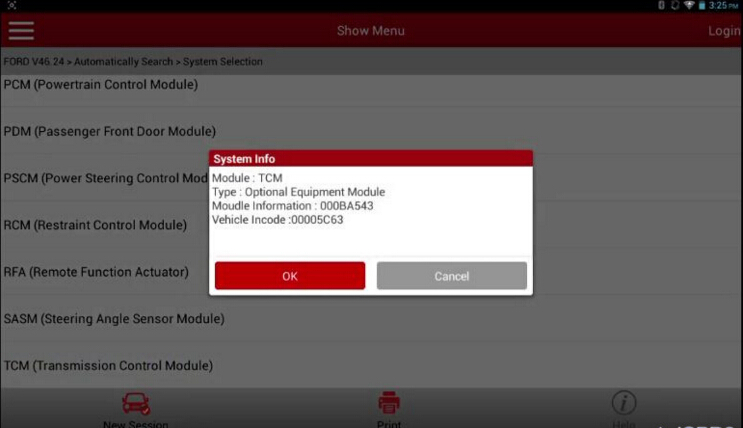
Choose “TCM Adaptive Learning”.
You will see a pop-up TCM Adaptive Learning message. Click Yes to continue.
Turn on car ignition then choose “Clutch”.
Click Yes to continue.
Make sure the transmission gear selector is at PARK position.
Press and hold the brake pedal.
Wait about 15 seconds then Launch X431 V 8 inch tablet complete Ford Focus Clutch Learning!