This is an operation guide on how to use Launch- x431 tools to program BMW CAS3+ key learning. This function supports to program BMW CAS1, CAS2, CAS3/CAS3+ IMMO system to do key adding & all keys lost.
Tools Required
X431 tools: LaunchX-431 PAD VII, LaunchX431 V+, etc.
X431 GIII X-Prog3
Software Version
BMW V50.52 and above.
Procedure
This is programming CAS3/CAS3+ key adding as an example.
Immobilizer System >> OK >> Connection >> CAS3/CAS3+
Connect X431 Xprog3 as diagram shown.
(If don’t know BMW system, select “Smart Mode”.)

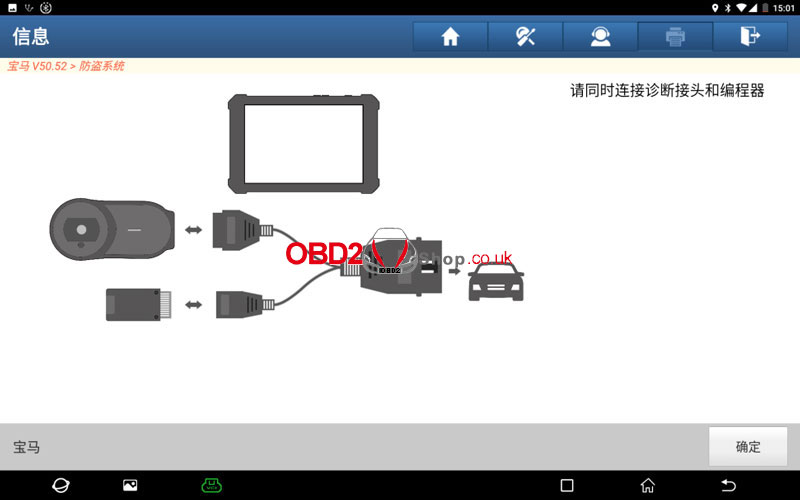


Key Programming >> Key Learning >> OK
Please make sure Internet connection is well.
Please take out key from ignition.
Please take away from vehicle if it’s a smart key.
Skip above if all keys lost.
Yes >> Rename >> OK
Backup key data successfully!
(Key data should be saved for the first time reading)
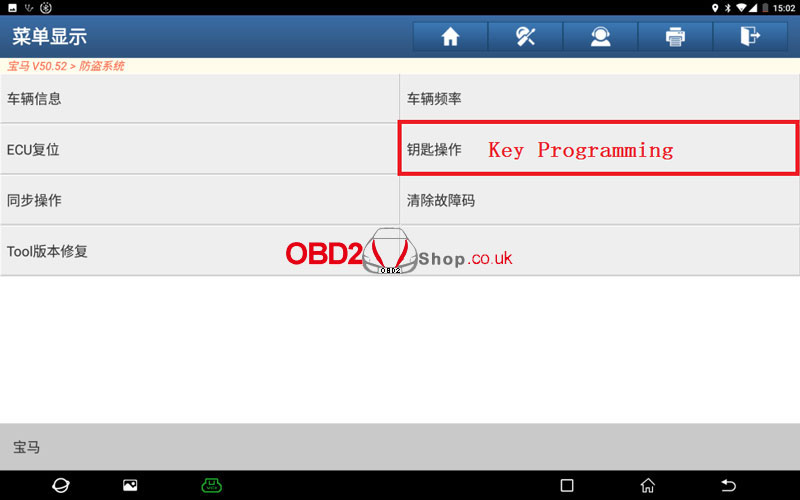
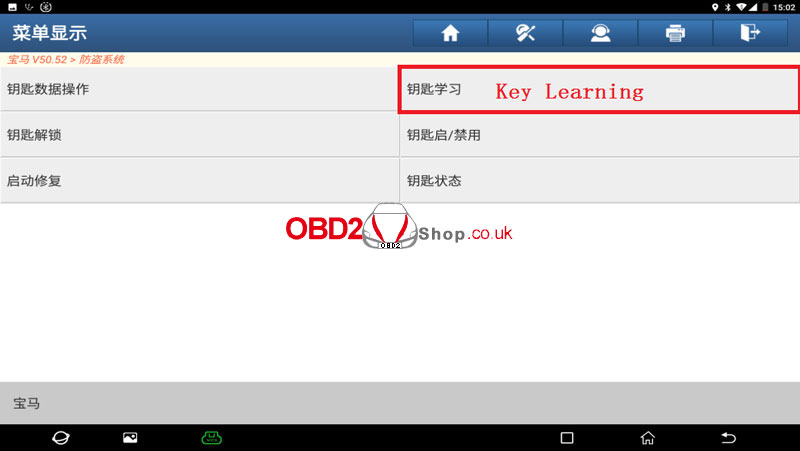
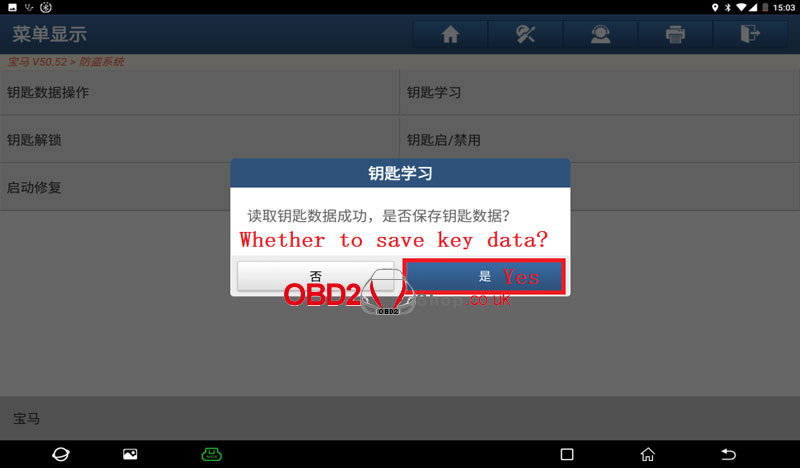
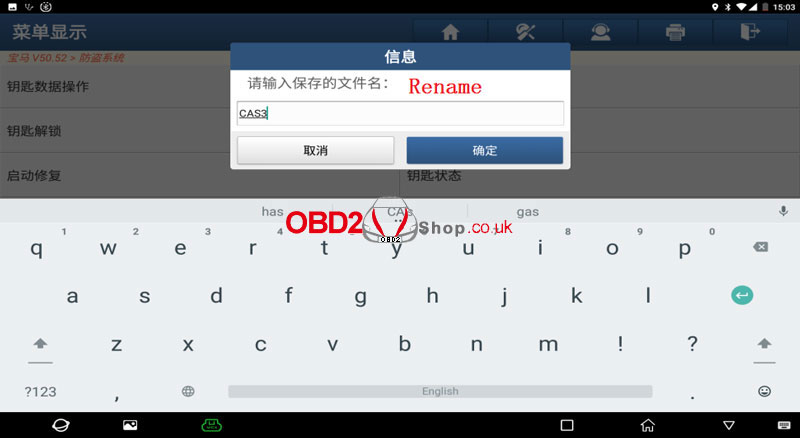
Select a blank key position >> Generate key via ignition >> Select key type(eg. remote key)
Insert a blank key into programmer, press “Yes”.
Preprocess key successfully.

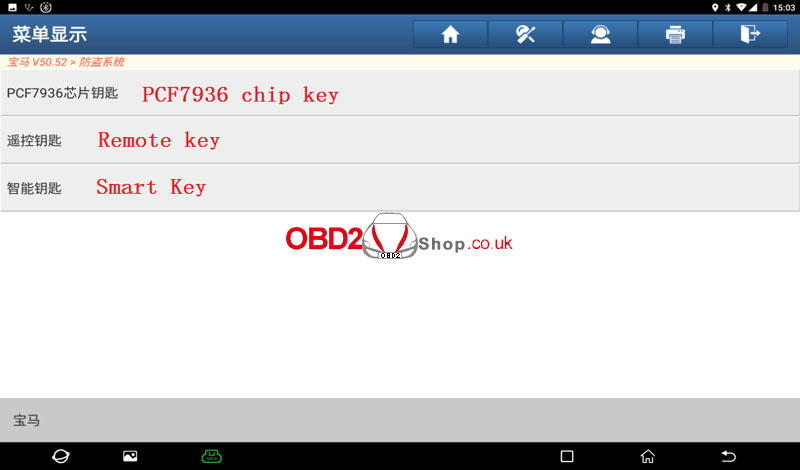

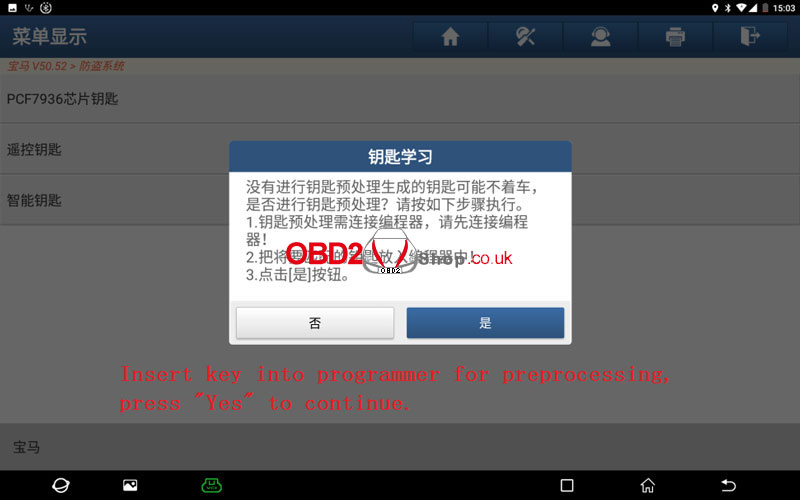
Insert the key into ignition, press “OK” to make dealer key.
Making dealer key…
1. Pull out the key from ignition;
2. Insert the key into ignition again;
3. Press START button without starting engine.
Press “OK” to continue.
Make dealer key success.
Use the key to start vehicle.
If failed, perform “Synchronize DME” or “Synchronize ELV” according to situations.
In this case, no need to do.
Done!


This is how to use Launch Xprog3 working with X431 scan tools to program BMW keys.
www.obd2shop.co.uk

