I just bought a Launch CRP123X Diagnostic Tool on obd2shop.co.uk. Today I’m gonna try it firstly on my Honda to make a quick review for overall functions.


Okay, let’s start it up. It is pretty in steady construction.
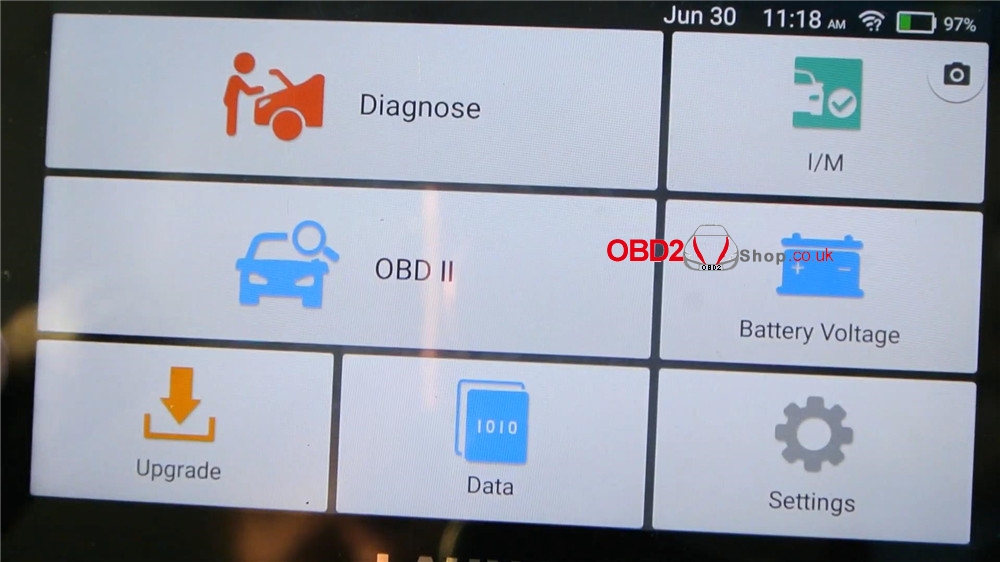
1. “Diagnose” is used for searching modules.
2. “I/M” will be used if you want to see what the computer thinks. Is it isn’t ready.
3. “OBD2” you’ll use when you’d want to try and get into any car regardless of model.
4. “Battery voltages” is quite interesting that you can put it in and turn the key on, crank the engine and see what happens. A very good feature is the built-in battery, because it also means that when you crank the engine, the CRP123X scan tool doesn’t die.
5. “Upgrade” is actually update.
6. The “Data” here is where you get your pictures that you’ve saved.
7. Go to the “Settings”, the option for screen capture which turns off. I’ll just leave it on, and turn “Automatic detection on connect” on as well.
So when you plug it into the car, press “Auto Detect” to start automatic search. Or you can go down to select car model directly. My car is Honda.
Honda >> OK >> 16PIN DLC >> OK
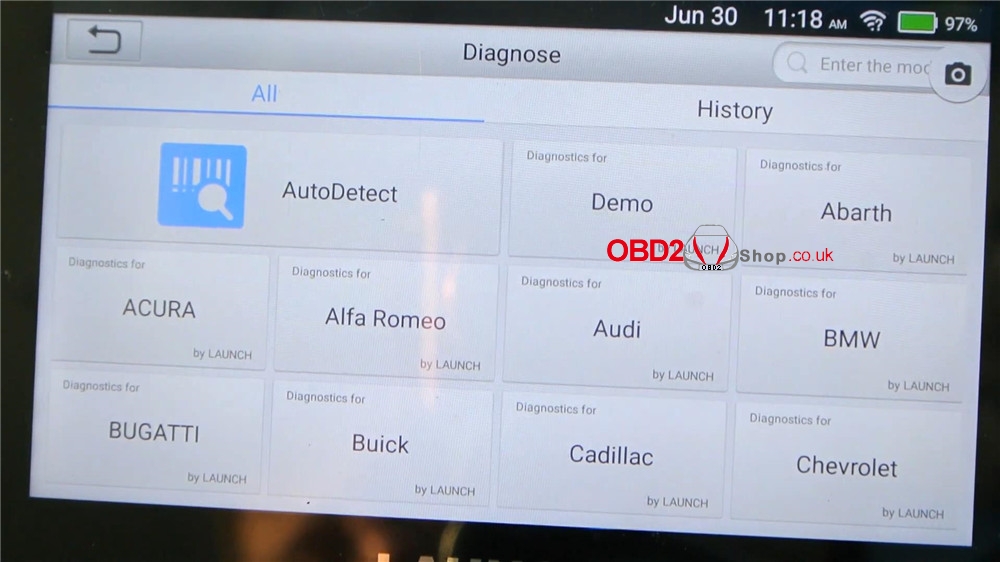

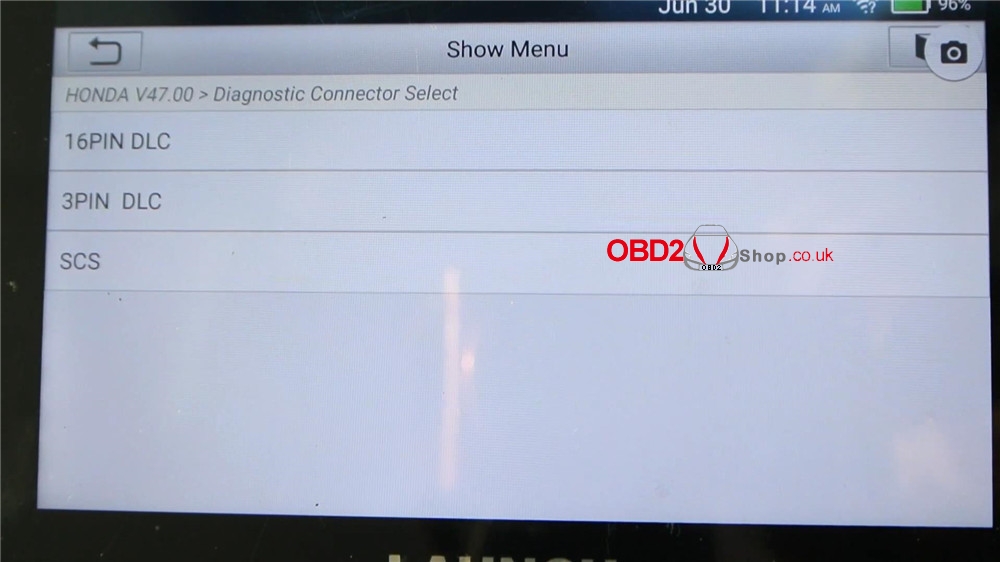
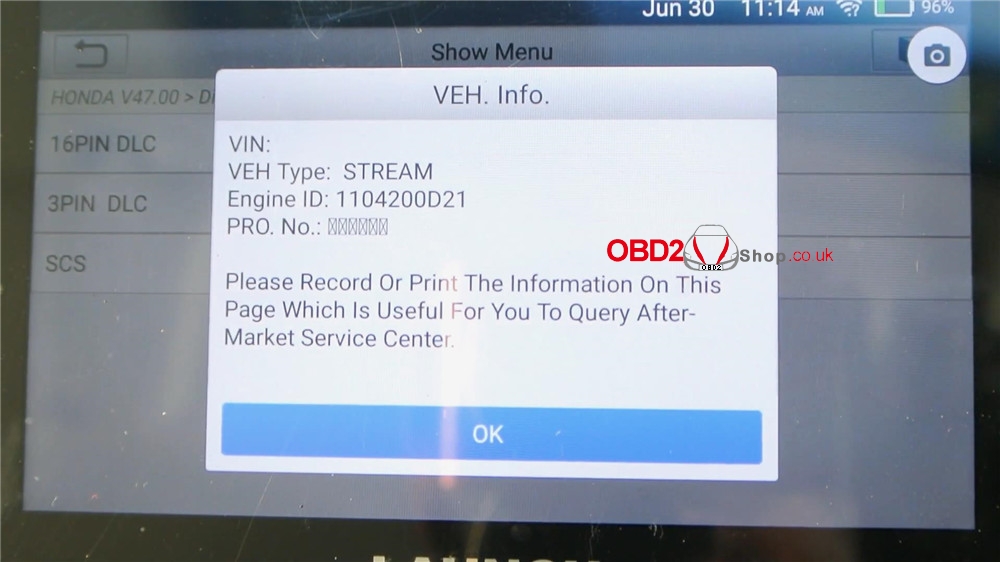
My car information has came out. I’ll get a “System Scan” to see what it is going in it. There are 4 system, let’s go to the “Engine System” to “Read Data Stream”. Then press “Auto select” for the live data. You can select options you need, or select all for a check.
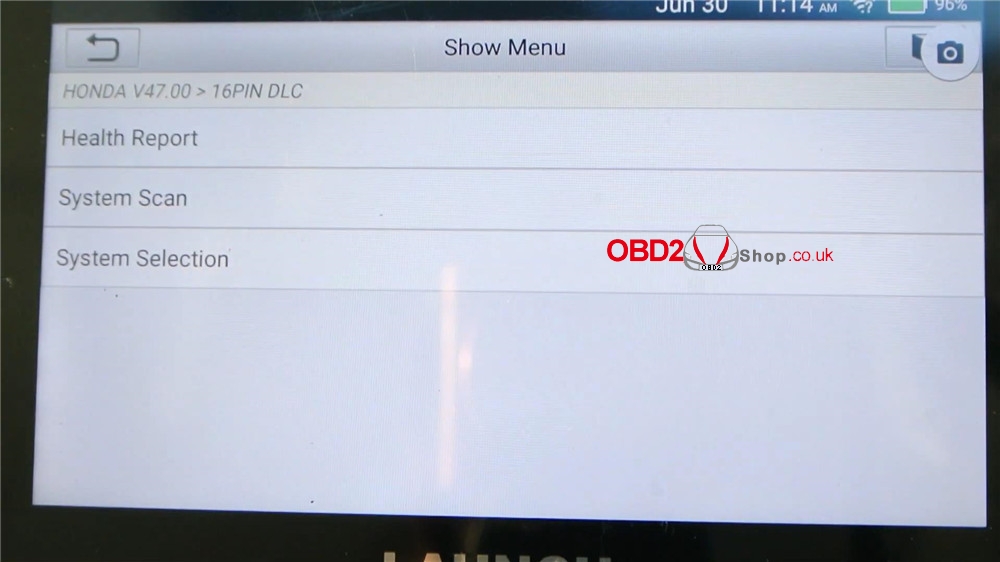
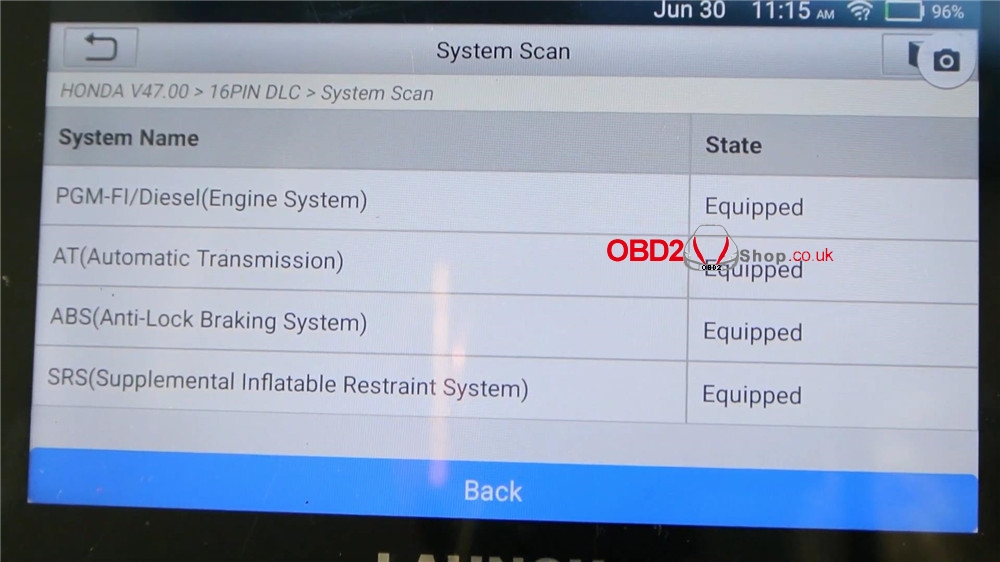
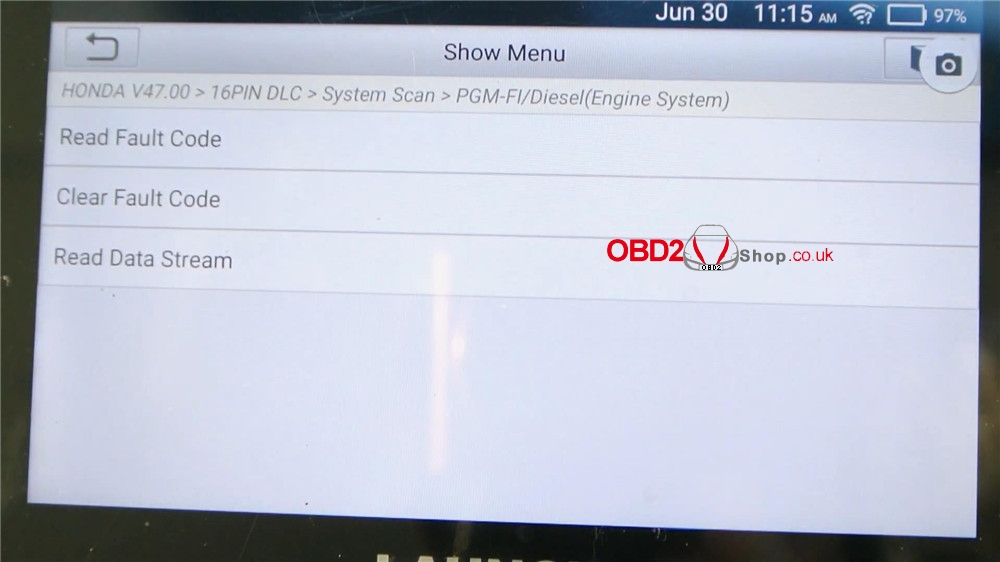
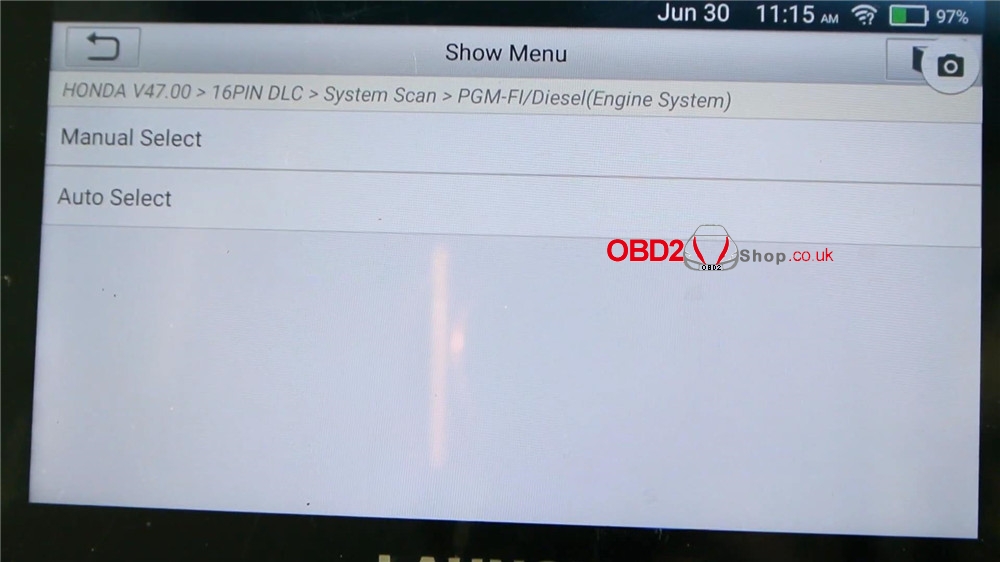
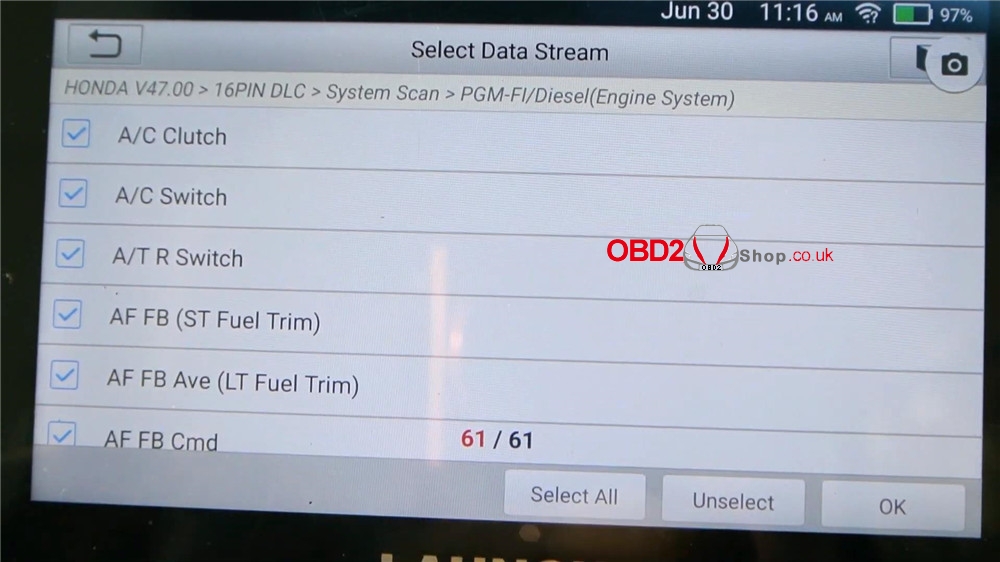
You can press “Record” to record the operation and graphs, press “Report” to save the report, or press “Combine” to select options combining in a graph. Alright, it is showing us a graph. You can see the different colors and get a screen shot.
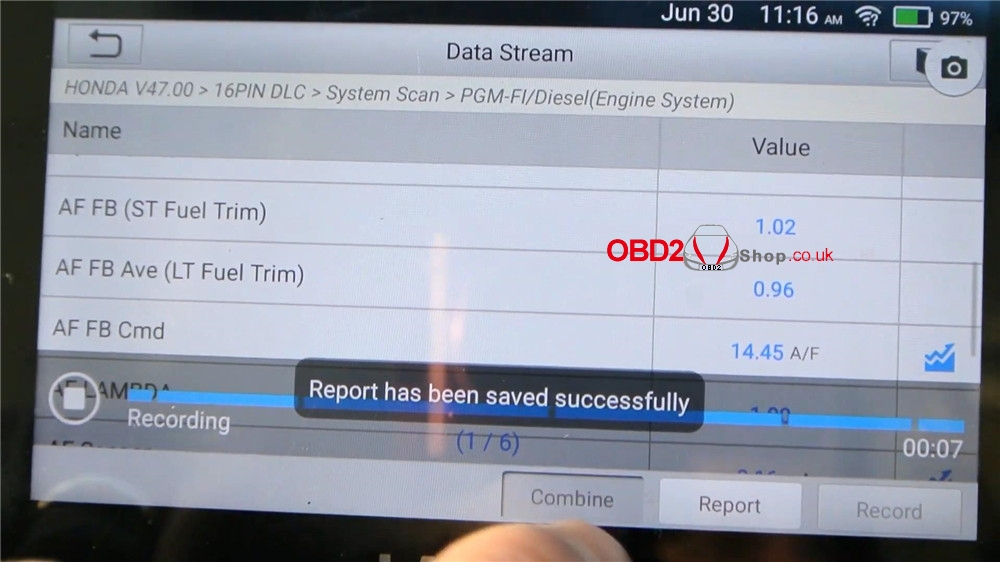
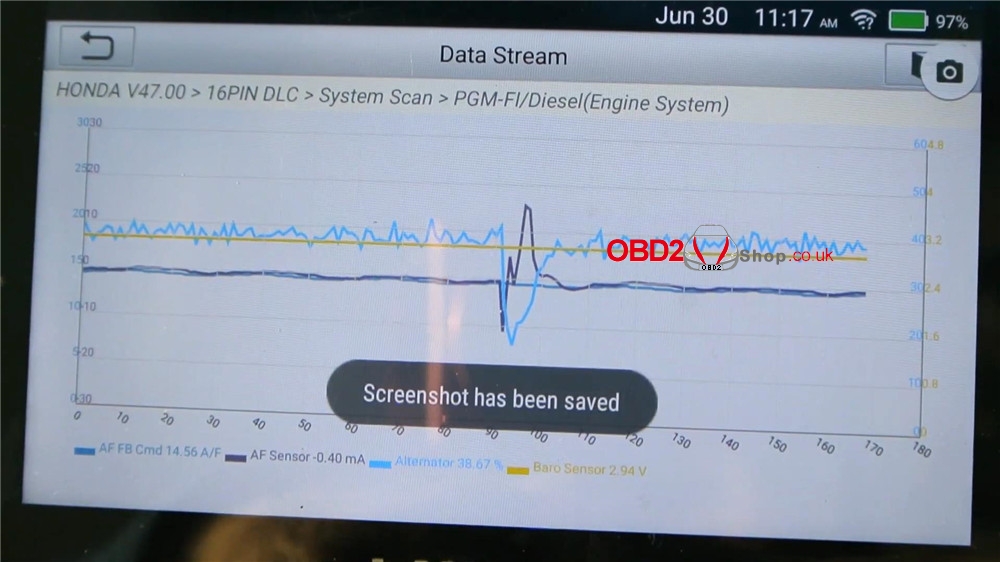
Let’s go back to main page: Data >> Image
Select the picture, press “Share”, then you can send it to email.
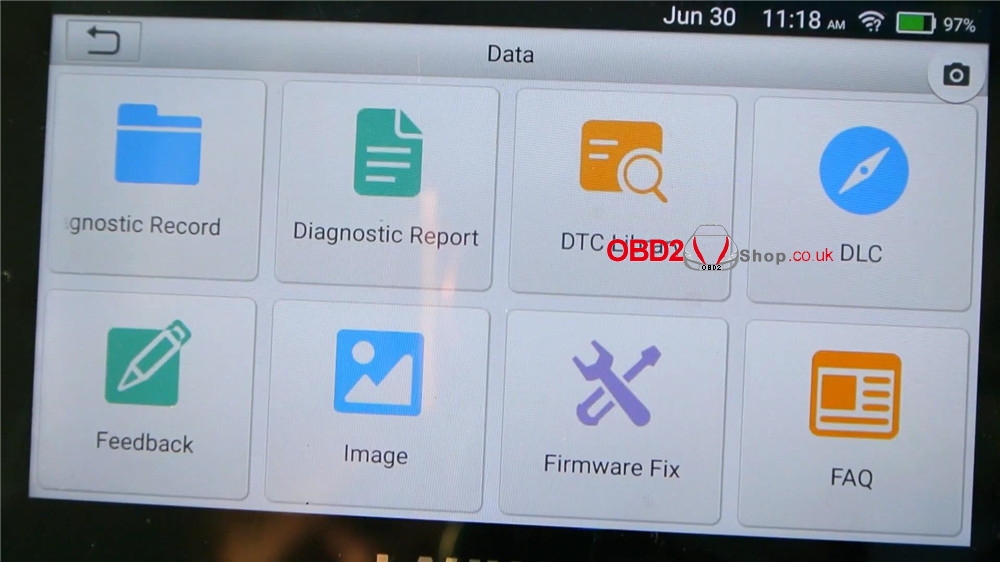
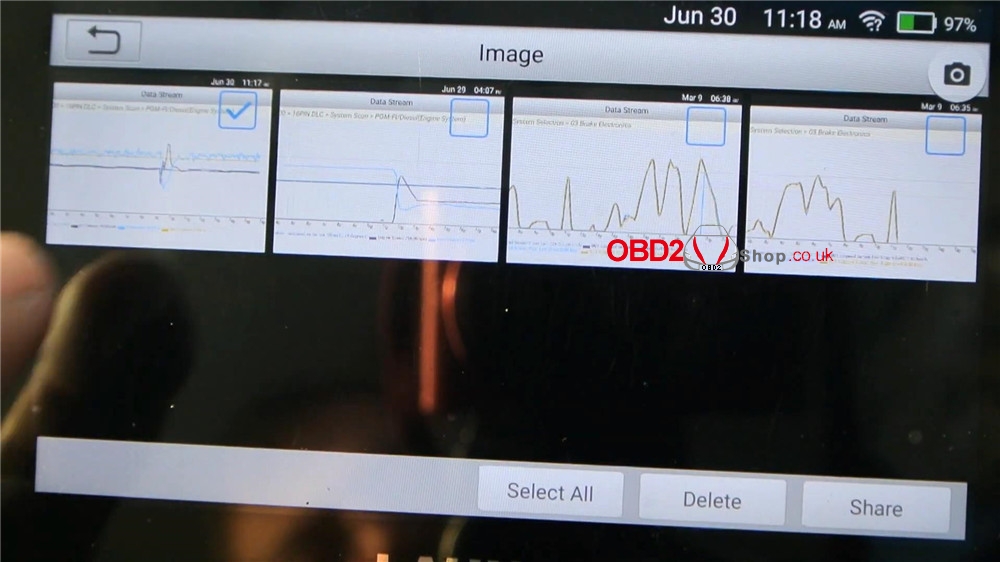
Launch CRP123X scan tool seems more modern than the old one CRP123, which has a internal battery, one button updates and graphing with screenshot so that I can send to email for printing directly. It is very useful for me, I’ve only had it for 5 days but I am really impressed with it so far.

