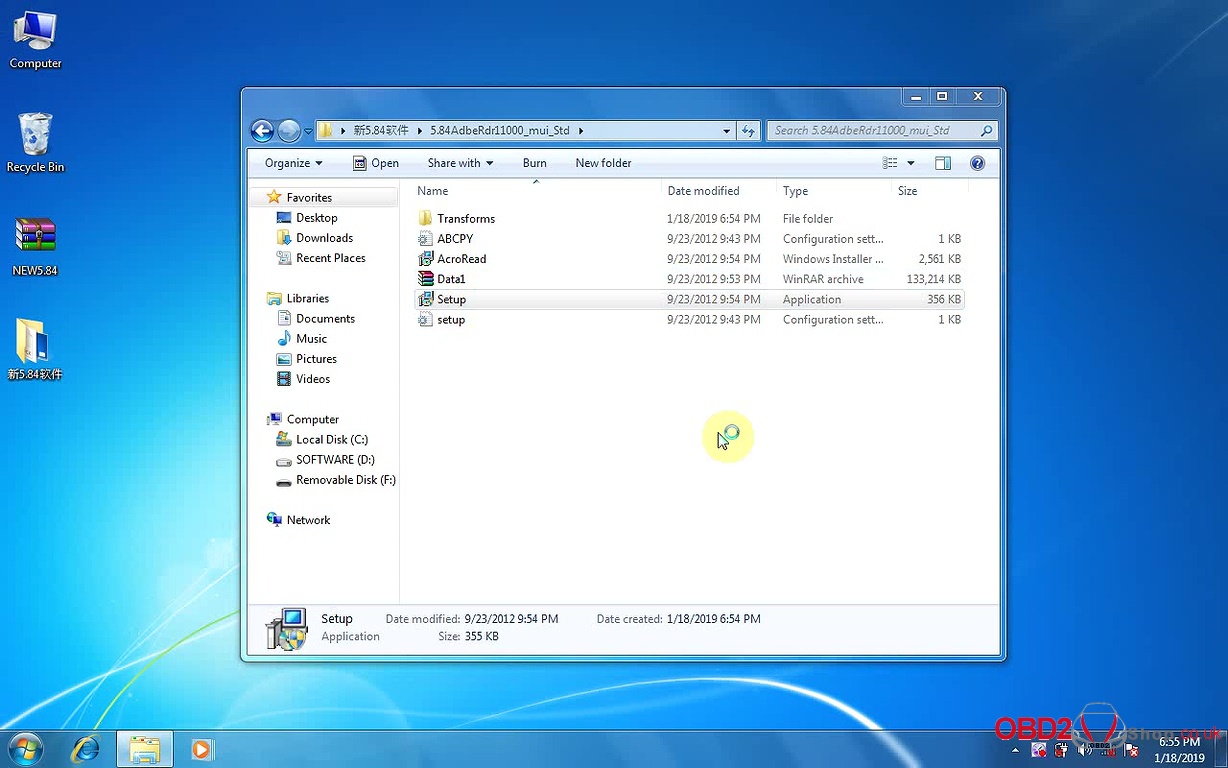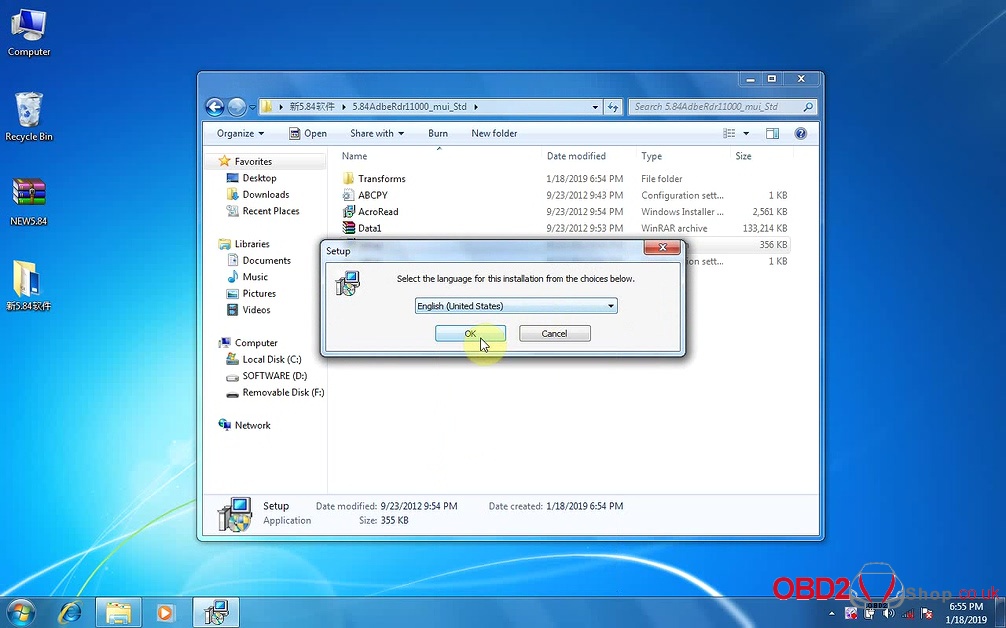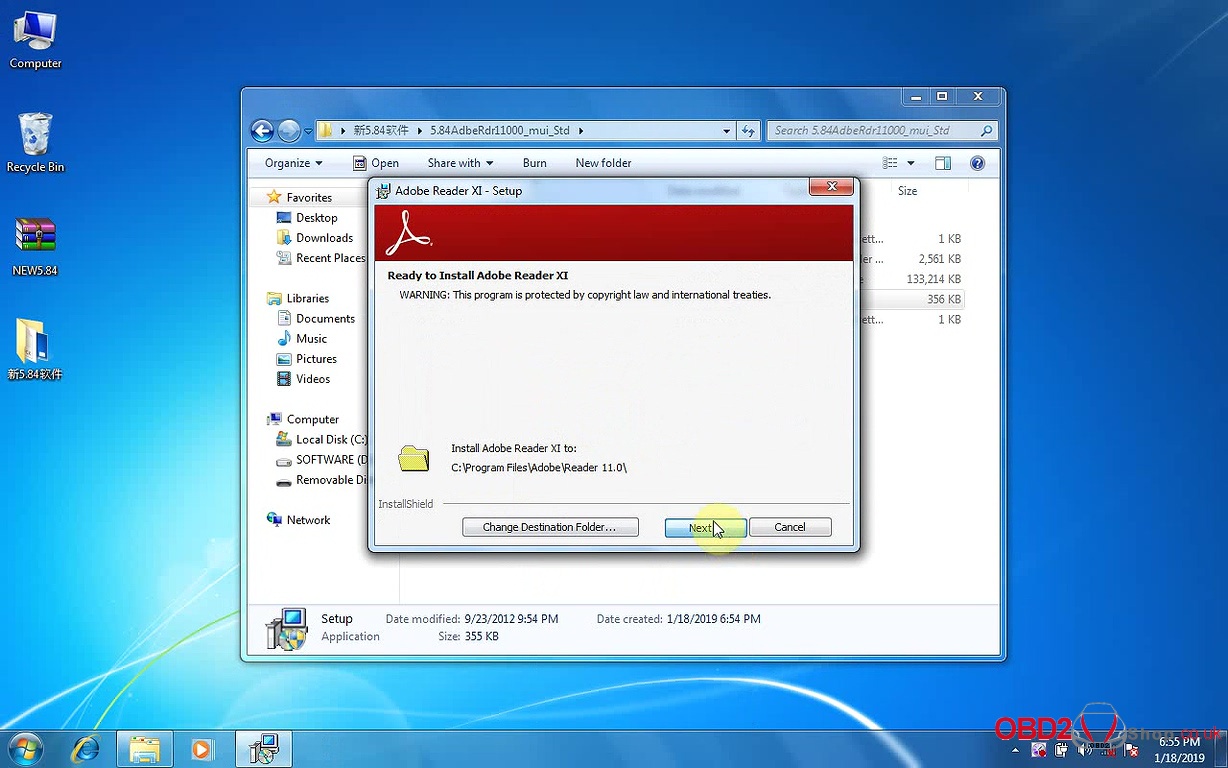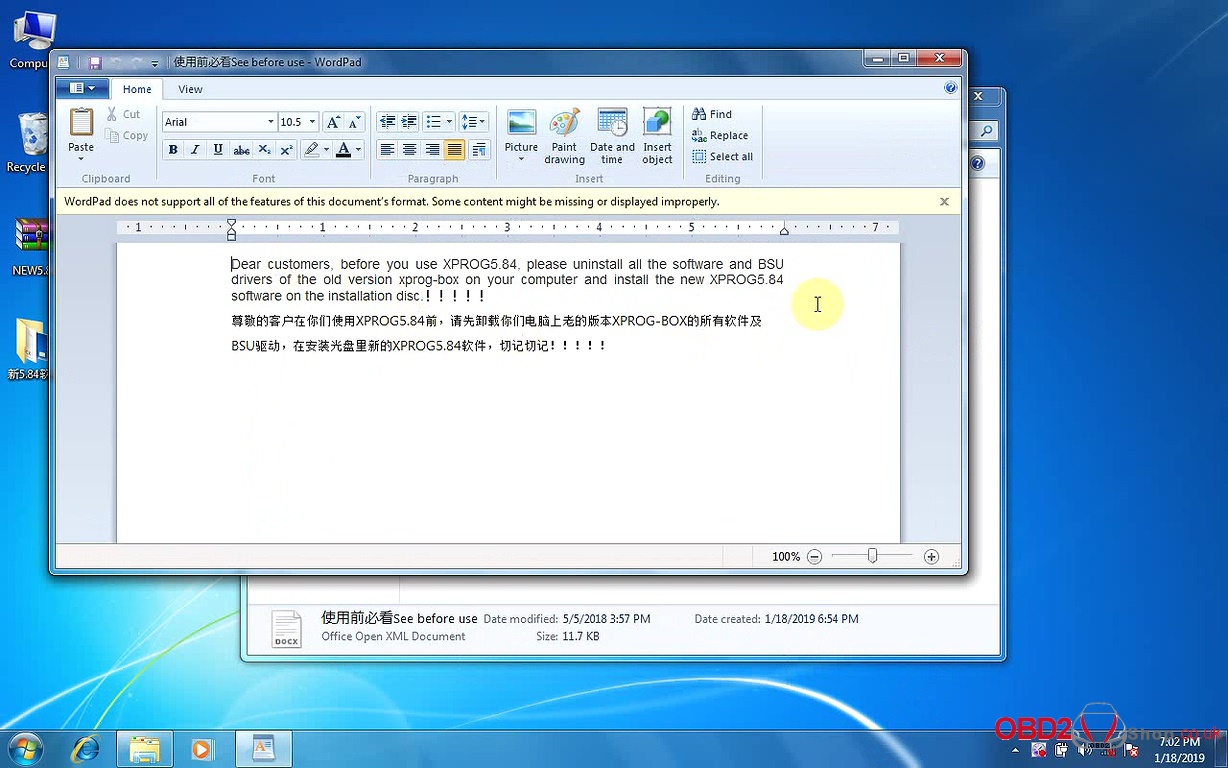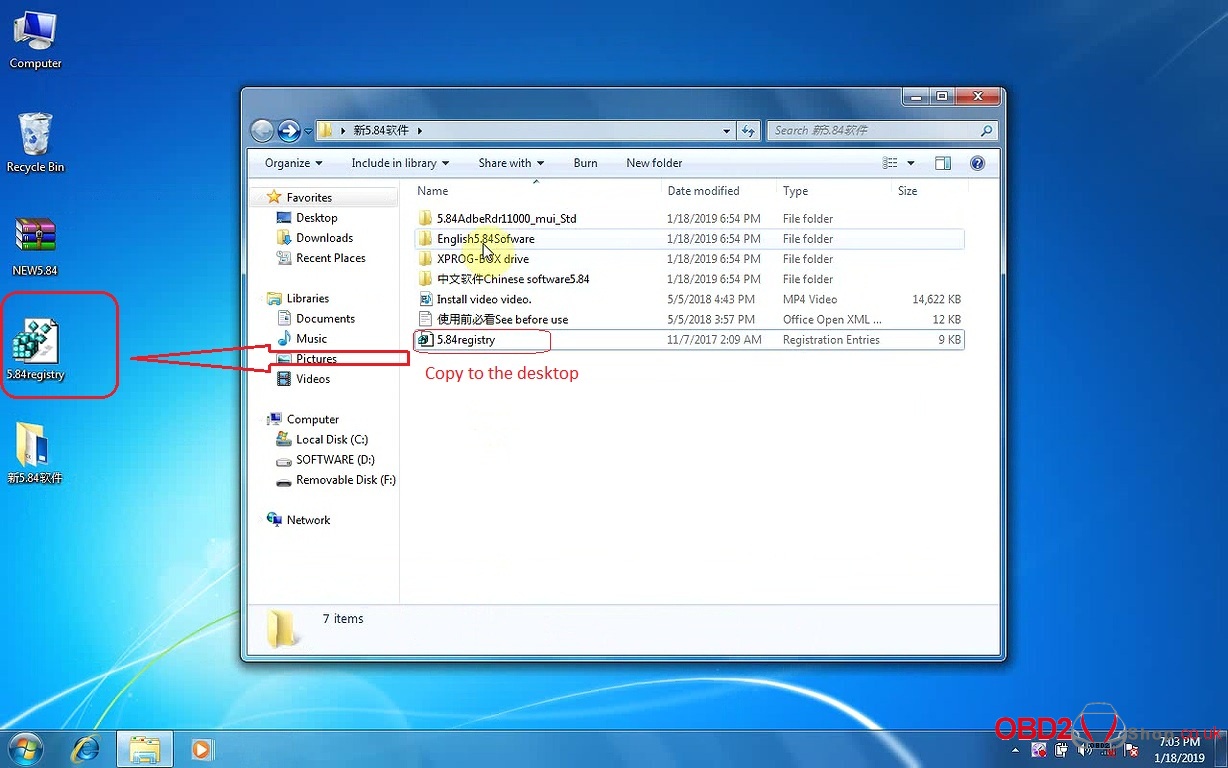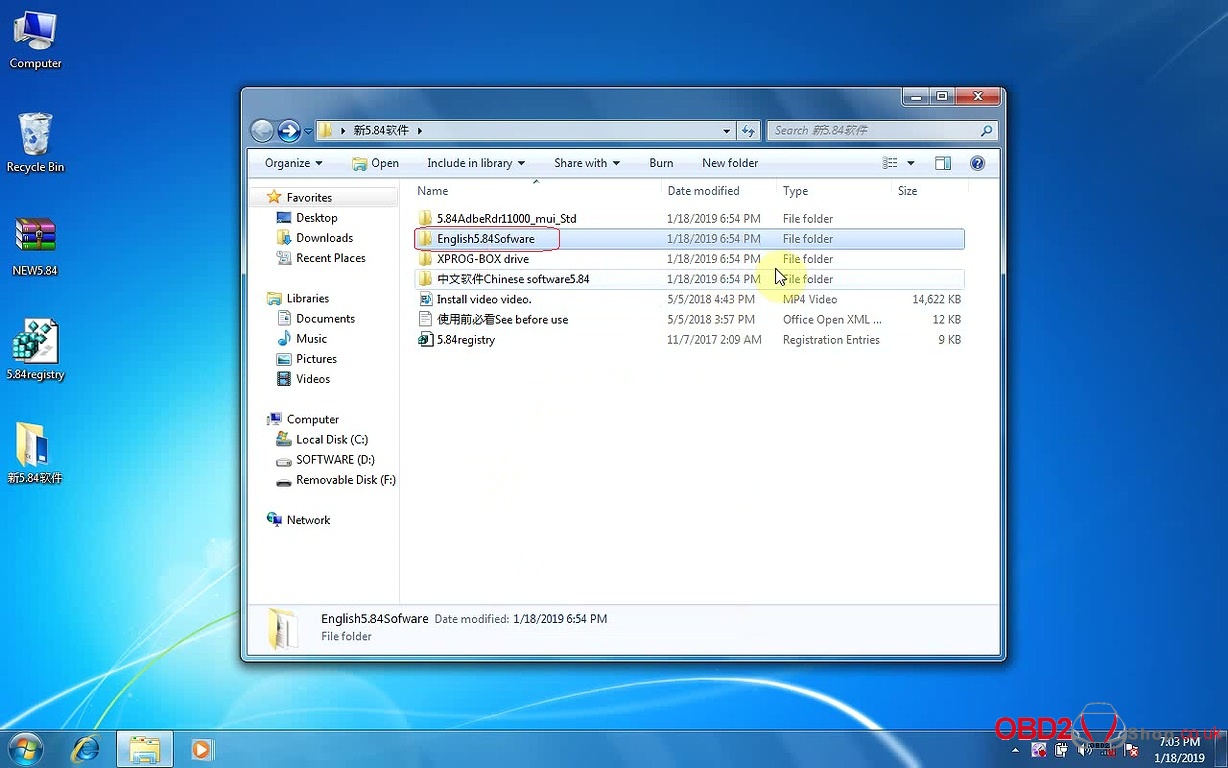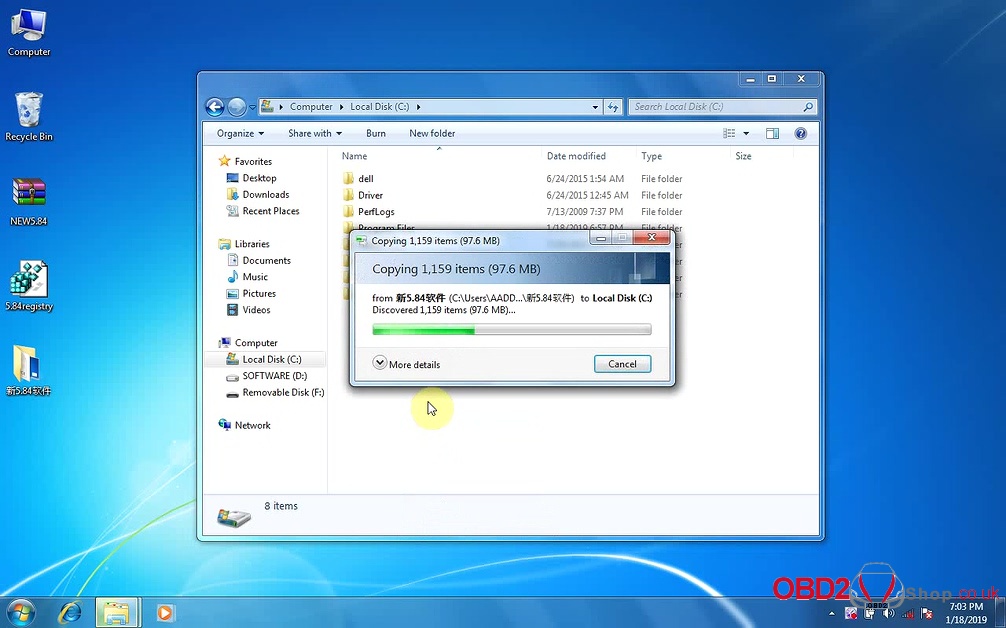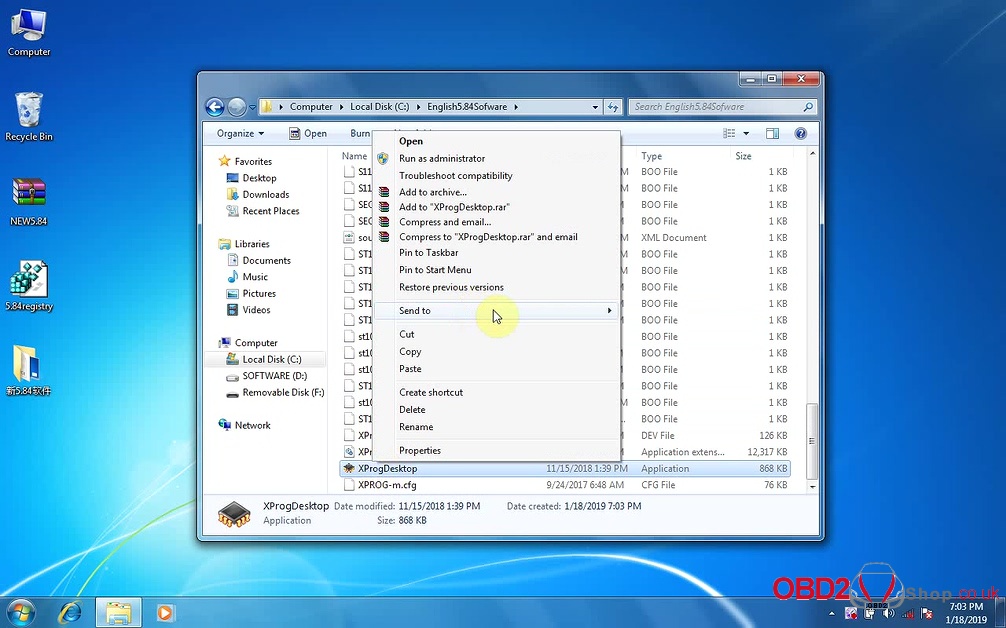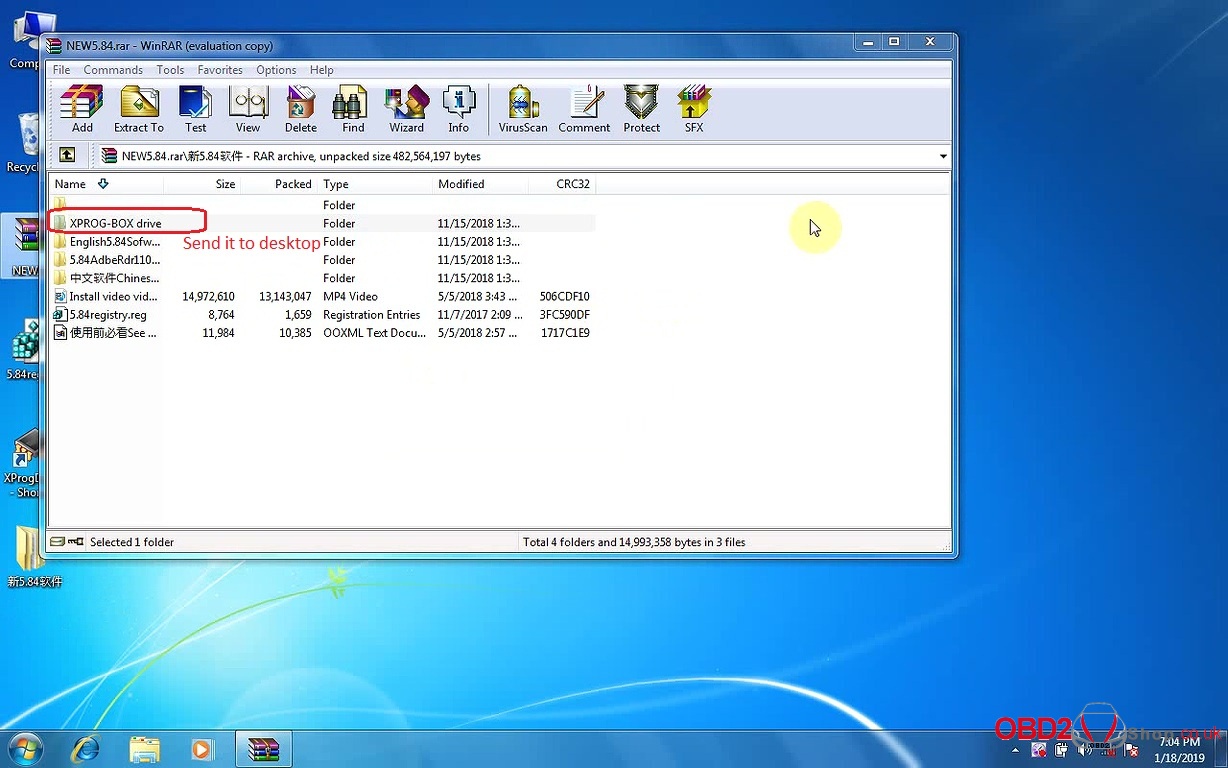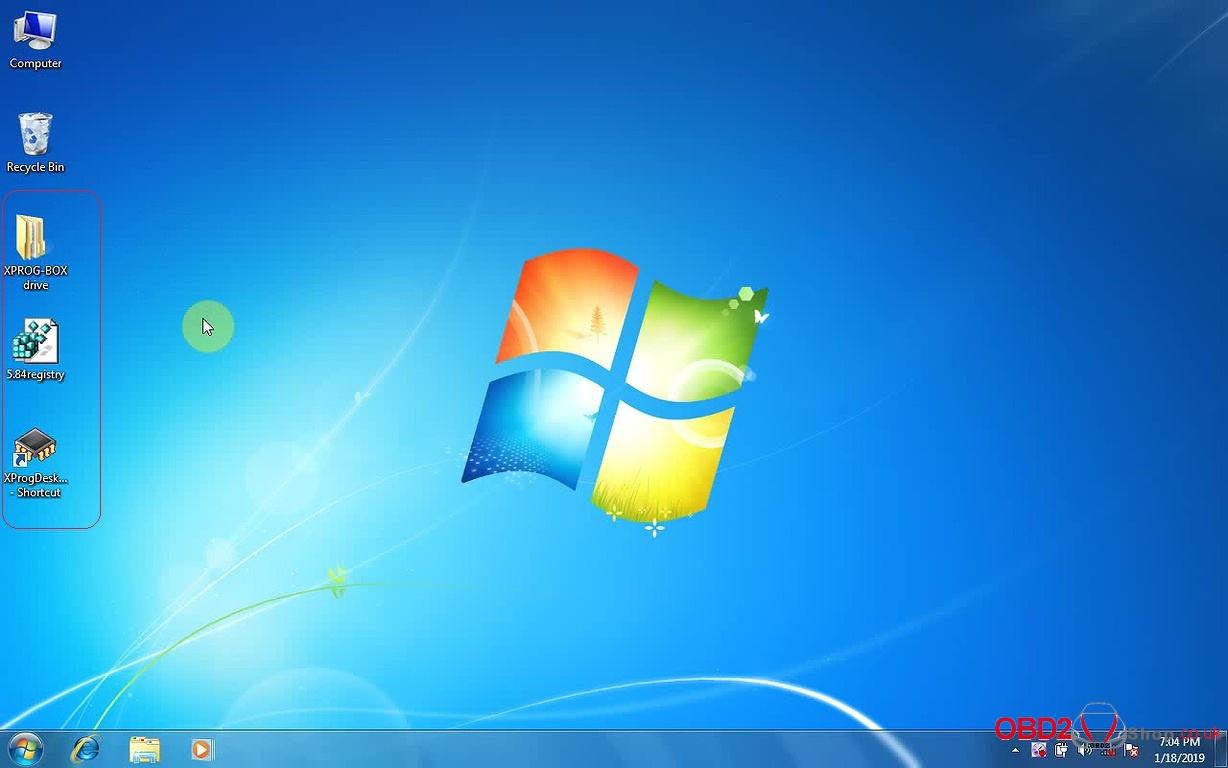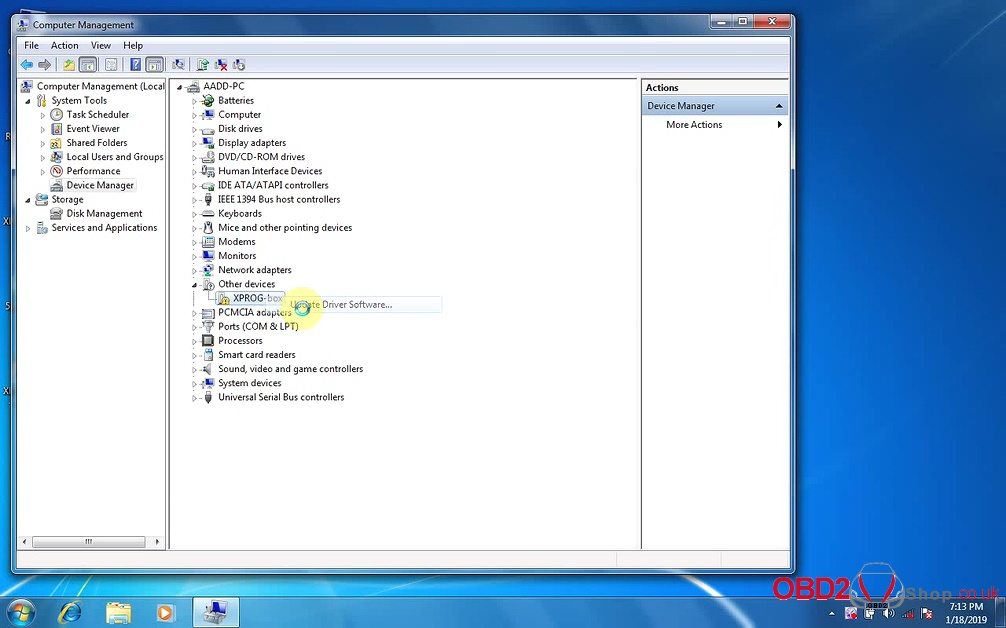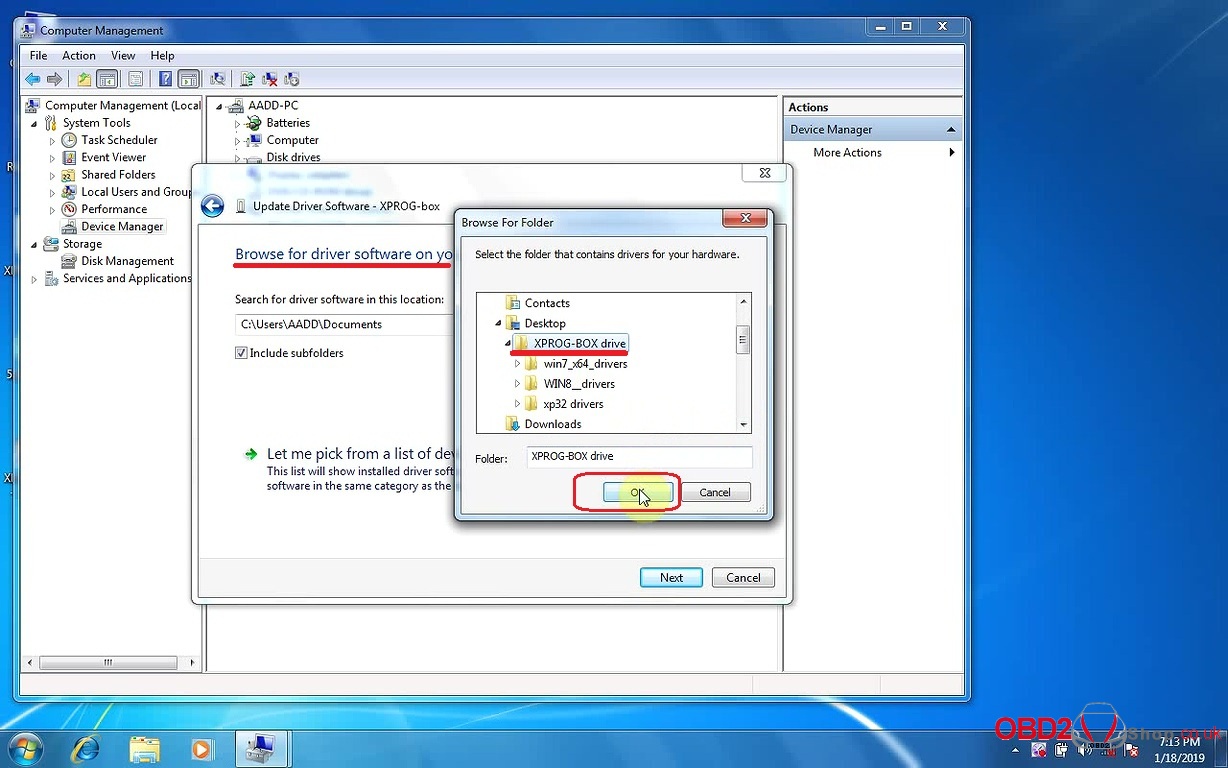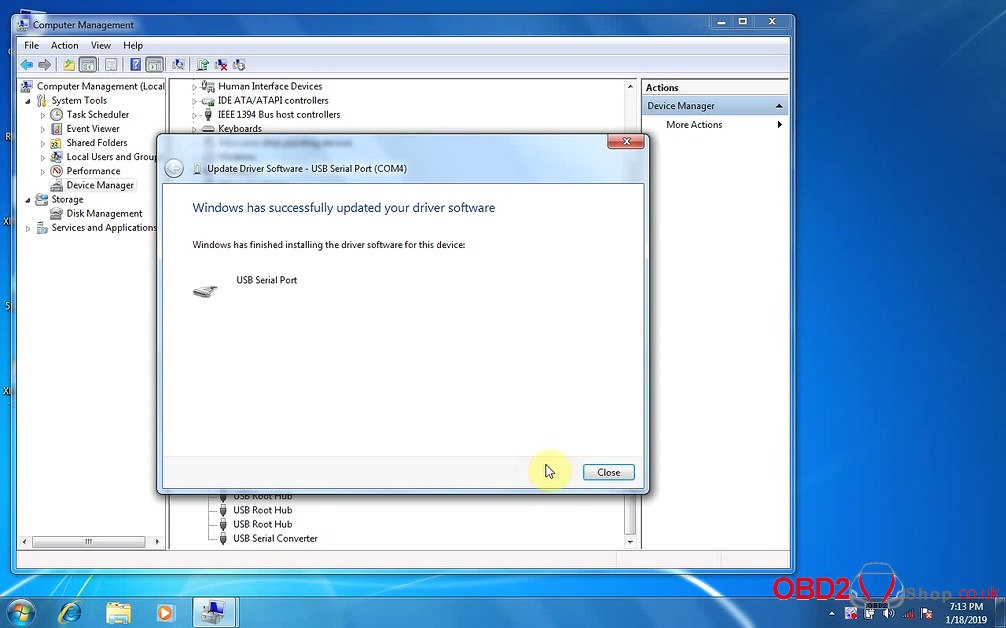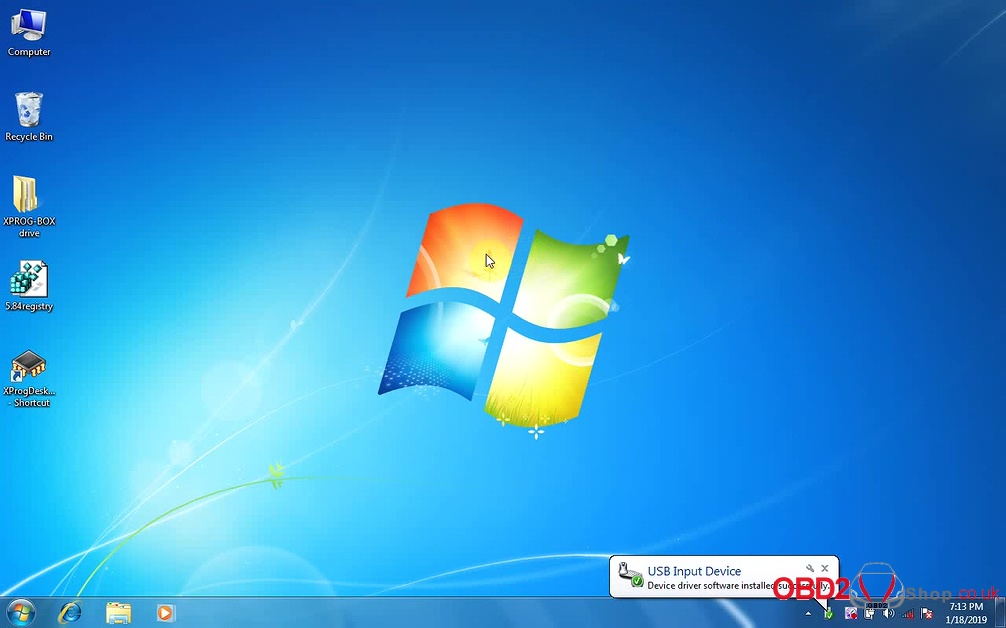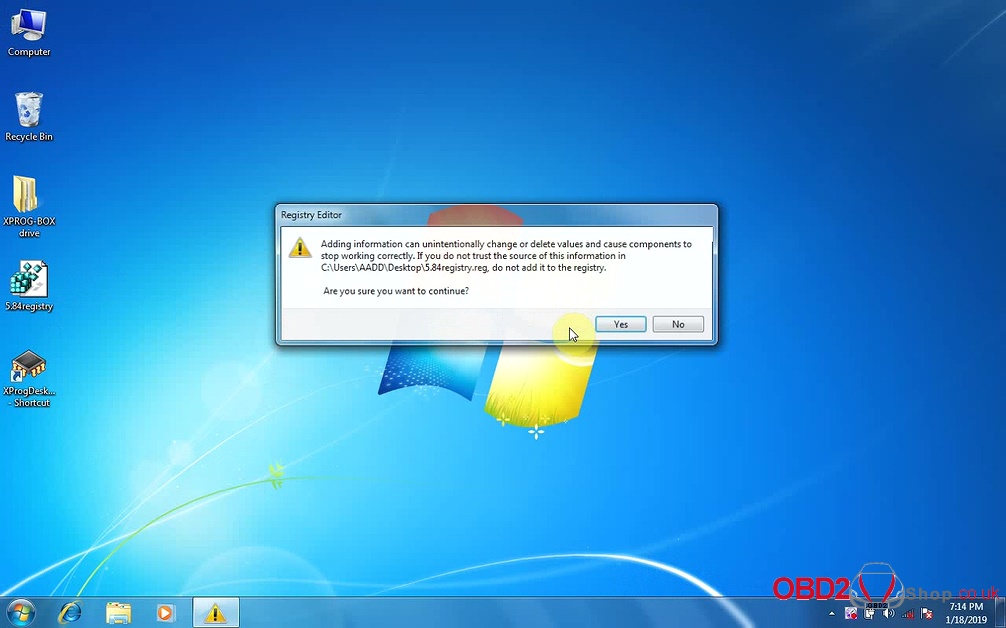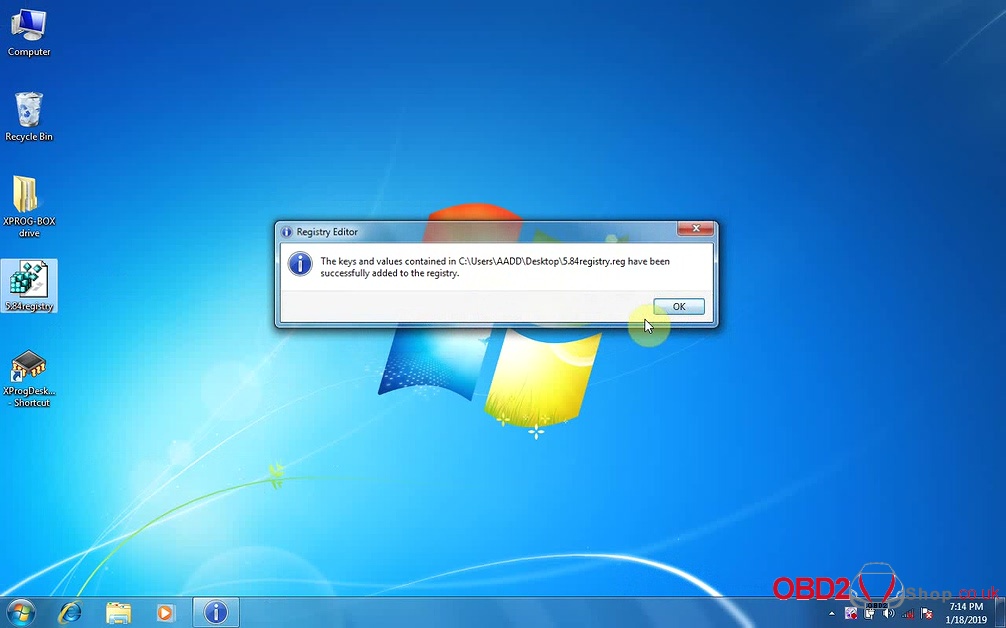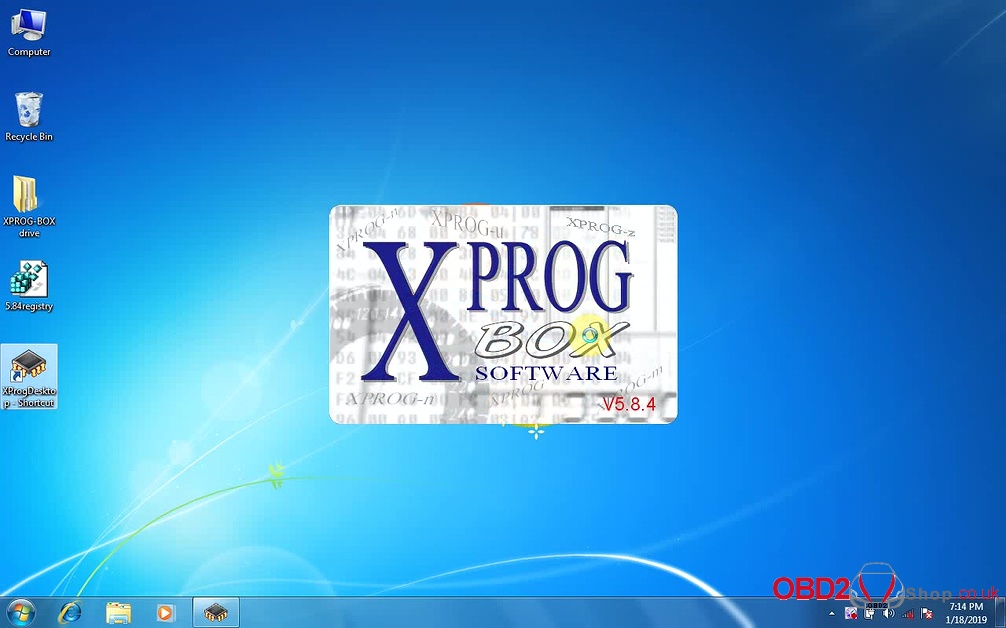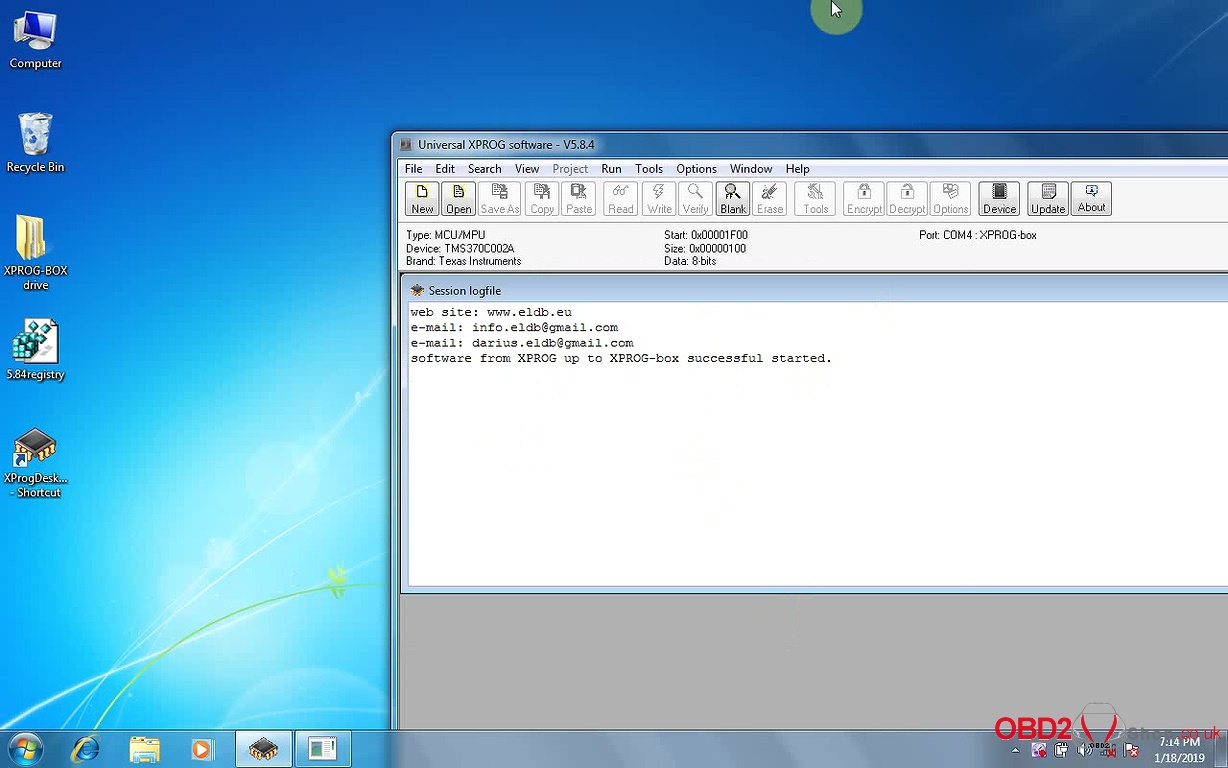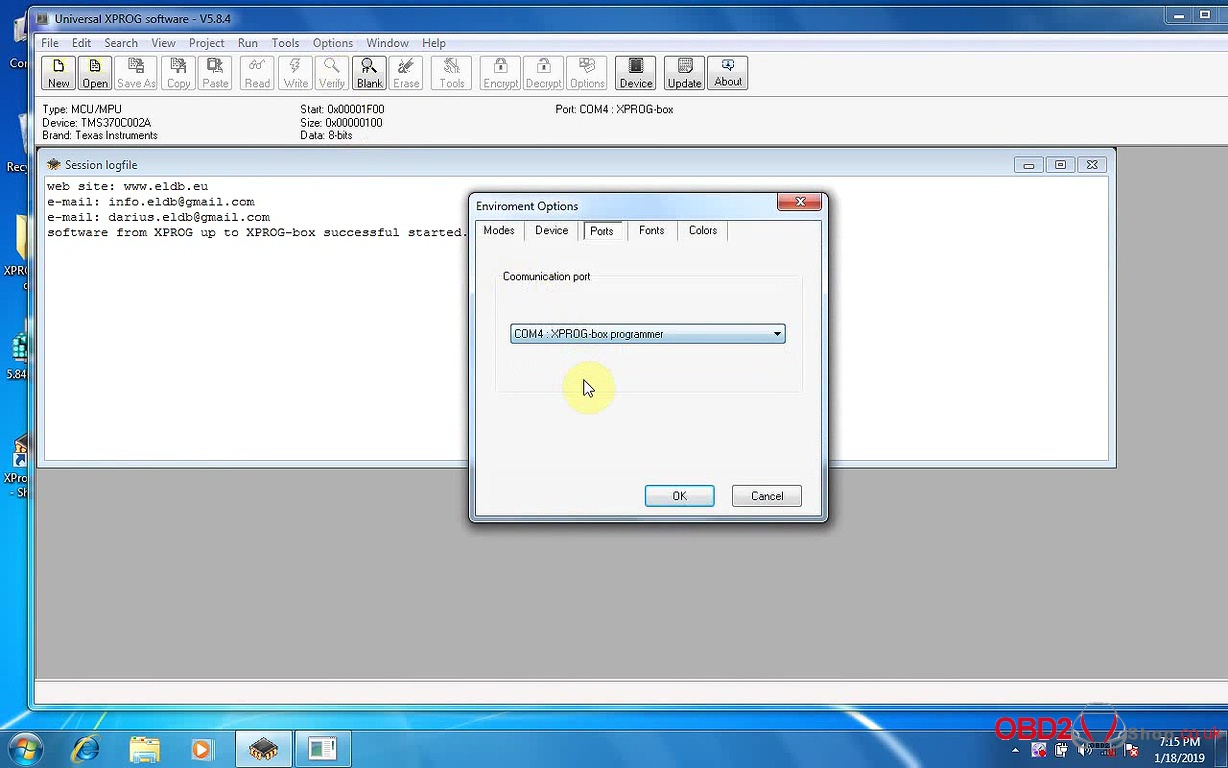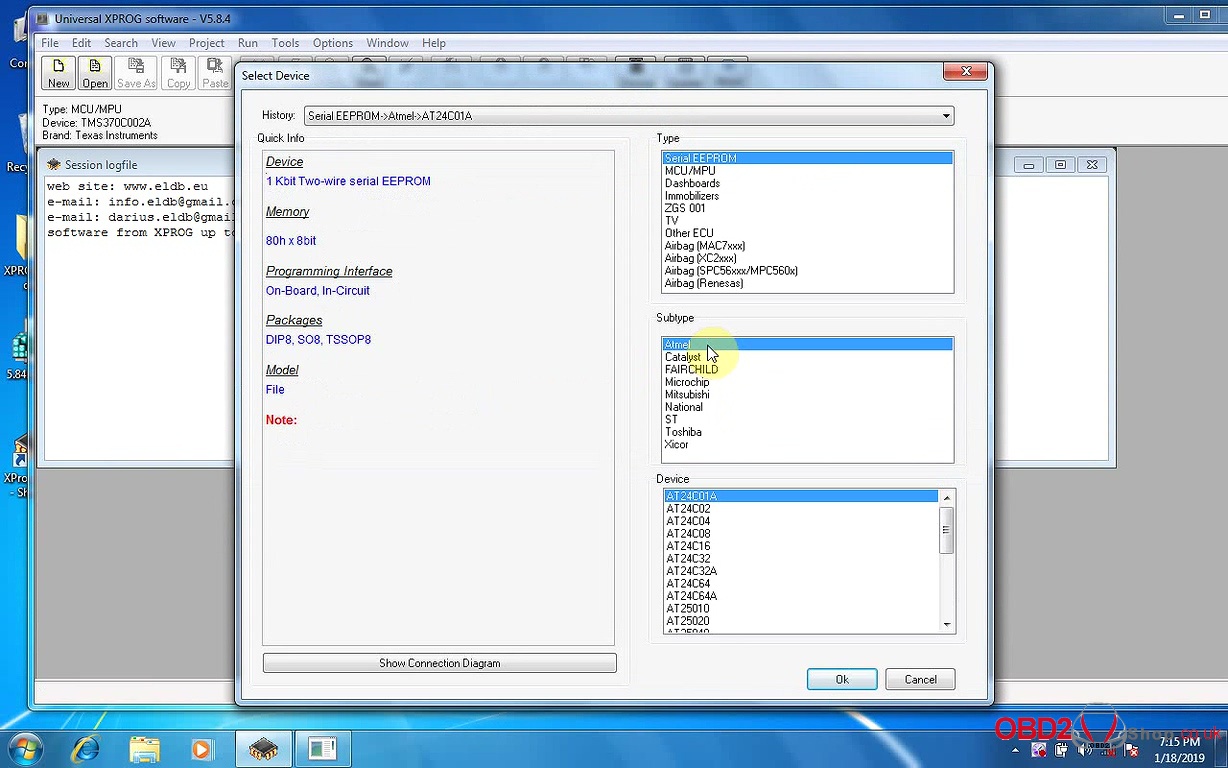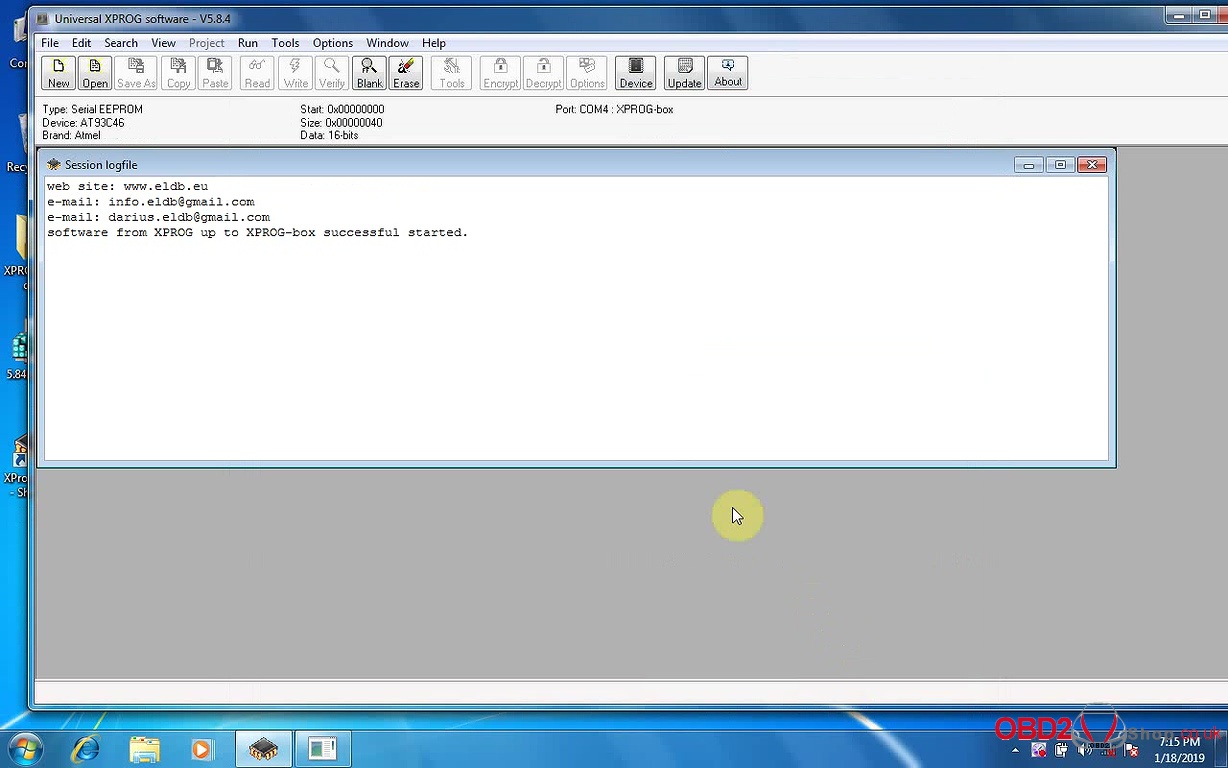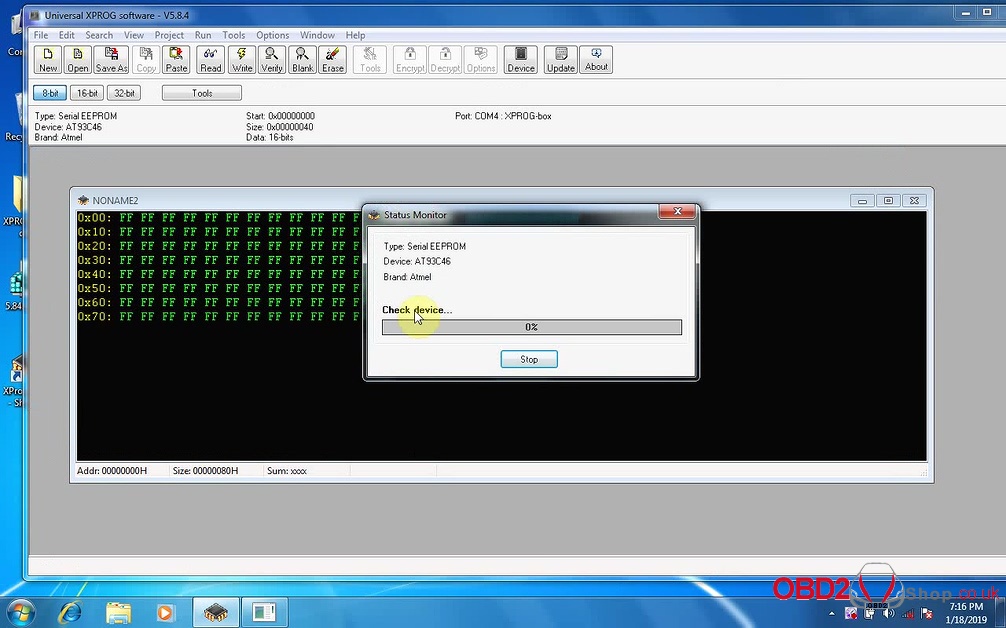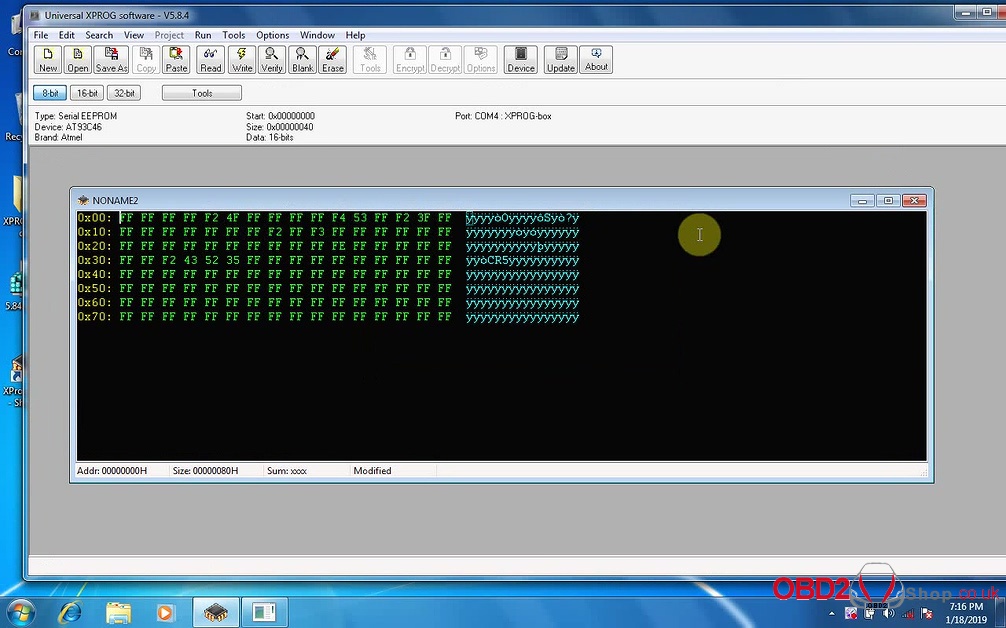Confirmed! This version of Xprog M V5.84 can read EEPROM. Tip: before opening the Xprog 5.84, you need to run the “5.84 registry” for several times.
Here we go.
Unzip “New 5.84 software”.
Open “New 5.84 software”, then “5.84 AdbeRdr11000_mui_Std”, then “Setup”.
Install the Adobe Reader XI.
Read “See before use” txt.
Copy ” 5.84 registry” to the desktop.
Copy “English 5.84 Software” and paste it into the disk C:
Find out “XprogDesktop” and send it to the desktop.
Open “New XPProg” and send “Xpprog-BOX drive” to the desktop.
So far, all you need are “Xpprog -box drive”, “5.84 registry” and “XprogDesk”, the others can be deleted into the cycle.
At this time, you get message at the right corner of the desktop reading “Device driver software was not successfully installed”.
The next to do is right click “Computer” then “Manage”, then “Device manage”, then “XProg” and to “Update driver software“.
Browse for driver software on your computer.
You may repeat to update the driver software for 2 times until the xprog 5.84 driver is recognized by the computer.
Right click on “5.84 registry”, choose “Merge”, then “Yes”.
One more time to repeat the same procedure.
Right click on “Xprog Desktop -Shotcut”, choose “Run as administrator”.
Ports COM4.
Serial EEPROM options.
Try to read AT93C46 of Atmel.
That’s all
Thanks
Video guides: