This article is available with the Ford VCM2 firmware update procedure.
1.Press the power button on Ford VCM2 scan tool main unit

2.Long-press on the power button, supply VCM2 with power, wait for all 4 indicators turn on, then release the button. Then use the USB cable to connect VCM2 with computer.
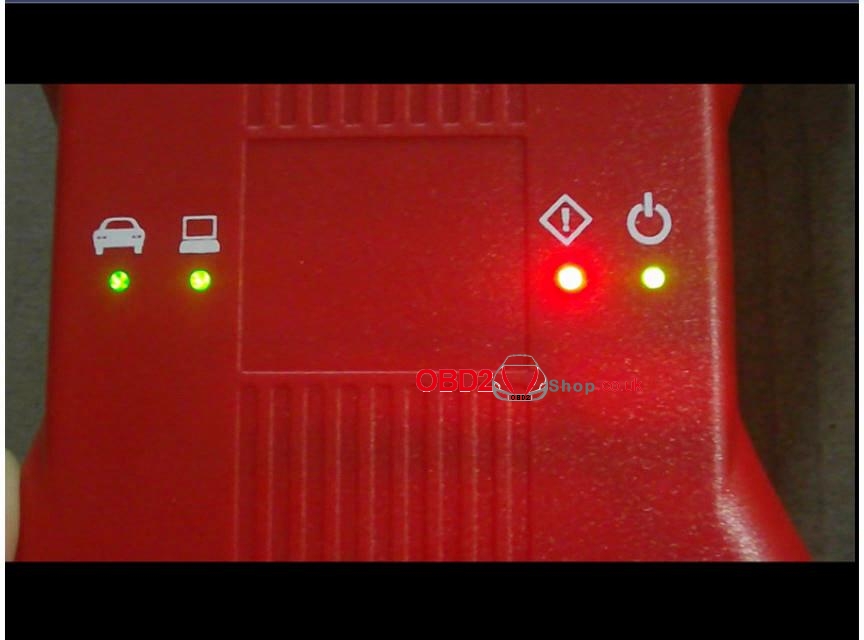
3. Enable the network connection, then check if the VCM2 establish a good communication with
computer.
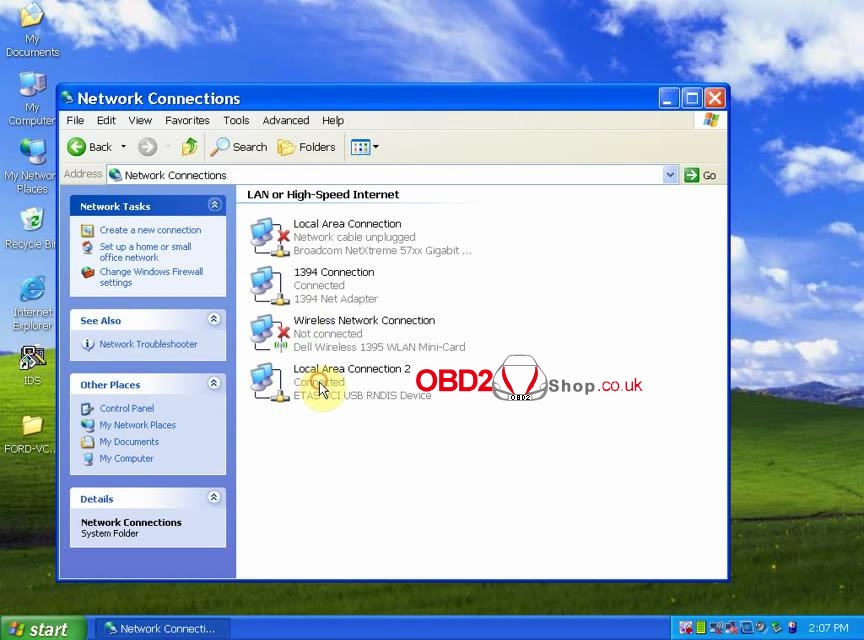
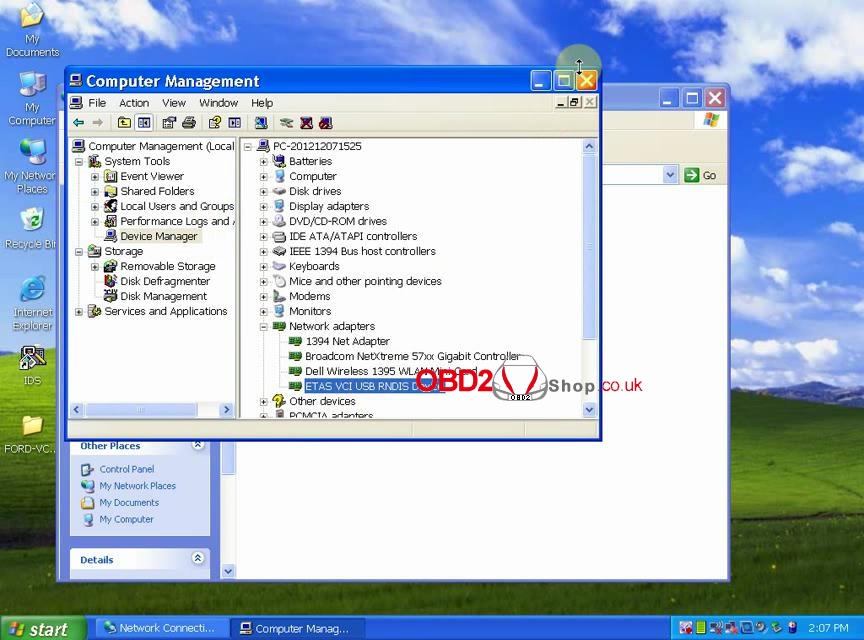
3.Open IDS software, and software will prompt to update firmware. Wait the update procedure is done.
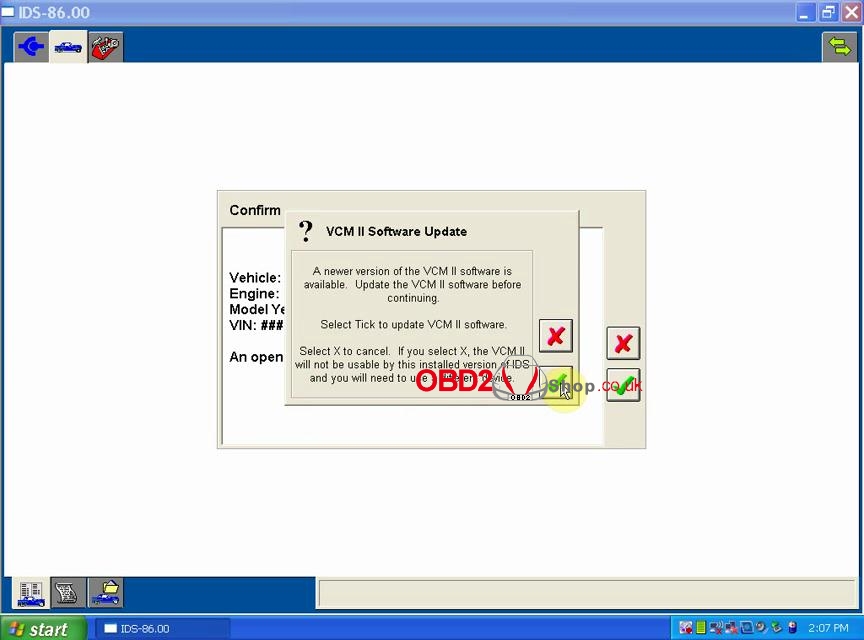
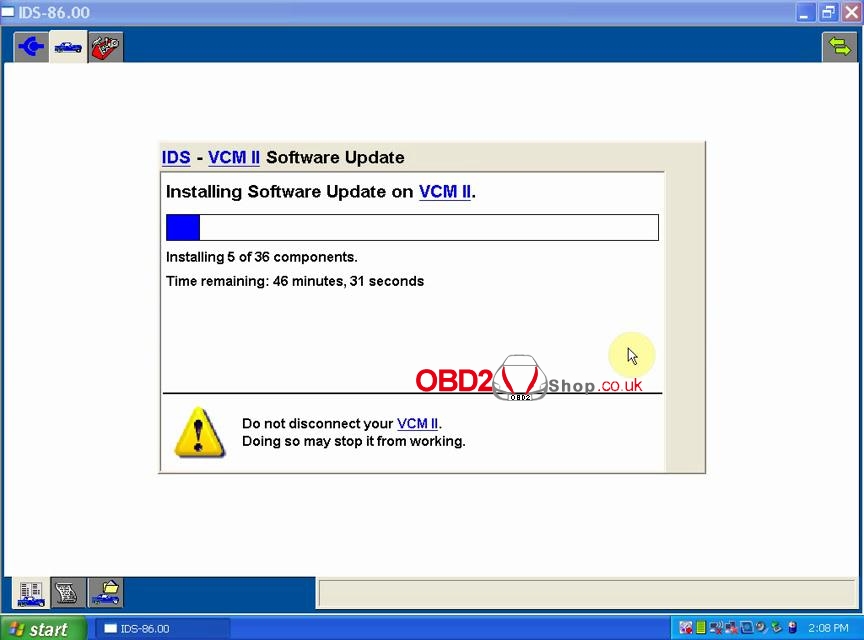
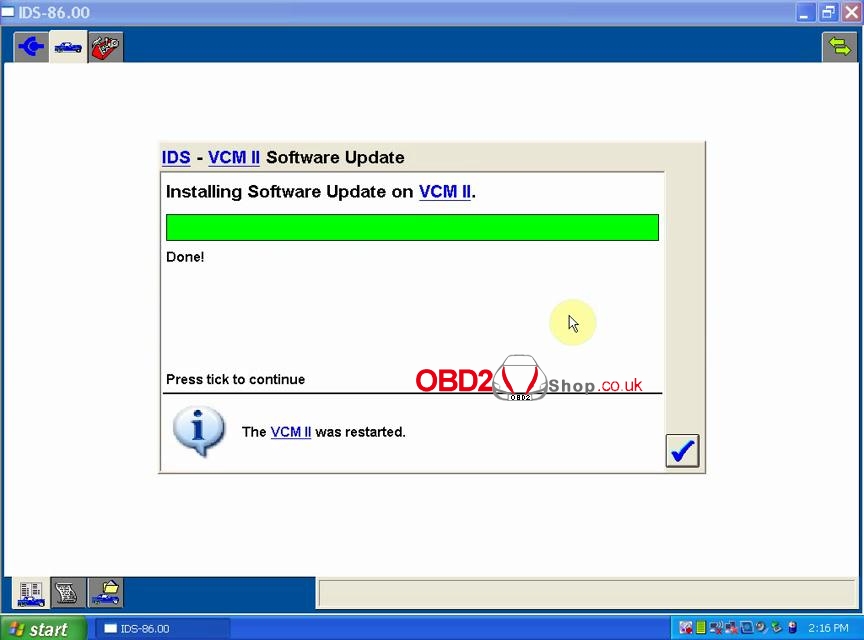
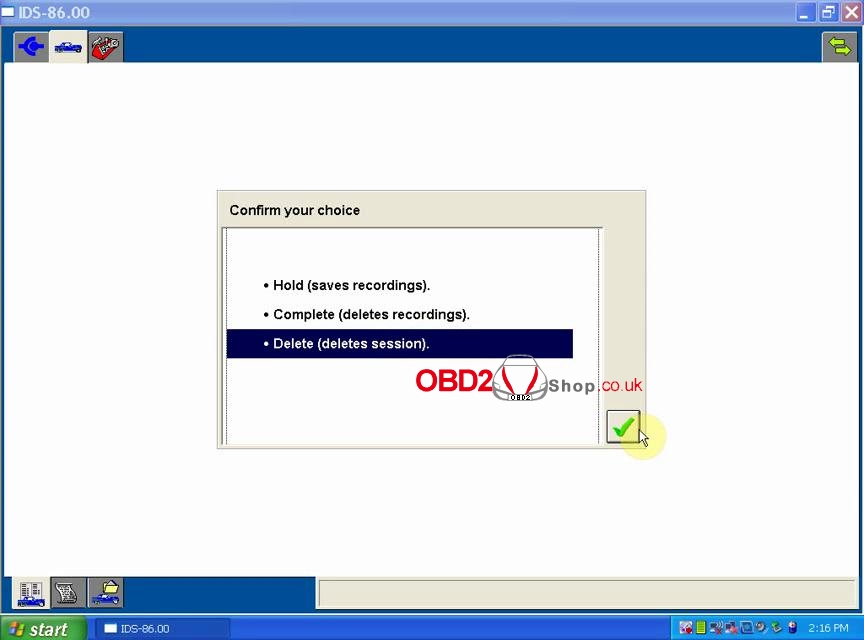
4. Restart the computer when firmware update is finished. Plug VCM2 kit to the vehicle to start diagnosing or programming functions.
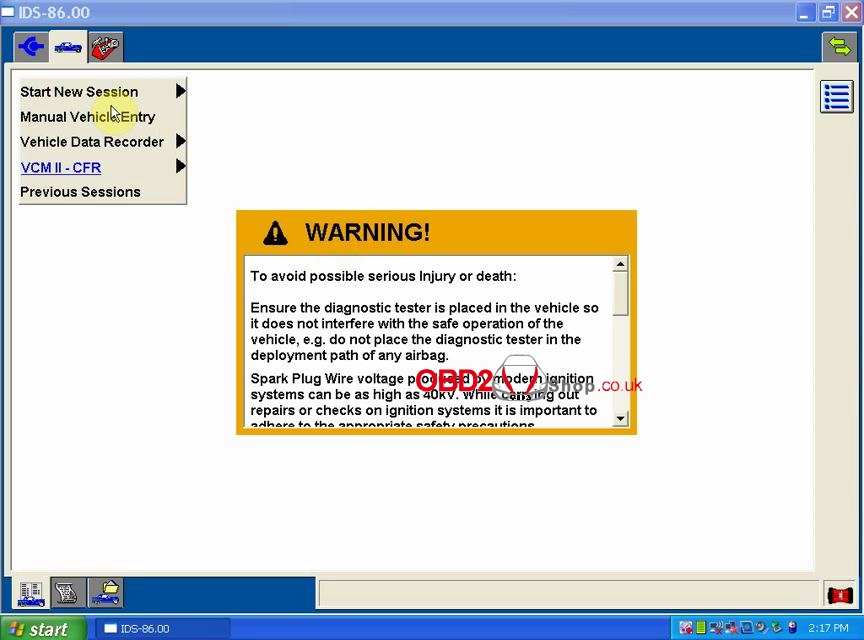
Watch Youtube video on how to upgrade Ford VCM2 firmware:

