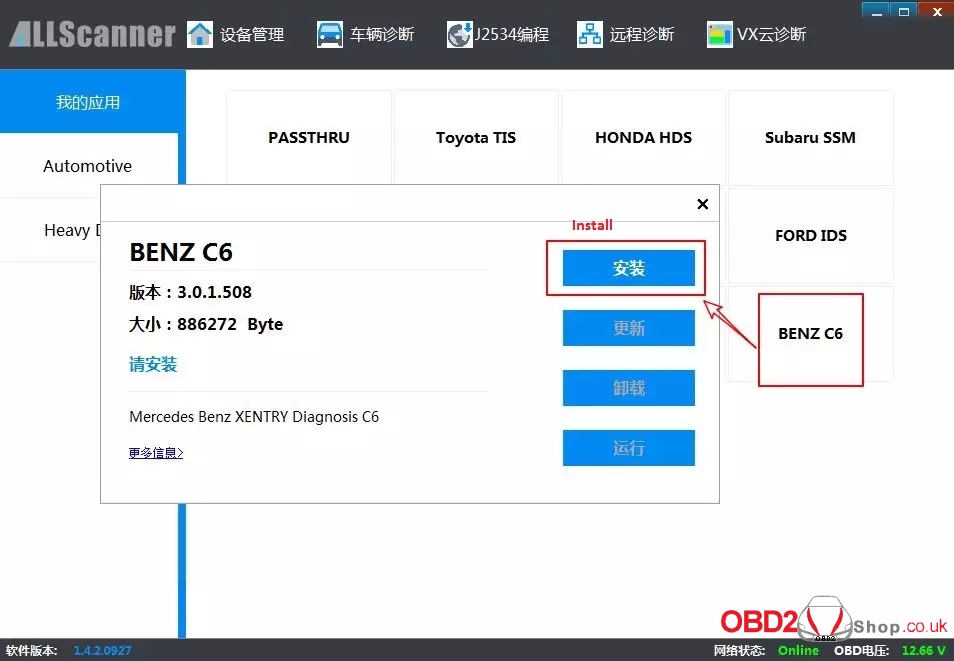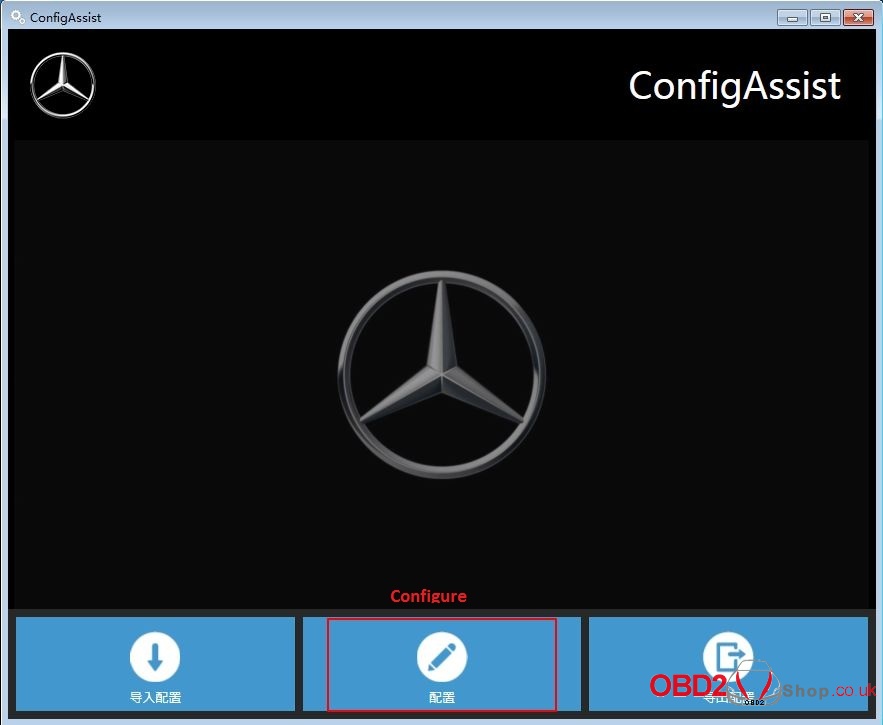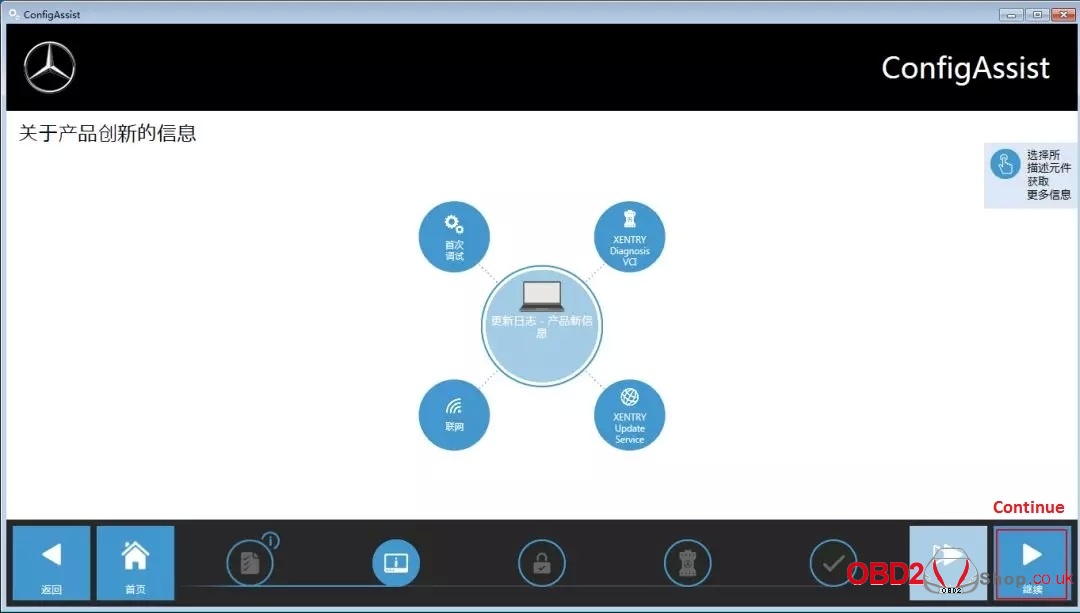Vxdiag Benz C6 V3.0.1.508 (2018.05.14 ) update
* Release XENTRY Diagnosis VCI (C6) driver and the compatible software XENTRY XDOS 2018.05
* Release XENTRY Diagnosis VCI (C6) driver for XENTRY XDOS 2018.05
Update procedure:
1. Upgrade VCX firmware version to 1.4.4.0.
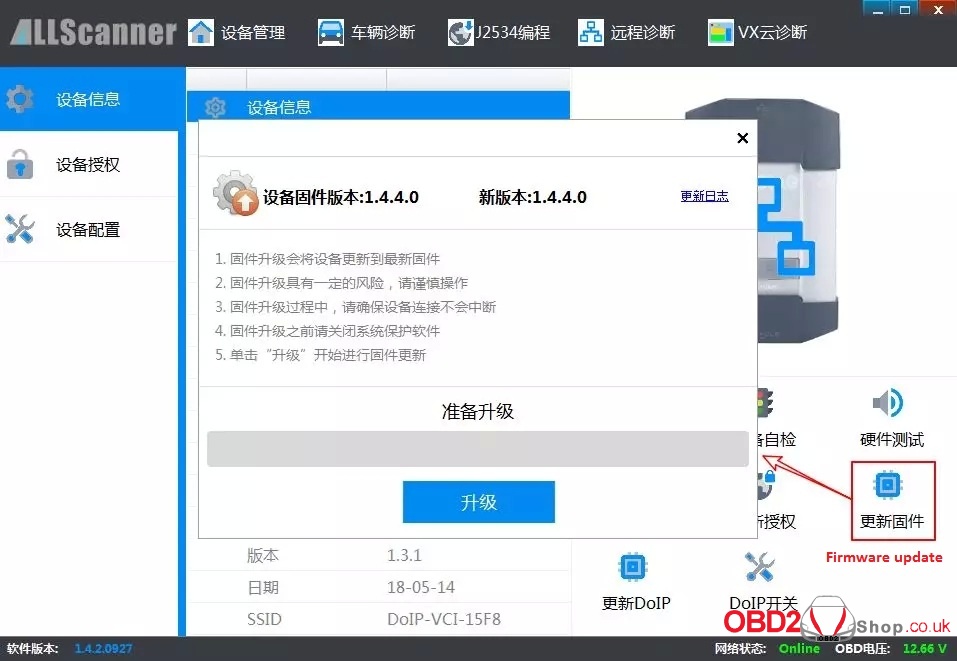
2. Upgrade DoIP firmware version to 1.3.1.
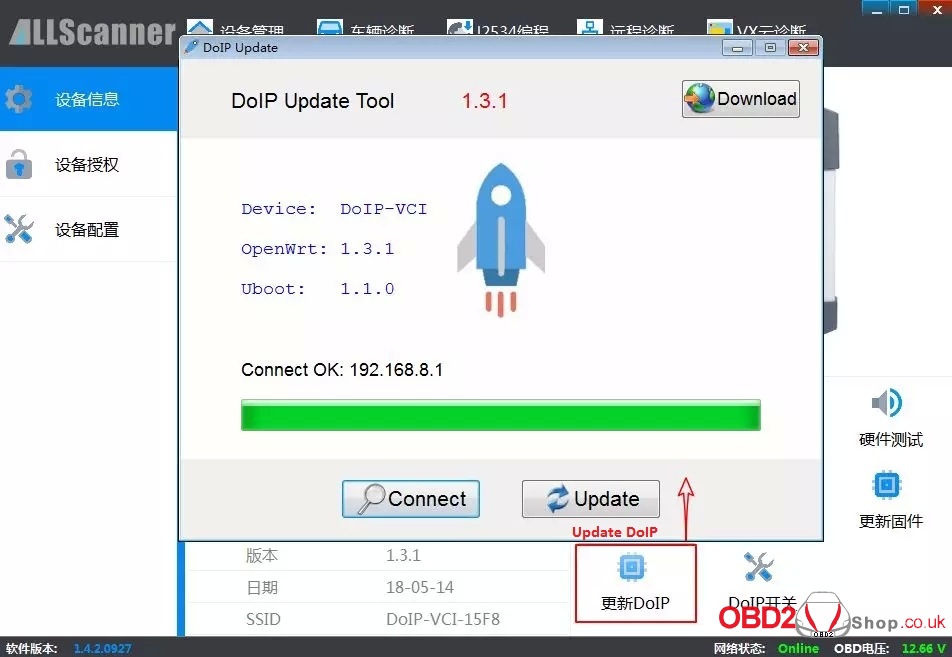
Vxdiag Benz C6 configuration procedure:
Note: If the Xentry software is installed automatically, then you need to configure the diagnostic interface by following the below steps.
1. configure the diagnostic interface, choose ” XENTRY Diagnosis VCI”
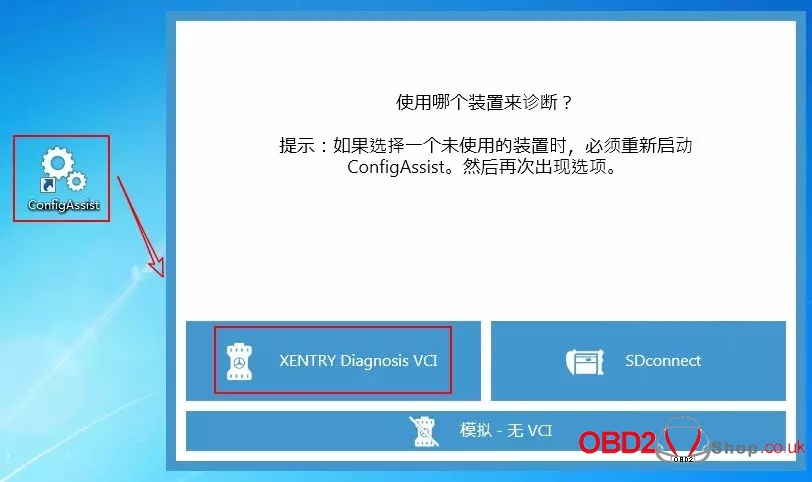
5. Can’t detect “StartKey”, Click on “Manually” and input “StartKey”.
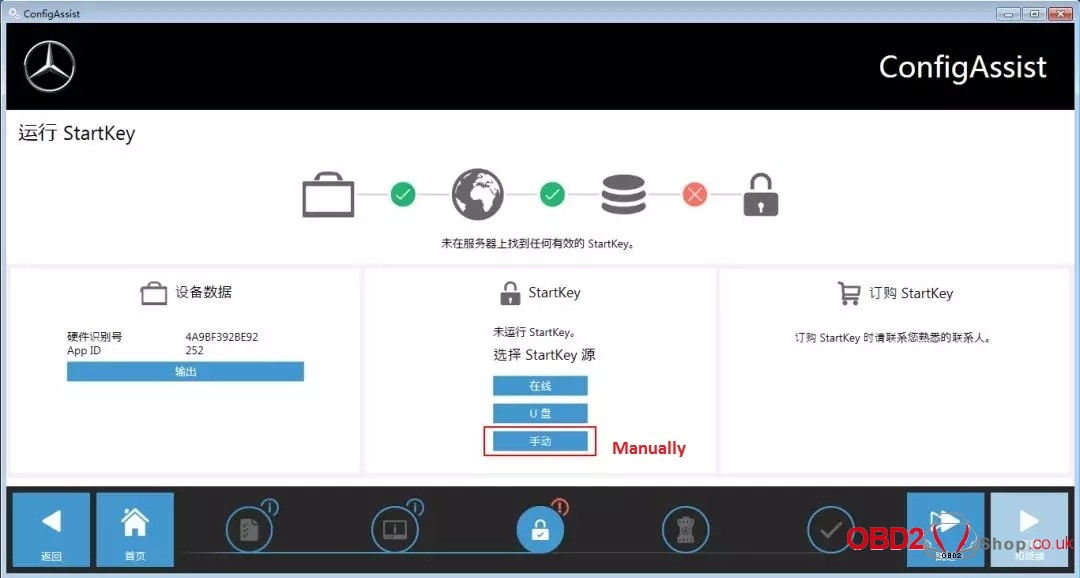
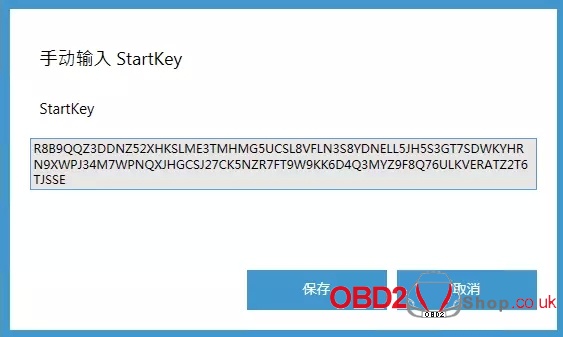
6. Save key and click on “Application and Continue”.
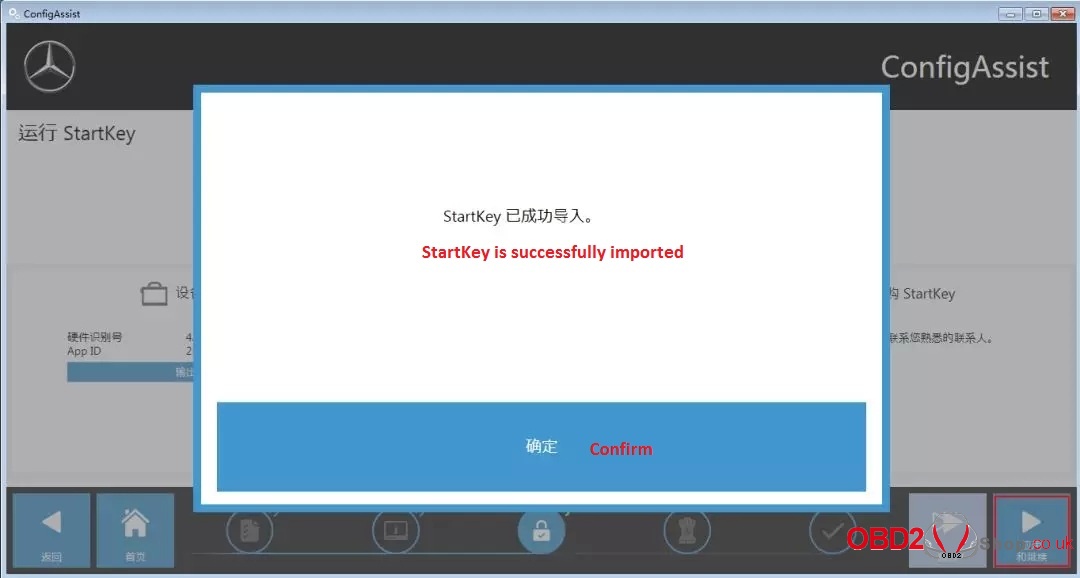
7. Click on “Application and continue”.

8. Configuration complete, click on “Exit”.
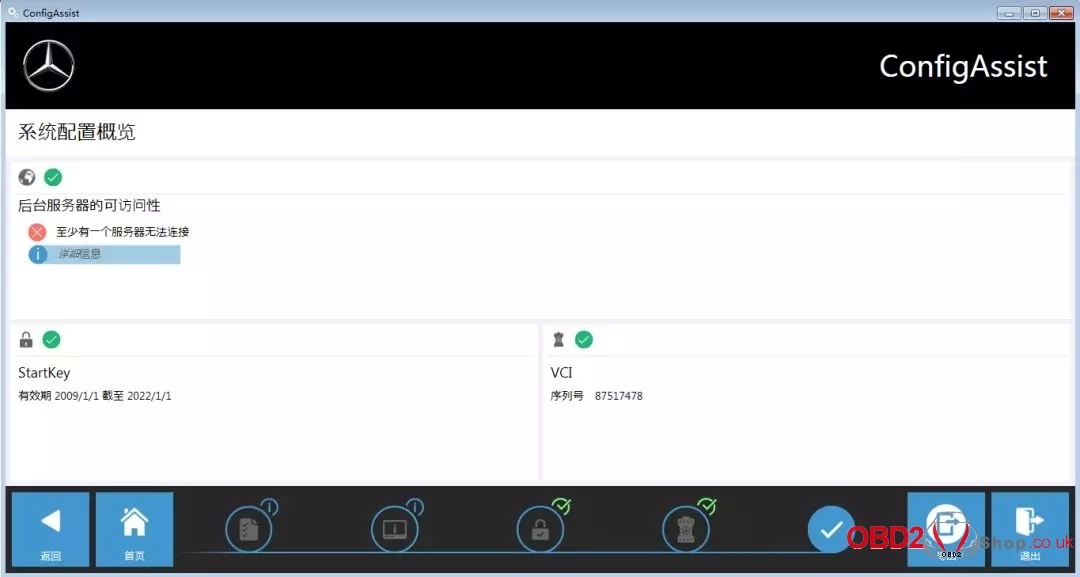
Complete configuration, restart the computer.

Configuration succeed and the device is connected fine, you can see this icon shown above.