When your Launch x431 software is updated and renewed, how to activate it? This article will give you the answer, let’s take a look!
1. Enter Launch X431 APP and login in, click “Software Update” on the main page, then choose “Renewal” to continue.
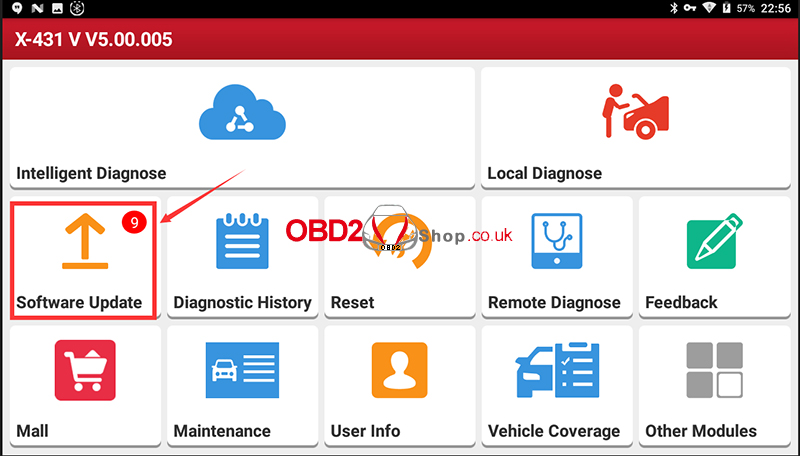
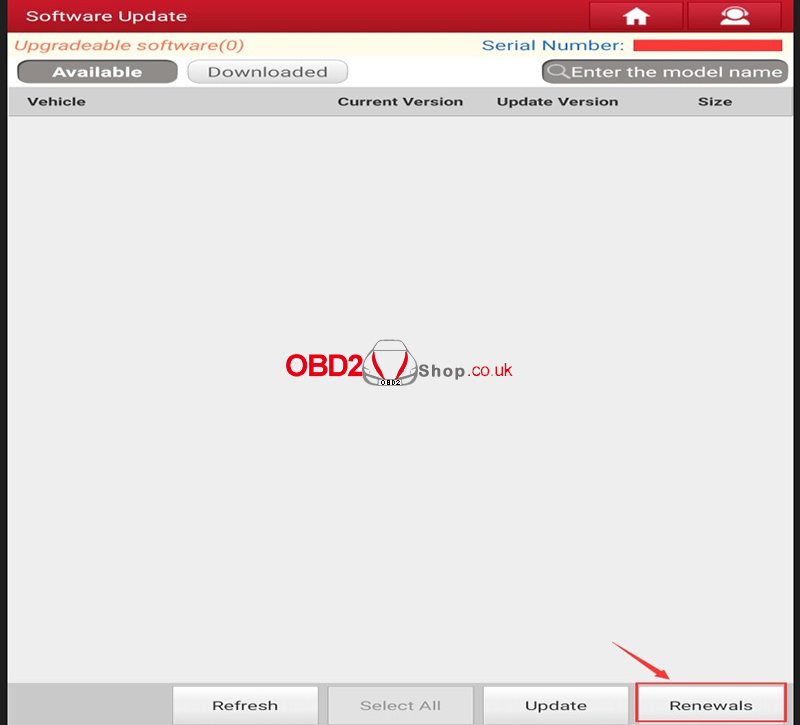
2. Select “Use Renewal Card”, then “Renew standard software configuration”.
Click “Confirm” in the lower right corner to continue.
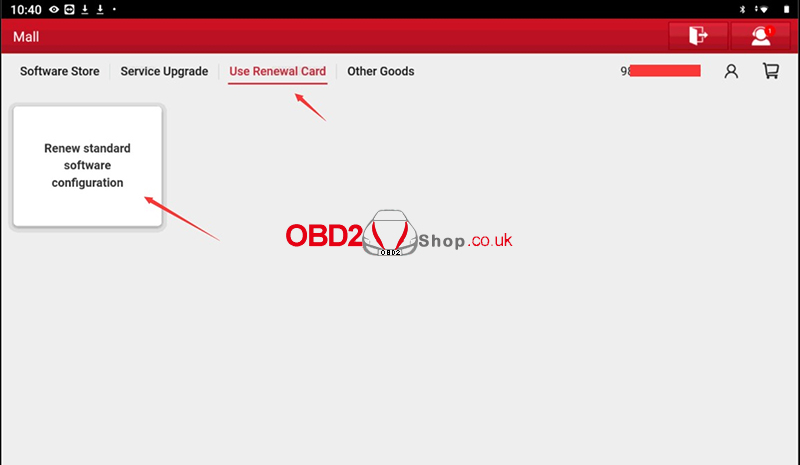
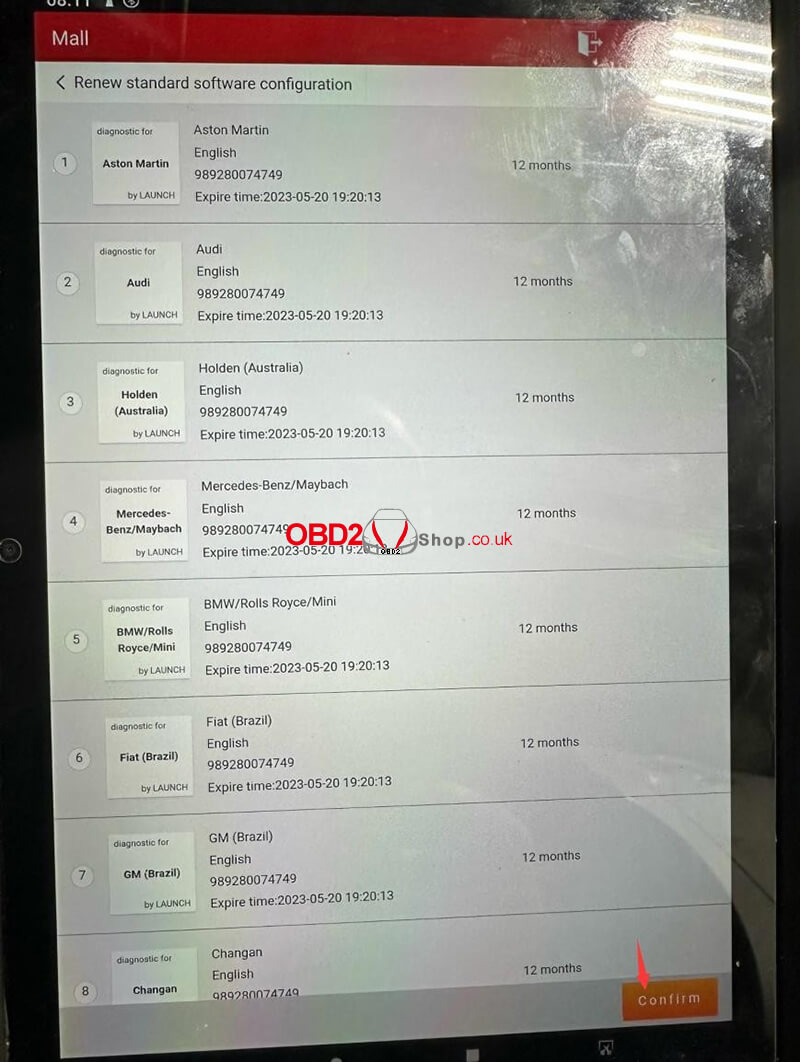
3. Enter your 24-digit activation code from a renewal card or your seller.
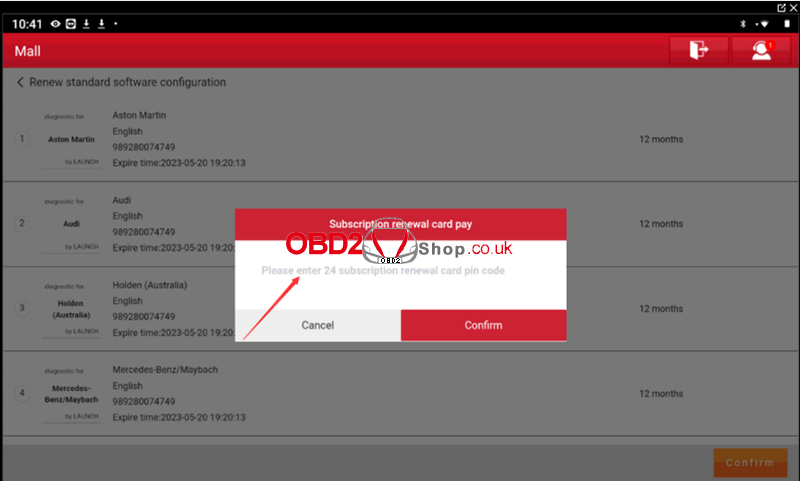
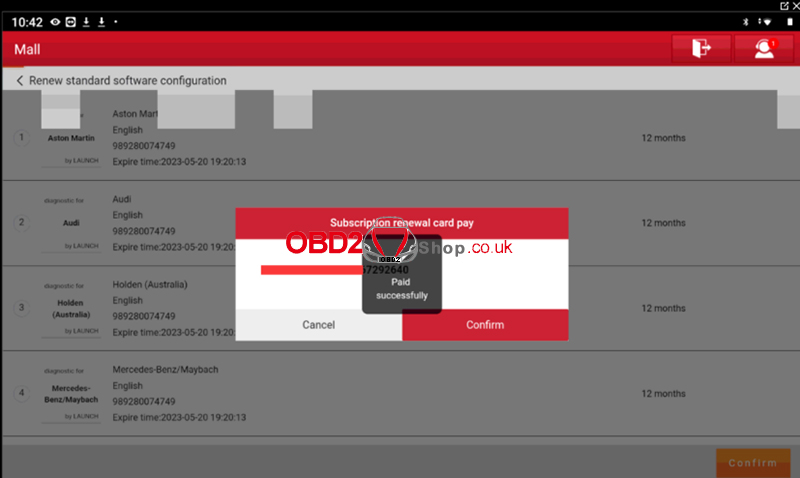
Done!
