Launch X431 diagnostic tool for those who are expired should renew the service for longer use. Buy a Subscription Renewal Card can easily extend the software service period.
1. How long we need to renew for Launch scanner?
# 1 Year
Launch X431 CRP429C($70/Year)
Launch CRP909E
# 2 Years
Launch X431 V+, X431 V, X431 Pros Mini, X431 Diagun V ($399/Year)
2. What to do when we need to renew for Launch?
Step1. Contact Obd2shop.co.uk or Launch dealer where you bought from;
Step2. Provide your Launch scanner product ID(series number);
Step3. Buy Launch 1 Year Update/ 2 Years Update Subscription Renewal Card from dealers, its number & password will be given after payment.
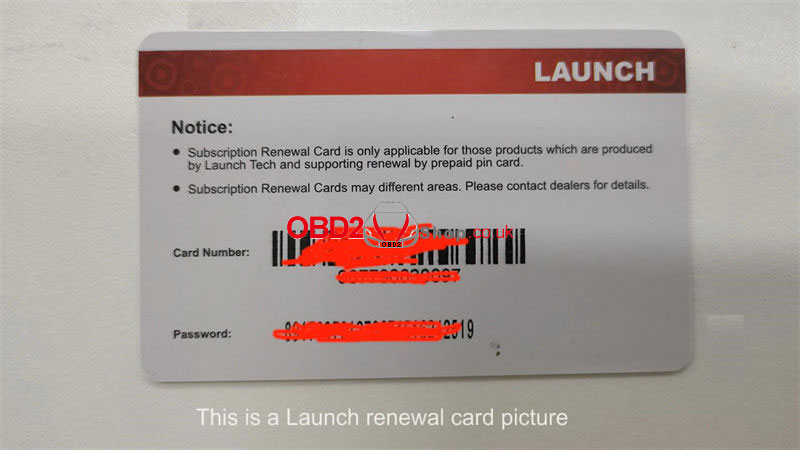
Note:
Subscription renewal card is only applicable for those products which are produced by Launch Tech and supporting renewal by prepaid pin card.
Subscription renewal cards may differ from areas. Please contact dealers for details.
The product ID(series number) is right on the backside of Launch device.



When you got the card, simply go to “Software Update”, it’ll remind you to enter the number & password. Renew successfully.
Done!
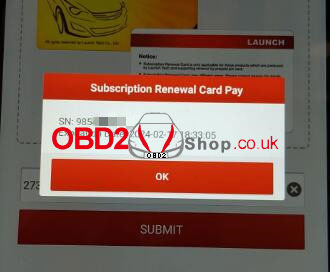
More questions welcome to contact us.
https://www.obd2shop.co.uk/

