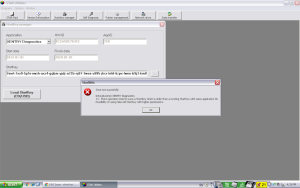Star utilities customers got the actovation code to activate , when activate the DAS, sometimes will not let users save the key showing the error page ” Save not successfully ” Like this picture :
Here is the way help you solve this :
1. Re-setup Date and Time of the computer. Current time needed.
2. Delete the file “lic-key2.dat” in C:\Documents and Settings\All Users\Application Data\LicDir, and then re-activate your Xentry.
3. Maybe the HW-ID or APP ID is incorrect so that the calculated password cannot activate the Xentry and save data.