This post is going to show how to bind a Lonsdor SKE Smart Key Emulator to K518ISE Key Programmer. SKE emulator has used for all keys lost scenarios mainly with Toyota & Subaru, which allows doing key programming via OBD.
Steps – How To Bind
1. Open up the emulator outer shell to put a 2032 battery in. Once done, you can see the power light on PCB when pressing the button. Put the mainboard back inside to the shell.


2. Go to Lonsdor K518ISE scanner, press
Immo & remote >> Toyota >> Select from type >> All smart key lost >> All key lost >> Bind SKE >> OK
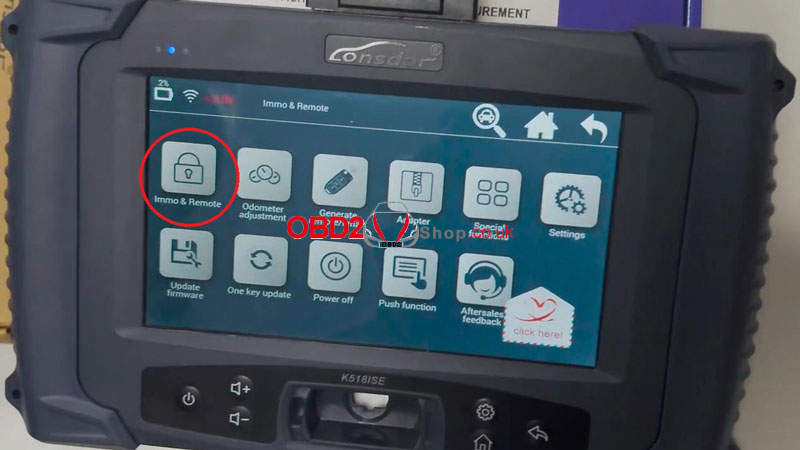
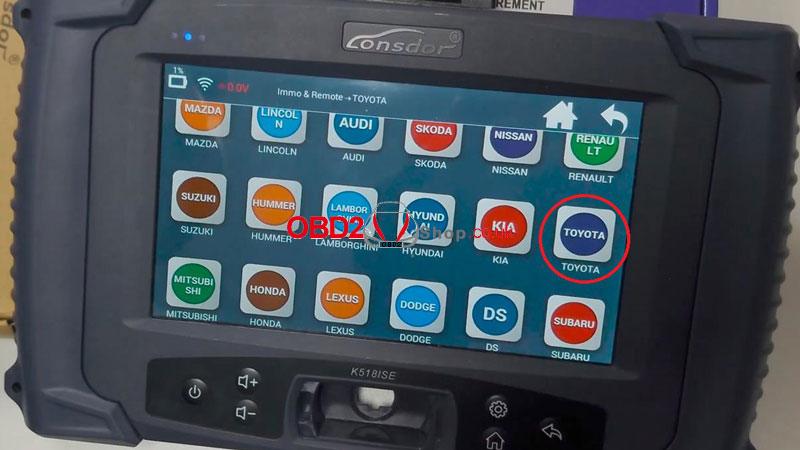
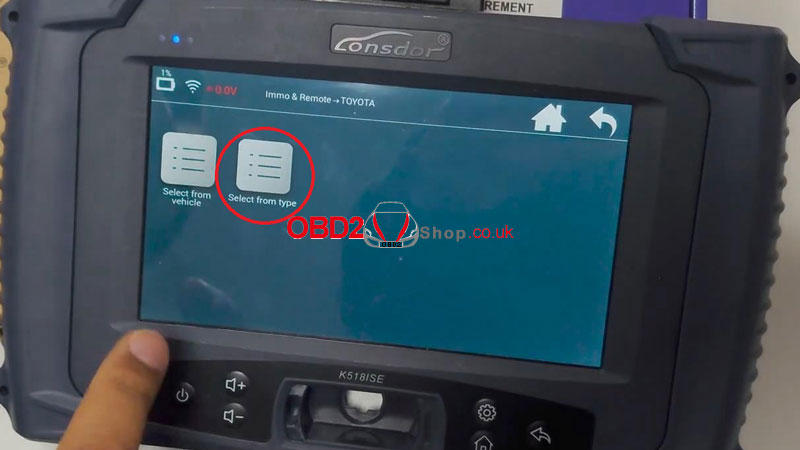
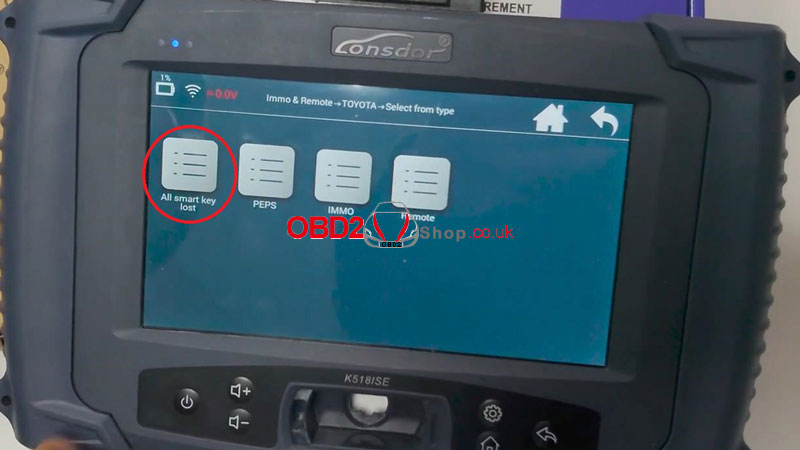
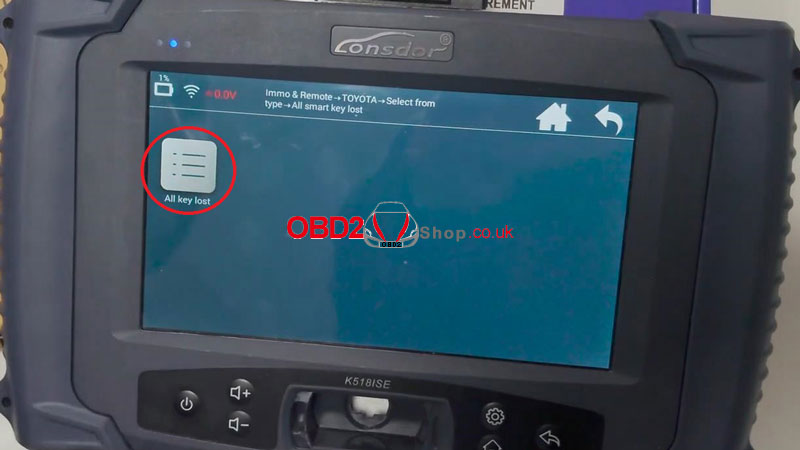

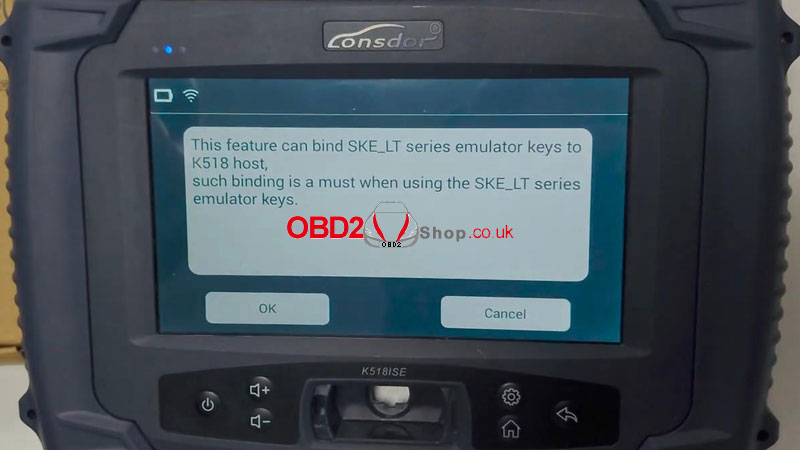
Put the SKEEmulator into the K518 key slot, press “OK”.
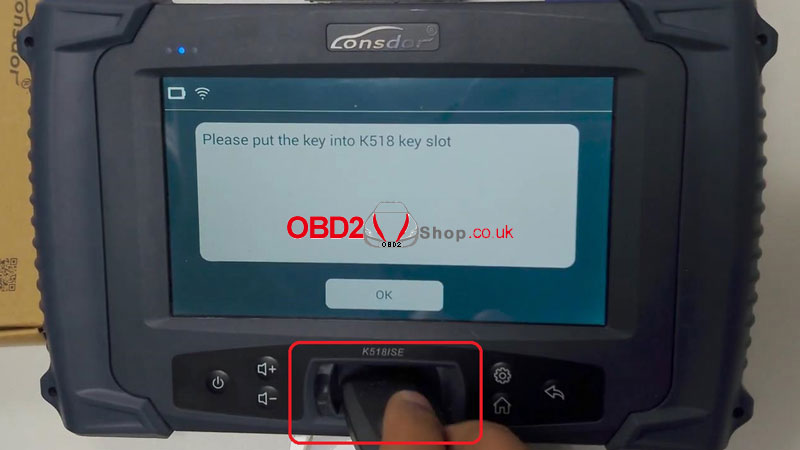
Key binding success, this key is available to program for all key lost.
Press “OK”.
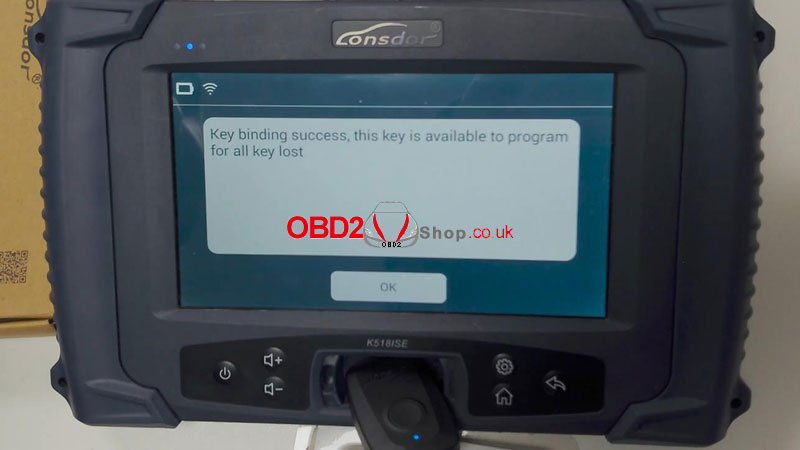
Done!
Now you can use Lonsdor K518ISE + SKE Emulator to program for all key lost.

