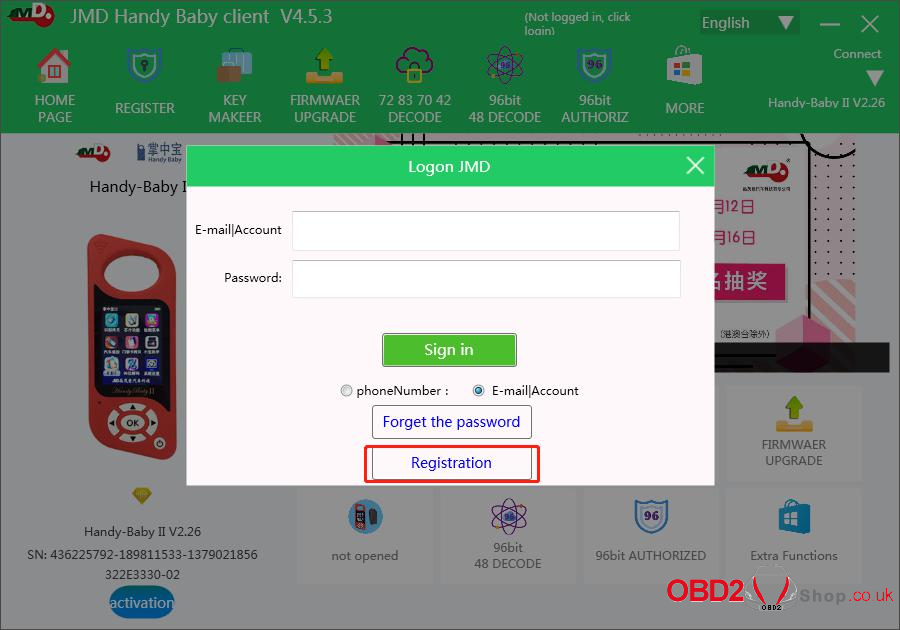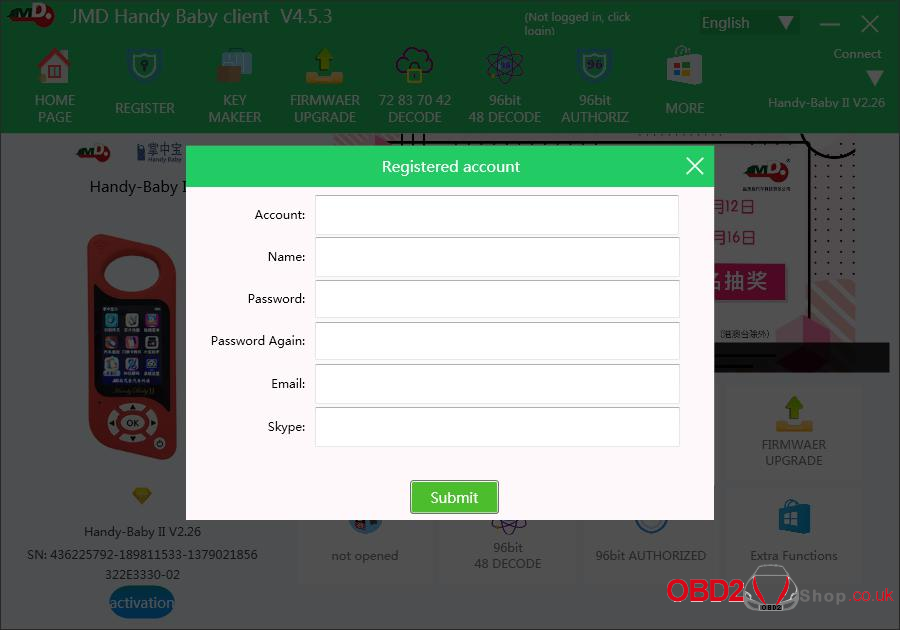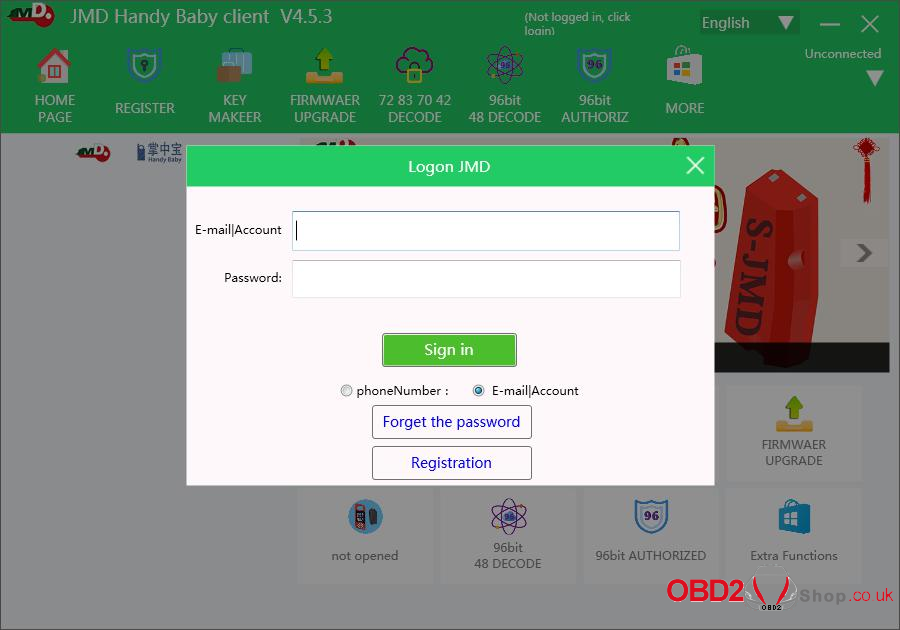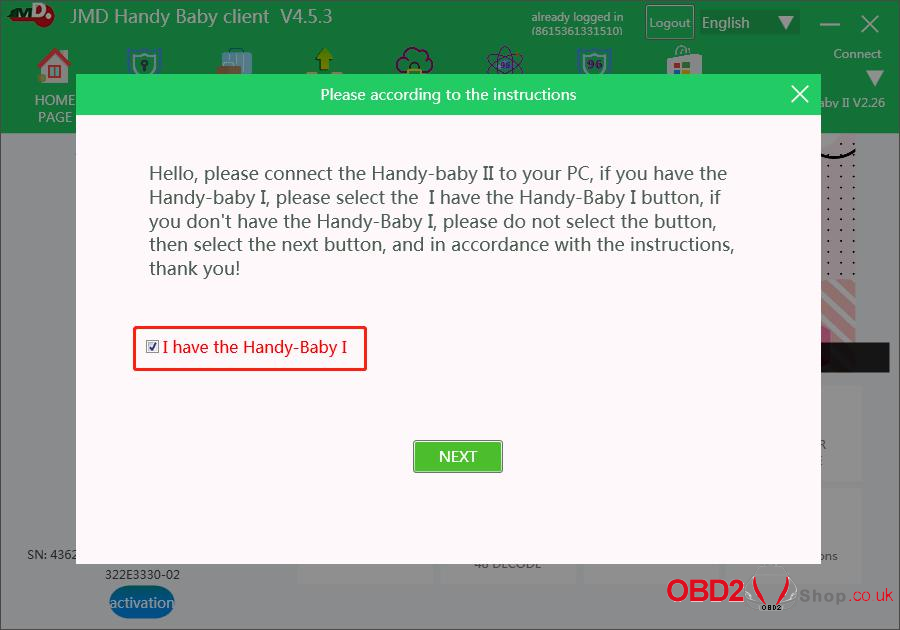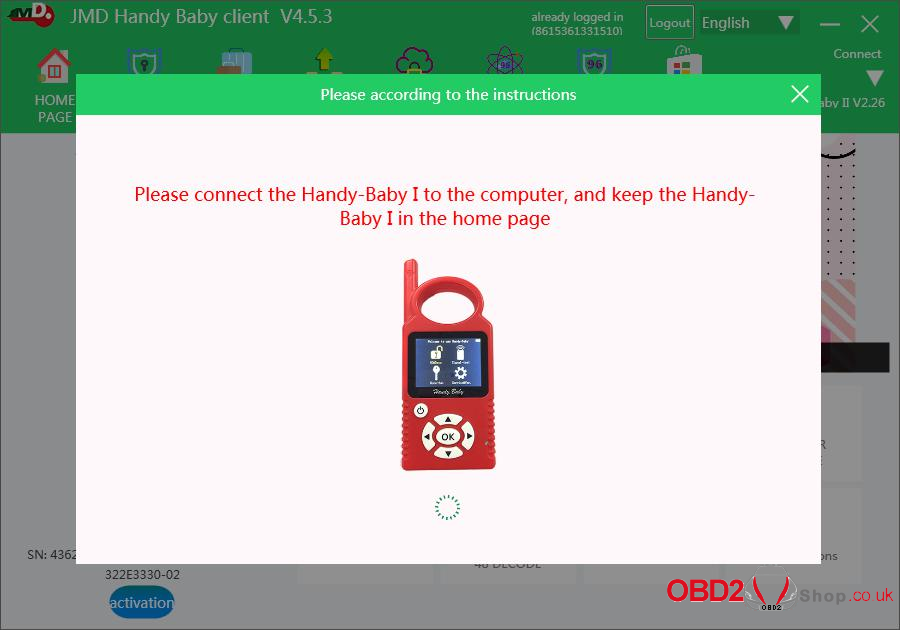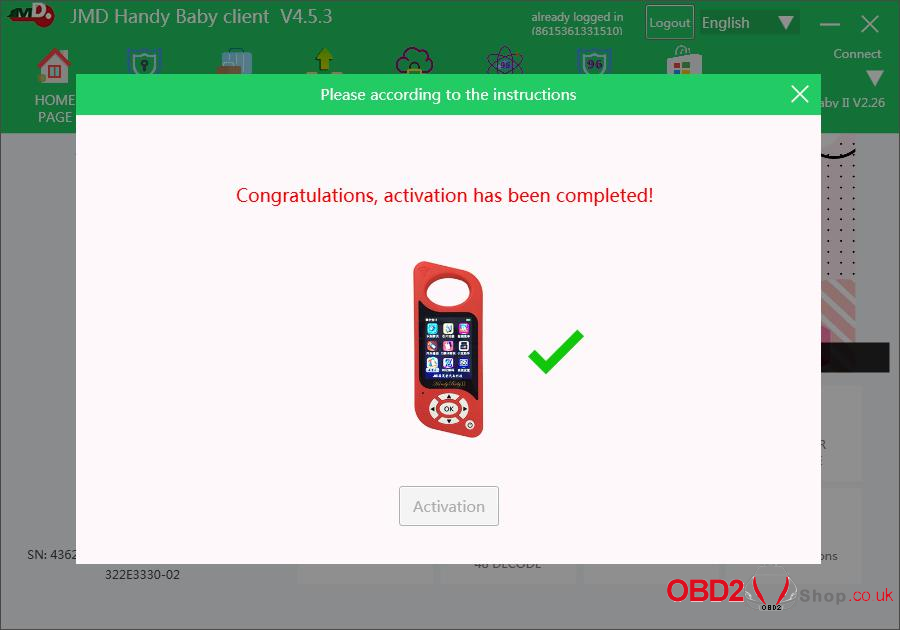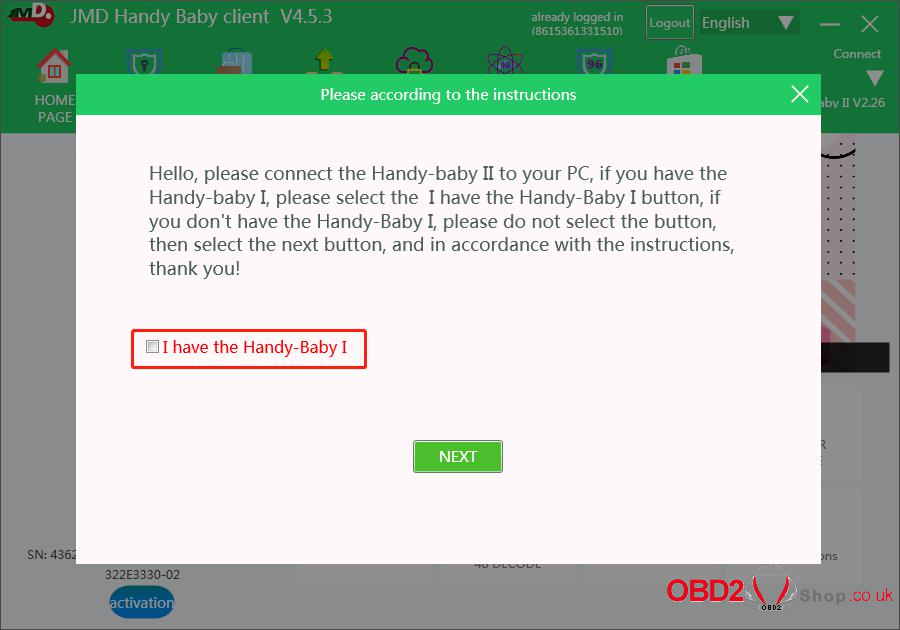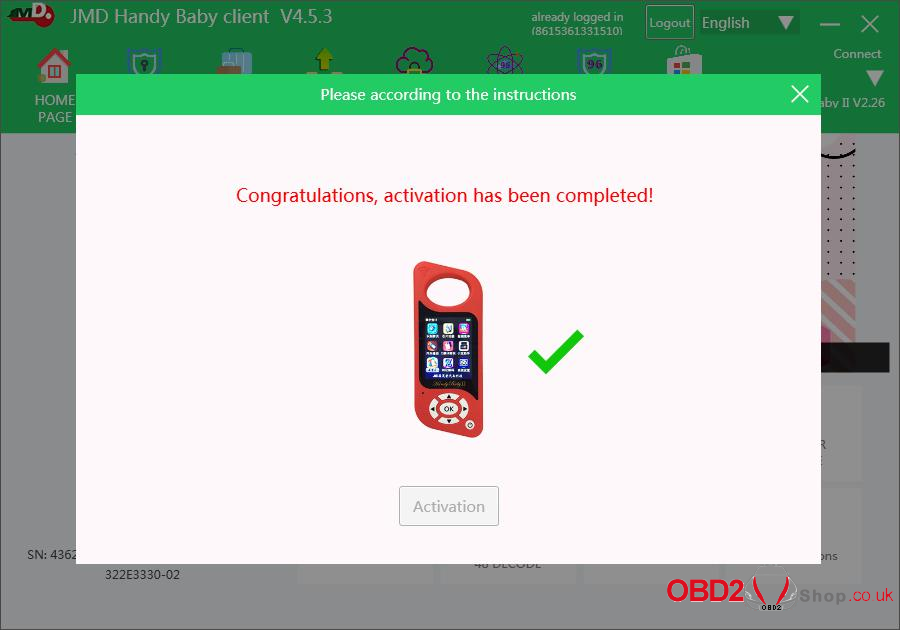This post will guide you how to activate JMD Handy Baby II key programmer step by step.
Procedure:
1. Enter JMD Official Website to Download Client
2. Installing JMD Client
3. Then open the JMD client
4. Register JMD Account
5. Fill in the registration information
6. Login after successful registration
7. Connect the Handy Baby 2 to the computer
8. Then you can see the interface as shown below, selection the “activation”
9. And now you can see the interface as shown, choose whether you own Handy baby I or not.
a. If you have the Handy baby I, choose it and click “next” to continue.
Connect the handy baby I to the computer
Connect Handy Baby 2 after validation, and activate successfully.
b. If you do not have Handy Baby I, Just Click “Next”.
The activation has been completed!
Video guides: