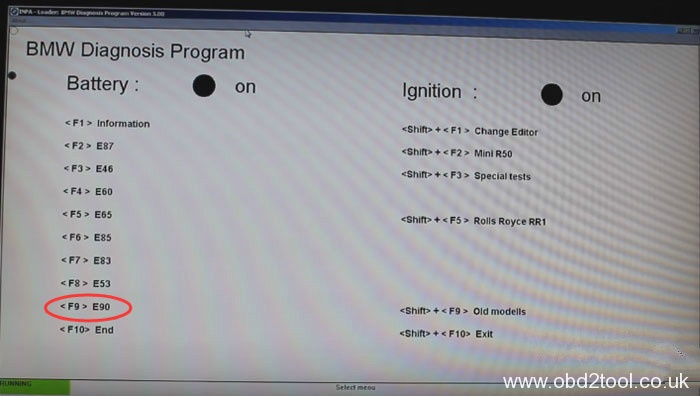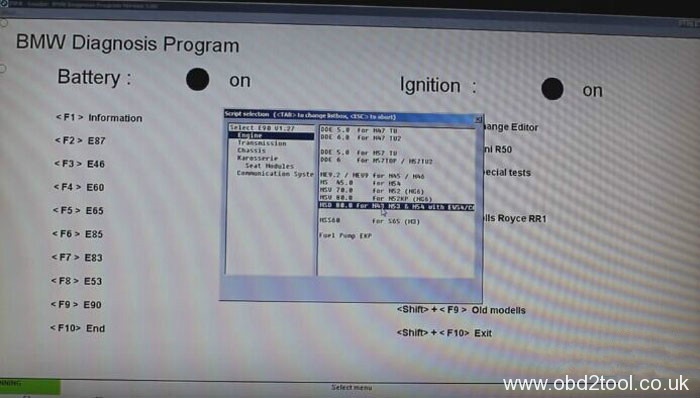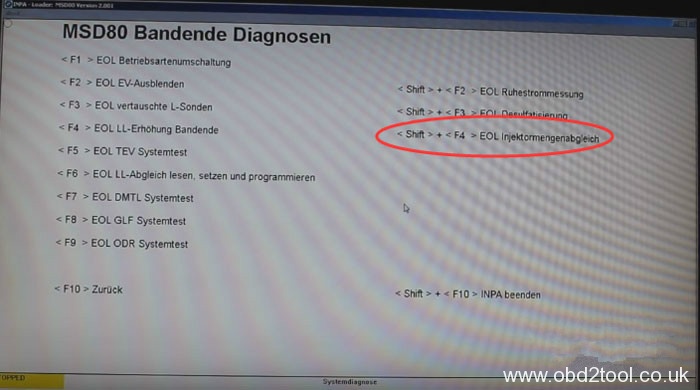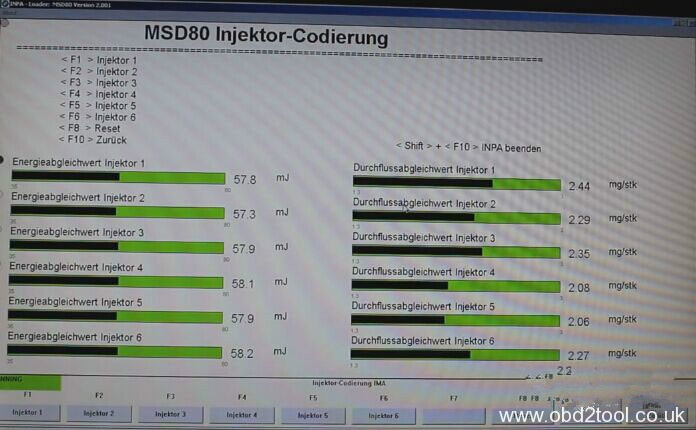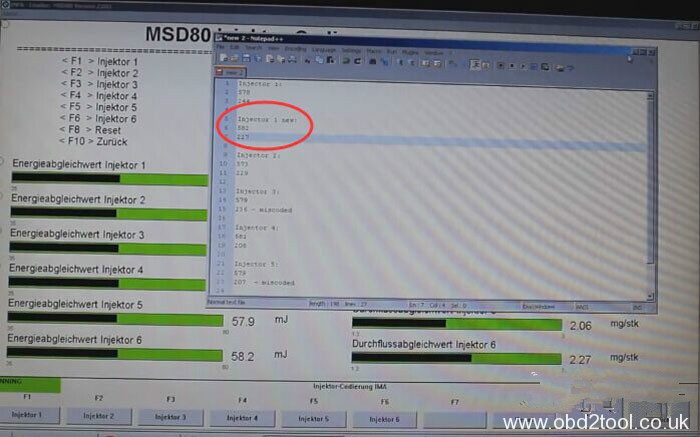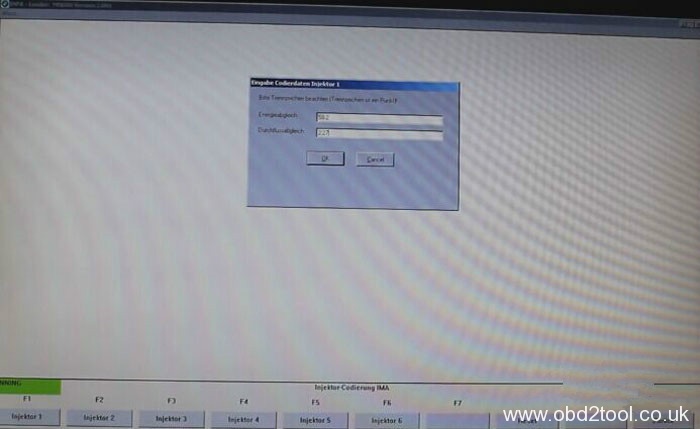I have a 2008 E90 N54 vehicle. I have spent quite some time researching, trial and error with installing INPA and trying to code my injectors. I successfully did the job several days ago, here I would like to share with you how I did, hope it help someone.
Tool I used:
BMW INPA interface (I bought from obd2shop.co.uk Price 12GBP)
Here is my detail steps as the follows:
Firstly, I connected the INPA cable with my E90 N54 via OBD port
Then I installed INPA software on my Windows XP laptop and run INPA software. And pressed F9 on the keyboard to select vehicle model E90
Next select Engine option -> MSD80 conceming option
Then press F9 system diagnostic
Next press [shift+F4] EOL injector option
The interface of MSD80 injector coding program, Check the injector parameters
Then I copied and pasted the injector code and pressed OK to continue
Notice that the injector code are stamped onto the injector in white, there will be 2 rows of 3 numbers, for example, mine: 582 227
Finally I checked the injector value and press [clear] to reset it.
That’s all my experience use INPA software to Code BMW E90 Injector, Hope it can help you!