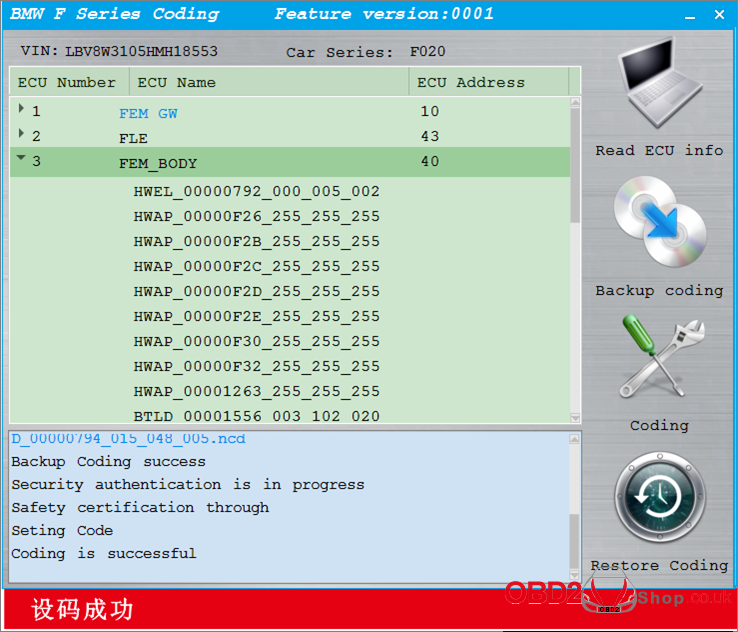CGDI BMW V2.2.0 update:
1. Increase BMW F series coding, restore coding and backup coding.
2. Add BMW EGS function.
3. Add read/write BMW CAS ISN (4 bytes) feature.
4. Modify software auto activation display, increase user interaction.
5. DEM wiring diagram optimization provides full-screen display.
6. BMW OBD key matching and FEM/BDC compatible small screen display.
7. Modify CAS4 key whether display error.
8. Other bugs fix.
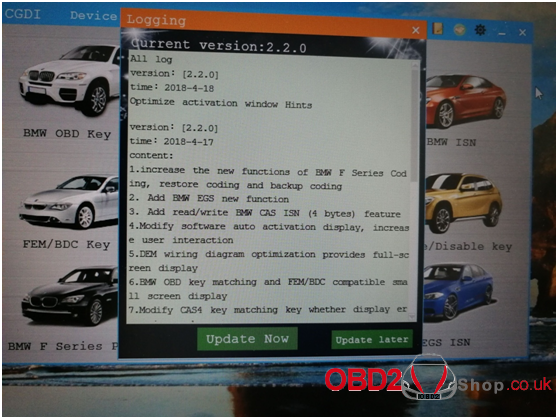
CGDI BMW F series coding instruction
1. Connect OBD and click BMW F series coding

2. Choose ECU info
Note: this function needs to connect the internet, please confirm the network is smooth, click ECU info
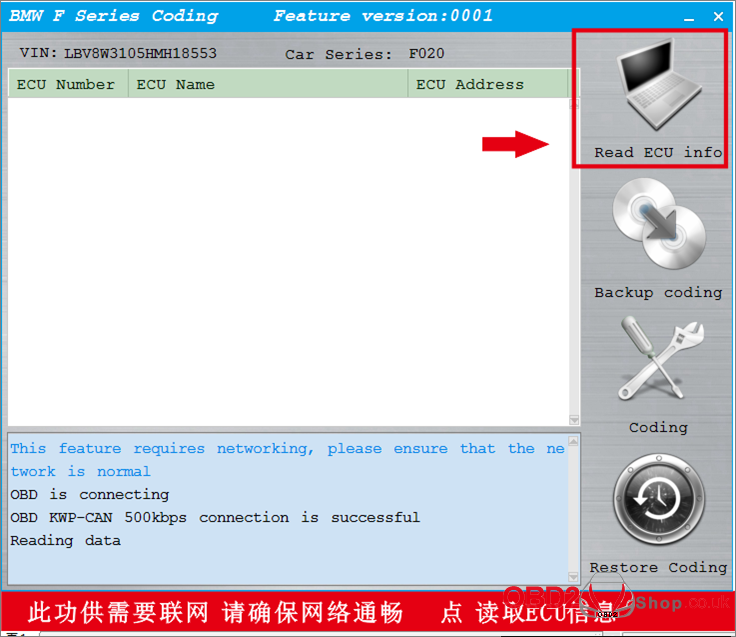
3. After reading ECU successfully, click on 3. FEM_BODY
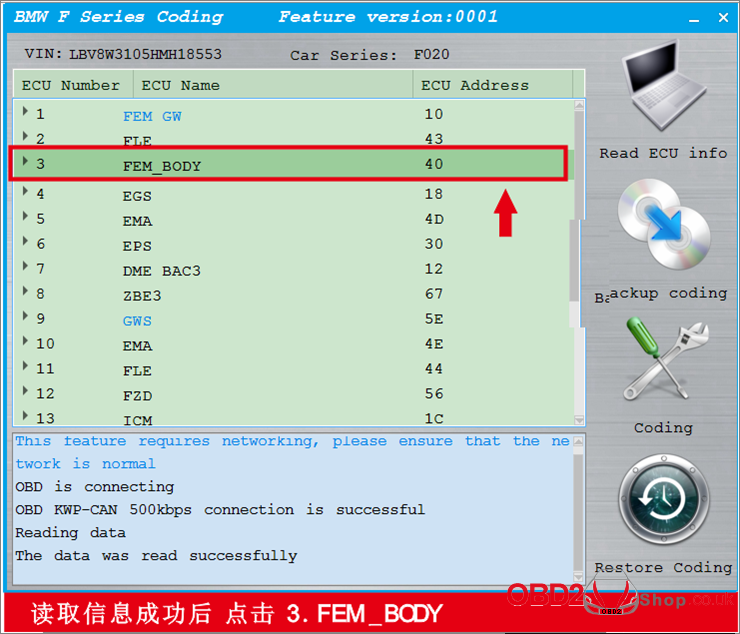
4. Select Backup coding and choose yes
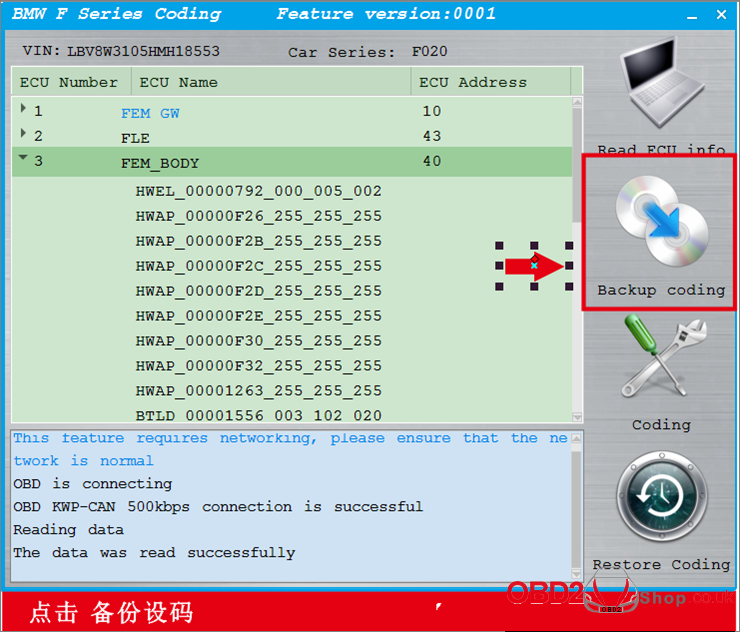
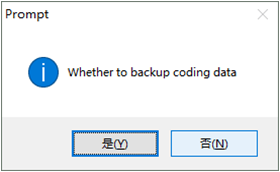
Note: Coding succeed, this file is the save route
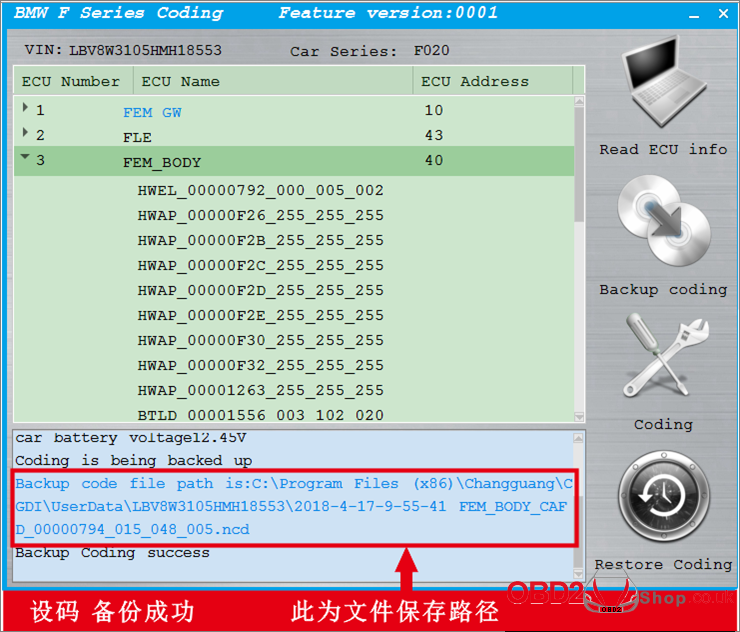
5. Click coding
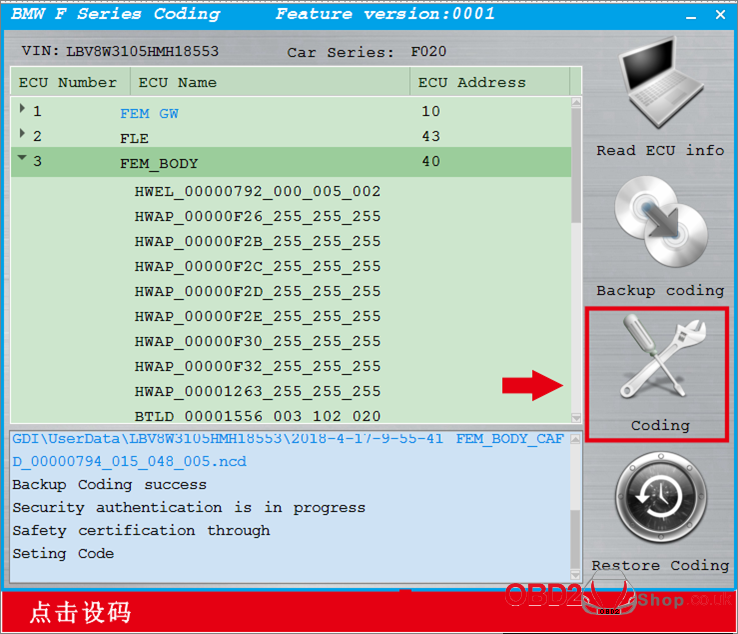
6. Coding successfully