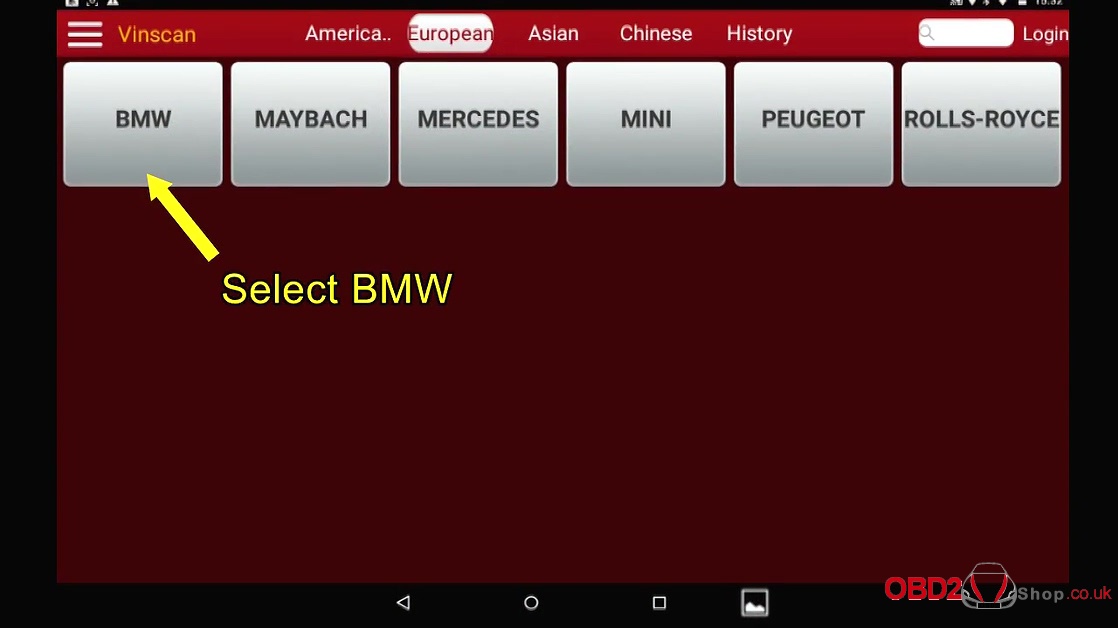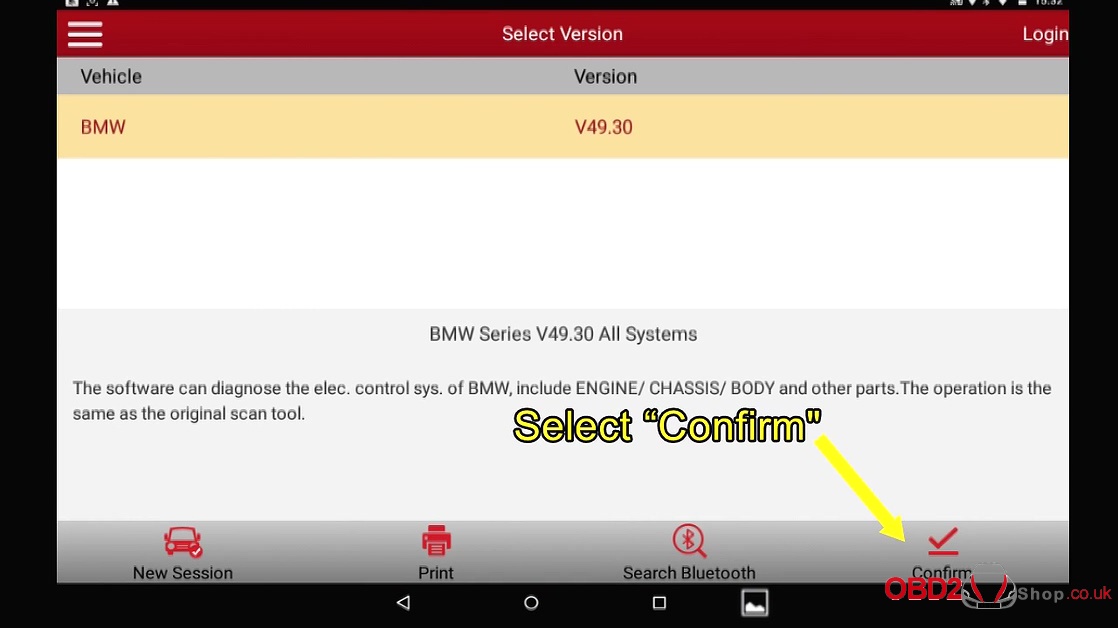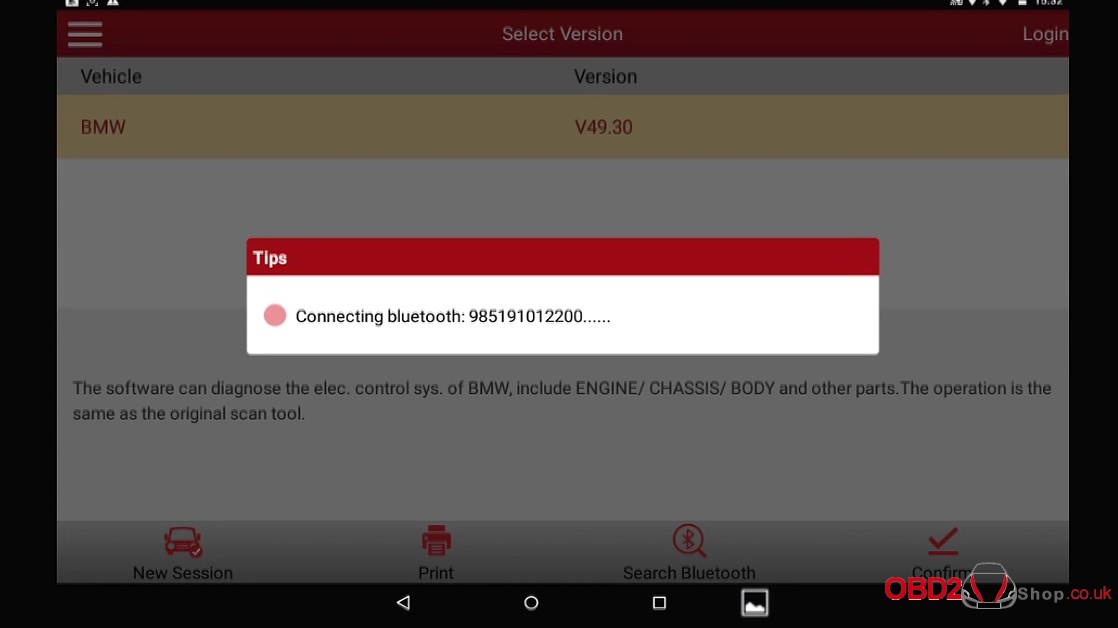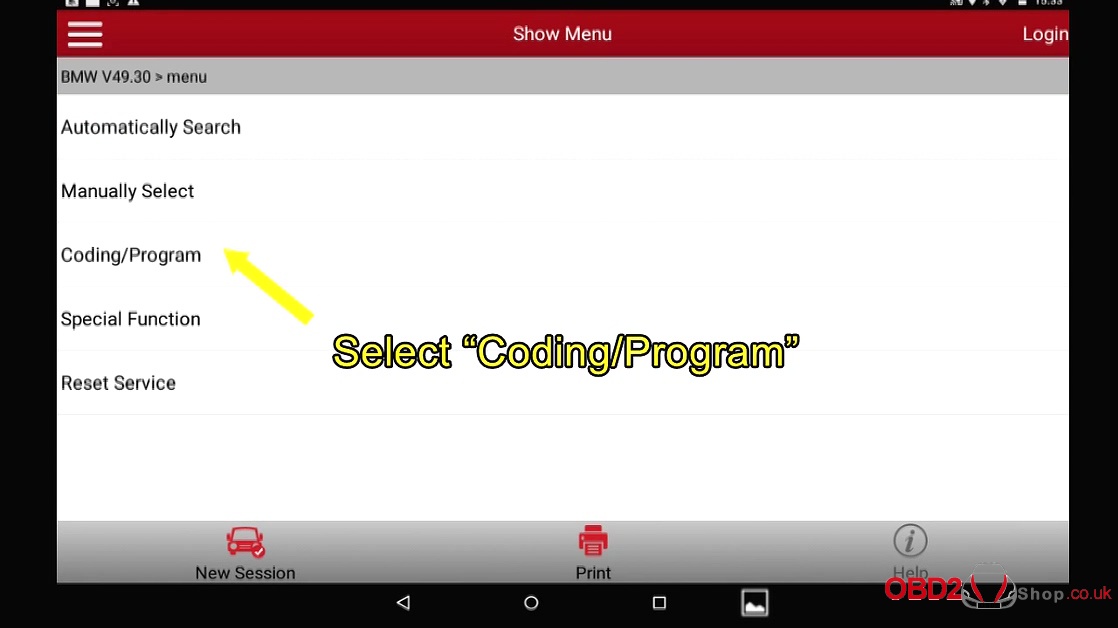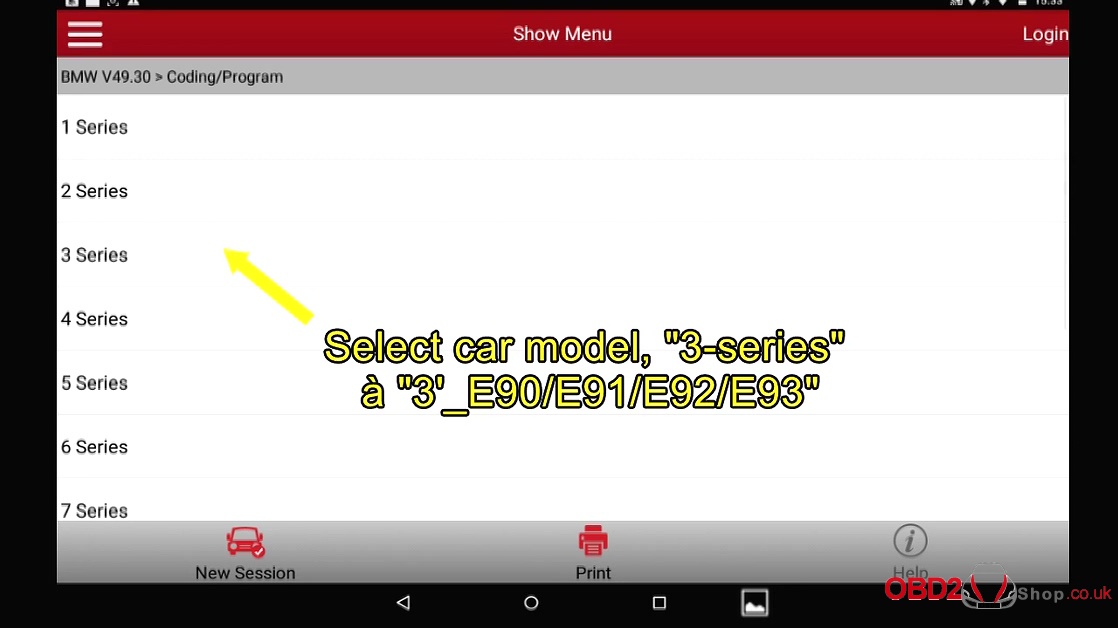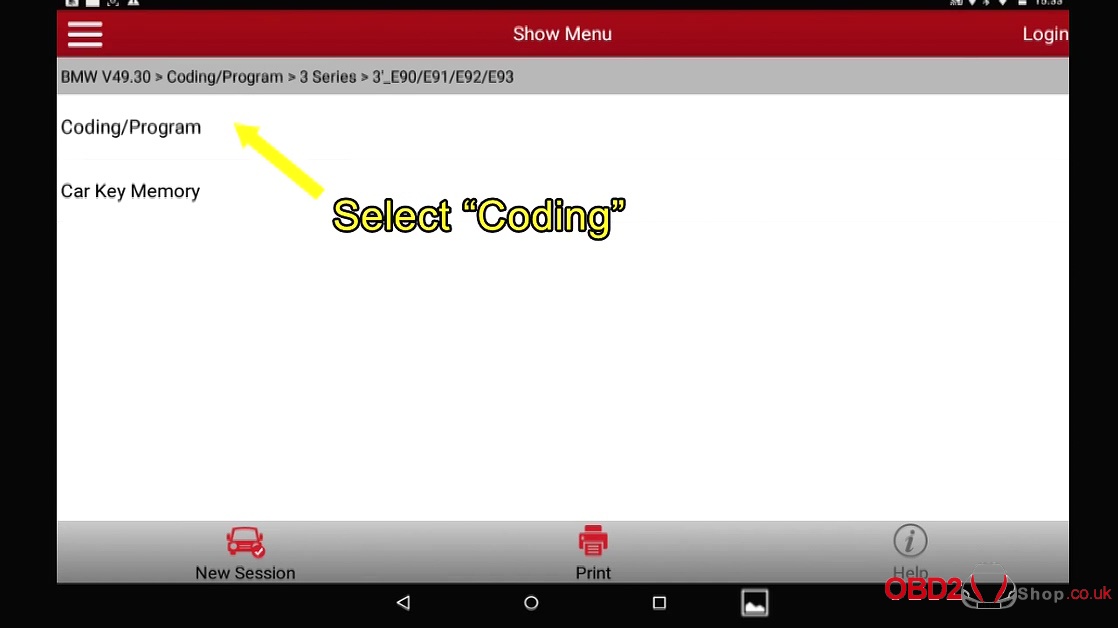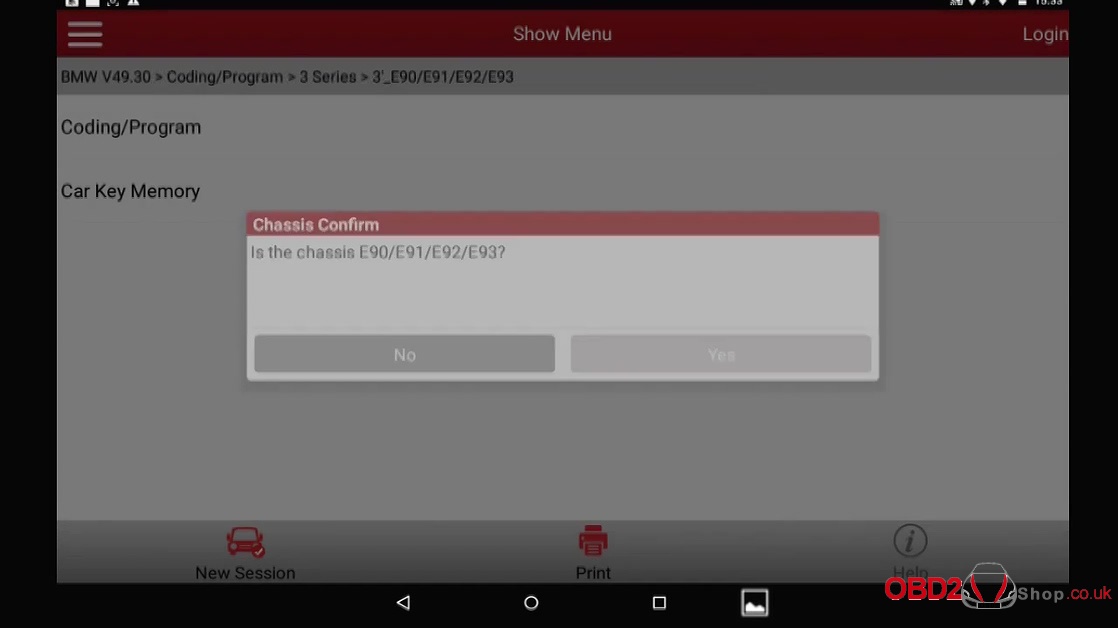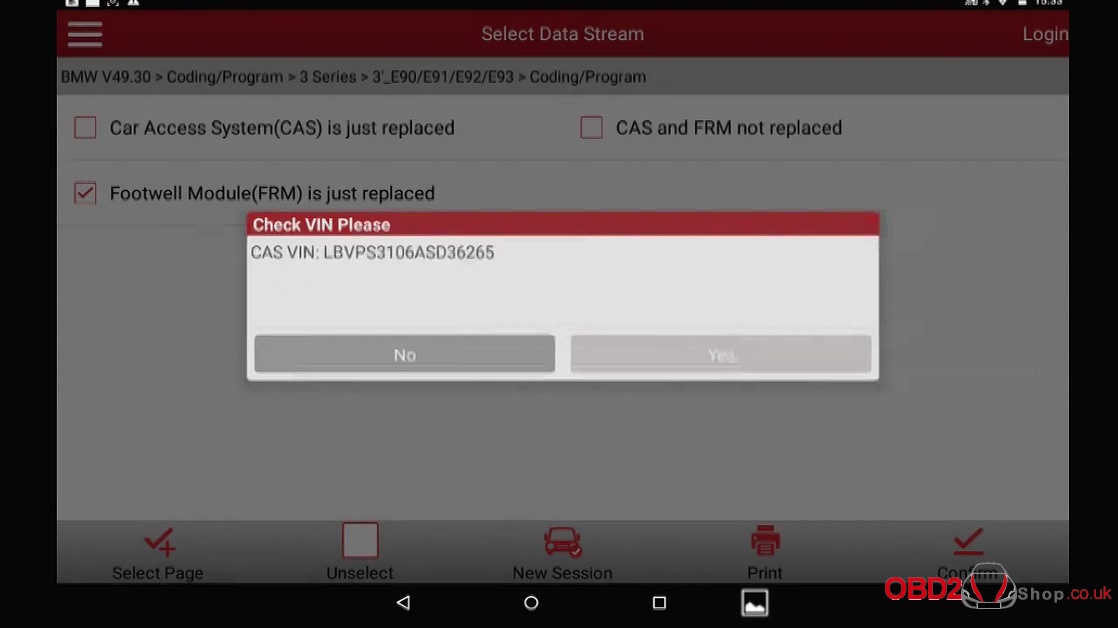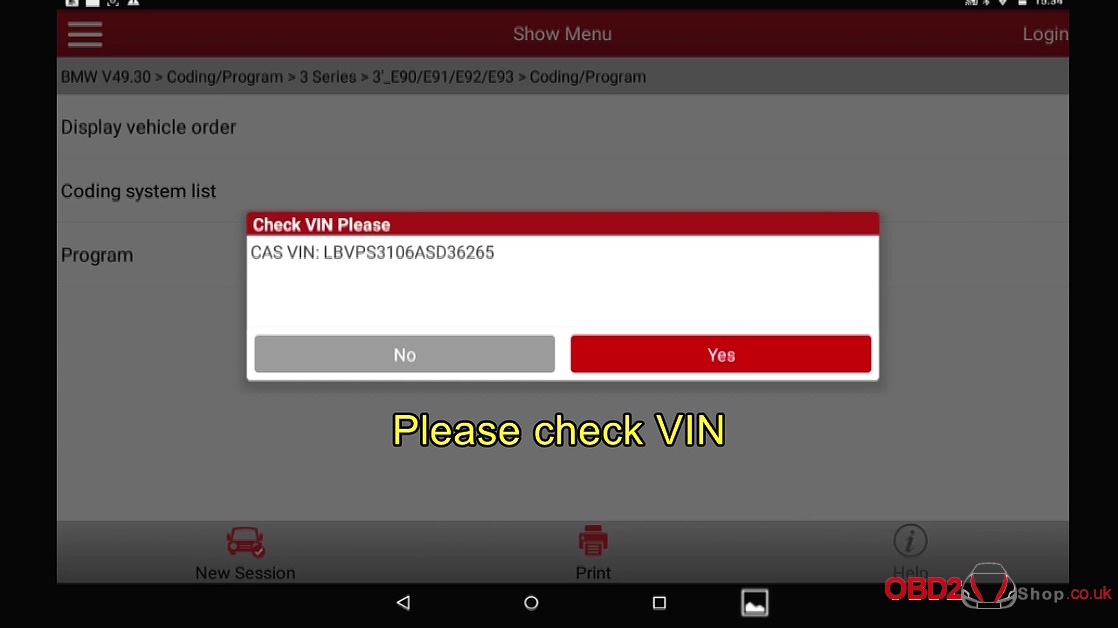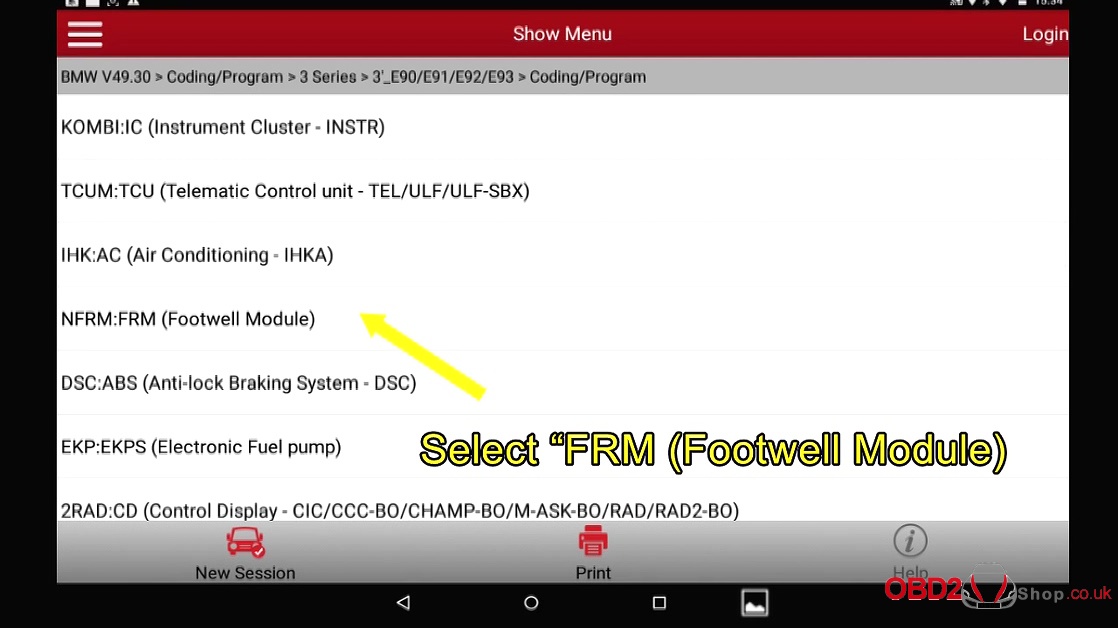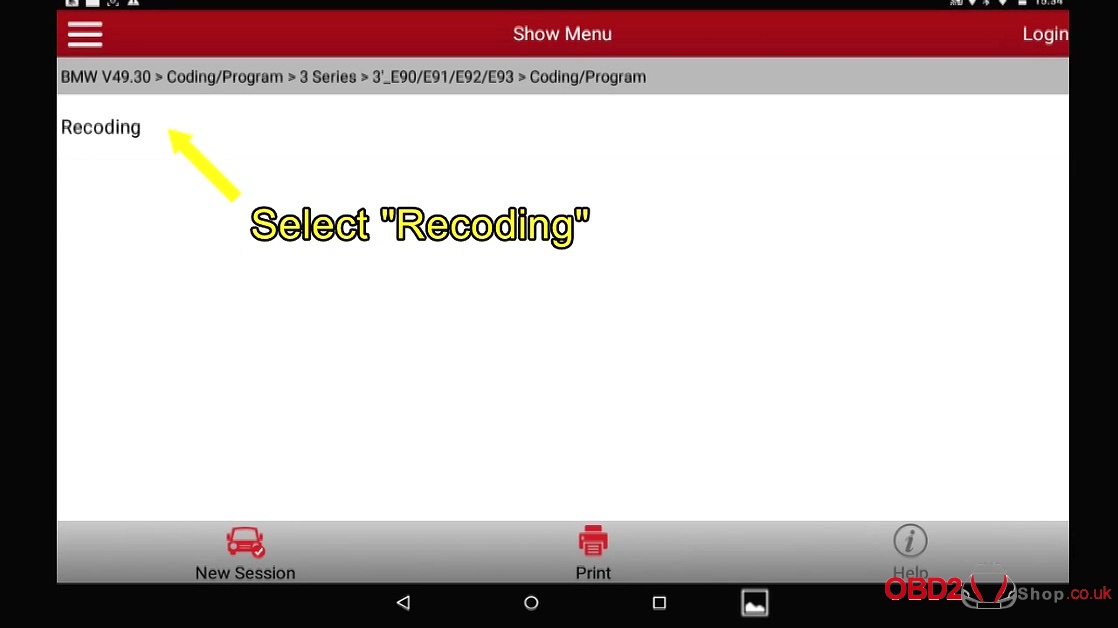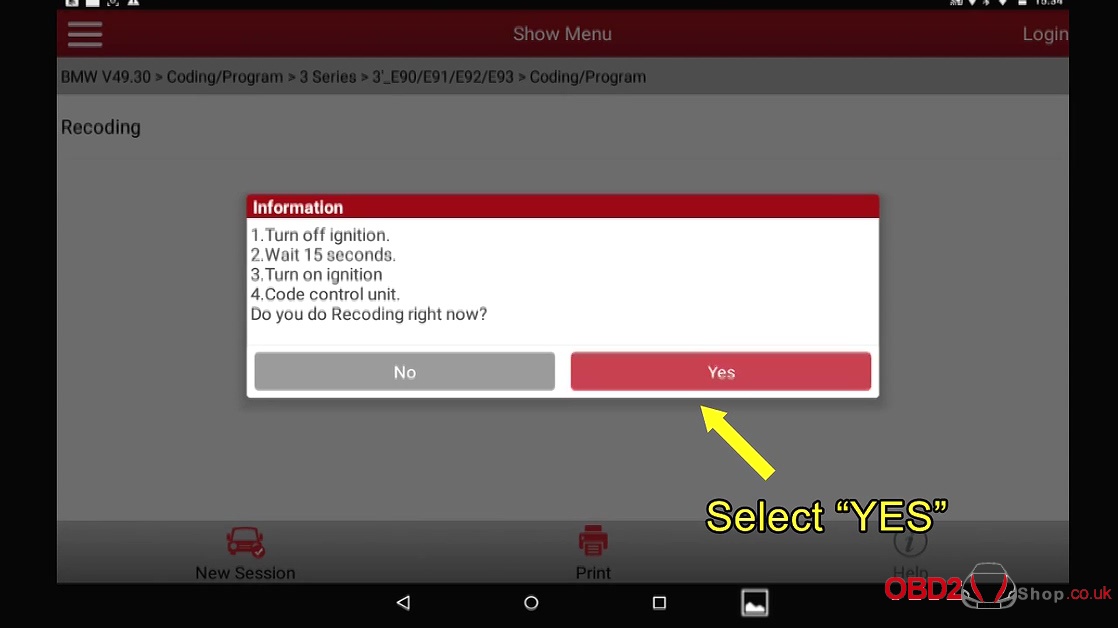How to use X431 Pro / Pro3 for BMW 2010 E-series FRM coding in step-by-step procedure.
Loading…
Processing…
Select the replaced system “Footwell Module (FRM) is just replaced”.
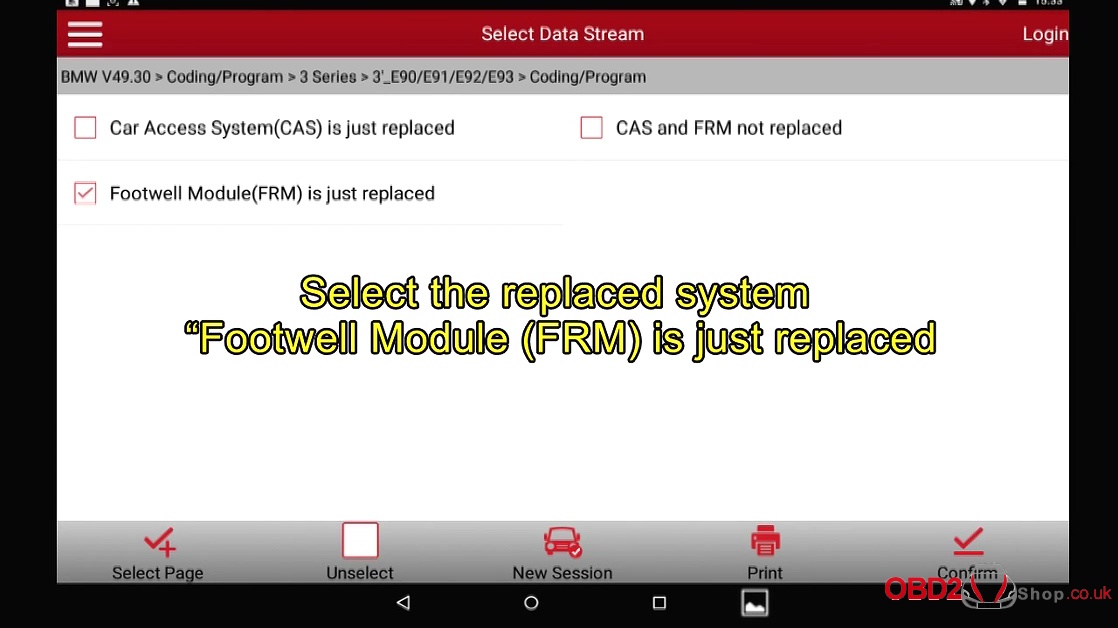
Reading vehicle data, please wait…
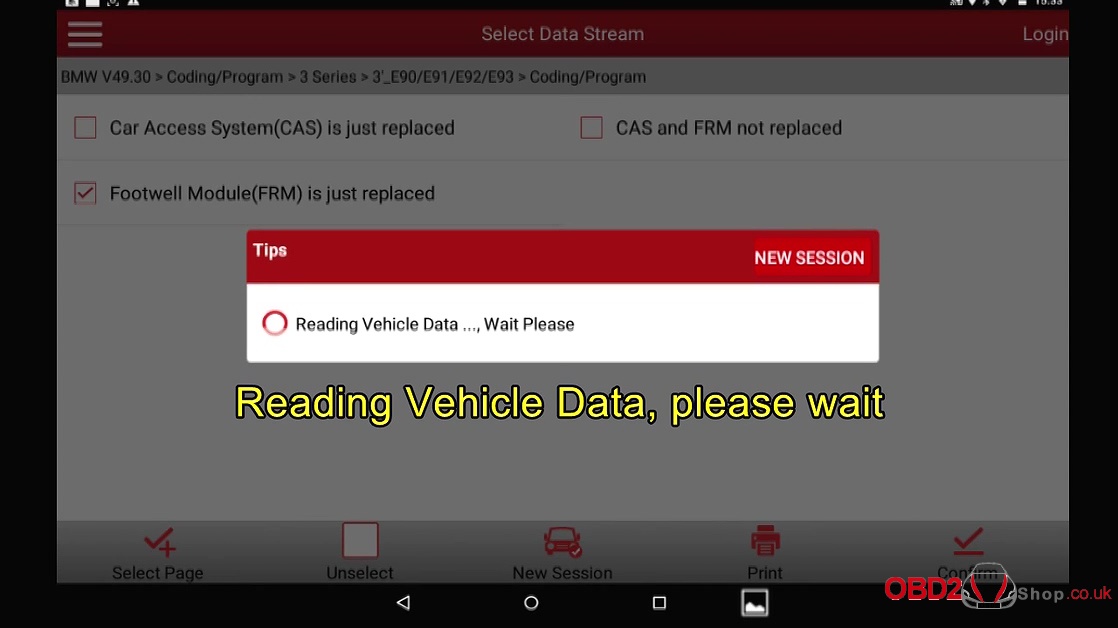
Reading vehicle data…
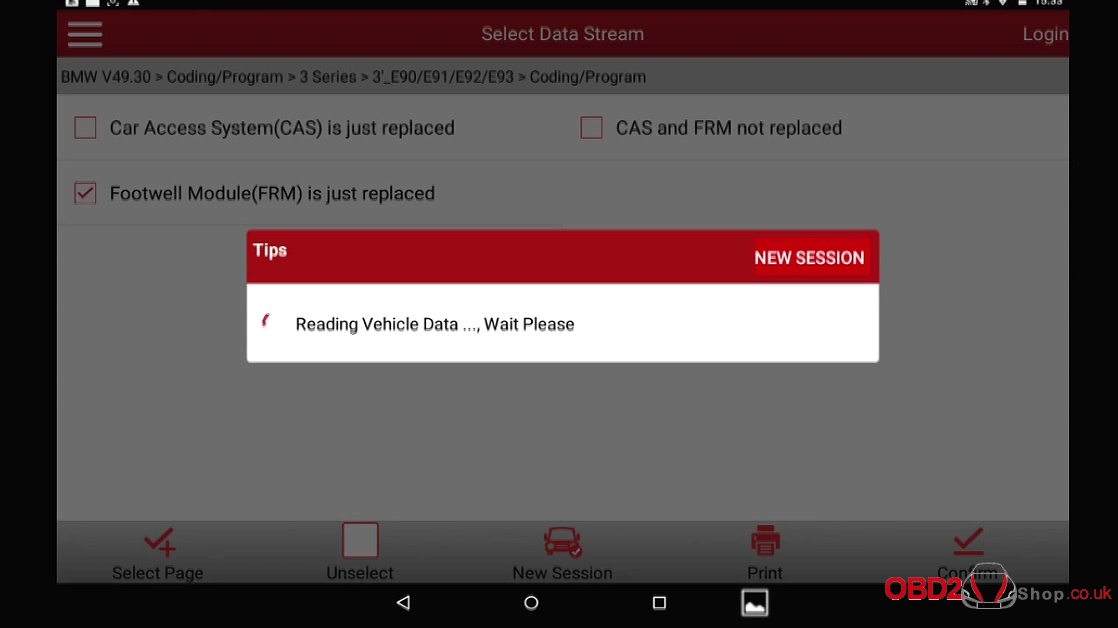
Select “Coding system List”.

Reading vehicle data…
The software will display vehicle order, please select “Feedback”.
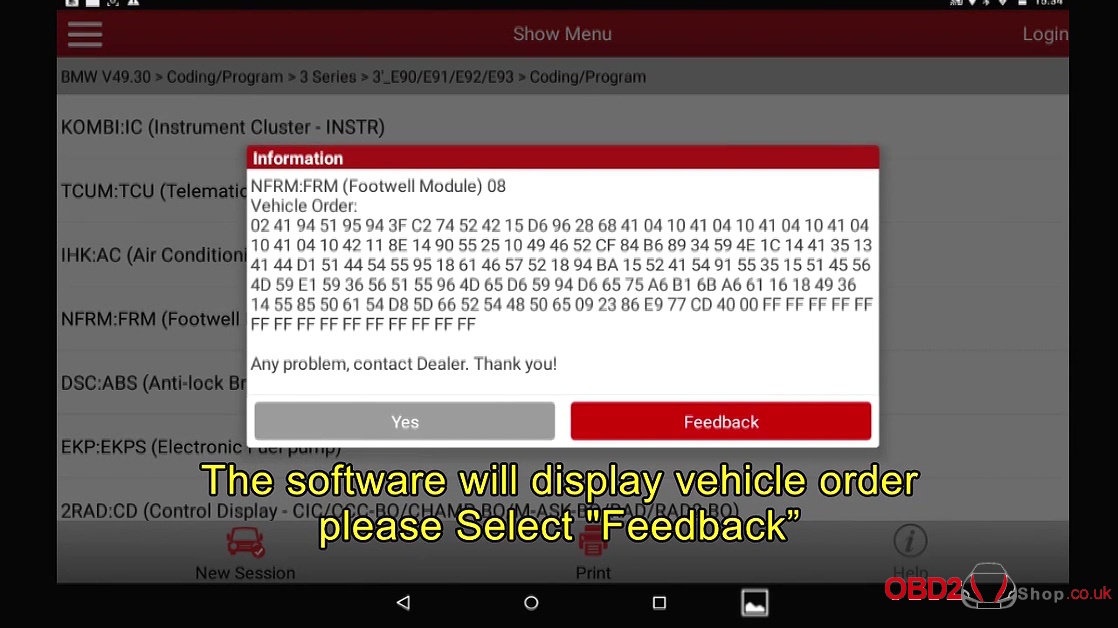
Recoding…it will take a little time.
Recoding has been completed.
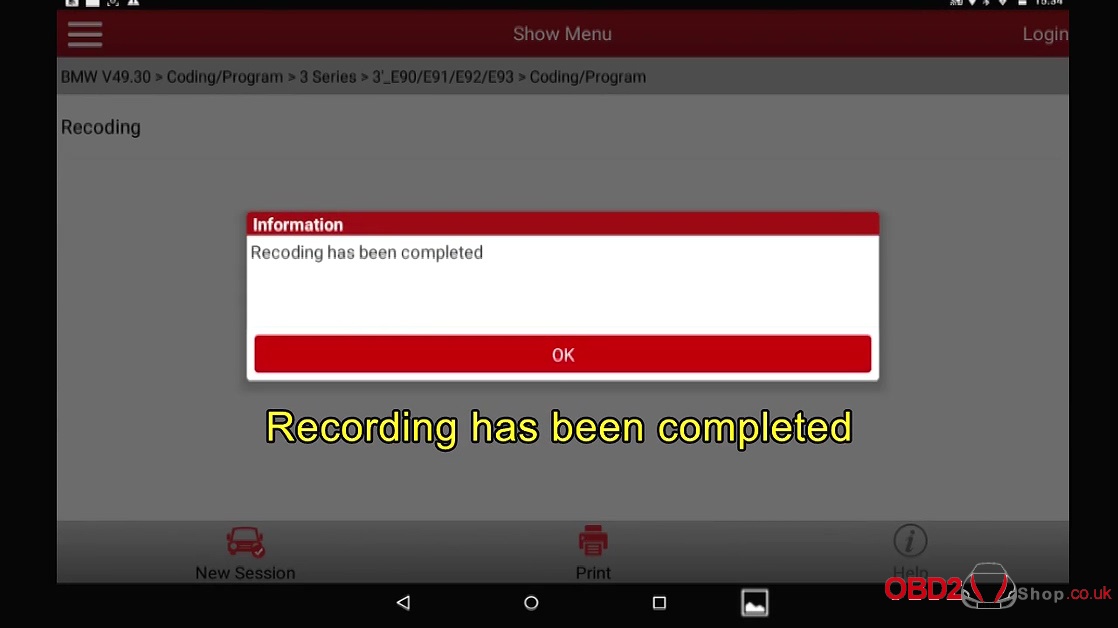
For any question, please send the log to Launch with a short note so we can serve you better.