Today I’m going to make a quick demo of how to use Xhorse VVDI2 Programmer to add a key for BMW E65 CAS1 on bench.
Preparation
Connect VVDI2 with BMW CAS1 box and voltmeter according to wiring diagram.
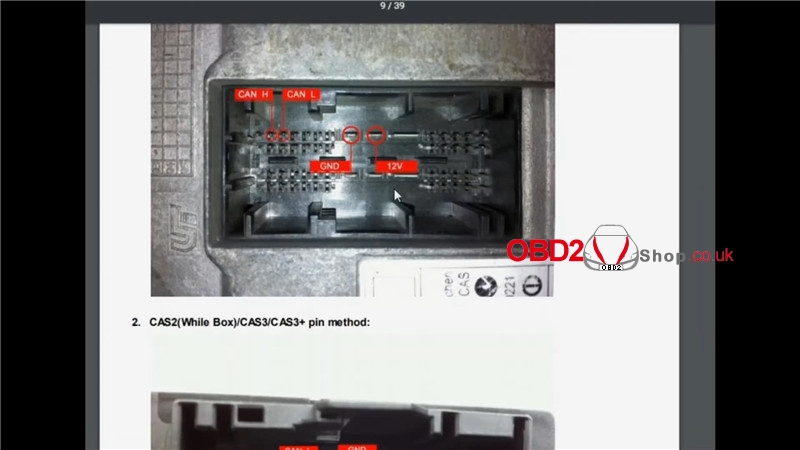
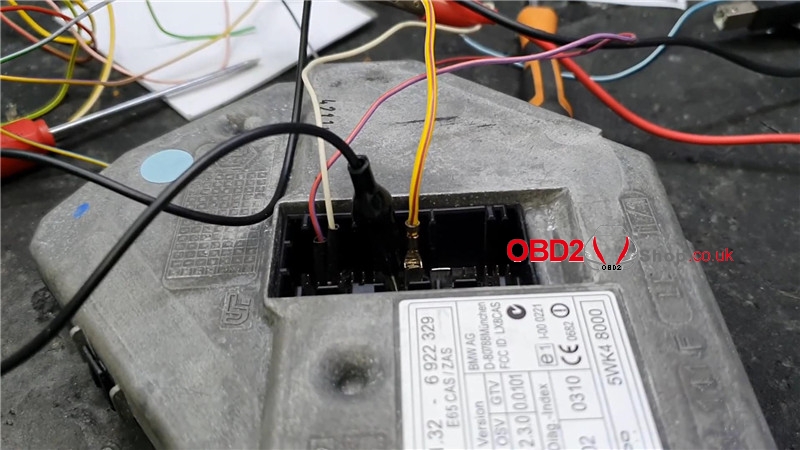

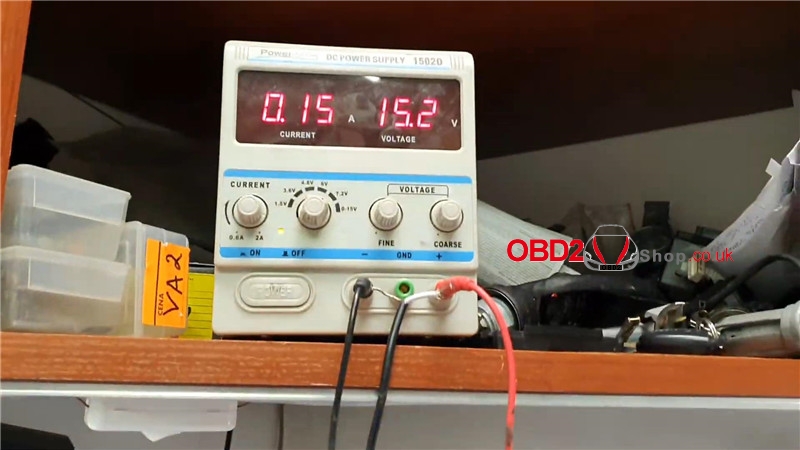
Procedure
Start VVDI2 software on computer,
BMW >> Prepare dealer key with programmer >> Put new key into programmer, click “OK”
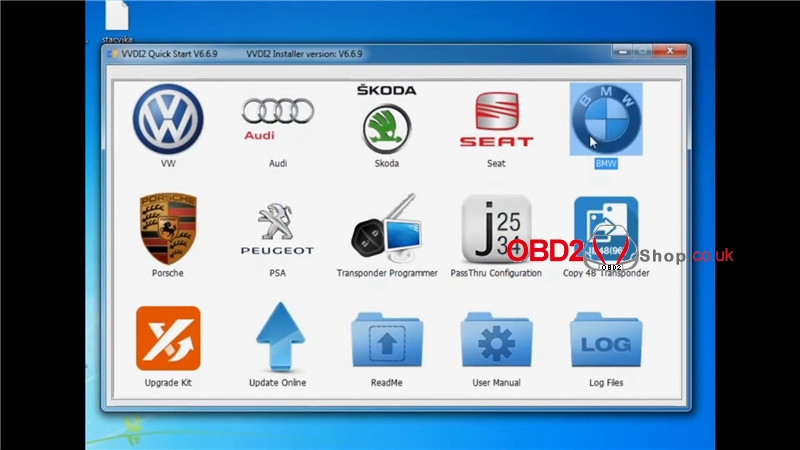
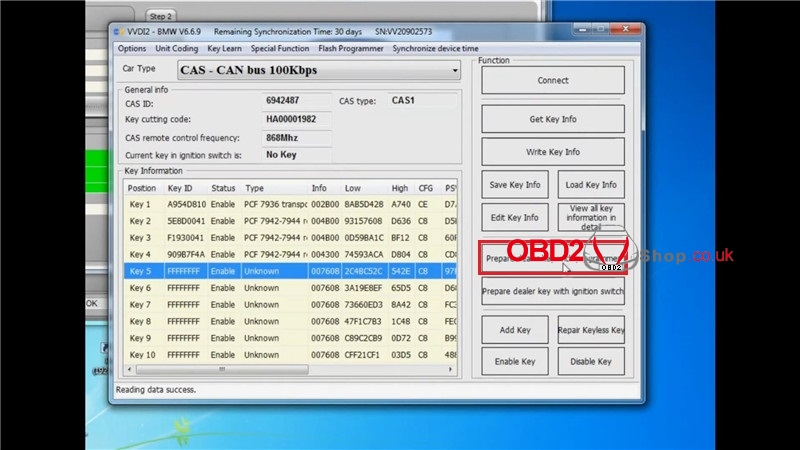
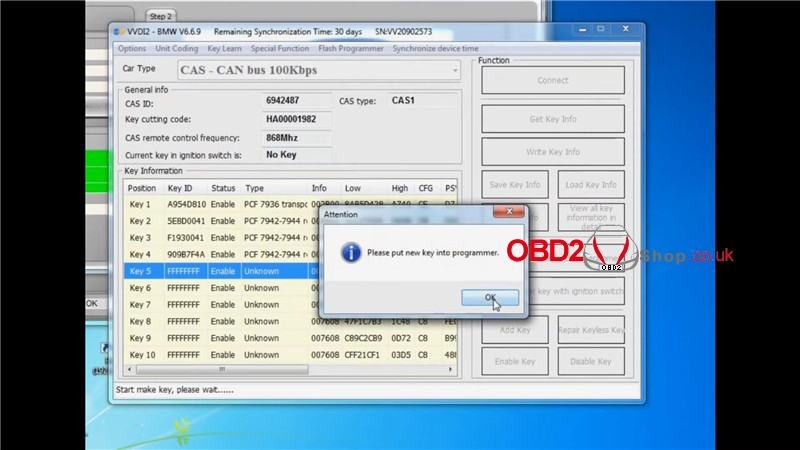
Is the new key have keyless? No
Key make okay and locked. Please use it start the car.
If can not start engine, use “Add key” function add the dealer key to CAS system.
If key can start engine, but keyless not working, please use “Repair keyless key” function.
Click “OK”.
Click “Get key info”.
Add key: you should inset a working key into ignition and correct device with car before continue. Click “Next”.
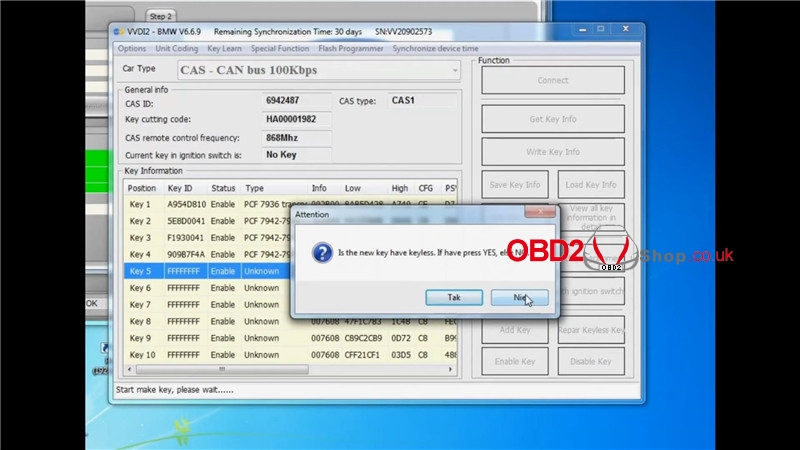
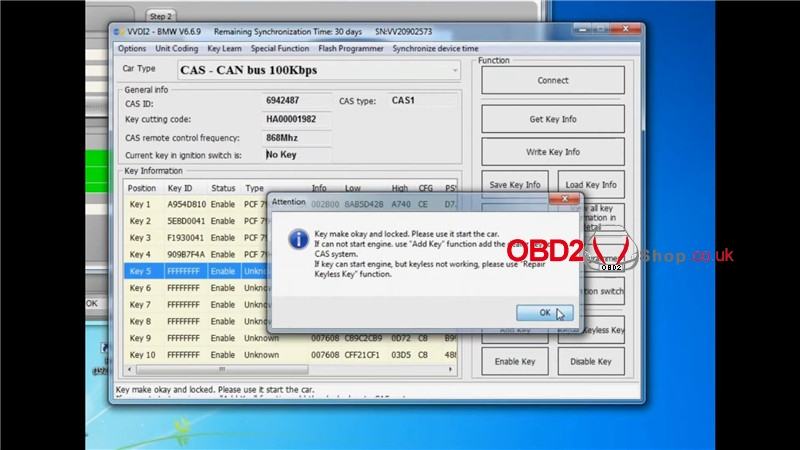
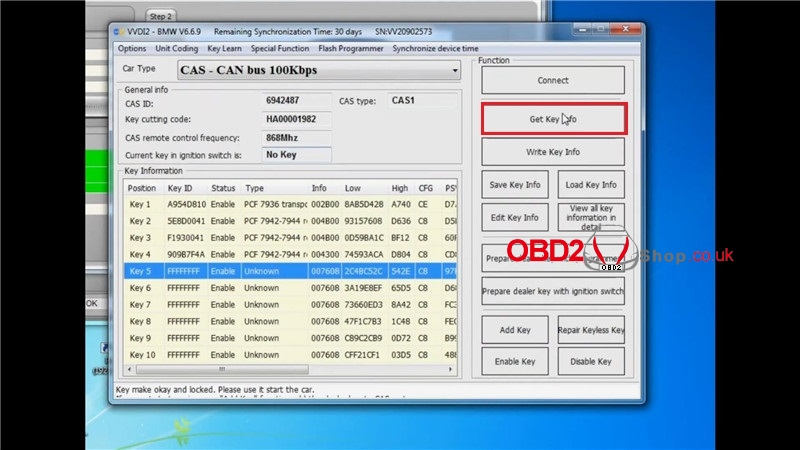
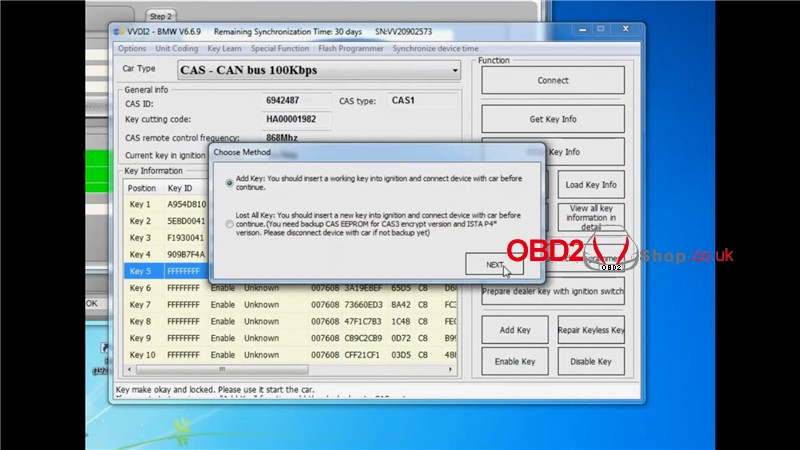
The dealer key should be taken away from ignition switch. If key is keyless, please move it out of car. If there’s no key in ignition, continue anyway.
Press “OK” to continue.
Please use “Save key info” to save the original key information, press “OK”.
Select a blank key position, key 5. Click “Add key”.
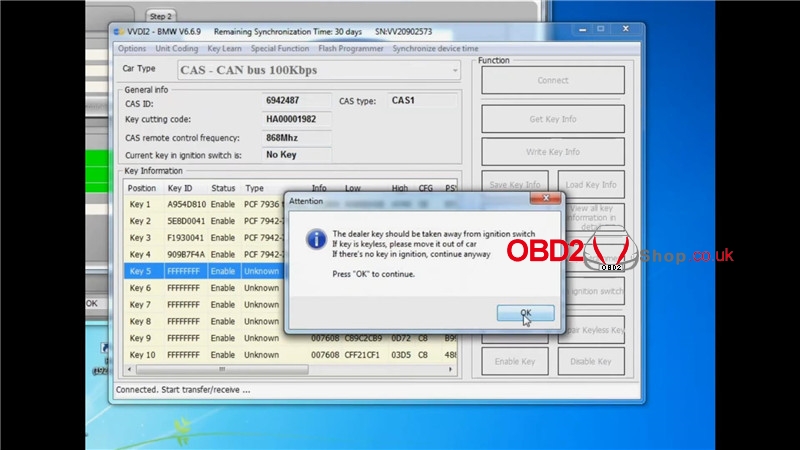
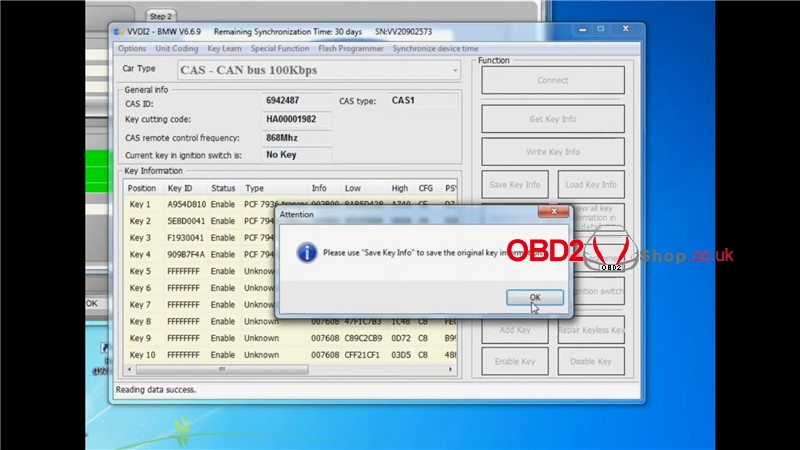
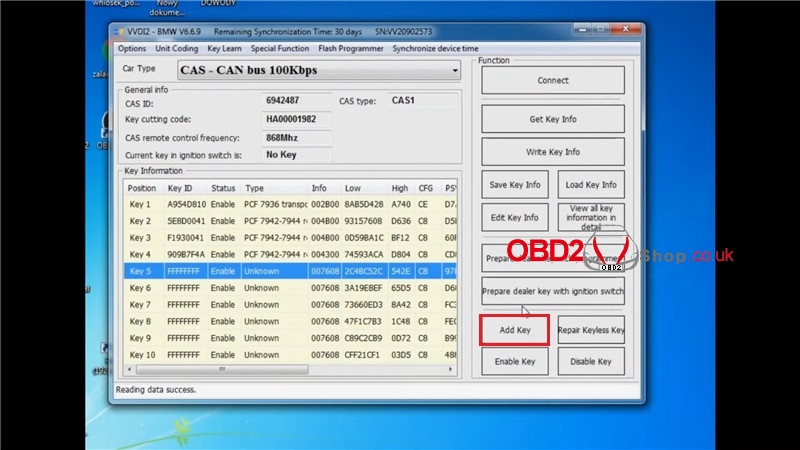
Please put new key into programmer, click “OK”.
No >> OK
Writing data success.
New dealer key success written to CAS system. You can start engine with the new key now. If can’t please use the original working key first. Click “OK”.
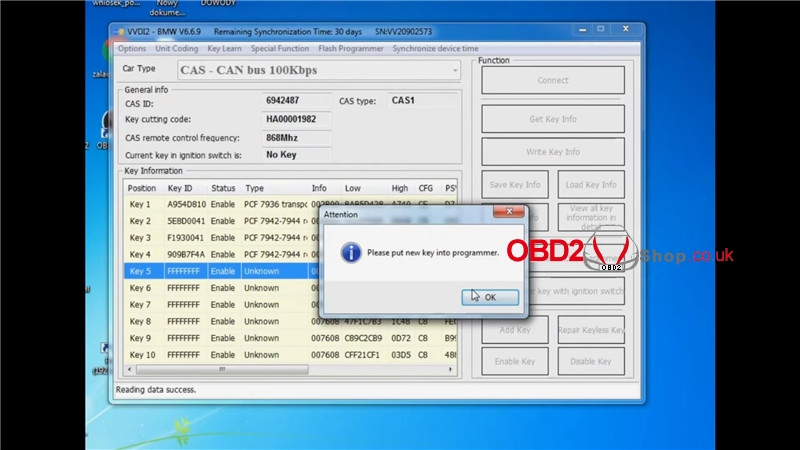
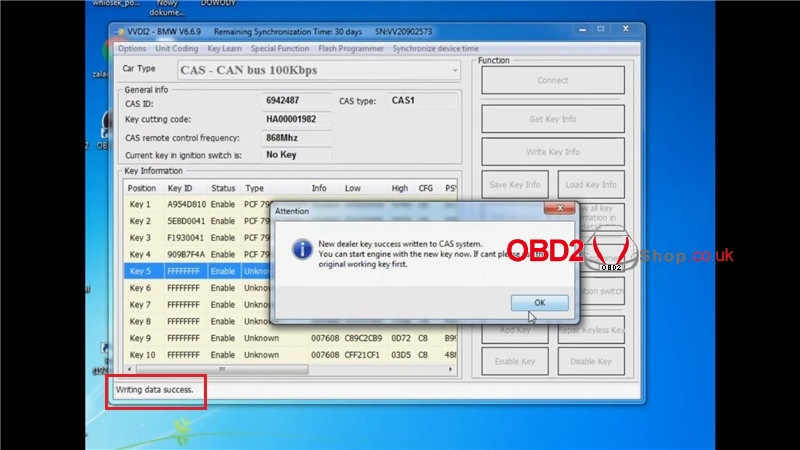
Get key info >> Add key, next >> OK >> OK
Reading new key information success.
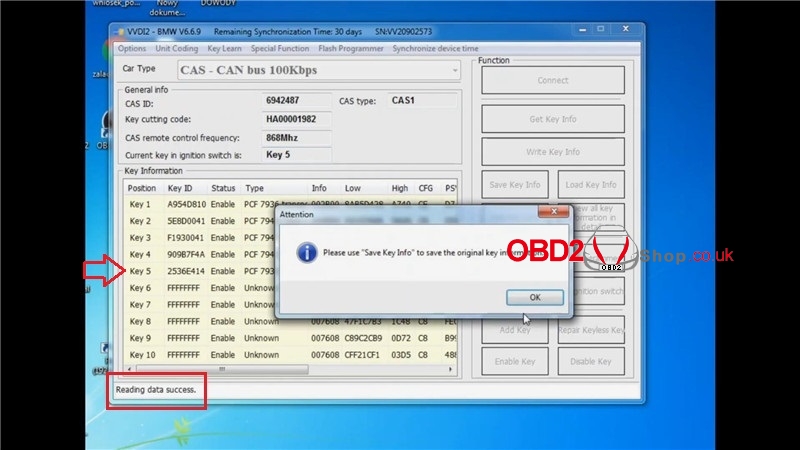
Done!
This is using VVDI2 Full Version to program a key for BMW E65 CAS1, more tutorials to be updated…

