This article guides you on how to activate the Smartlink remote diagnosis function for your X431 product. But before we proceed, let’s understand the following information:
What is Smartlink Remote Diagnosis Function?
Activating the Smartlink remote diagnosis function means accessing the remote diagnosis function of the Smartlink adapter through the Smartlink series product app or by visiting http://smartlink.x431.com/ via a browser, and then logging into the Smartlink remote service platform.
The Smartlink adapter can only use the Smartlink remote diagnosis function after being activated through the above methods.
Applicable Products:
Series products equipped with Smartlink adapter, including X-431PAD V/X-431PAD VII/X-431 PRO5, as well as standalone Smartlink C and Smartlink B configuration products, etc.
Activation and Renewal:
For Smartlink C and its Diagnosis Series Products:
There are two usage methods: 1. Annual Subscription; 2. Pay-per-use
1. Annual Subscription:
Activation and renewal card
The validity period is 1 year. After expiration, it needs to be renewed or changed to pay-per-use and activated using a pay-per-use card.
Annual card, unlimited times.
The more times you need, the more cost-effective it is to purchase an annual card.
2. Pay-per-use:
Activation card
The activation card contains 3 remote connection times, with a validity period of 1 year. If not used within 1 year, the times will expire.
After using up the remote connection times, you need to purchase a times recharge card or change to an annual subscription to continue using.
1 Time Activation Card for Smartlink C
10 Times Activation Card for Smartlink C
20 Times Activation Card for Smartlink C
50 Times Activation Card for Smartlink C
For Smartlink B, there is only one usage method: Annual Subscription.
Steps for SmartLink C Activation:
1. Log in http://smartlink.x431.com/

2. Select user type.
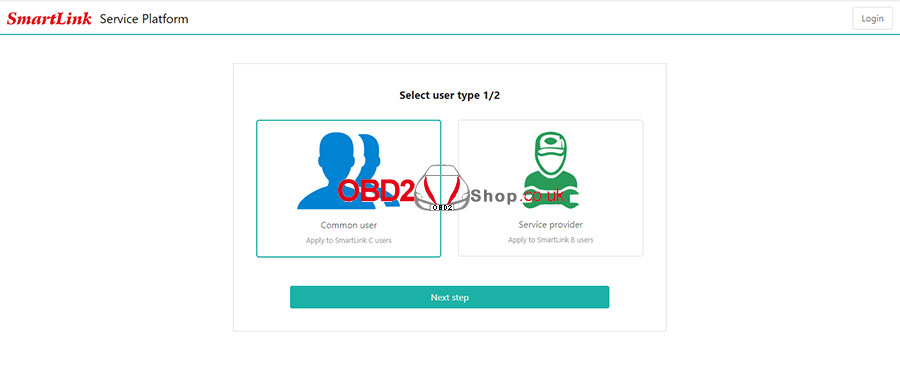
3. Fill in the registration information.
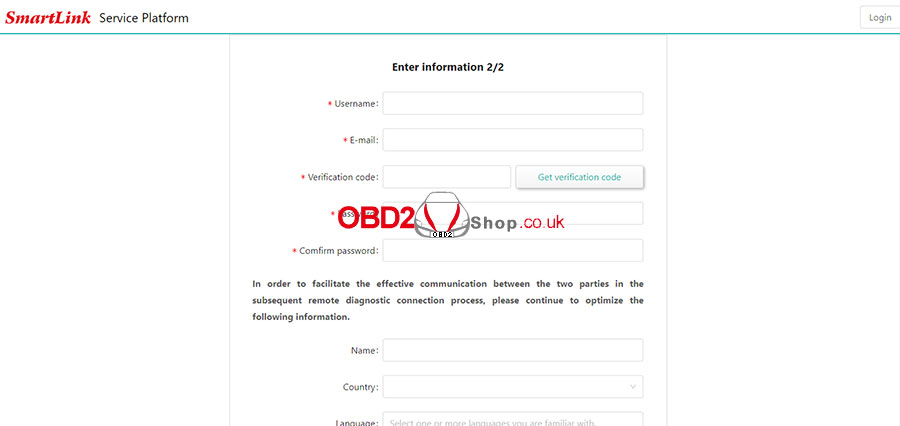
4. The binding and activation of the C-side, the serial number, and the activation code of the C-side are entered here.
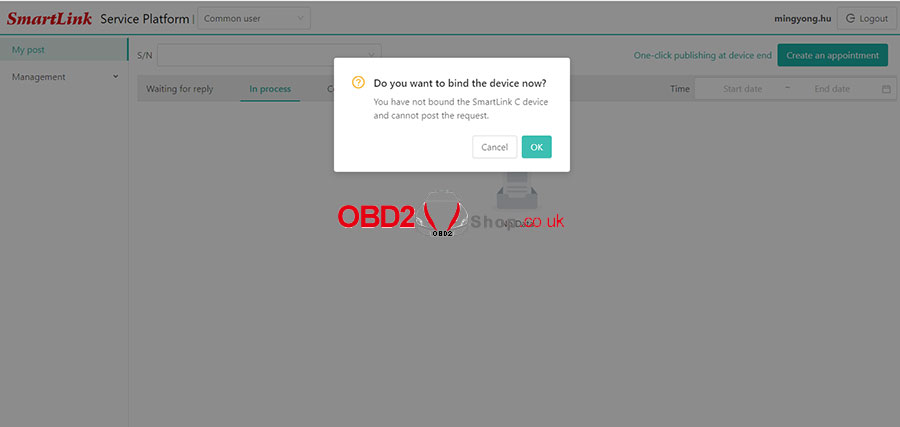
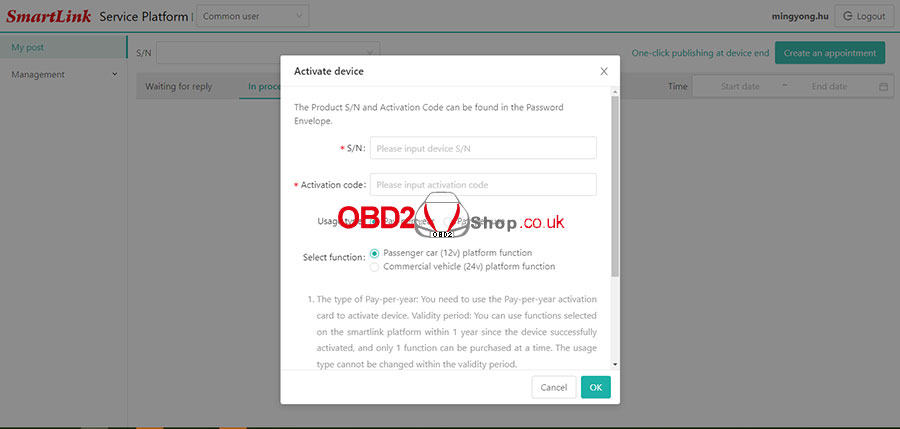
5. Enter the card number and password of the Smartlink C activation card.
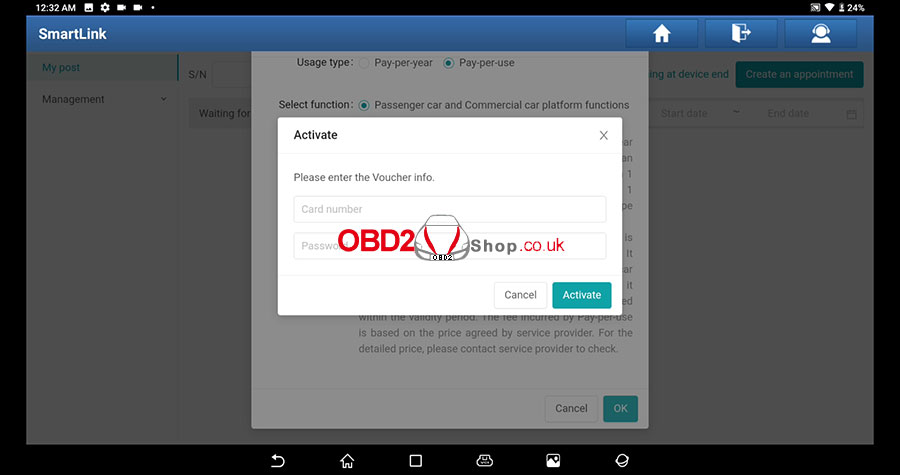
6. Enter vehicle information, contact information, etc., to submit an appointment.
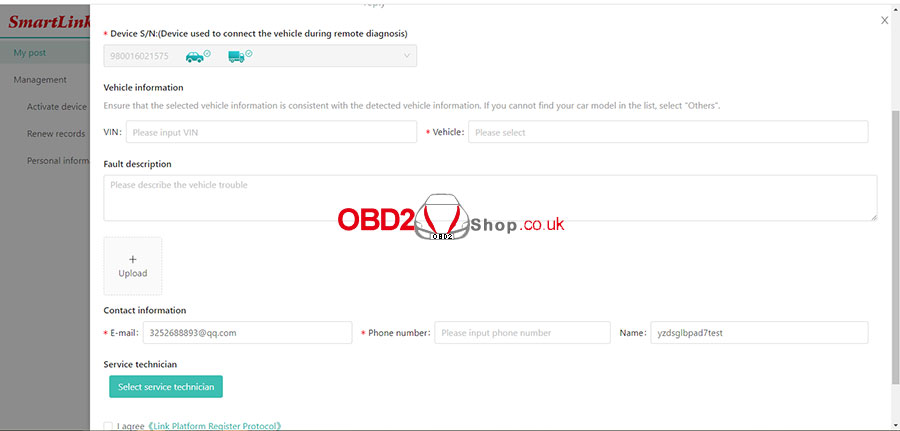
7. When choosing a service technician, try to choose a service provider that you are familiar with.
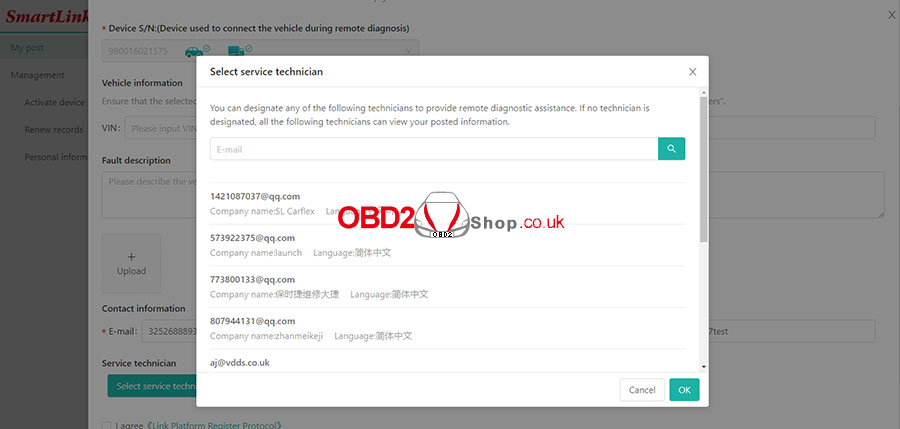
8. Wait for the service provider to contact you to negotiate the processing time, etc.
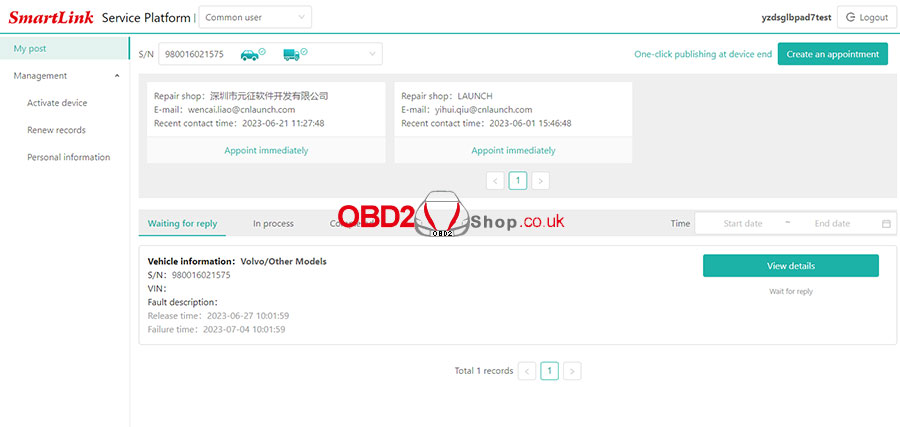
For more details info, please contact
www.obd2shop.co.uk
Whatsapp: +86 13983755934
Telephone: +86 13983755934
Wechat: +86 13983755934
Official Email: Sales@obd2shop.co.uk
Skype: OBD2Tool.co.uk
