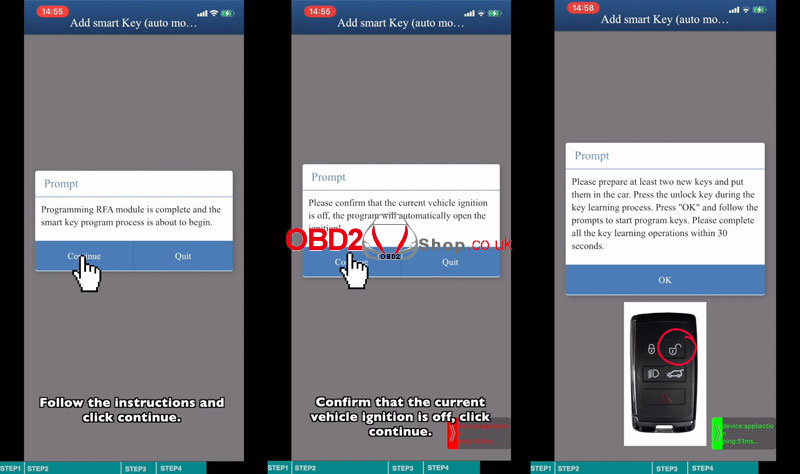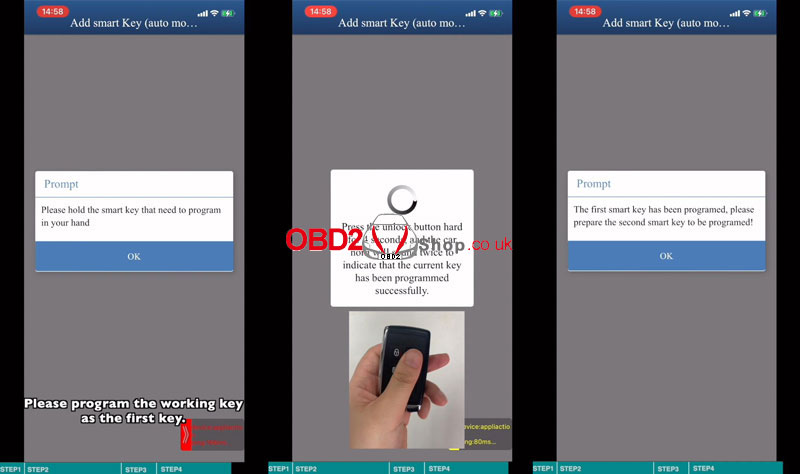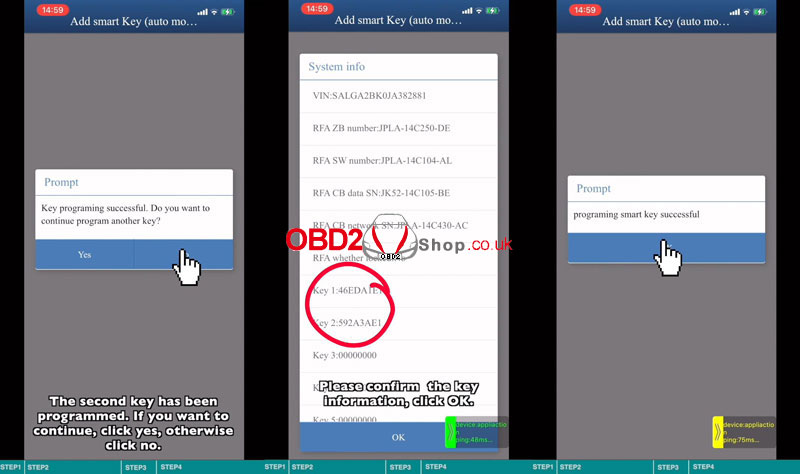This is a tutorial on how to add Jaguar/ Land Rover 2018+ smart key with Yanhua Mini ACDP & Module 24. The procedure requires a working key, read the post below to learn how it works.
Step1. Replace RFA Module/ RFA Chip
You can replace a new RFA module according to vehicle RFA model. Also you can replace the RFA main chip.

Step2. Write Initial Data
* If your chips or modules already have original data, you can skip this step. Otherwise, the initial data needs to be written.
Note: Please confirm the current module is a new RFA module or the the RFA main chip has been replaced with a new chip!
Tools Required:
Module 24
RFA module
20PIN cable
OBP+ICP adapter
ACDP programmer
Connect ACDP host, OBP+ICP adapter, interface clip & RFA module.
Mini ACDP >> Jaguar/ LandRover >> Program smart key(2018-) >> RFA write initial data >> SPC560B60L3 >> Write initial data >> JPLA(select the option according to RFA module)
To check connection diagram, press “Help”.
Please connect ACDP with RFA module, don’t cut the power or pull out the device during the programming!
Pin detection passed. If fails, please adjust the clip position to re-test.
Prepare to download data from the server, please keep the network stable during the download!
Prepare to write data, please do not power off or unplug the device & adapter during data writing!
Writing CFLASH data, please wait…
Writing chip data finished.
Save data file success.
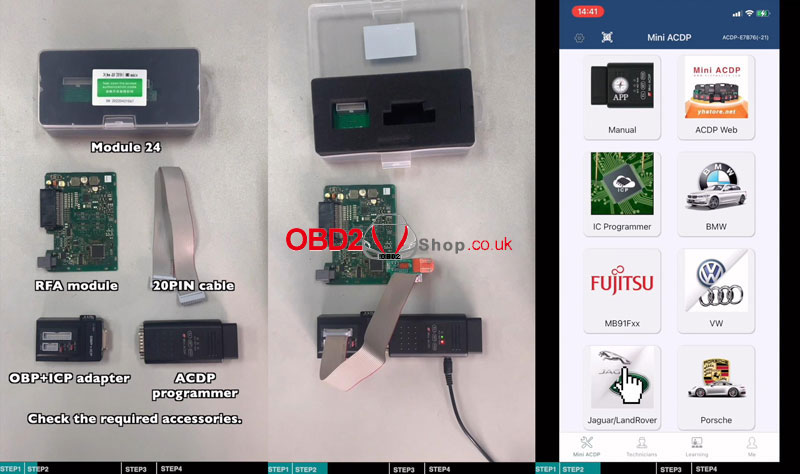
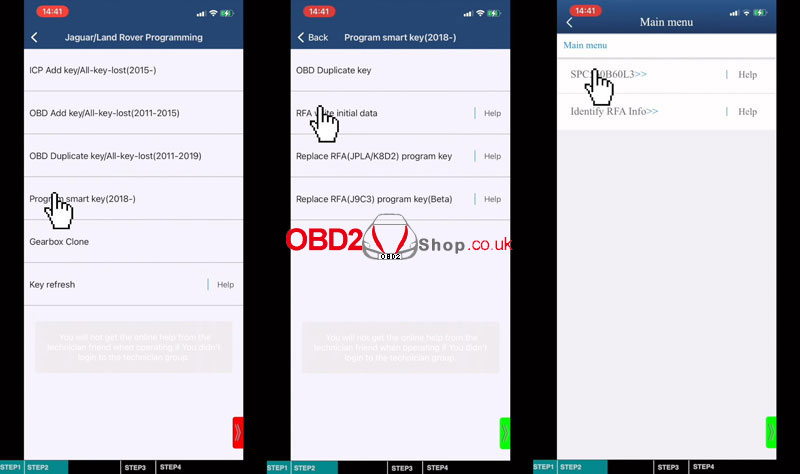
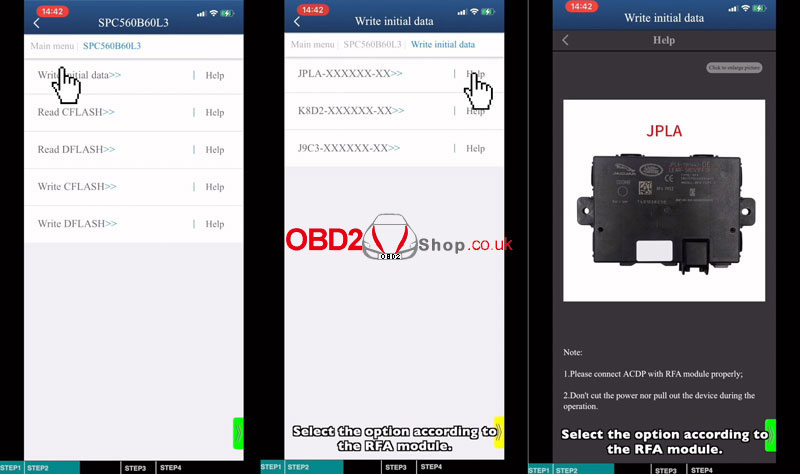
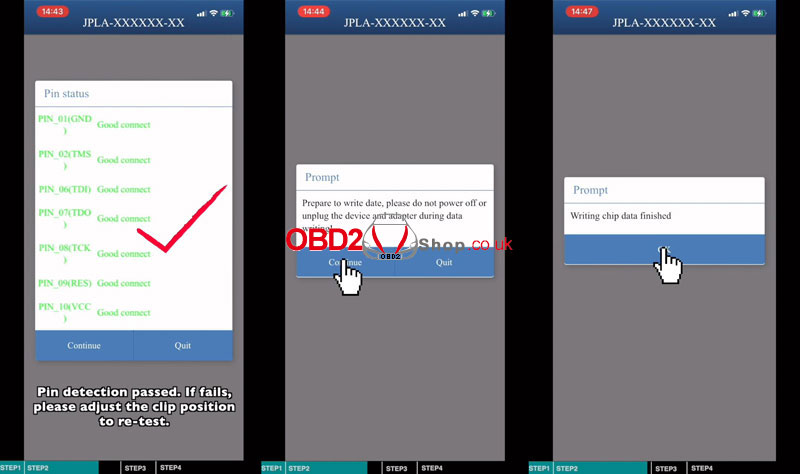
Step3. Identify RFA Information
Remove the clip and install the interface board.
Identify RFA Info >> Continue
Check the system information, make sure the RFA module is unlocked.
Read system info finished.
Save info file success.
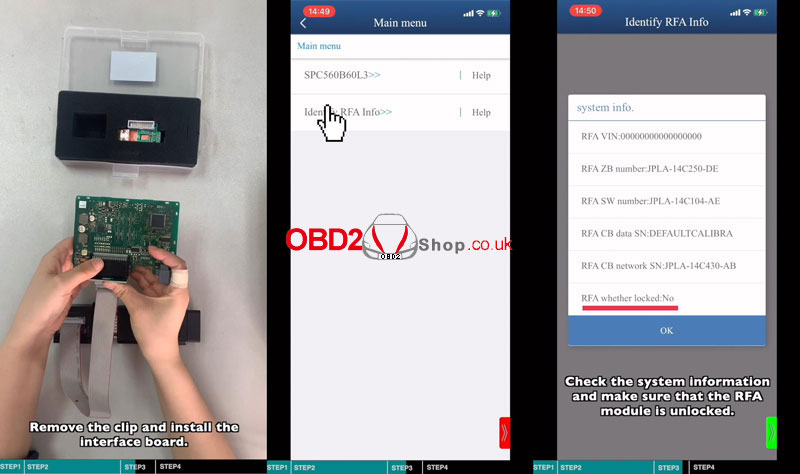
Step4. Program Key via OBD
Load the RFA module, connect ACDP programmer to the vehicle via OBD.
Prepare 2 smart keys that can be programmed(working key is acceptable).
Replace RFA(JPLA/K8D2) program key >> Add smart key(auto mode)
Connect ACDP to the vehicle OBDII port.
Confirm the system information,
Continue >> OK
Prepare to program, please make sure the stable power supply and DO NOT pull out the device during the programming!
Confirm the current vehicle ignition is off, the program will automatically open the ignition!
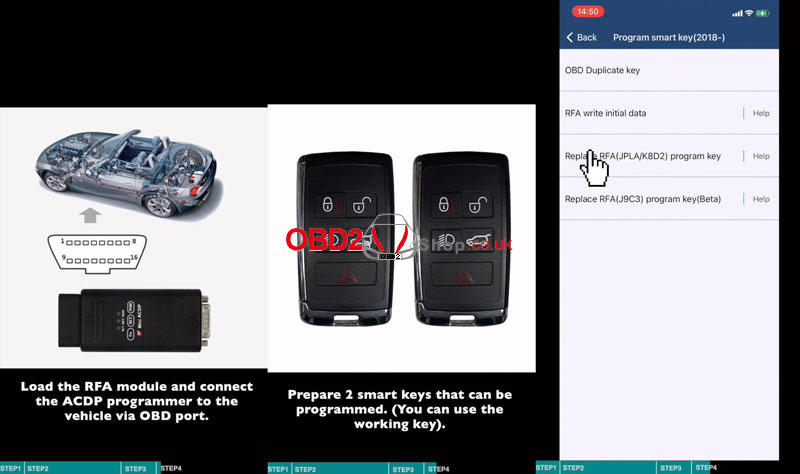
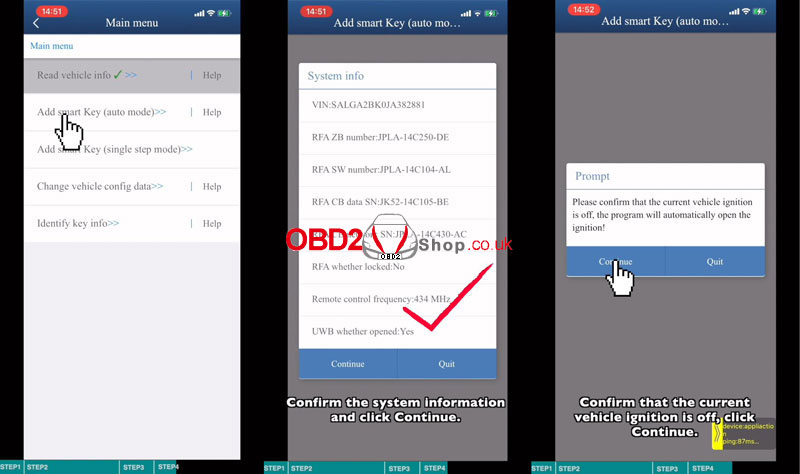
Programming RFA module is complete, the smart key program process is about to begin. Press “Continue”.
Confirm the current vehicle ignition is off, the program will automatically open the ignition!
Please prepare at least 2 new keys and put them in the car. Press the unlock key during key learning process. Press “OK”, follow the prompts to start program keys. Please complete all the key learning operation within 30s.
Please hold the smart key that need to program in your hand.
Press the unlock button hard for 4s, and the car horn will sound twice to indicate that the current key has been programmed successfully.
The first smart key has been programmed.
Please prepare the second smart key to be programmed!
Just repeat same operations as before…
Key programming successful.
To add more keys, press “Yes”. Otherwise, press “No”.
Please confirm the key information, press “OK”.
Done.