This article is available with the guide on Xtool pad2 VW Crossfox 2010 3G key programming via OBD successfully.
Guide:
Tap “25 immobilizer”.
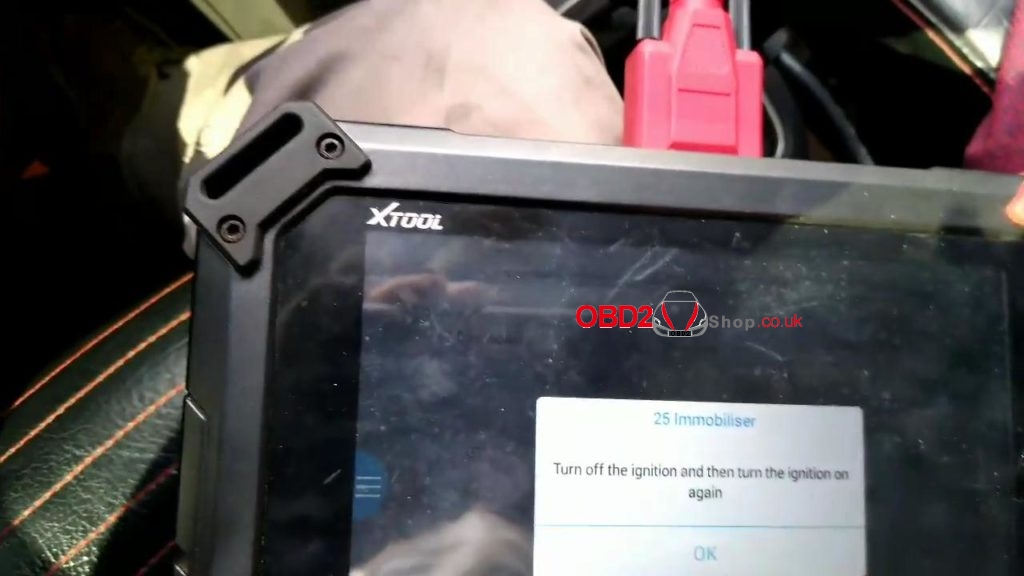
Confirm if you “Turn off the ignition and then turn the ignition on again.”.
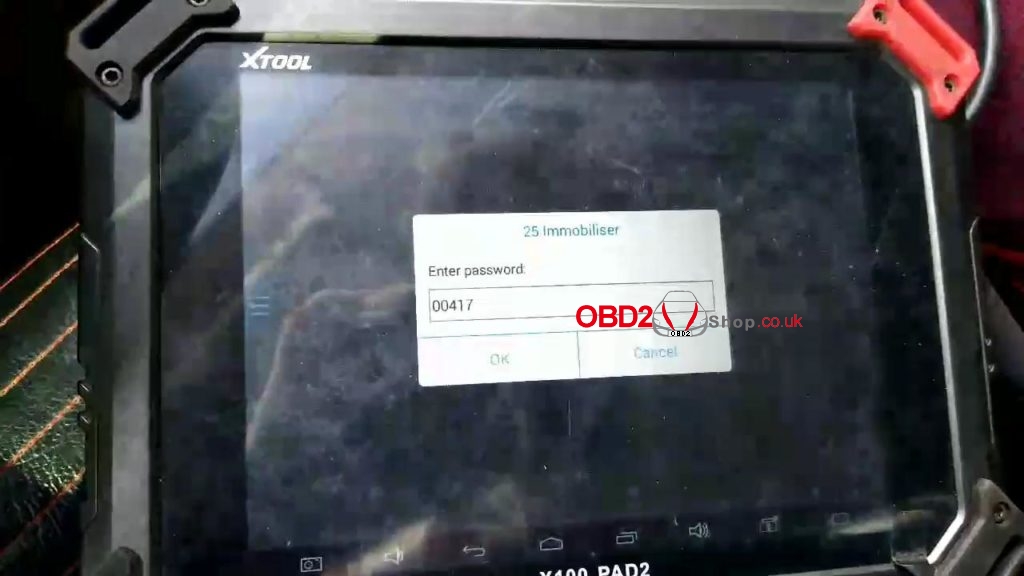
Enter the password and tap “Ok”.
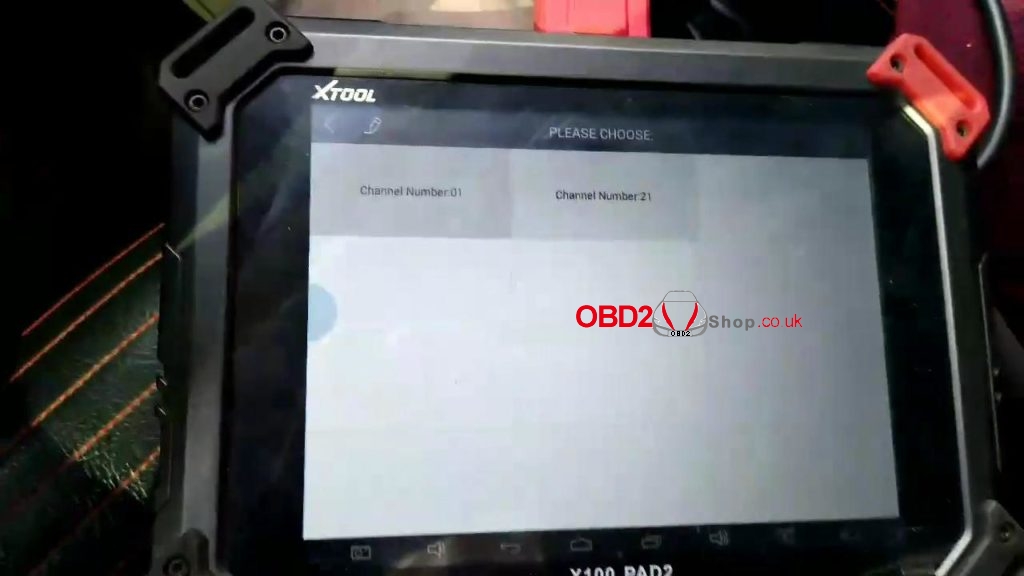
Login successfully.
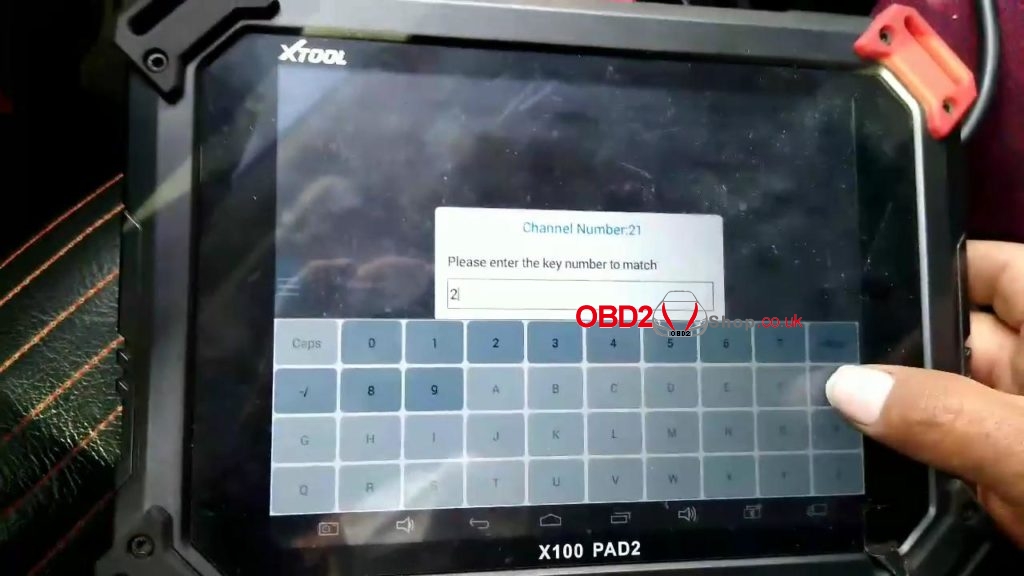
Chanel number: 21
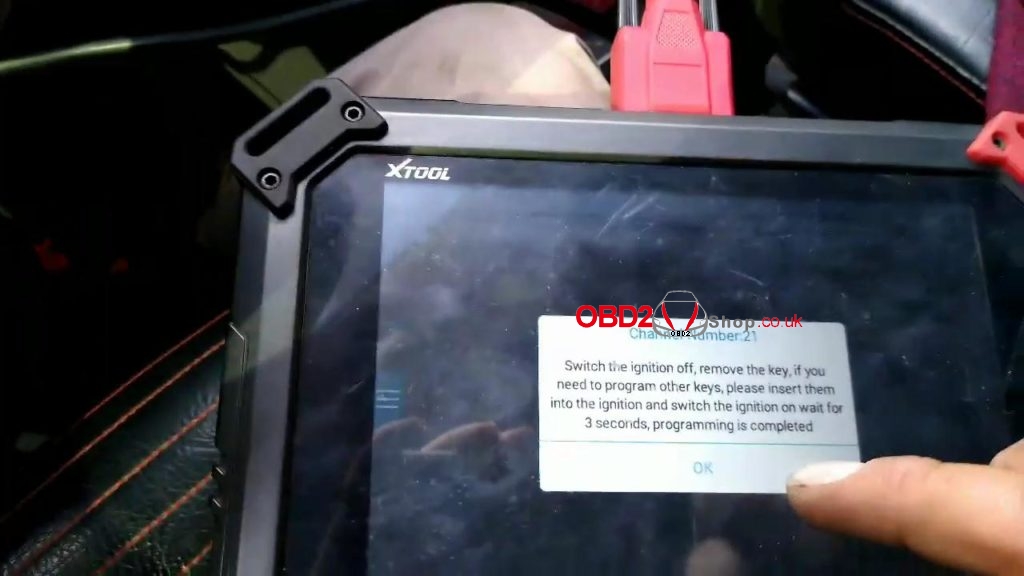
Enter the key number to match.

Switch the ignition off, remove the key, if you need to program other keys, please insert them into the ignition and switch the ignition on wait for 3 seconds, programming is completed.

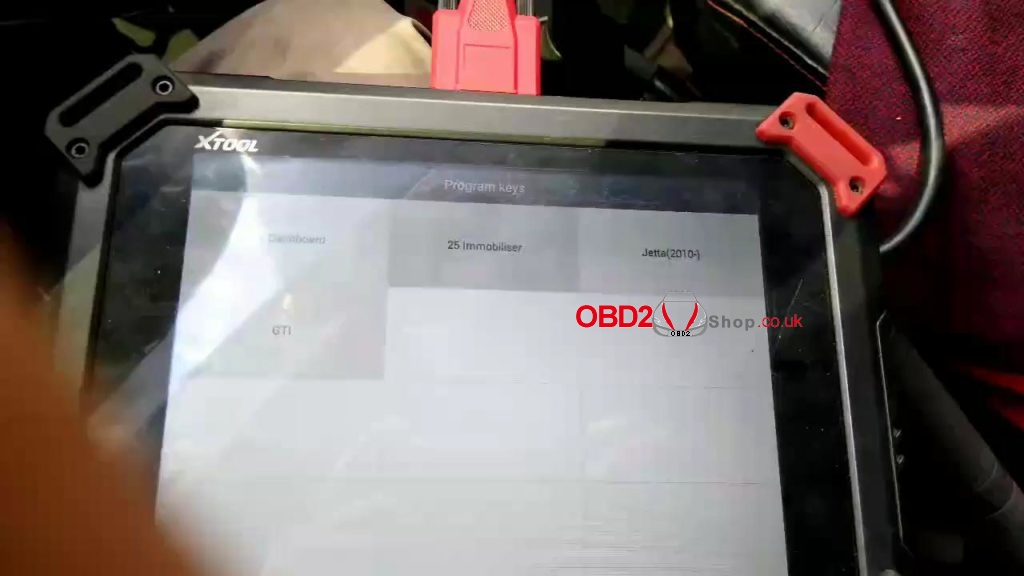
Job is done.
Xtool pad2 is really a great obd key programmer.

