Launch x431 key programmer specializes in reading and writing key information, generating various key chips, etc. Currently, it can only be used with X431 IMMO Elite, X431 IMMO Plus, X431 PAD V (PAD 5), and X431 PAD VII (PAD 7).

How to use the x431 key programmer?
1. Use with Super Chips
On the tablet (this item uses PAD V as an example), open the X431 PAD V APP, select “Other Modules” >> “Toolbox” >> “Key Programming”
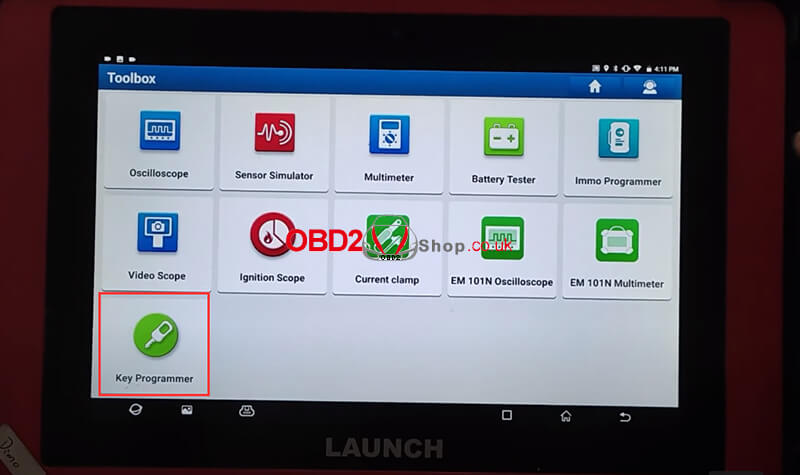
Enter the “Set Super Chip Type” menu to generate.
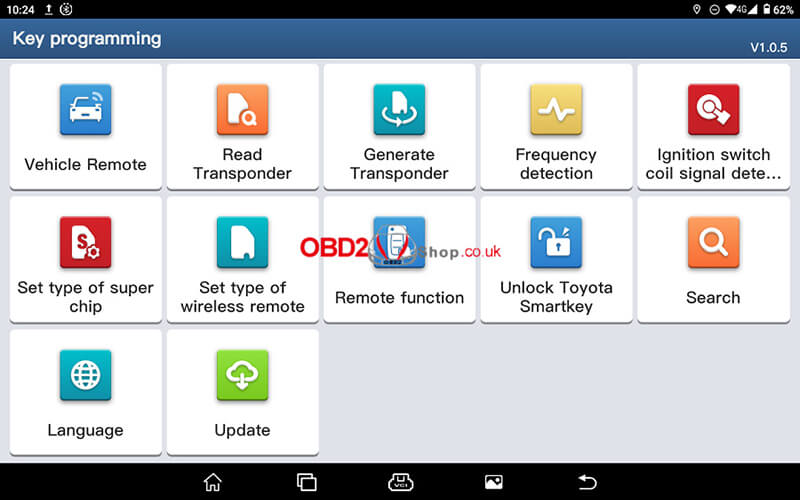
Select the corresponding key chip type and insert the super chip into the anti-theft induction coil.
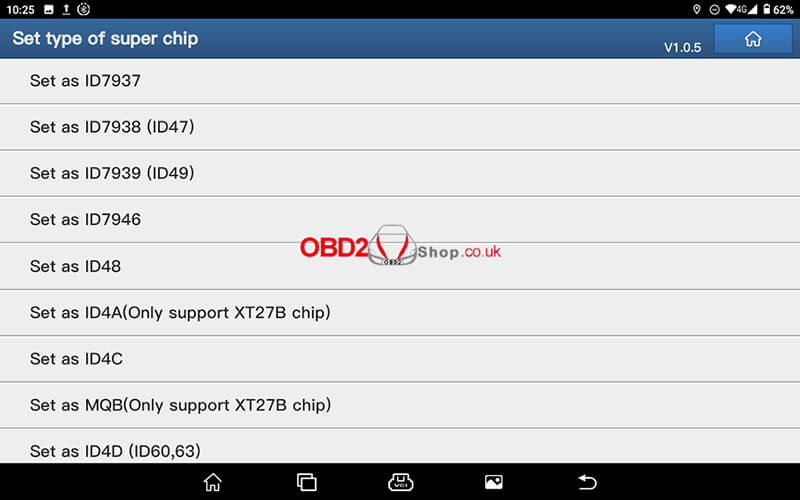

Once successfully generated, it can be used.
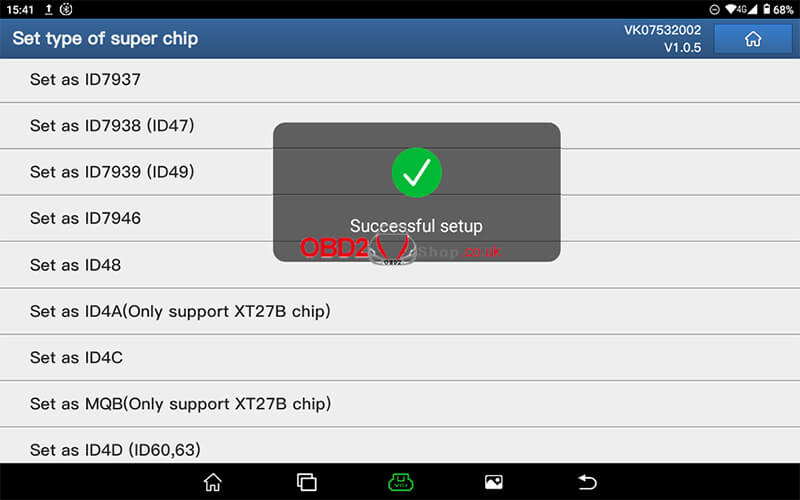
2. Use with Super Remotes
Take LS Nissan super remote as an example:
The initial operation is the same as the super chip, enter the “Key Programming” menu and select “Vehicle Remote”, then select the corresponding smart key model to generate.
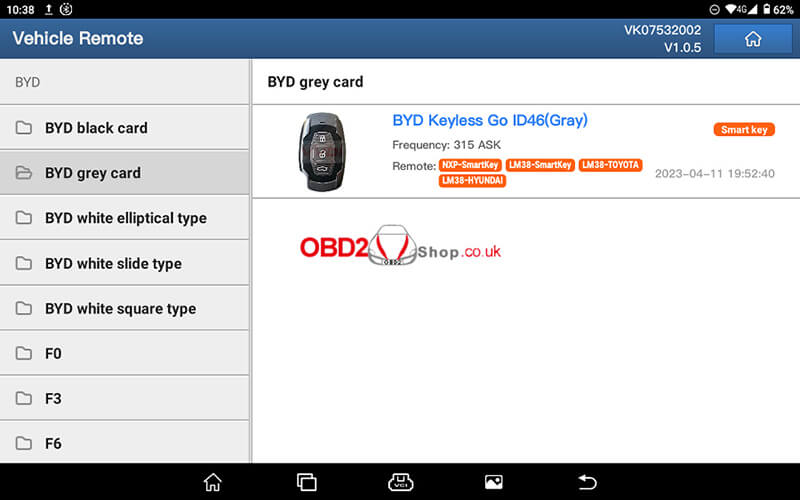
Place the electronic remote key in the key programmer to generate.
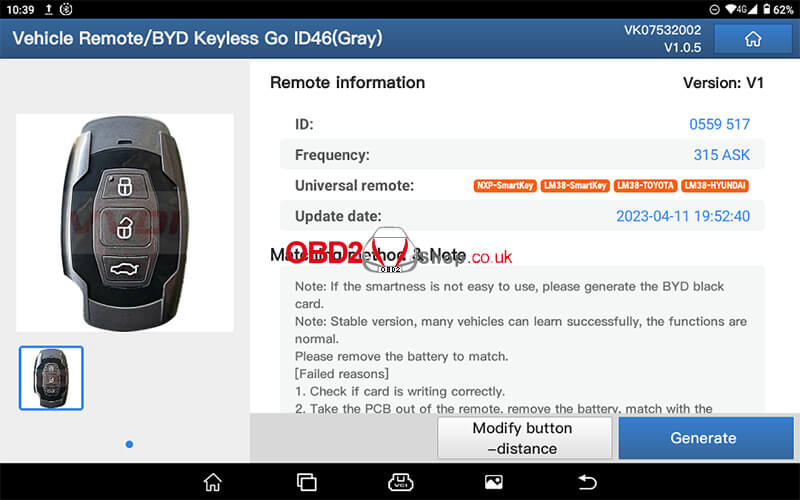

For car models without electronic keys, enter “Set type of wireless remote” to generate the corresponding key.

For more information about Launch X431 Key Programmer, please click https://www.obd2shop.co.uk/wholesale/launch-x431-key-programmer.html
