Launch X-431 ECU & TCU Programmer supports fast ECU data reading and writing, including chip ID reading and EEPROM data backup, FLASH data backup and EEPROM/FLASH data restore. This post will guide you on how to use it to do VW DQ200 ECU Clone.
Enter the ECU Model
Find the model of the corresponding model year and select ECU.
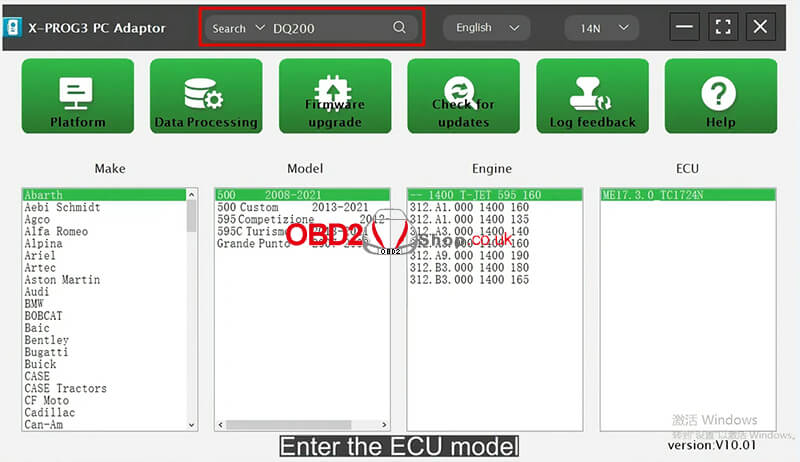
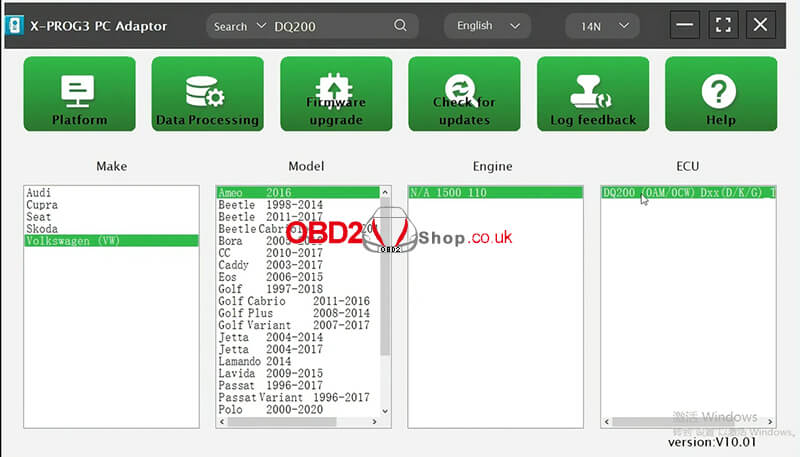
Click “Direct connection of the diagram”

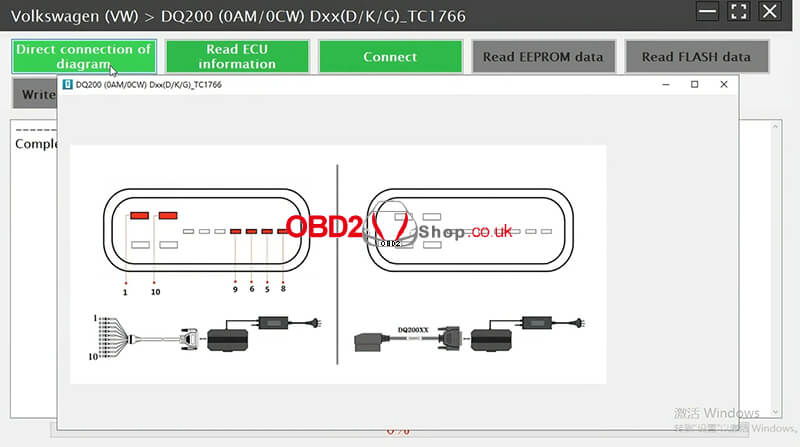

Click “Connect”
Click “Read EEPROM data”
Read data successfully, then save the file
Click “Read Flash data”
Read data successfully, then save the file
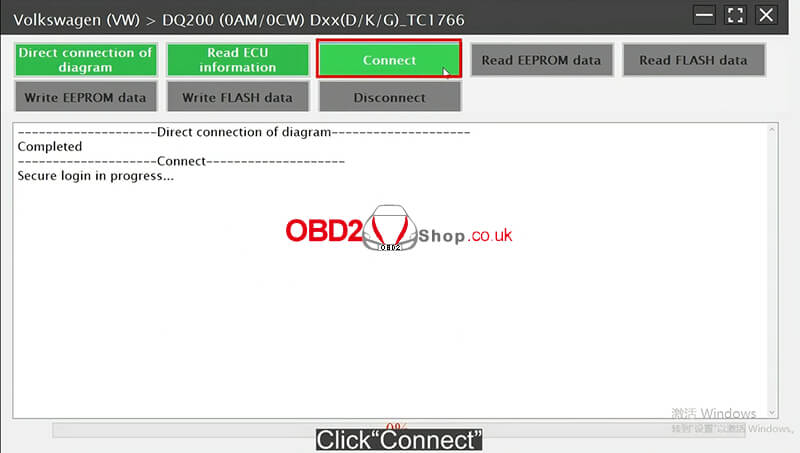
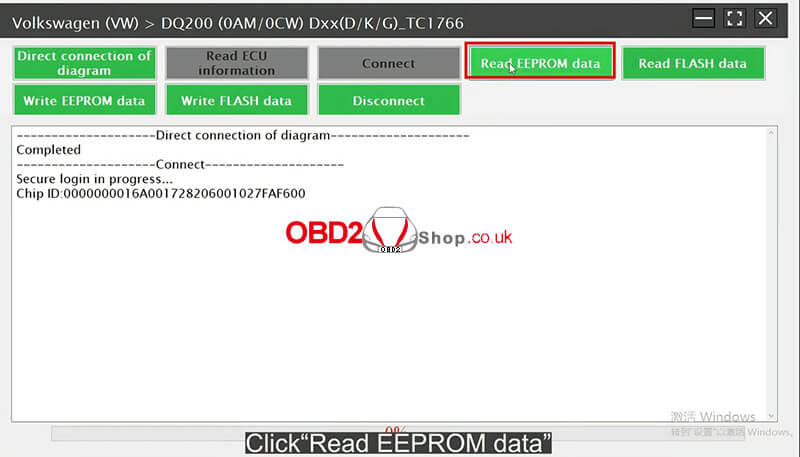
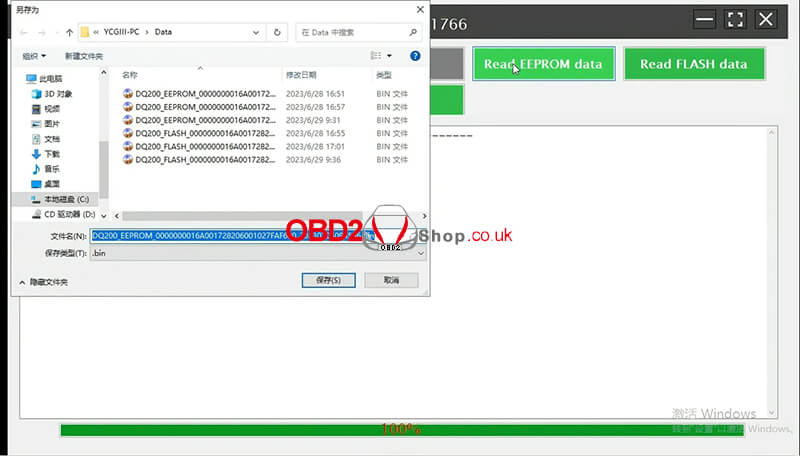
Restore data in the ECU connection that needs to be cloned
Click “Write EEPROM data”
Click “Write FLASH data”
Click “Disconnect”
ECU cloning completed.
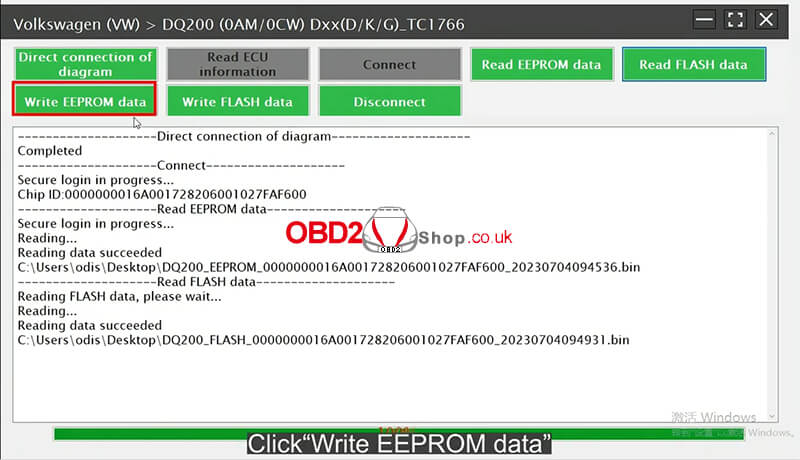
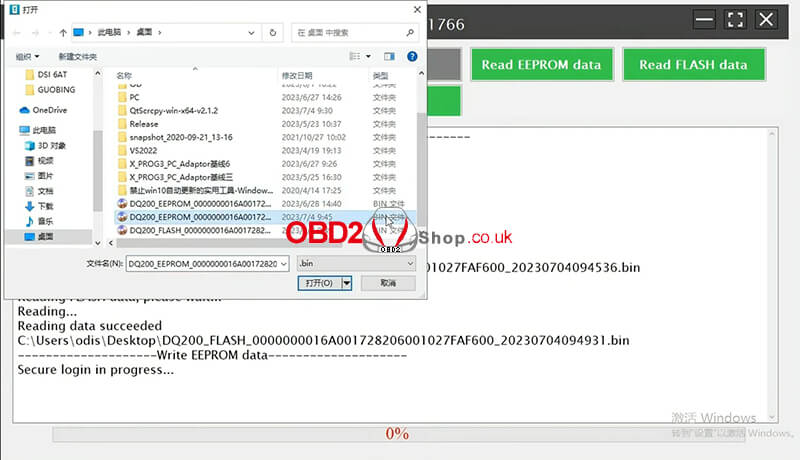
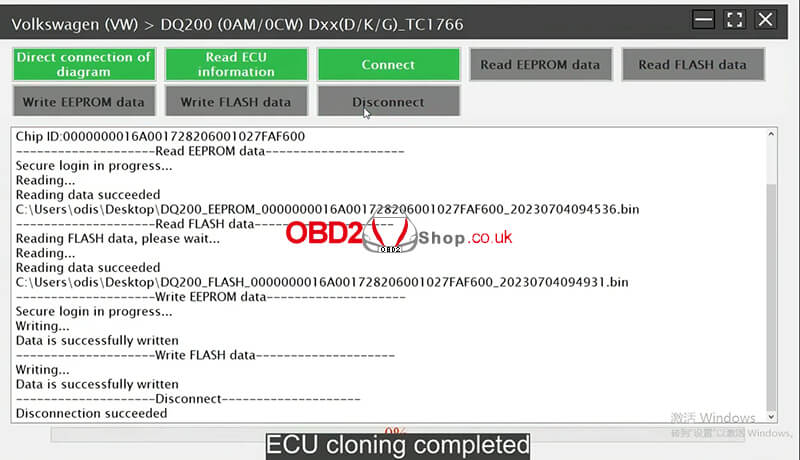
Video Guides:
For more information about Launch x431 ECU&TCU Programmer, please check: https://www.obd2shop.co.uk/wholesale/launch-x431-ecu-tcu-programmer.html
