SVCI ING V1.0 Free download link:
https://mega.nz/file/PiB0DCAZ#FSeUZPtAWEx_8wOBFF13JWThuZPuTxA_8y7XMVJp2mc
As a replacement for Nissan Consult 3 Plus, SVCI ING Nissan/Infiniti/GTR is a professional diagnostic tool that is more cost-effective and easy-to-carry. One of its best parts is the BAOCHI cloud diagnostic software it uses. What’s the difference compared with other traditional cloud software? Find more details below.
BAOCHI Cloud Software V.S. Traditional Cloud Software:
| Name | BAOCHI Cloud Software | Traditional Cloud Software |
| Mobile Android Software | Contains | Contains |
| Mobile Software Size | About 54 MB | Above 1 GB |
| Windows Platform Software | Contains | Null |
| Windows Software Size | About 74 MB | Null |
| Mobile Storage | Below 100 MB | Above 5 GB |
| Update Method | Automatic online update | Manual update |
| Connection Method | Bluetooth | Bluetooth |
| Models Covered | 80% brands in the market | 80% brands in the market |
| Contains Special Function | Yes | Yes |
| Data Live Display | Graphical and Table | Graphical and Table |
| Operation Process | Smarter, Simpler | More complicated |
BAOCHI Cloud Software Highlights:
Real Data Display – Zero Error
Electric current display – 0 error
Voltage display – 0 error
Temperature display – 0 error
RPM display – 0 error
PA display – 0 error
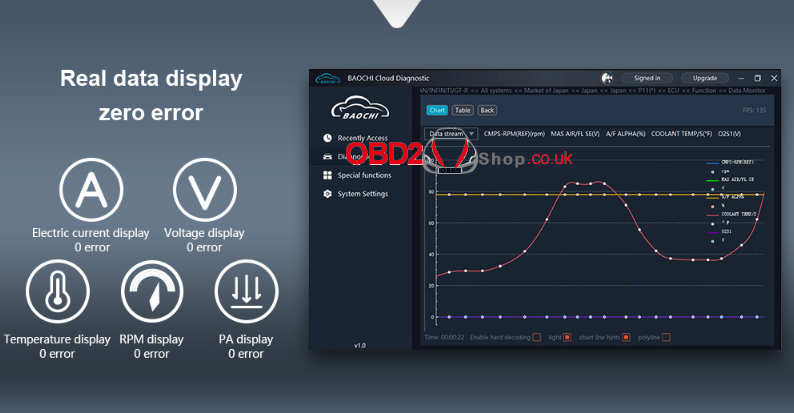
100% Read all the data items of the vehicles system. The speed of data refreshing and real-time showing is much faster.
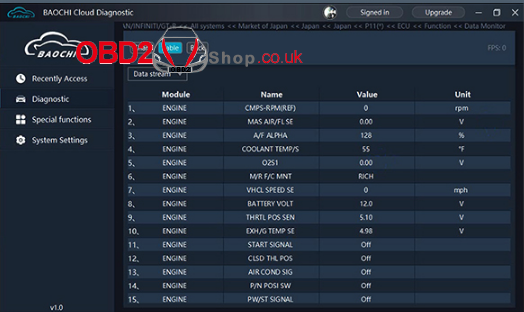
It’s much faster to write the programming data. The programming time is only about 3 minutes.
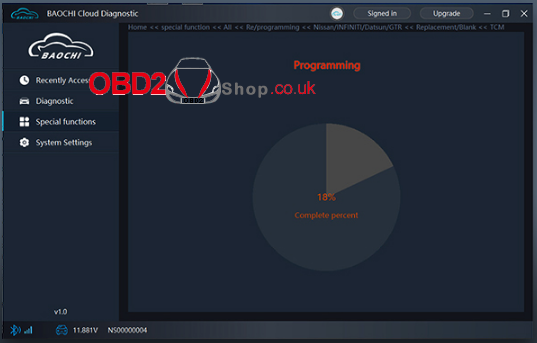
BAOCHI cloud diagnostic software will be updated continuously and added intelligent speech technology and AI technology in the future, which can free your both hands and become your personal assistance.
How to Install and use SVCI ING BAOCHI Cloud Diagnosis System?
Step-to-step guide:
Software version: V1.0
Language: Chinese, English, Japanese
Connection: Bluetooth V4.0
Computer: Supports Windows 7/8/10
Step 1:
Double click on the installation file and follow up the instructions accordingly.
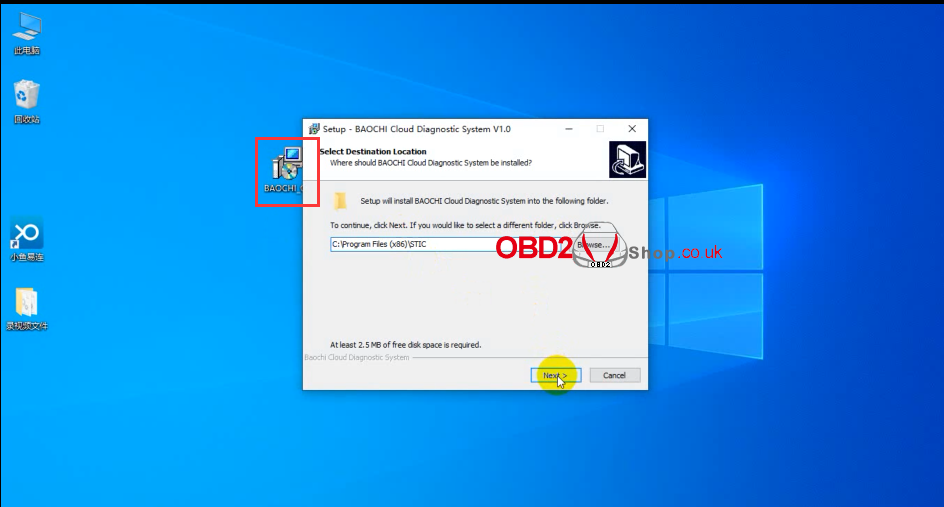
Step 2:
After completing installing BAOCHI Cloud Diagnostic System on your computer, tick “Launch BAOCHI Cloud Diagnostic System”.
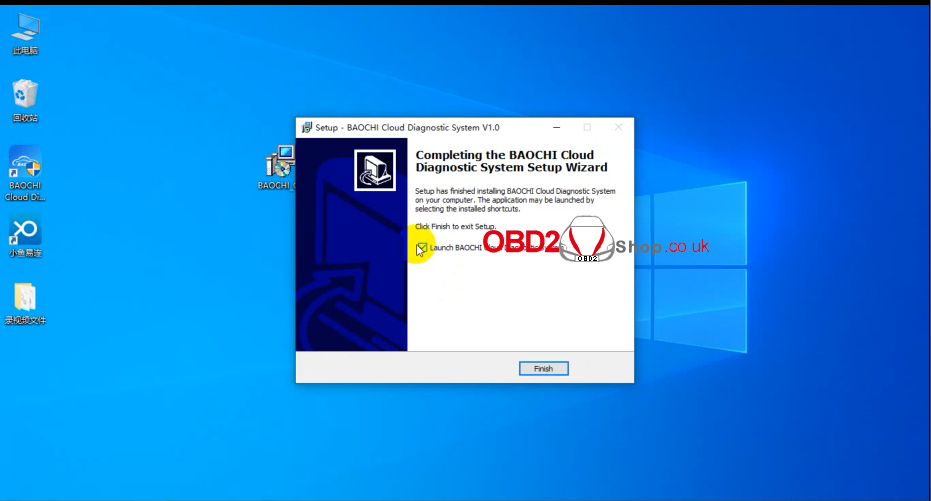
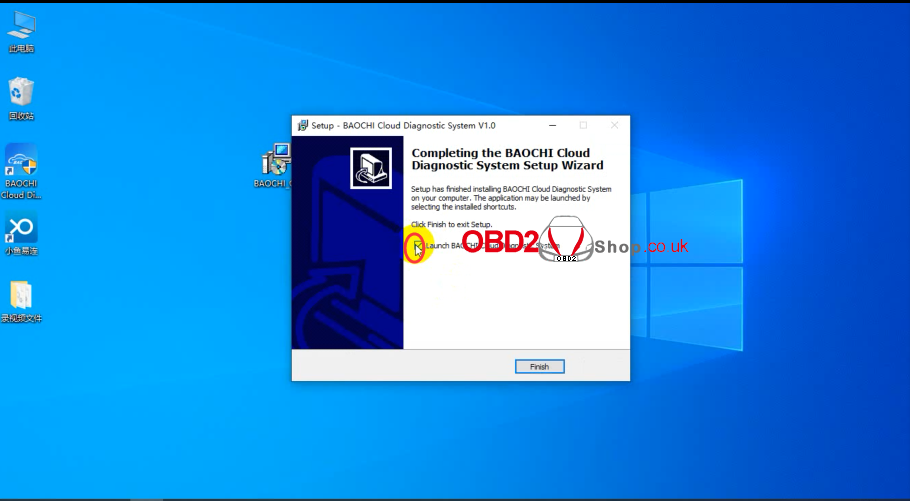
Step 3:
Make sure the Bluetooth on your computer is on and pair it with your device.

Step 4:
Open the software, and sign in via your registered info.
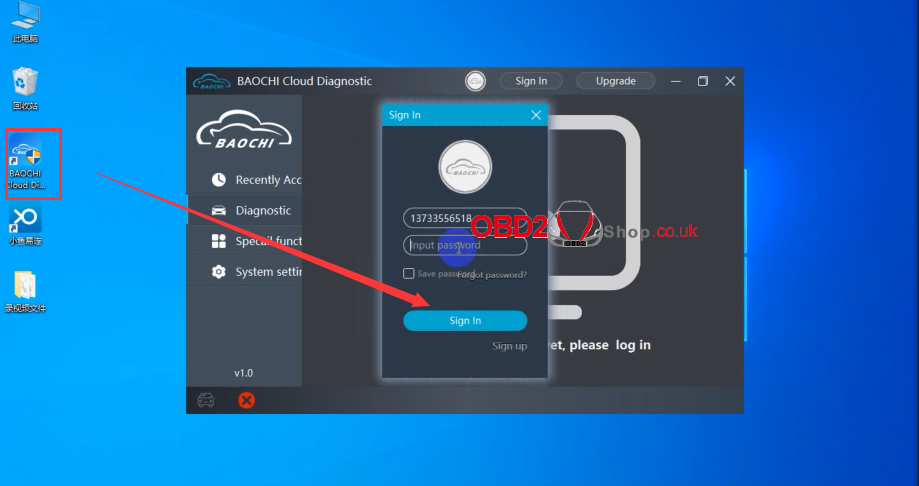
Step 5:
Now what you see is its home page. Select OBD -> Auto Detect -> DTC, where you can see Stored DTC and Pending DTC.
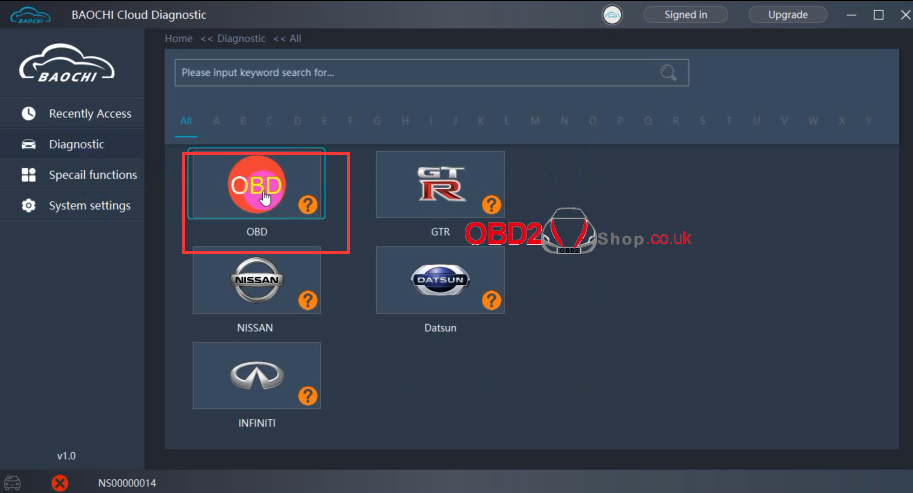
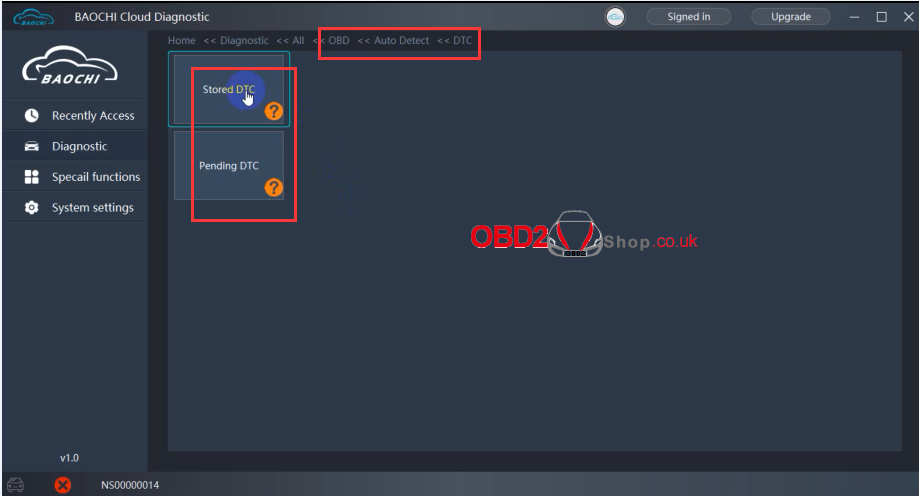
Step 6:
Return to previous interface, select Detect by Protocol -> ISO9141 -> Current Data. Select all data and click Okay. You will see the data item in table display or in a graphical display.
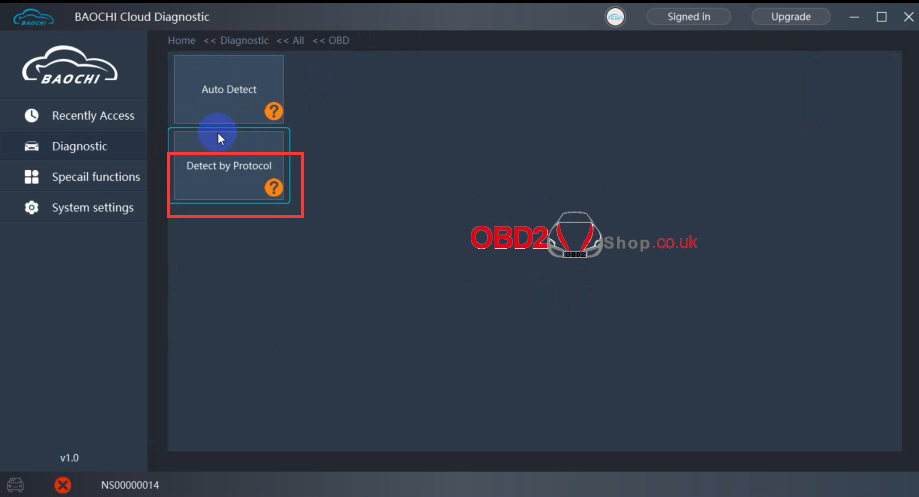
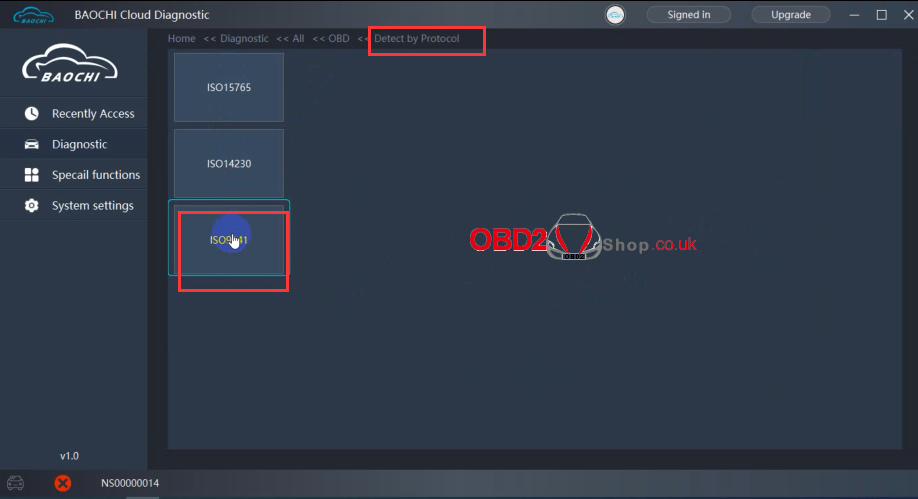
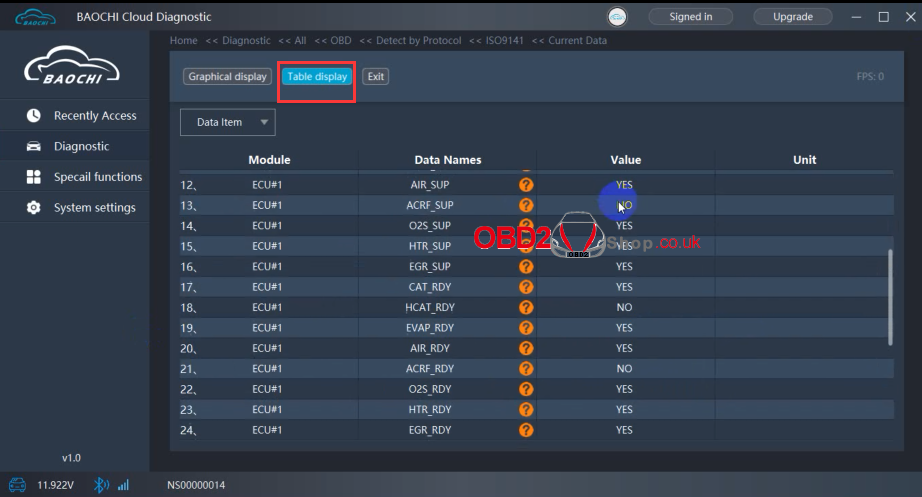
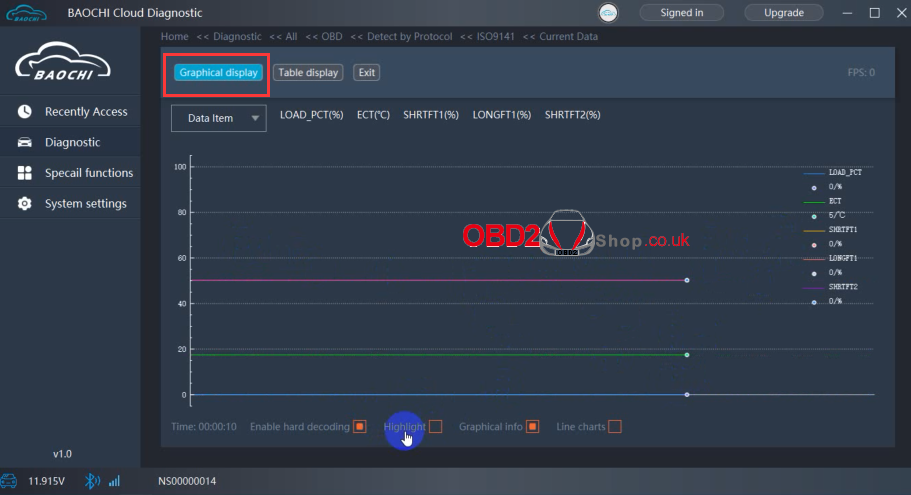
Step 7:
Return to the home page and click on Special Functions, where there’re three selections. For example, select Re/programming, you can see its supported vehicle makes/models.
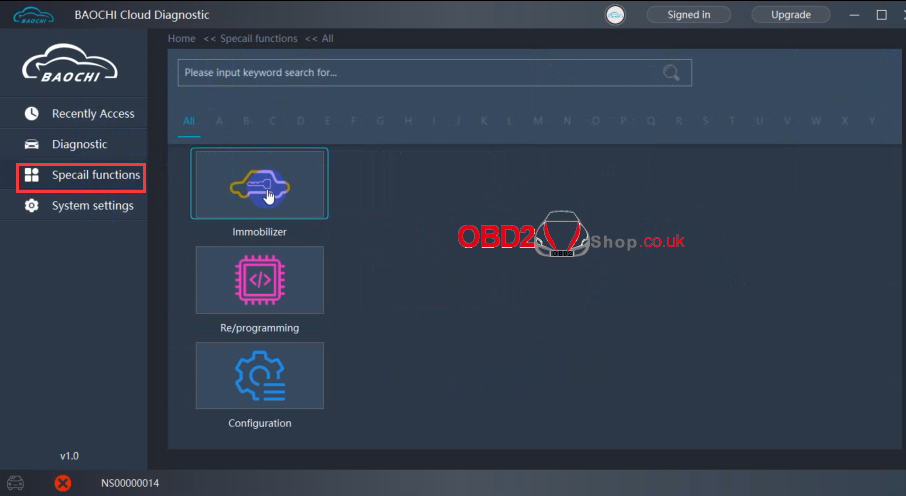
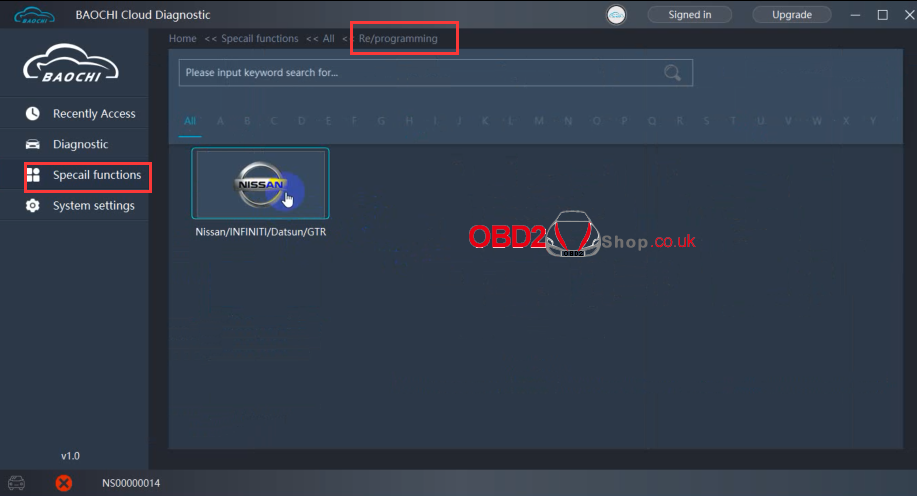
Step 8:
Go to System Settings on the home page. The options are as below image shows. Select Language Settings, and you’ll have four languages to choose from. Try others as you like.
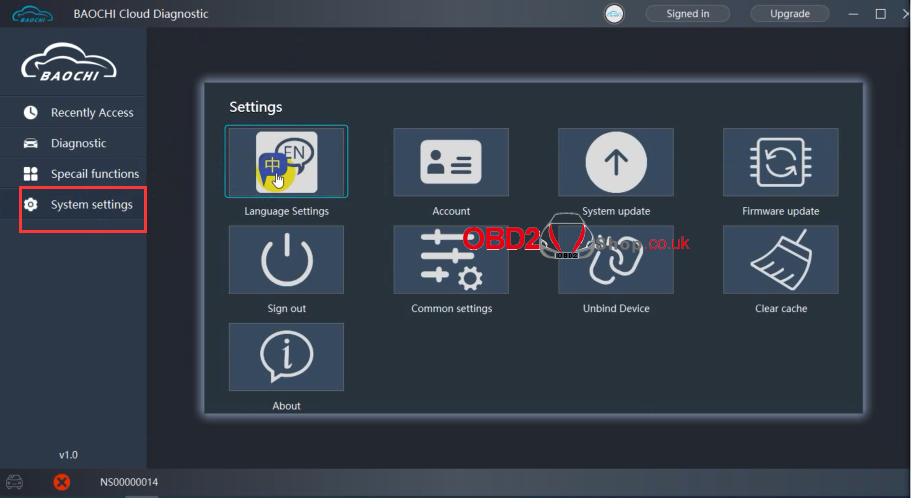
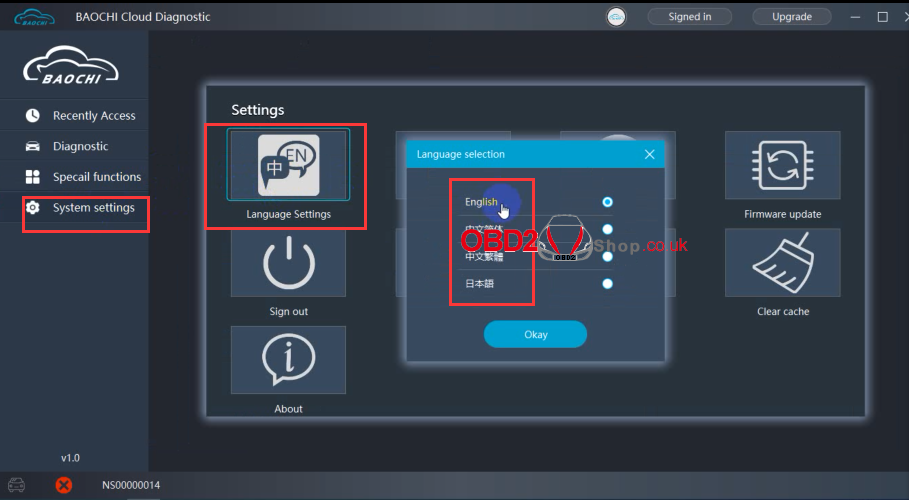
https://www.obd2shop.co.uk/wholesale/svci-ing-for-infiniti-nissan-gtr-car-diagnostic-tool.html
