Customer Problem:
Hi, I install the Ktag V2.25 software but the menu is all gray and I can’t select a car.
I have tried to reinstall it and the result is the same.
I have also tried to install it on another PC and the failure is the same.
I think that for some reason the ktag has stopped working. It appears in the Windows device manager but does not communicate with the ksuite software.
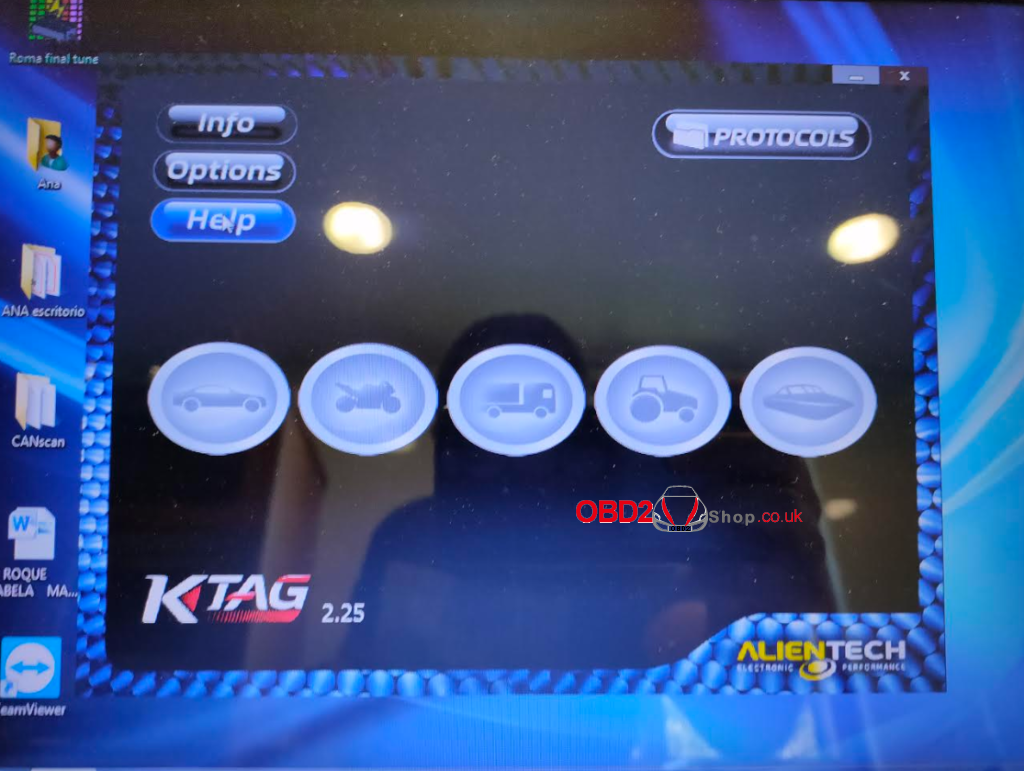
OBD2shop.co.uk engineer solution:
About the gray menu, it is the TF card problem, please take out the TF card and insert it again, check if it can work.
The customer’s response:
The software can be selected but still does not work.
“Well, no luck. I have tested with 2 ECUs of Honda Accord 2.2 i-dtec and it does not work with any.
I attach photos with the screenshots.
After a while in which it does not go beyond “identifying ECU” the error in the photo appears.”
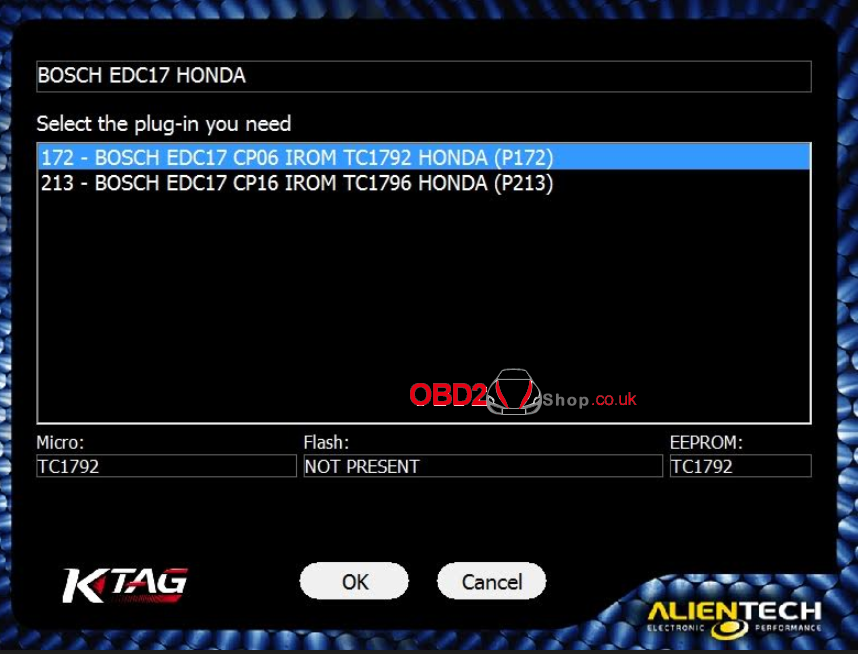
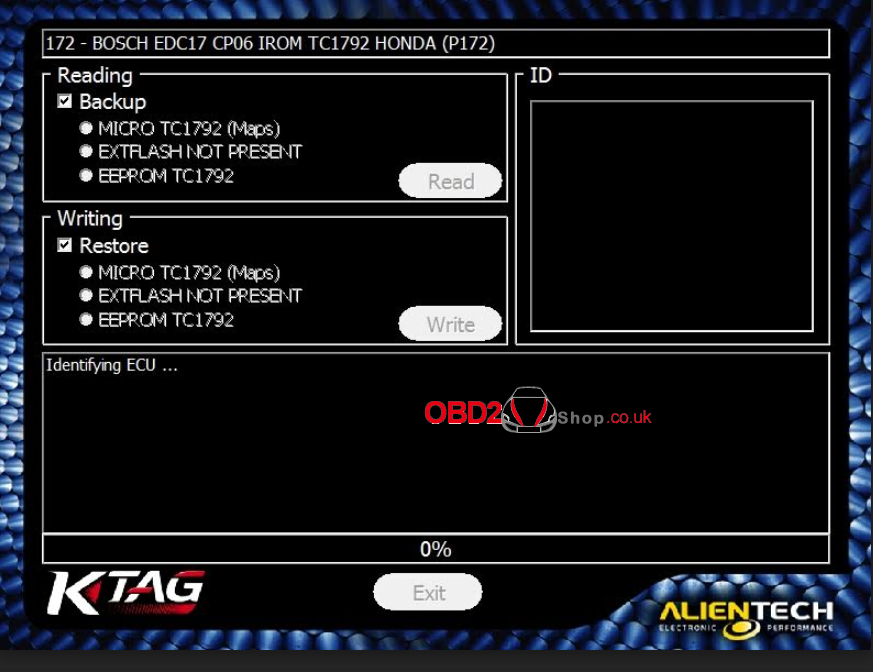
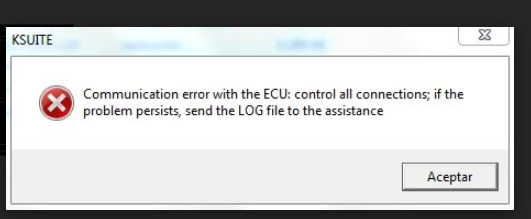
Below is the ECU wiring diagram:

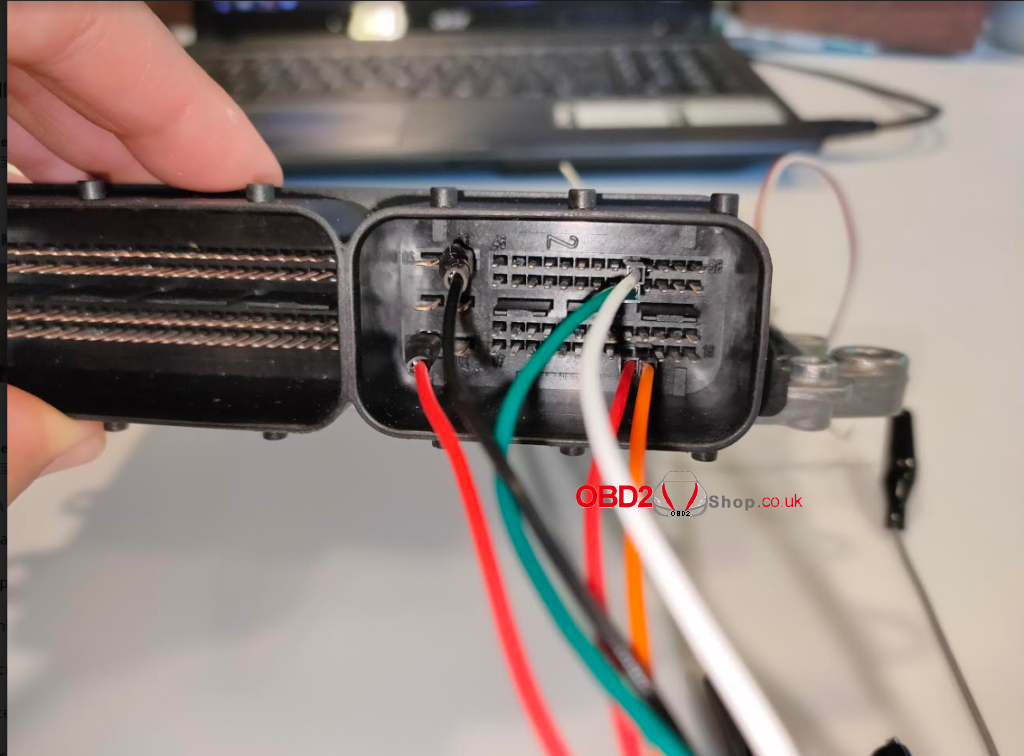
OBD2shop.co.uk engineer solution:
Please see the attached image.
Branch this red wire out another wire and connect it to the place of the orange wire.
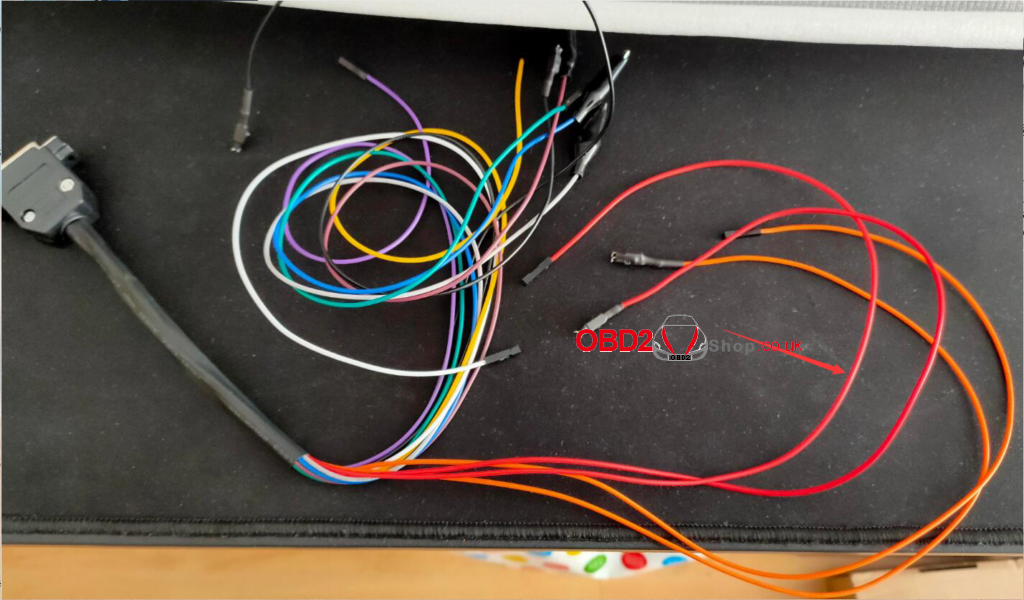
The customer’s response:
Well it works. It seems incredible to me that following the instructions of the software it does not work and that in the other ktag that we have it works perfectly with the orange cable and that in this it is necessary to put the 3 red cables.
But hey, I’m happy because in the end it has made it work.
Thank you very much.
