KTAG 2.25 got an error ” Connection not established”, shown as below.
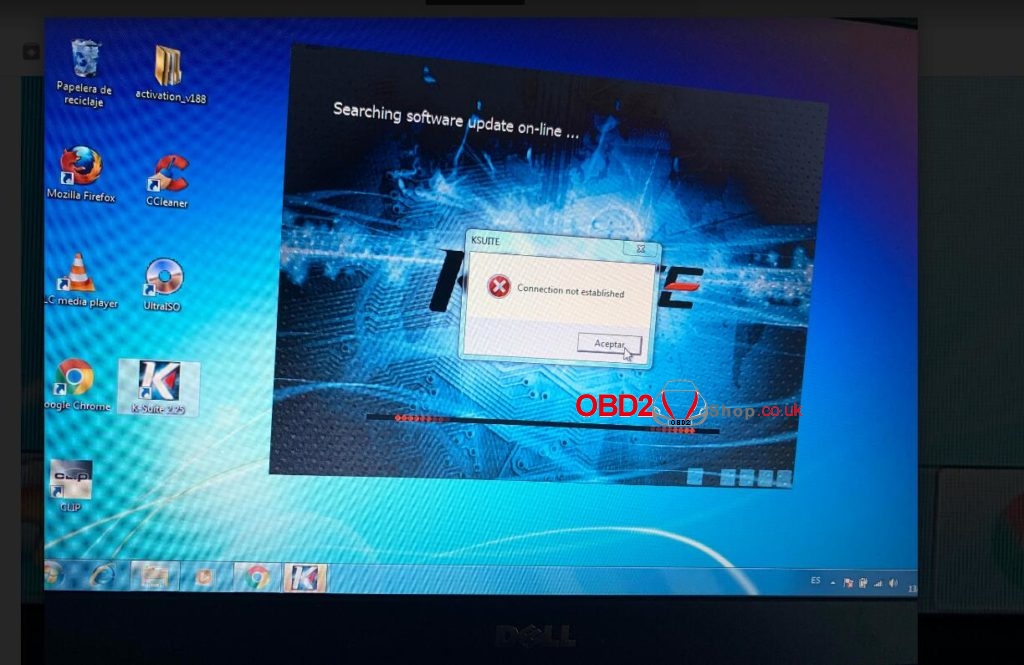
Possible reason:
1) Give 12V power adapter
2) Computer system is incompatible
3) Network connection
4)Software file is destroyed, need to reinstall Solution:
Computer system requirement (OS): better install ksuite on windows XP 32bit,we supply the perfect version for you at:
win xp: https://share.weiyun.com/5VP1mxN pass: 1zkboe
Why the user is supposed to install ksuite on XP pro. take kess V2 fw4.〇36 for example, before install it, you need to install Microsoft C++2〇〇5, if you change other XP system, C++ may be not 2015 version and lead ksuite fw4,〇36 not successfully installed.
Some user-tested ksuite okay on Win 7 32bit
win7: https://share.weiyun.com/59Noy7p pass: 0awk7b
2) Network connection: Do not connect to the network connection, otherwise ksuite may be locked.
3) Reinstall ksuite (Please note: in the CD, there are one video demo for instruction)
obd2shop.co.uk engineer solution:
Please replace the resistance USB UL46 protection chip on Ktag PCB.
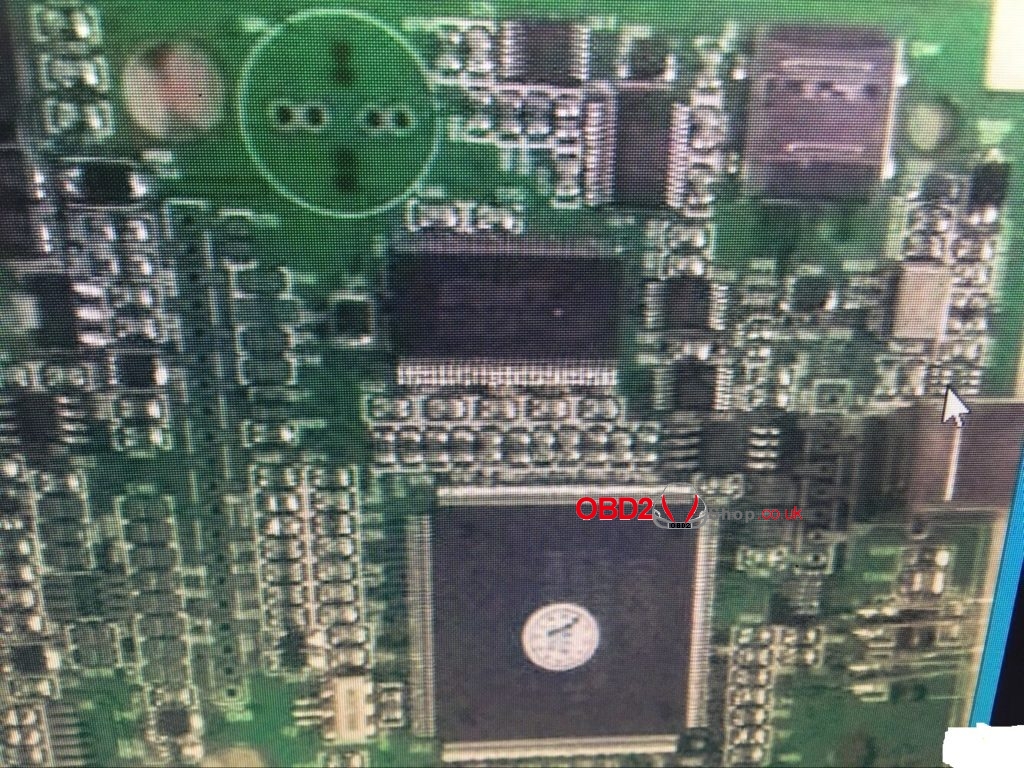
Finally, user feedback:
Update ok
I took this usb protection chip off my old ktag board.
Kessv2 now detected on usb
Note: If you have do not have old ktag/kess v2 to replace the UL46 chip, you can contact our customer service to send you the UL46 protection chip.
Thanks.

