Free download Ksuite 2.23 2.22 on mega
https://mega.nz/#!hkYFUK4Y!_a_fXTw-3f1Yvvjk7tiv0YyiWlyr8b9Bdl1fry8MrX0
Work on ktag https://www.obd2shop.co.uk/wholesale/new-4led-red-pcb-ktag-eu-online-version.html and kessv2 v5.017 (Only for SE135 KTAG and SE137 kess v2 , not works with other versions of ktag and kess)
Compatible with Win XP / Win7 32bit, Win8, etc.
100% works (tested by professionals)
Step 1
Open KSuite 2.23 (E:) and run “ksuite_222_v2” exe.
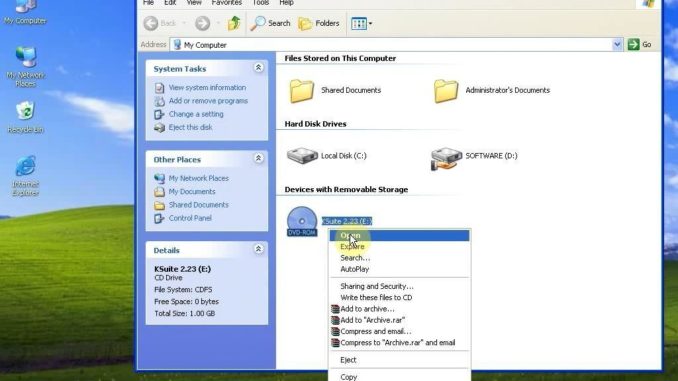
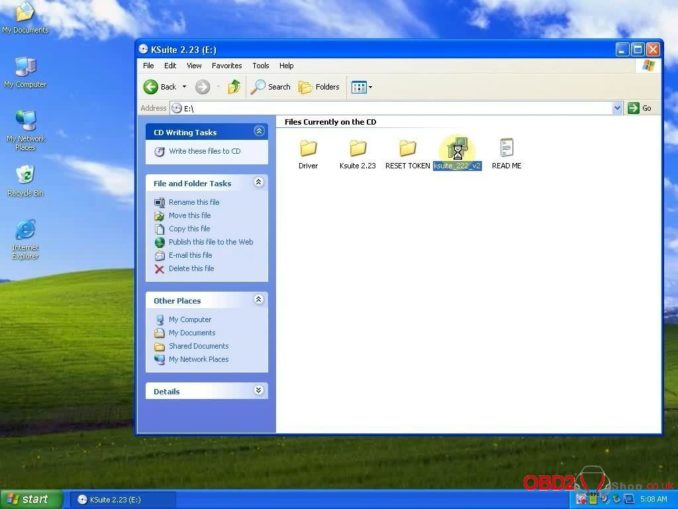
To complete the setup, click “Next”, “Next” then “Install”.
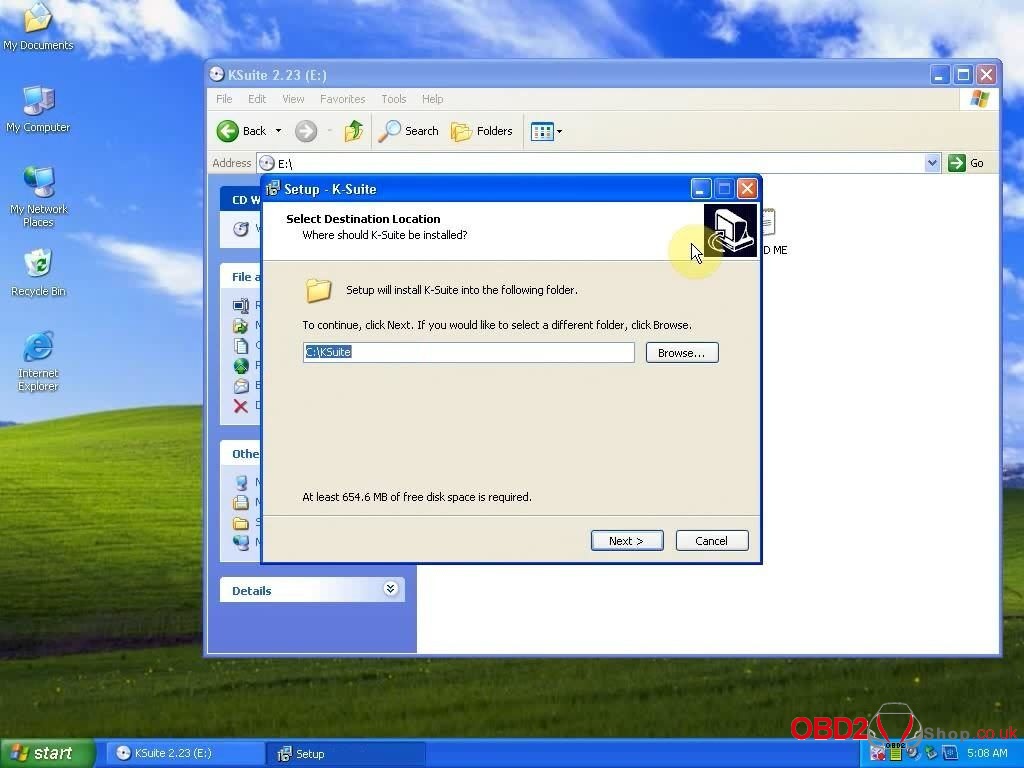
Step 2
It will pop up a Microsoft Visual C++ 2005 License Terms, click “Yes” to continue.
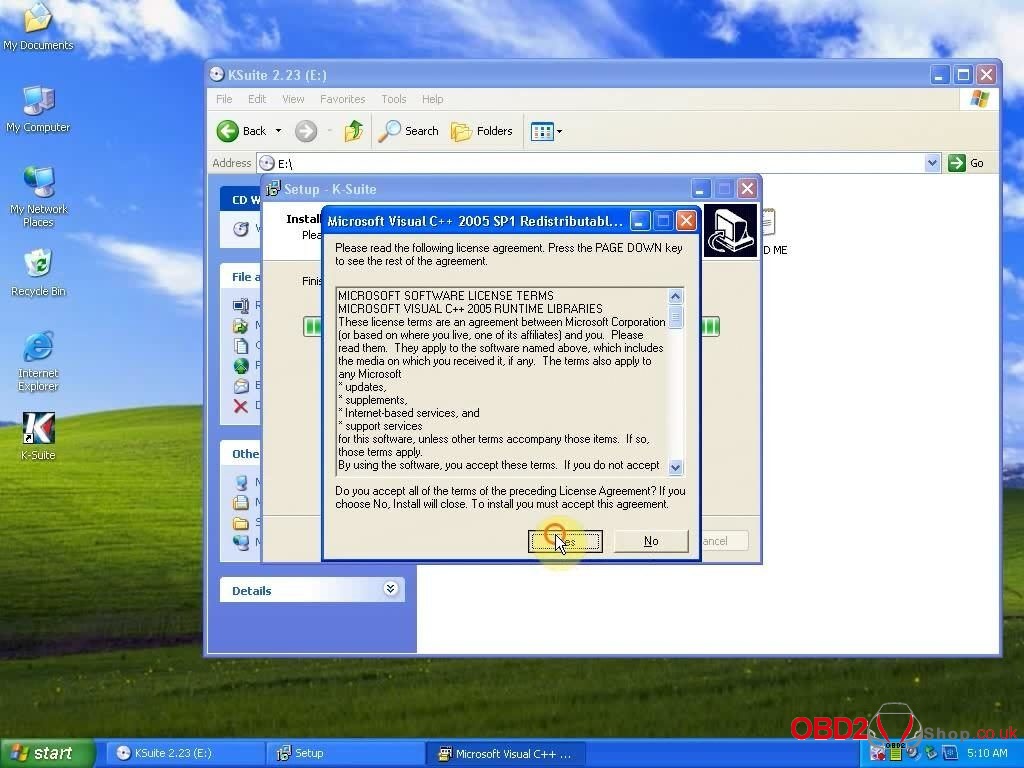
Select language as “U.S English”.
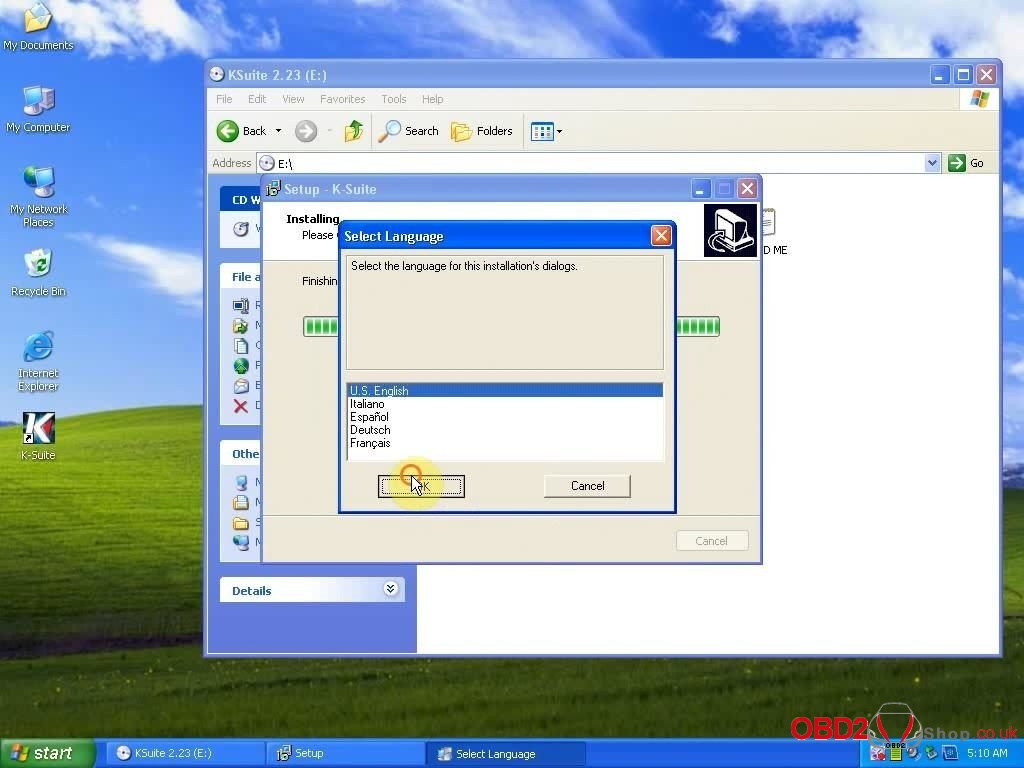
Click “Next” until “Finish” to complete Ksuite 2.22 setup wizard.
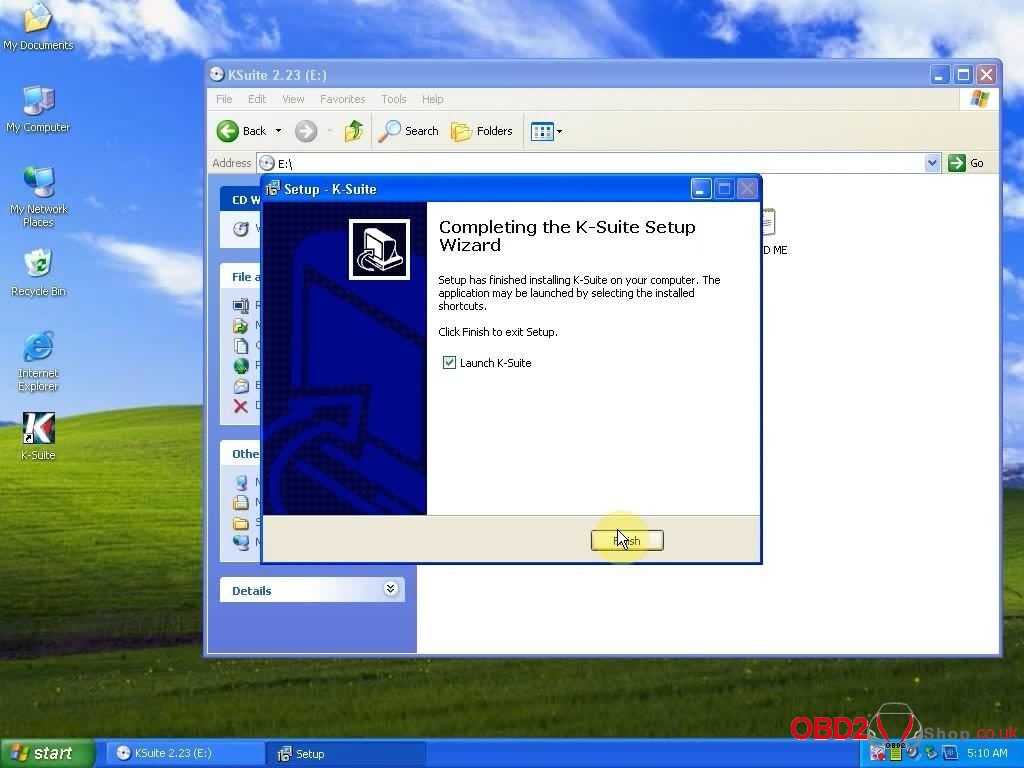
And choose “English”.

Step 3
Back to KSuite 2.23 (E:) and open “Ksuite 2.23” folder.
Right click the “K-Suite” shortcut on desktop to choose “K-Suite Properties”.
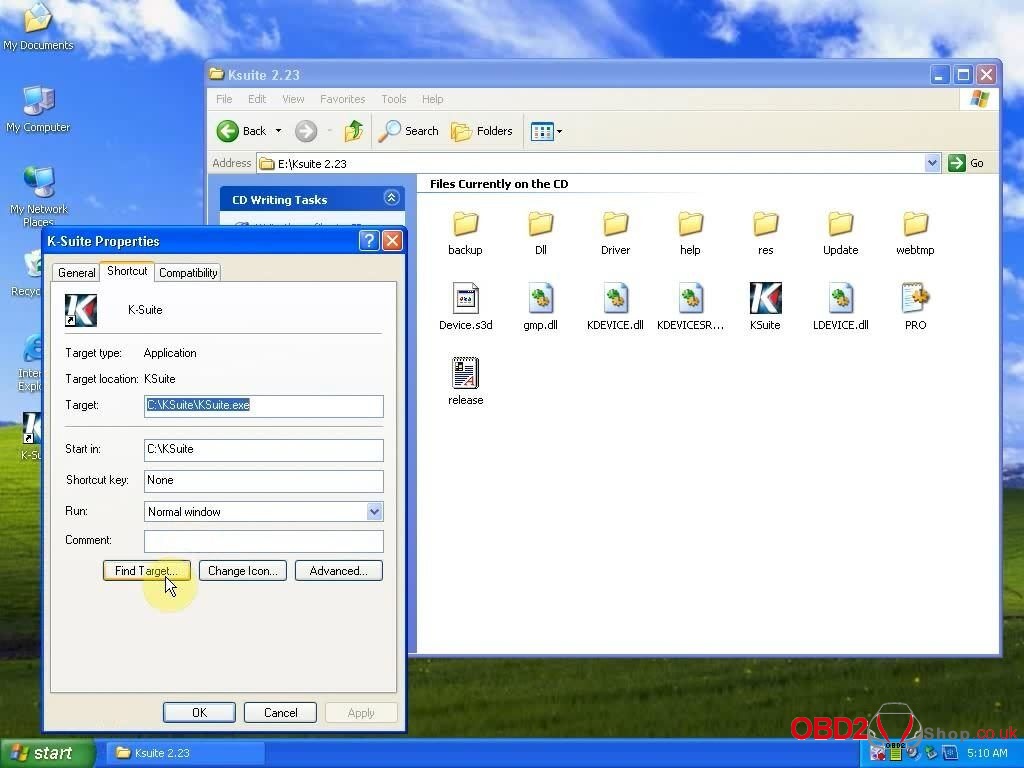
Delete all files in “KSuite” folder.
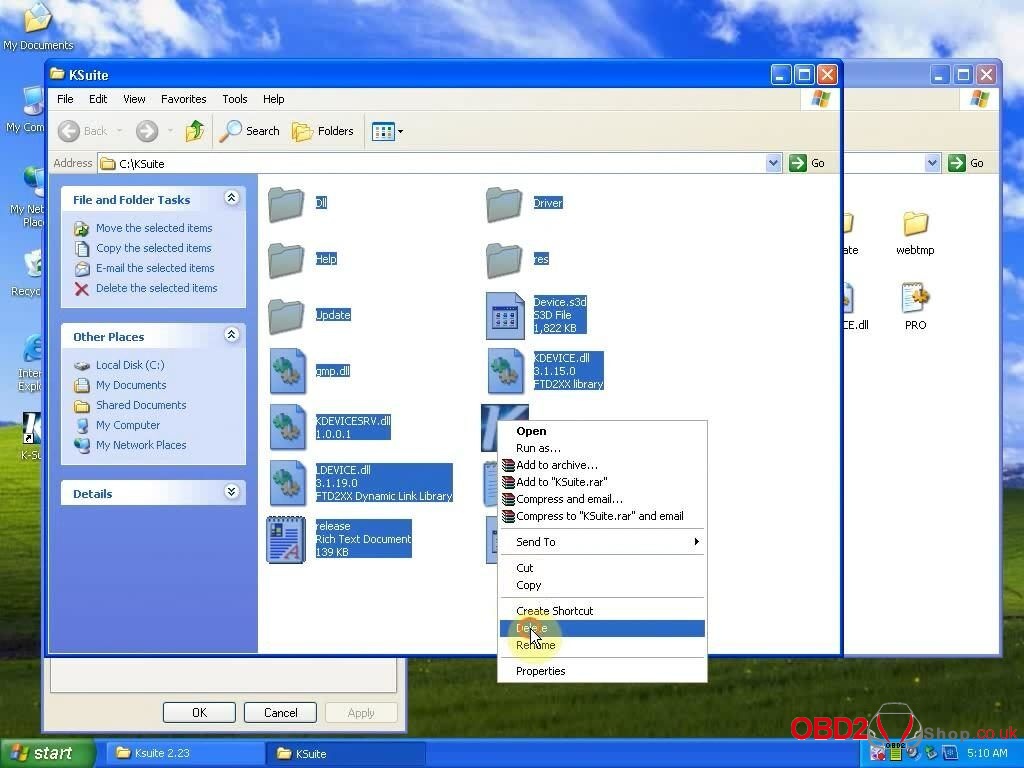
Then copy all files in “Ksuite 2.23” folder to “KSuite” folder.
Step 4
Now it will pop up a Found New Hardware Wizard.
Click “Next” then “Finish”.
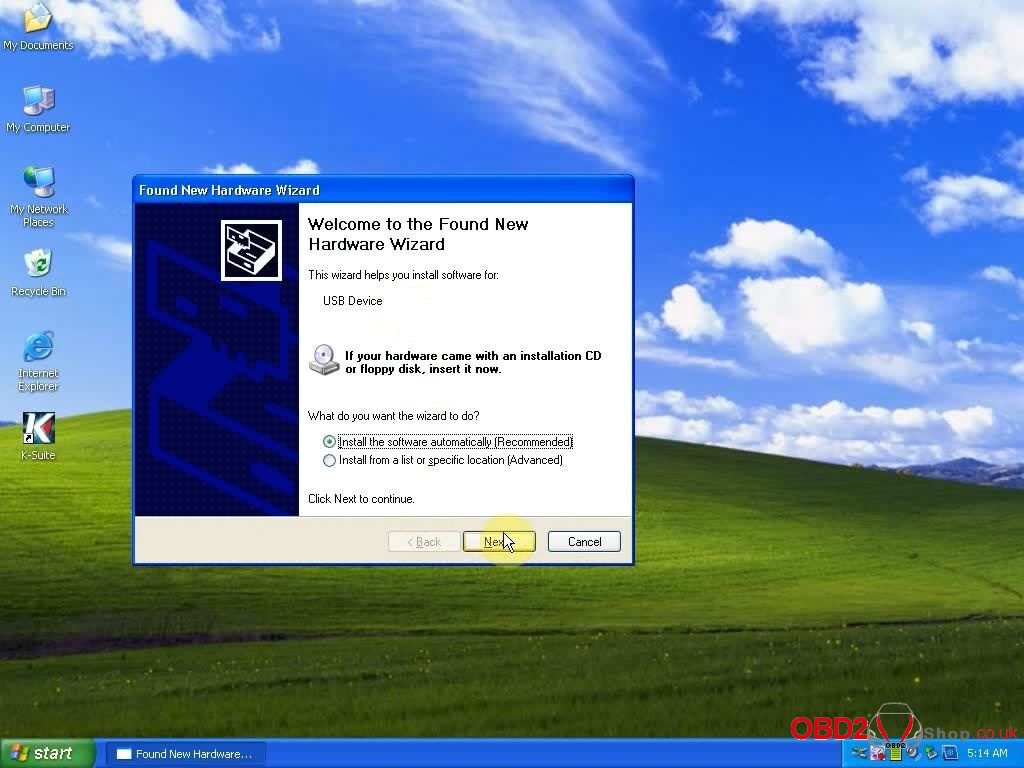
After that the USB Device is exist. (You can right click “My Computer”→ “Manage”→ “Device Manager”)
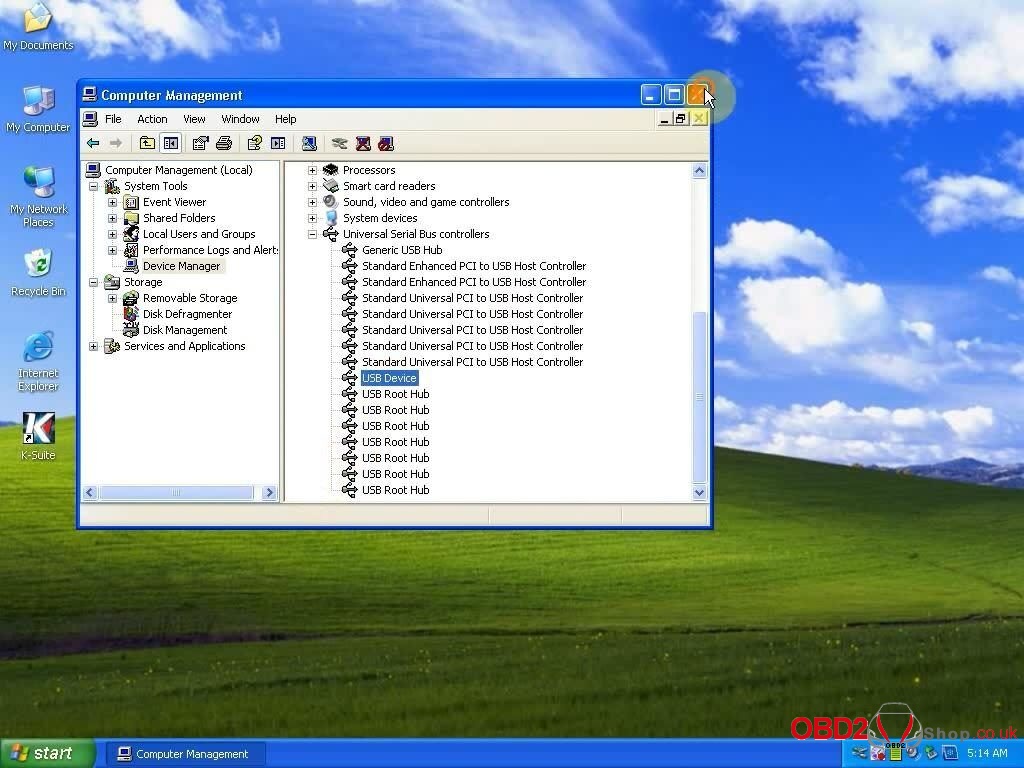
Open K-Suite shortcut and now it’s Ksuite 2.23 software!

Click “Info” button and check the firmware version is 5.017.
Now installation is complete, you can use this new KESS V2 FW 5.017 Ksuite 2.23 for ECU chip tuning!


