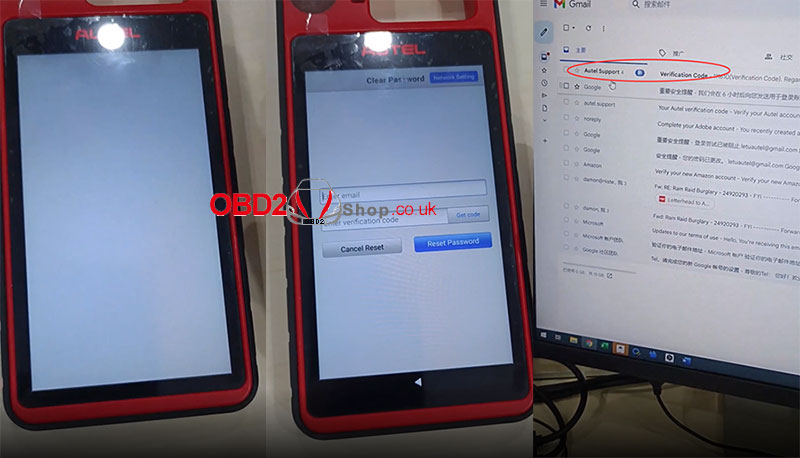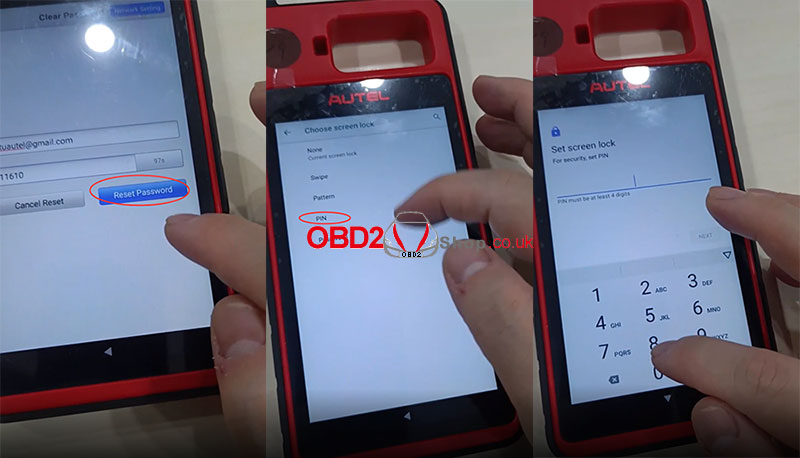This article will guide you in solving the problem of forgetting the lock screen PIN on the Autel KM100 programmer.
We can solve this problem by resetting the password using the registered email address.
Here are the steps:
Step 1: Start from the bottom left corner of the screen and drag up diagonally until the screen goes completely white and the “Enter Email” window appears.
Step 2: Enter the registered email address, then click “Get Code”, check the email, enter the verification code, and then click “Reset Password”.
Step 3: Select the “PIN” password option to reset, then reset the lock screen password.