Today I wanna use the new device Xhorse VVDI Key Tool Plus Pad to perform how to add a key for Range Rover Sport 2008-2015.

Connect VVDI Key Tool Plus with OBD, let’s start:
IMMO Programming >> Europe >> LandRover >> Range Rover >> Ranger Rover (sport) >> 2008-2015 >> Smart key type 2 >> Begin >> Smart key adding
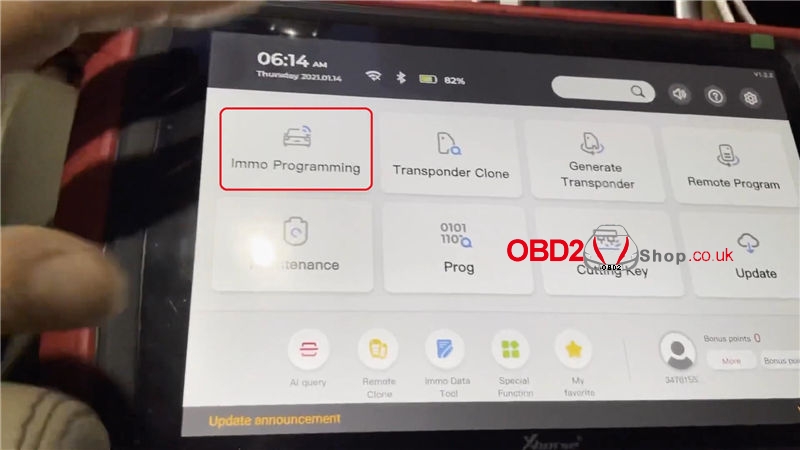
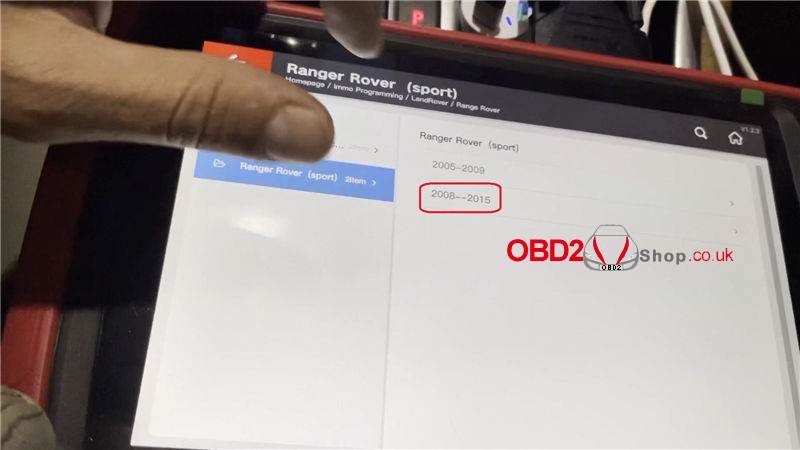
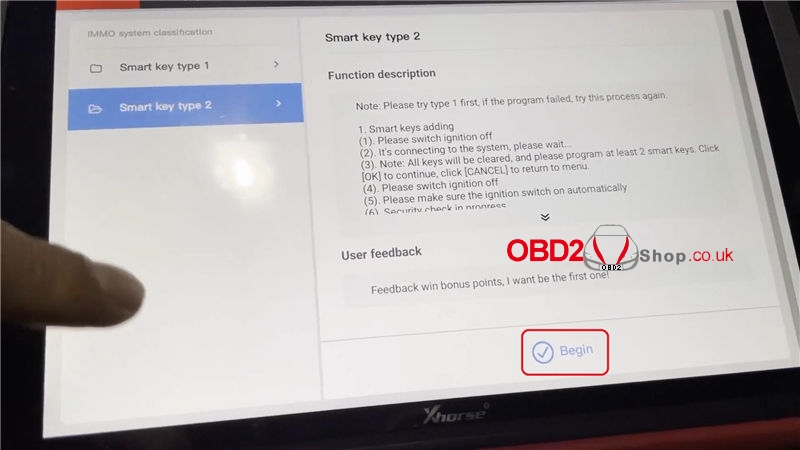
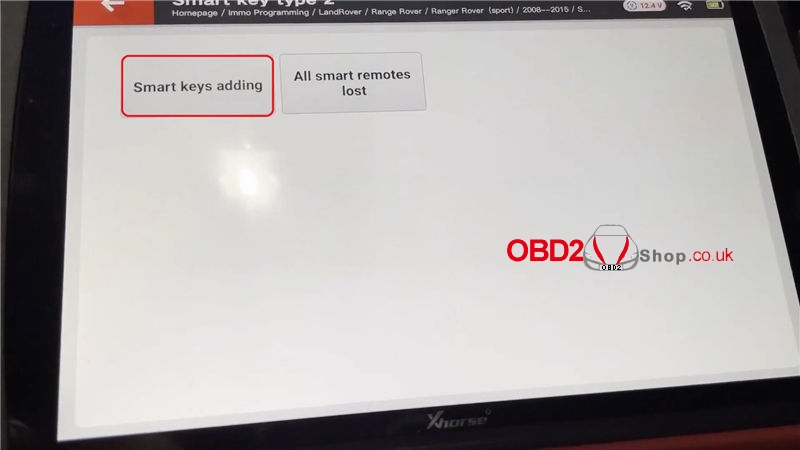
Turn ignition off, press “OK”.
Press “OK” to confirm VIN.
It’s connecting to the system, please wait…
OK >> OK
The number of matched keys are 2.
Weather to match new keys? Press “OK” to continue.
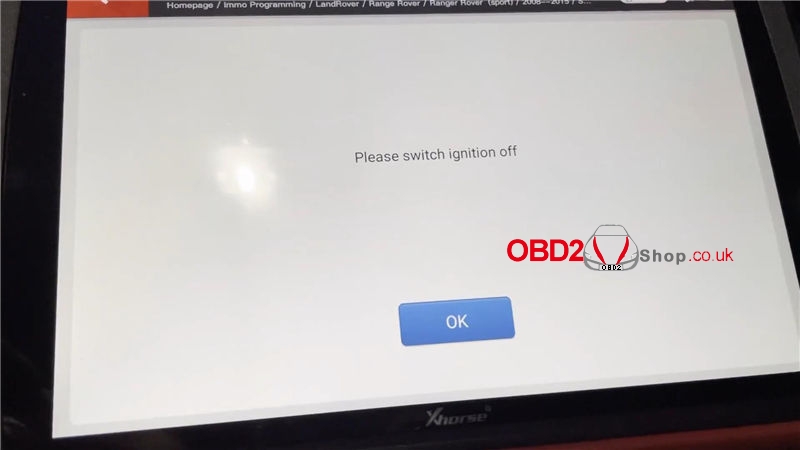
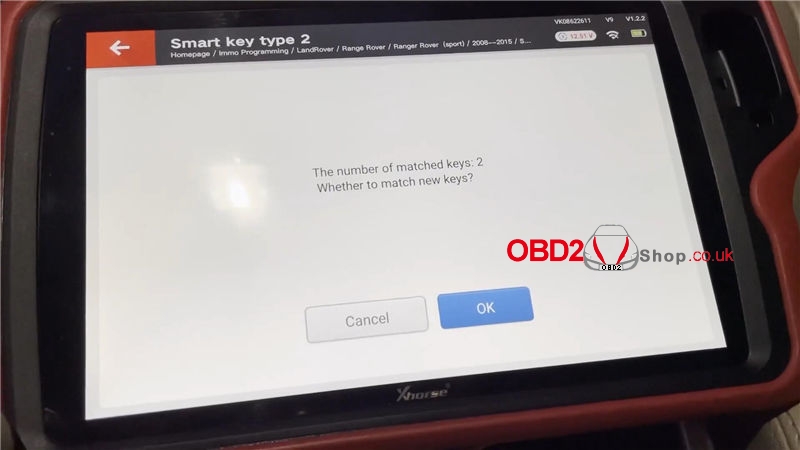
Hold the smart key that to be programmed, and follow the prompts after press “OK”.
Press UNLOCK button on the smart key for more than 5 seconds.
The number of matched keys has been changed, it is 3 now.
Programming was done. Press “Cancel” to complete.
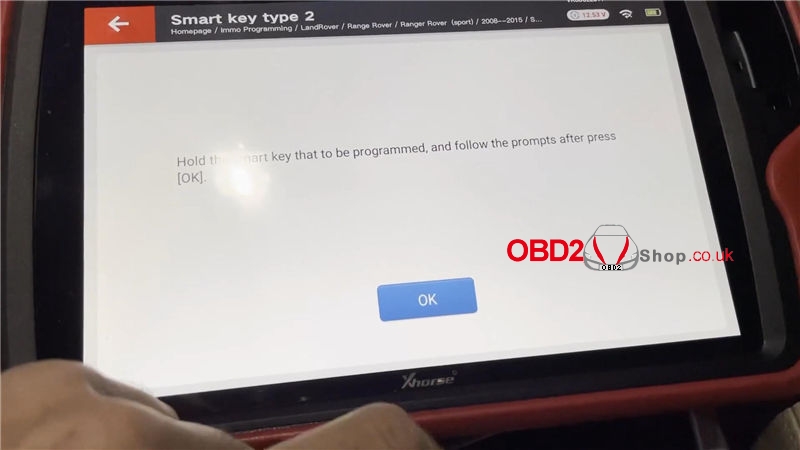
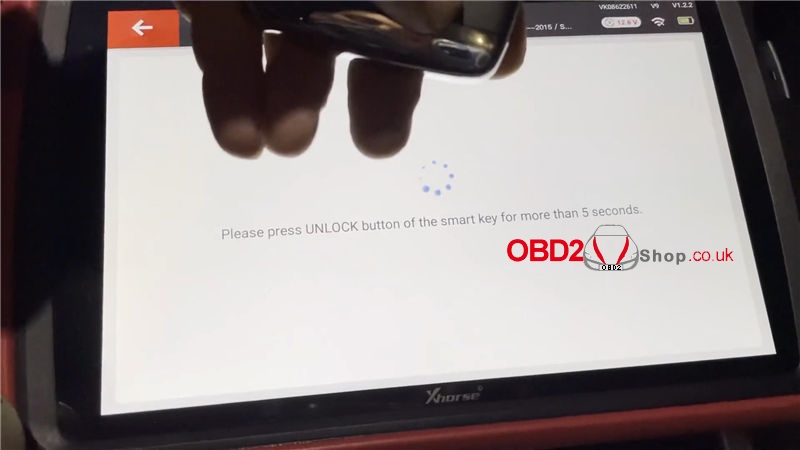
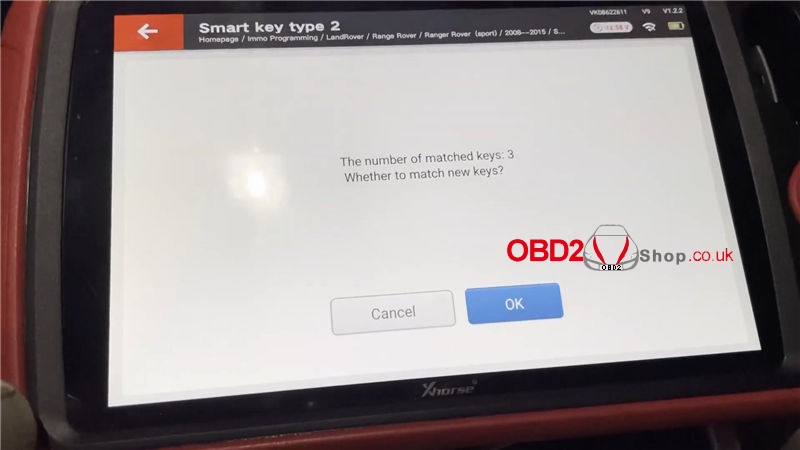
Now let’s test the key to check it work or not. Alright, it does work, and its remote works fine.

Using VVDI Key Tool Plus Pad to program Range Rover Sport 2008-2015 a new key successfully!
