This post will guide you on how to use OBDSTAR X300 DP Plus to read the 2021 Hyundai Tucson Proximity Pincode by OBD.

Plug the OBD connector into the car.

Open X300 DP Plus, select “DP” >> “CAR IMMO”.


Then choose “Asia”>>”HYUNDAI/KIA/GENESIS”>> “HYUNDAI/KIA/GENESIS V31.41”, and press “Enter” to continue.
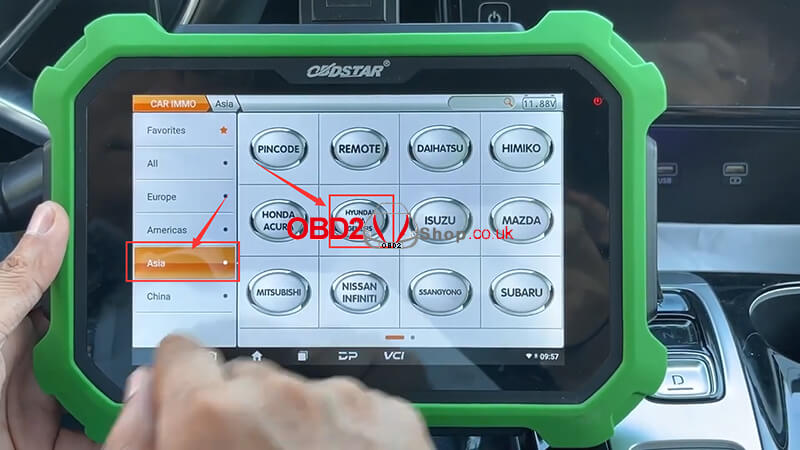
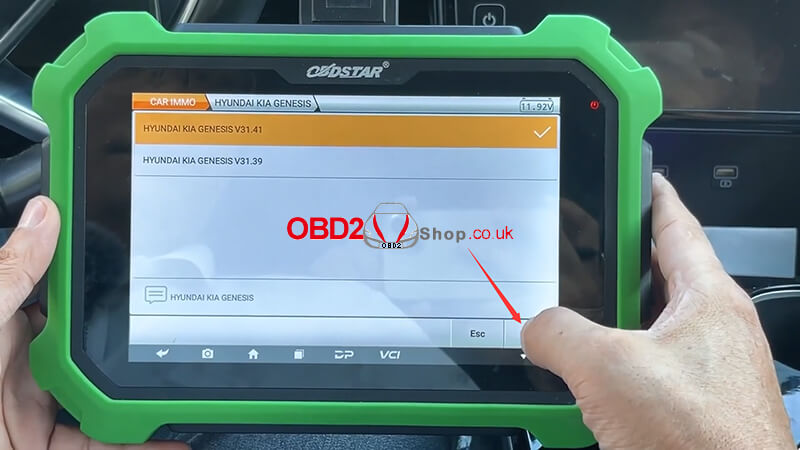
Then choose “Read PinCode”>>”PROXIMITY”>> “8A Proximity-Hitag 3”.



This function is available by connecting the server, please ensure the internet connection is normal.
Communicating…
The PIN Code read successfully!

Video reference:
For more technical services of OBDSTAR X300 DP Plus, please follow http://blog.obd2shop.co.uk/
