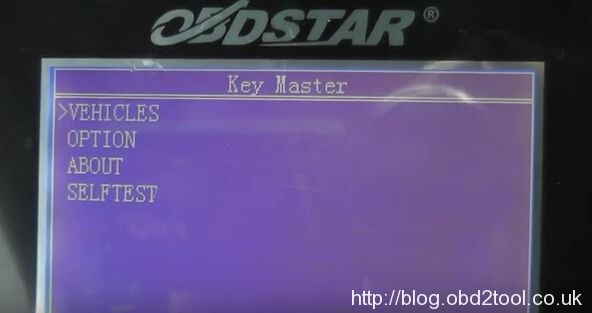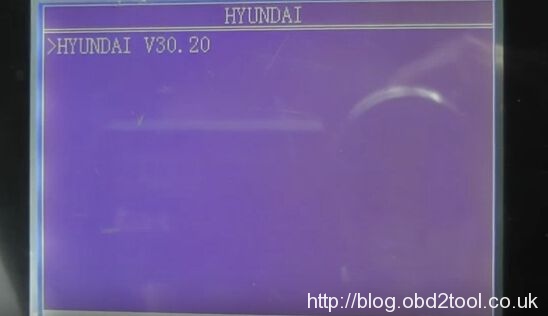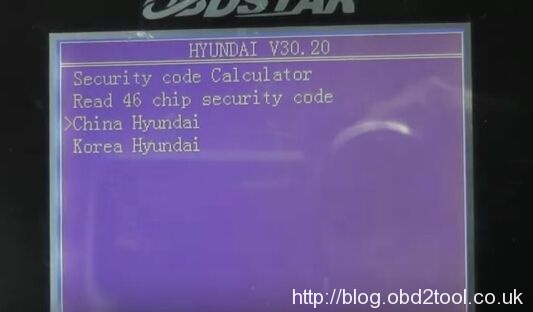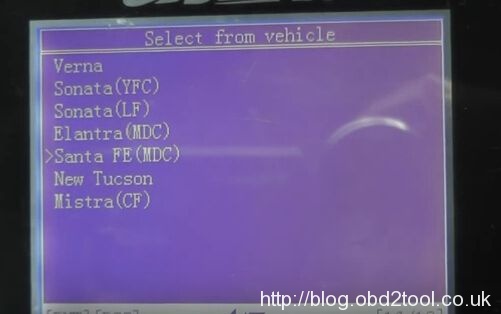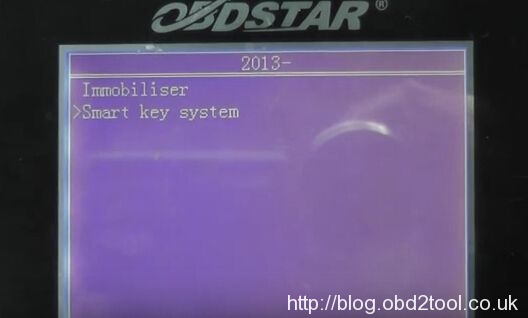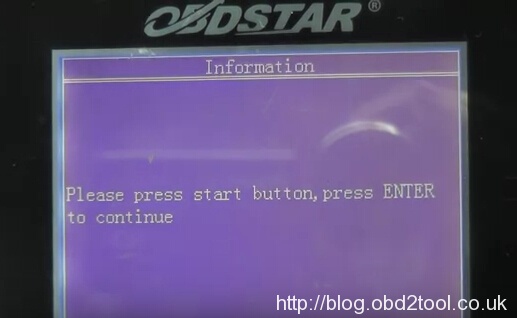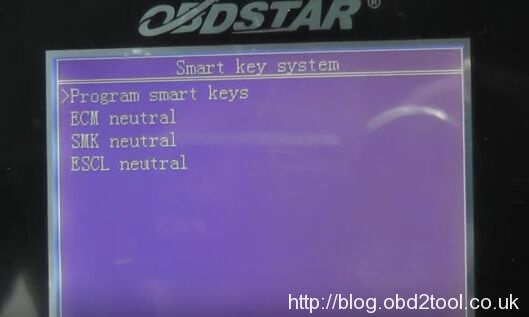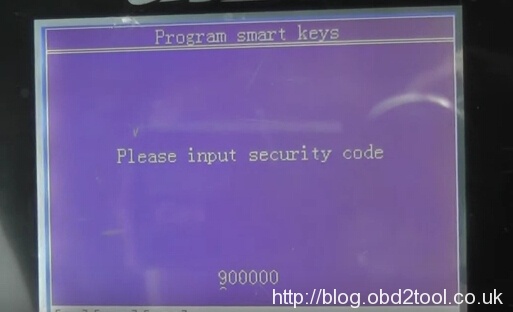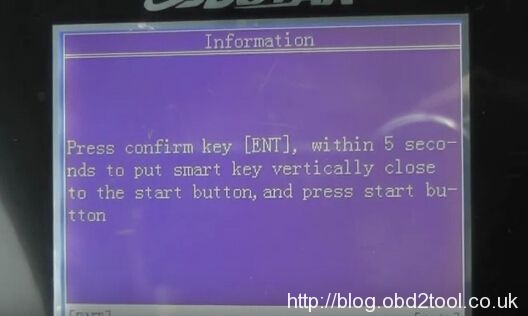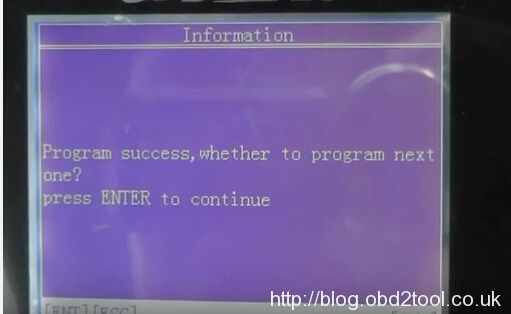Here we’d like to share with you How to use OBDSTAR X300 Pro3 to program Hyundai Santa Fe Smart Key.
OBDSTAR X300 PRO3 Key Master is a powerful auto key programmer supports car brands worldwide. This blog will show you how program 2014 Hyundai Santa Fe smart key. Also X300 PRO3 Key Master has new functions such as mileage adjustment and EEPROM/ PIC chip reading, etc.
First, start Key Master, follow this order to choose: “Vehicles”→ “Immobilizer”→ “Basic”→ “Hyundai”→ “Hyundai V30.20”.
Next, choose “China Hyundai”→ “Select from vehicle”→ “Santa FE”
Then, select “2013-”→ “Smart Key System”.
OBDSTAR X300 Key Master will show following tips, press the “Start” button on car then press “Enter” button on this tool.
After that, choose “Program smart keys” and turn off the ignition.
Input the security code and press “Enter” button. Wait a second it’s communicating.
Last step: press “Enter” button on this tool then put the new smart key vertically close to the “Start” button on car within 5 seconds. (So after you press “Enter” you should put the key close to “Start” button quickly.)
Now OBDSTAR X300 PRO3 program a new Hyundai Santa Fe smart key successfully!
That’s all my experience use OBDSTAR X300 PRO3 program Hyundai Santa Fe smart key ,Hope it can help you!