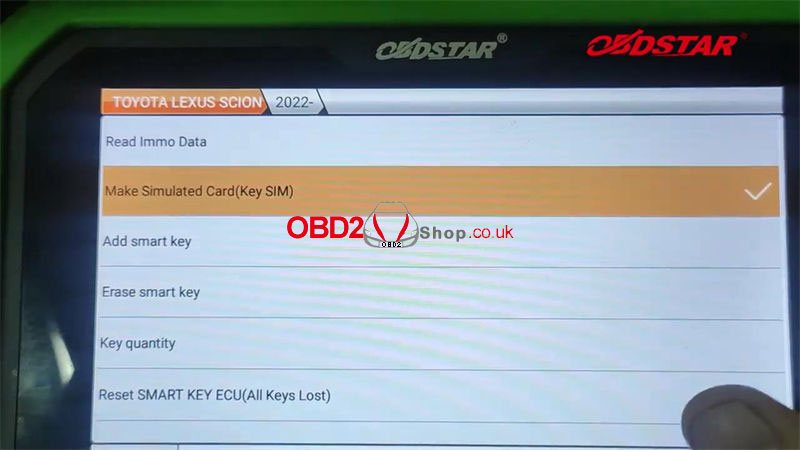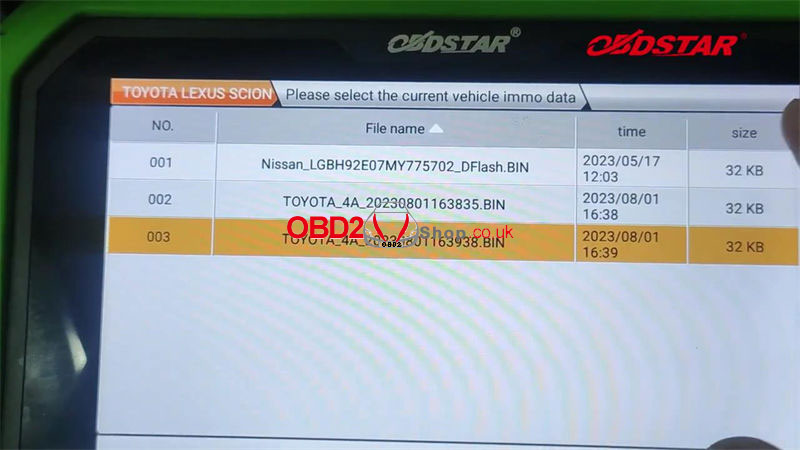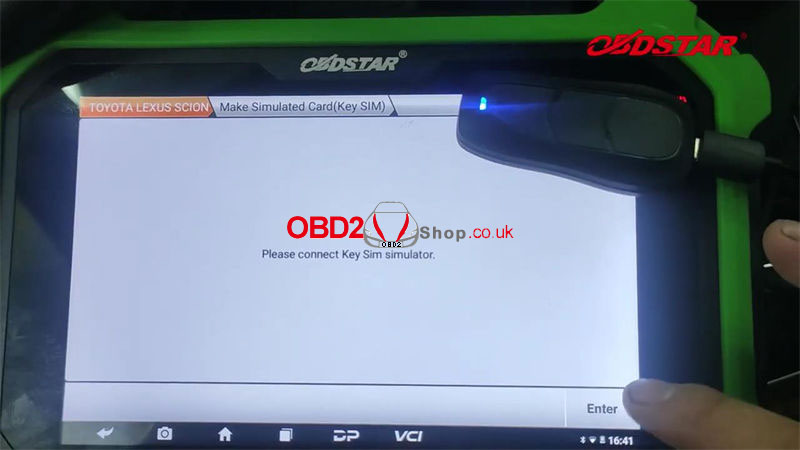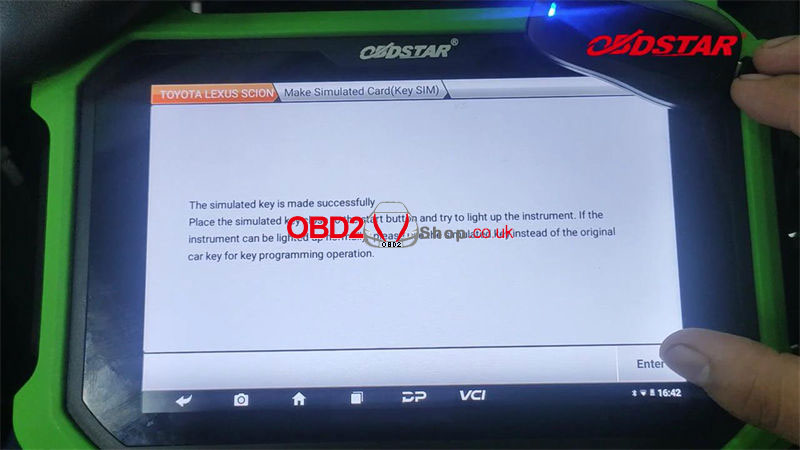This is a tutorial on how to program the 2022 Toyota Corolla Cross 4A proximity key with Obdstar X300 DP Plus. Supports 4A models with TMLF19 T-type smart key box, no need pincode.
Accessories Required
Key Master X300 DP Plus/ X300 Pro4
Toyota-30 Cable
Key Sim
Main Cable
Connect the vehicle proximity key & OBD port via the Toyota-30 cable.


Procedure
Car IMMO >> LEXUS TOYOTA SCION >> Latest version >> Manual select model >> TOYOTA >> Asia >> Corolla Cross >> Proximity >> 2022- >> Read Immo data
This function is available by connecting the server, please ensure the Internet connection is normal.
Turn off the ignition switch, and cycle the double flash on-off once.
Save immo data file.

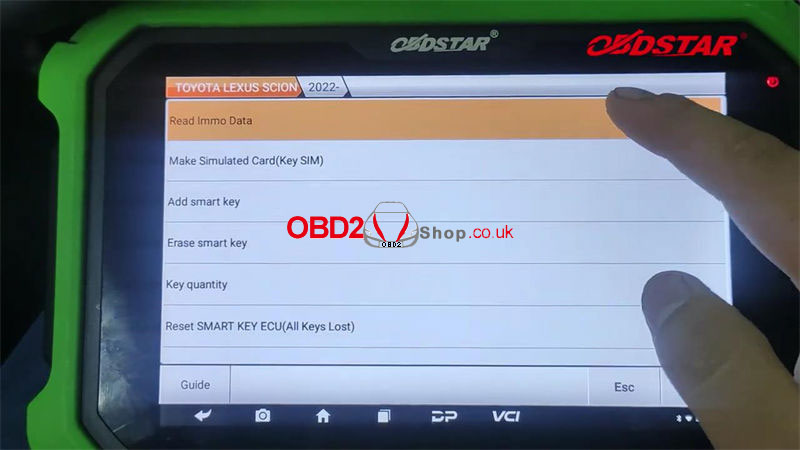
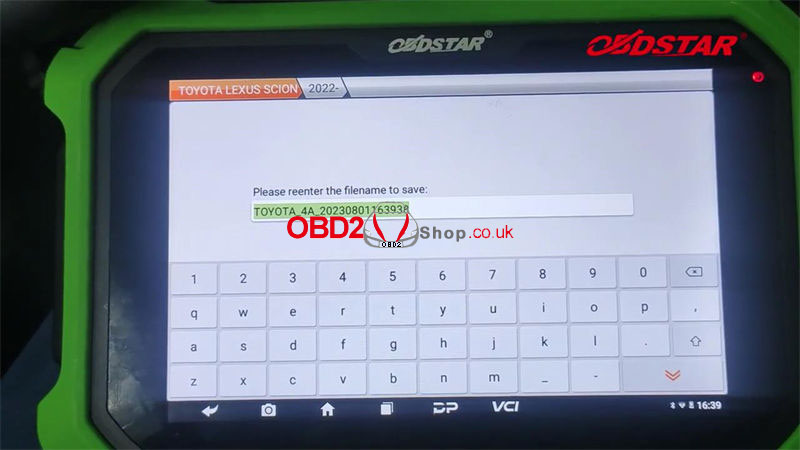
Make simulated card(Key SIM) >> Enter
1. This function can make a simulated key when all the keys are lost(note: simulated key needs to be kept charged, and it needs to be made again after the power is off);
2. The simulated key can replace the original car key to add keys, erase keys, and other operations;
3. Has the current vehicle immo data been read? If the immo data is not read, please execute the immo data reading function first.
Select the current vehicle immo data
Connect Key Sim simulator.
The simulated key is made successfully.
Place the simulated key close to the start button and try to light up the instrument. If the instrument can be lighted up normally, please use the simulated key instead of the original car key for key programming operation.
Now, the immobilizer data of the vehicle has been successfully obtain. It can be used for key programming without pincode and all keys lost.