A new device Lonsdor KW100 was launched recently that should work with Lonsdor APP on a phone together. In this article, we’ll how to download and use it.
How to download Lonsdor APP?
Please scan the QR code to download/update the details.
After a successful download, we need to make a choice between BSKG & KW100, let’s select KW100 here.


How to register & login Lonsdor APP?
Click to Login >> Fast Login/ Account Login
– If you have a Lonsdor device before, you can choose “Account Login” with your account and password.
– If you never have a Lonsdor device, choose “Fast Login”. The default password will be auto-set as 12345 after login. When you log in with your account next time, you can change the password by clicking “Forget Password” from “Account Login”.
Users can get all functions worked after login and registration.

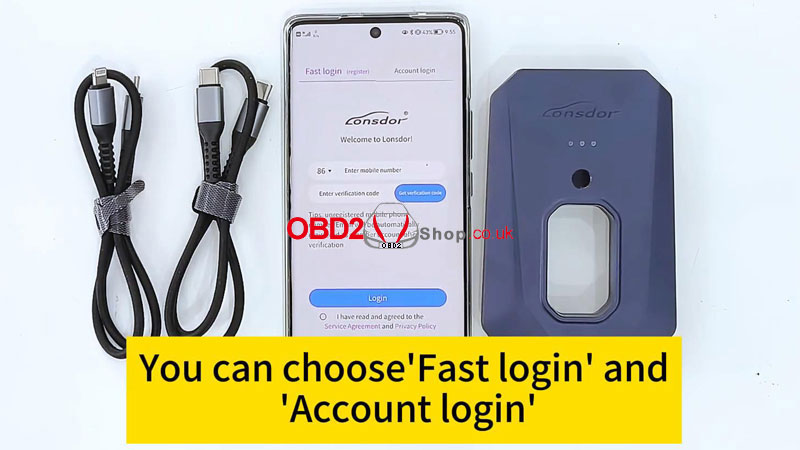
What functions are available on the Lonsdor APP?
There are some important functions listed on the interface, so we can easier to find and use them.
Generate Smart Key: Users can find the supported cars to generate the key.
Lonsder now supports Toyota, Lexus, and Subaru. Users can easily search the car models with the name and year in the search bar.
* All generations need to use the Lonsdor LT20 Smart Key.
Users can follow the picture and tips to put the key.
When you “Start to generate”, it’ll auto-search KW100 nearby and connect through Bluetooth.
Quick Generate service for all users. It has 2 parts: Quick Generate(AKL) and Quick Generate(with key).
Quick Generate(AKL) – for all keys lost.
Quick Generate(with key) is for users who have keys.
Users don’t need to search or identify chip type and frequency individually for both generations.




Tap “More function”, and we can see all functions KW100 supported. Like getting version info, reading button function, modifying button type, detecting frequency sequence, modifying frequency, and unlocking key. These are also very important for a smart key.

From the bottom of the APP, we can find Home, Upgrade, Service, and Mine.
Home offers the functions of KW100.
The upgrade is to update the device.
Service is about after-sales.
Mine includes your personal information.
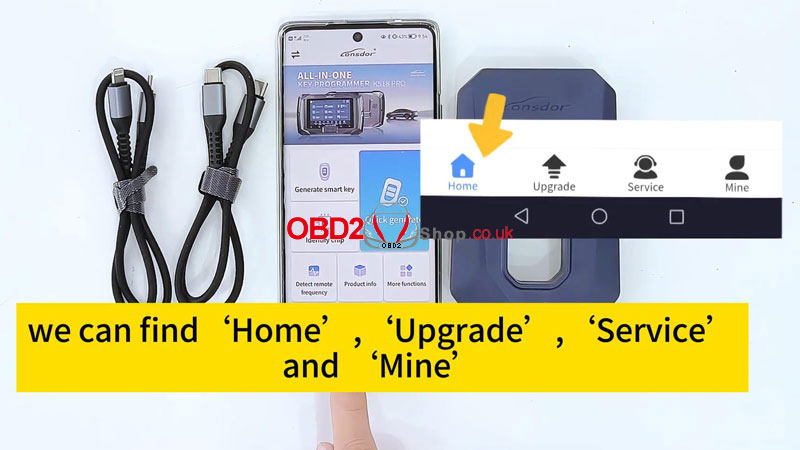
With KW100 + LT20 smart keys, users can get everything done in this small device.
If users have any questions, they can leave messages on “Service”.
Tap “Online message” to leave your question, Lonsdor after-sales will answer you as soon as possible. Also, you can check your history message before reviewing the answer when you meet again.

