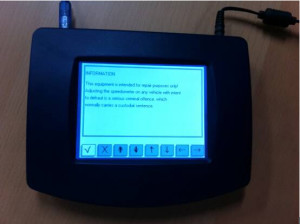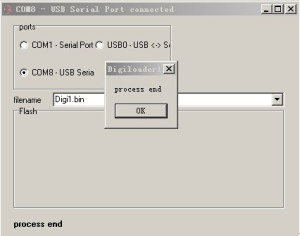Digiprog3 now the latest verion V4.94, Customers not have the latest version wanna to update to V4.94, how to do ?Please do not worry, here is the detail steps help you
Kindly Attention before Do Update :
1) Computer must connect the power adapter, Make sure sufficient power supply
2) Computer cannot enter standby mode, the screen protection state
3) The power of the equipment connection must be stable. During upgrade the machine can’t outage
4) Must be Windos XP professional SP3 32bit, close all the antivirus software before update
5) Checking double confirm The Digiprog3 Serial number is the same as the update file serial number, also make sure the Update file has Digi1.bin and Digi2.bin
6) Update Must choose Digi1.bin
Here is the detail Update steps:
Connect the USB to the computer,start your dp3,run Digiloader1.exe.
Choose the right port,select Digi1.bin,Click the button.If your dp3 dose not enter blue screen,check your setting and restart from step 1
In upgrading,It should be like this until over.
Attention,It will be damaged if you remove it now.
Upgrade Over.Your dp3 should restart automatically.