This post shows how to use VXSCAN 8 Pin Adapter and IM608 to read 93C46 EEPROM.
1. Use VXSCAN Data Reading 8 Pin Adapter to connect the 93C46 chip and XP400 as the picture shown.
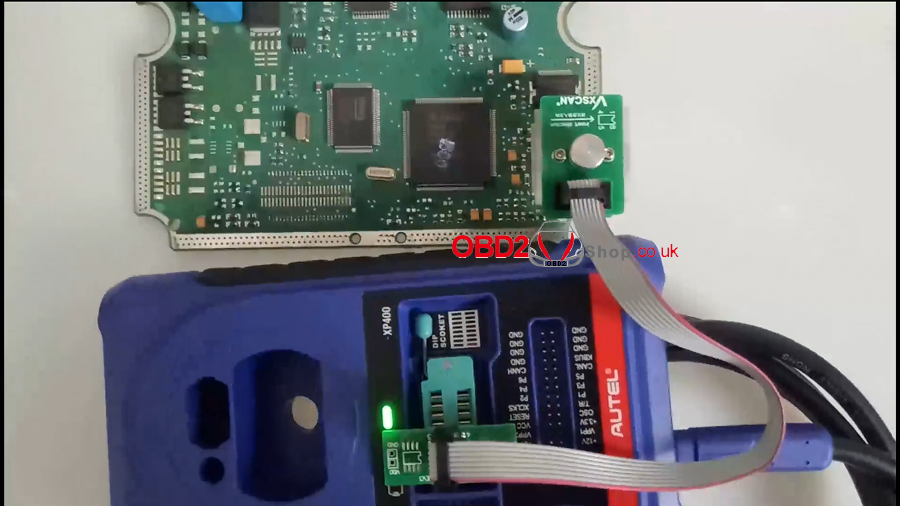
2. Select “Programming” in IM608 interface
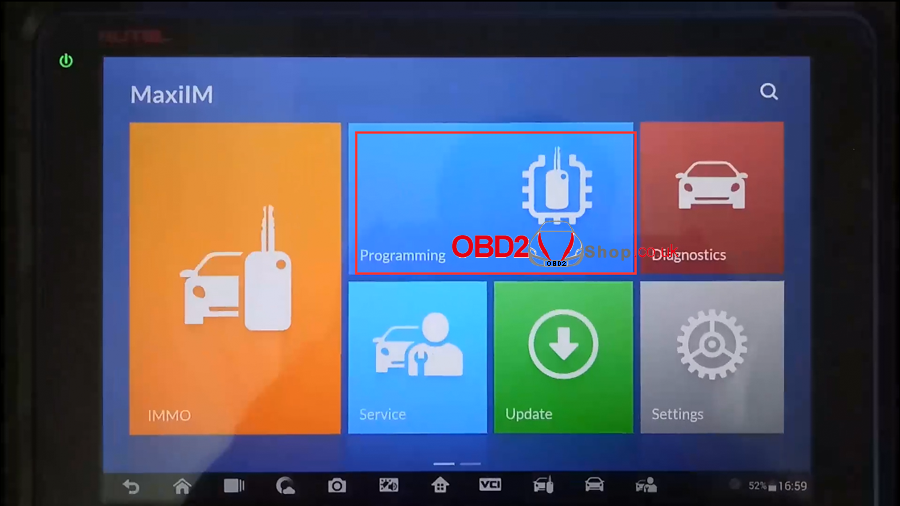
3. Then choose “Chip read & write” -> “EEPROM” -> “ATMEL” -> “AT93XX” ->”AT93C46″
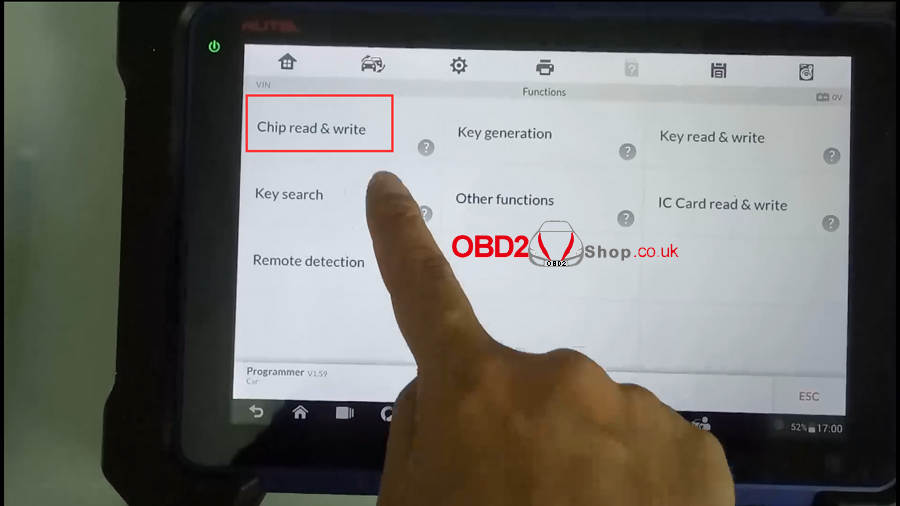
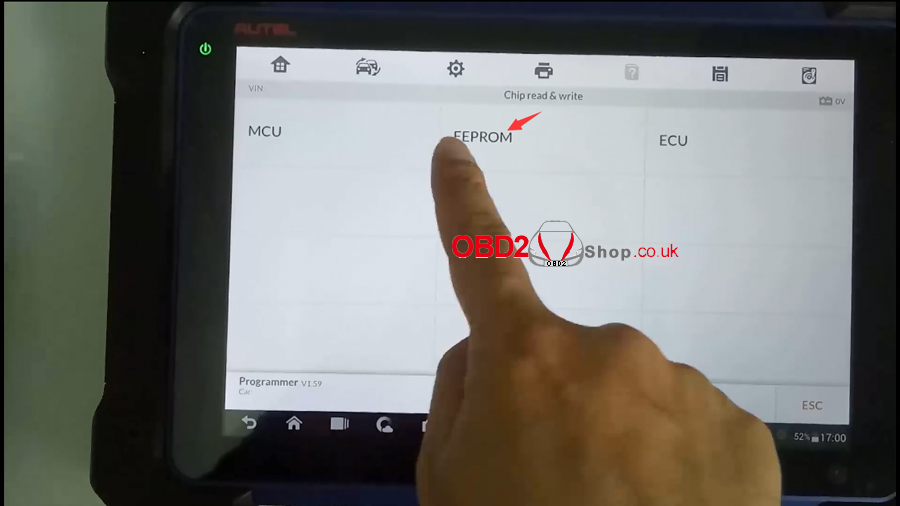
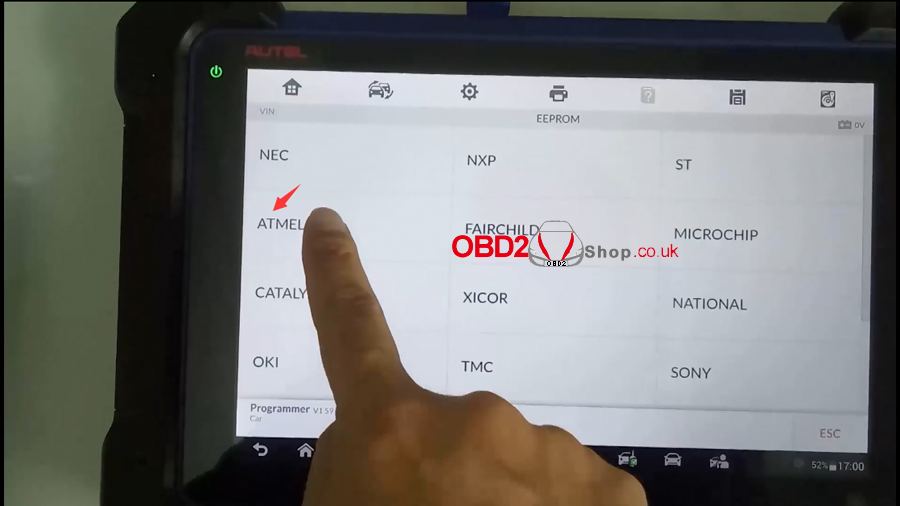
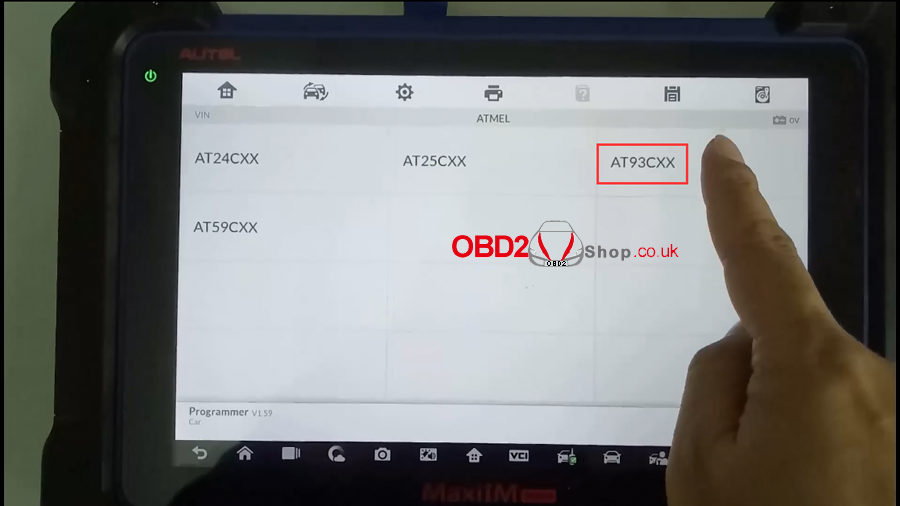
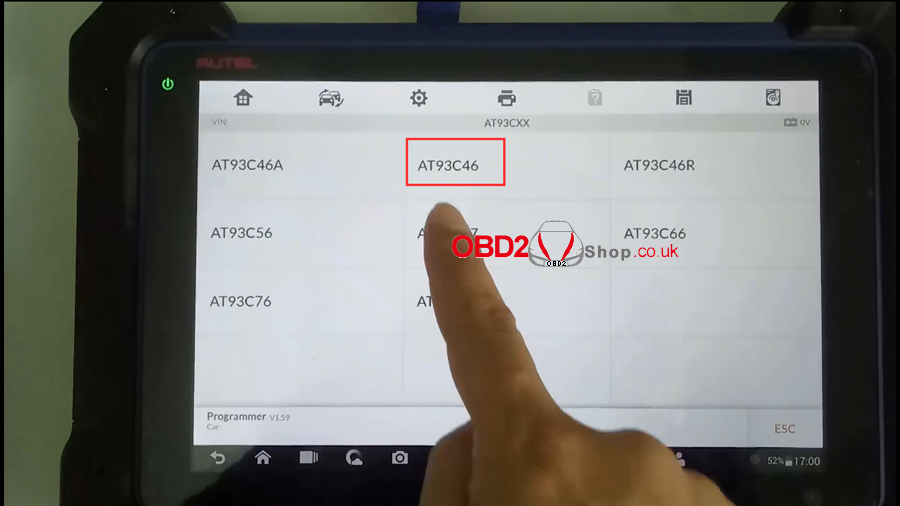
4. Finally you can see “View Diagram”, “Read operation”, and “Write operation” 3 Menus.
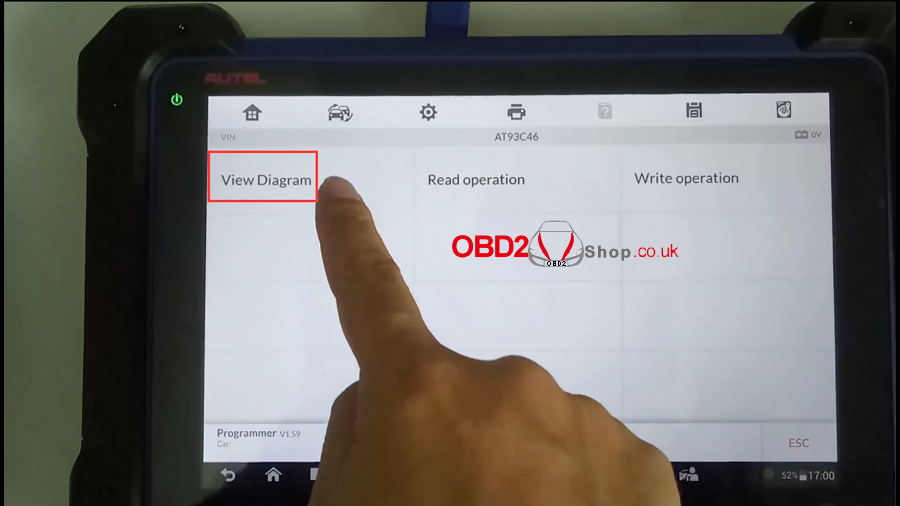
5. Select the “View Diagram” to see the Diagram
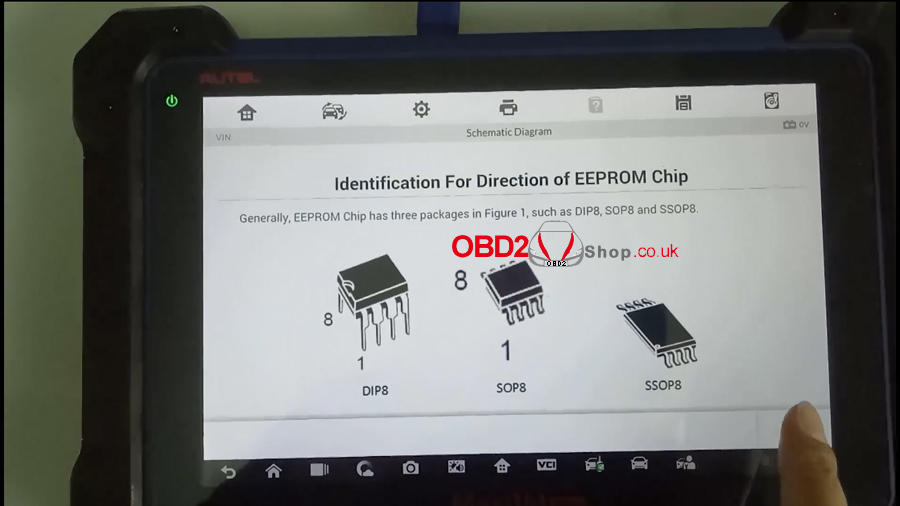
6. After that, You can go back to the previous page and click “Read operation”, Chip data read successfully!!
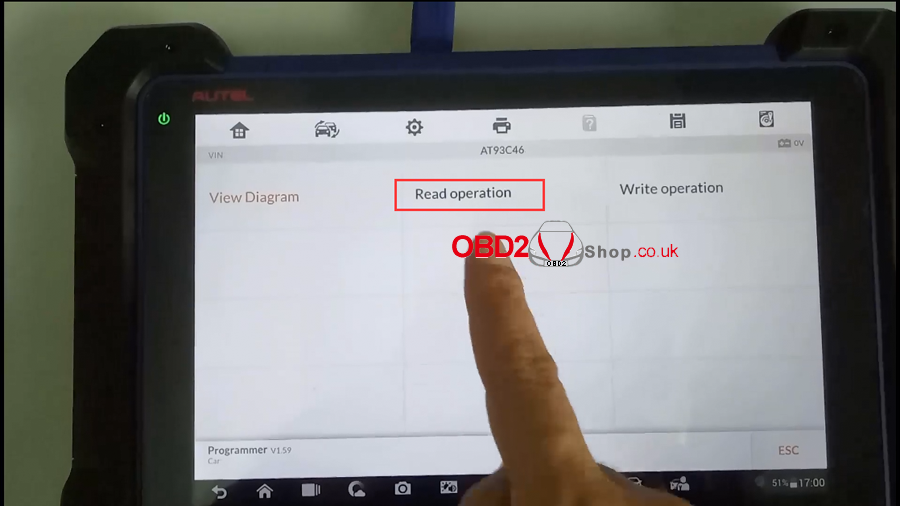
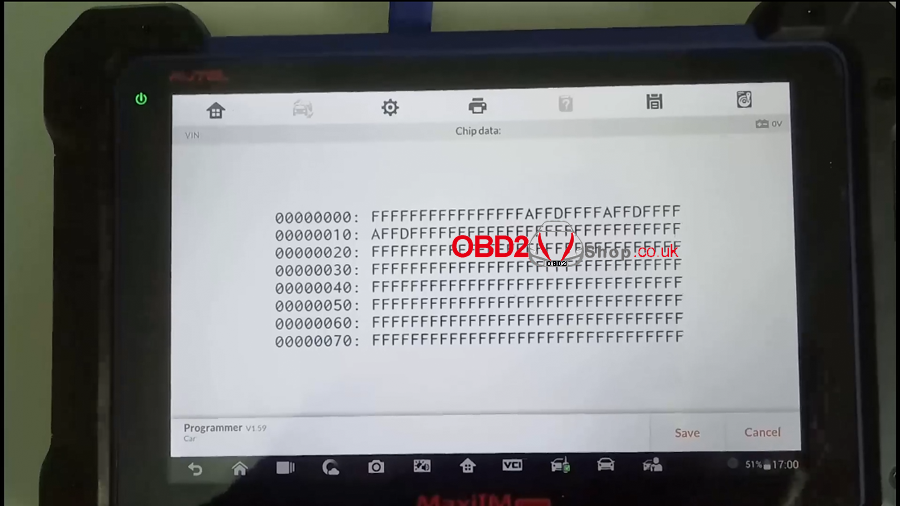
http://www.obd2shop.co.uk/wholesale/vxscan-data-reading-8-pin-adapter.html



