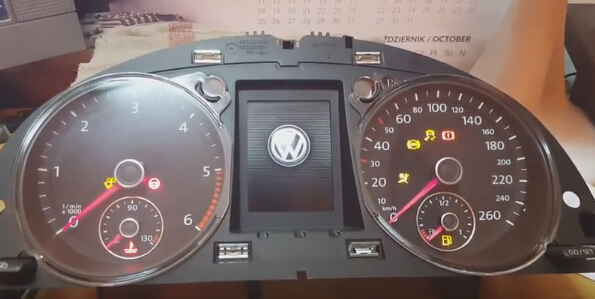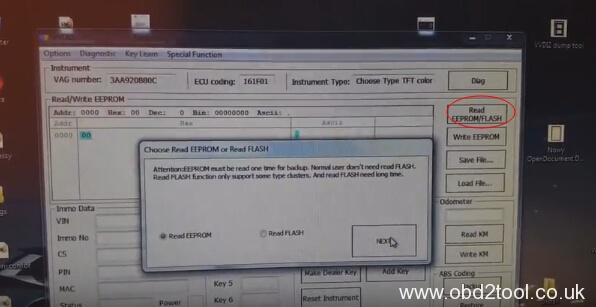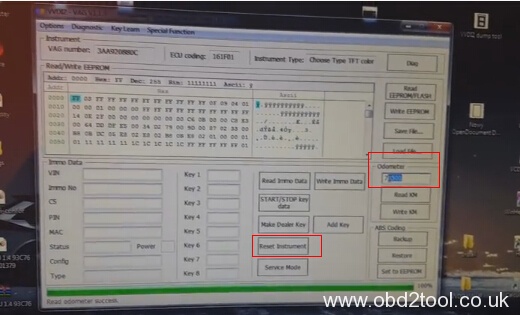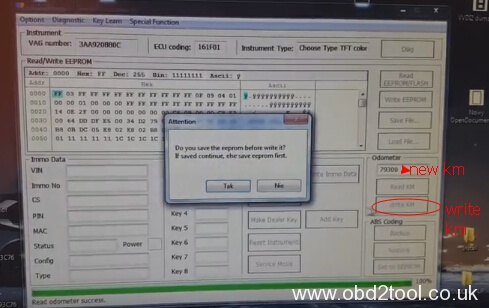I success use Xhorse VVDI2 key programmer reset instrument on VAG 3AA920880C dash , here the blog just share my own experience:
First disassemble the dashboard 3AA920 880C
Well connect VVDI 2 with dash
Turn ignition to ON to check if the indicator light on which means the dash is fine and well communication is built
Open VVDI 2 software
Key Learn->4th immobilizer system->VW/Skoda/Seat->Auto detect type
On the button status bar it shows type TFT color display NEC+24C64 (-2012)
Click on Read EEPROM/FLASH
Select Read EEPROM, click Next
If car has keyless, please switch ignition off then switch on. Then press OKAY button to continue.
If no keyless, just press OKAY button to continue.
The dashboad is drak when you see the bps. You need finish all opeartion before reset instrument
2. Read EEPROM and save it
3.Read immo data and save it
4.Prepare a dealer key (You can go to step 7 if have working key also don’t want to add key)
5.Reset instrument
6.Add key, use immo data to lean the new dealer key to car
7.Finish other customer requests.
Note: The dashboard will remain dark until “Reset Instrument”
Reading eeprom data, please wait
Click on Reset Instrument, dashboard light go on
Manually enter odometer you want to change
click on Write KM
Do you save the eeprom before write it?
Press OK
Press OK
Use “Reset Instrument” to activate instrument after all the operations finished.
Click on Reset Instrument
Dashboard light goes on
Reset 3AA920880C instrument successfully.
Hope it can help you!