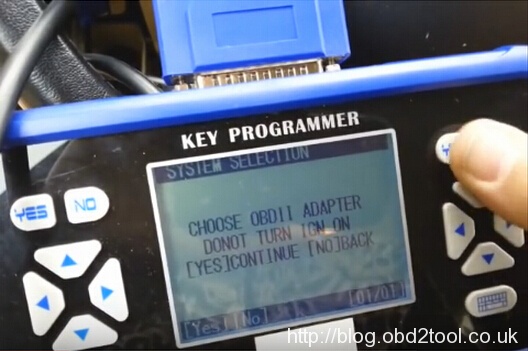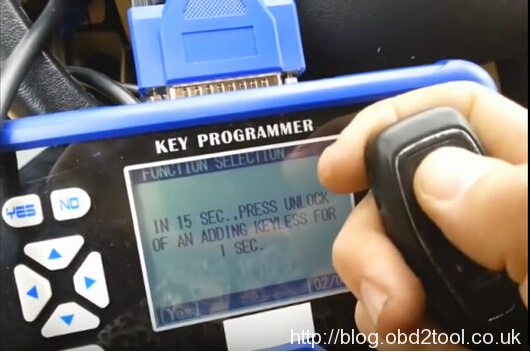2 Weeks ago, I bought the SKP900 key programmer from the website obd2shop.co.uk, I Found its really a good tool ! I managed to use this SKP-900 on Ford Mondeo 2008,and now I share the procedure of using SKP-900 Key Programer to add smaret key for Ford Mondeo 2008 here.
Plug the SKP-900 into car OBD socket
Connect SKP 900 main unit with main adapter
Step1: Power up the skp900,and select vehicle make FORD
Select MONDEO KEYLESS Build communication with car
Step 2:Select IMMOBILIZER SYSTEM
Step3: Choose OBDII adapter
Donot Turn IGN ON
Click Yes to Continue
Communicating,please wait
Step4: Select ADD KEYLESS
Programming
Step 5: In 15 Seconds,Press UNLOCK of and adding keyless for 1 second programming waiting for 10 Seconds.
Step 6: Insert keyless to slot,Exract keyless from slot
Matching Succeed
Test the new smart key
It is working !
Hope my experience can help you!