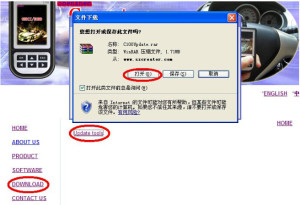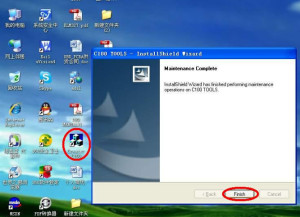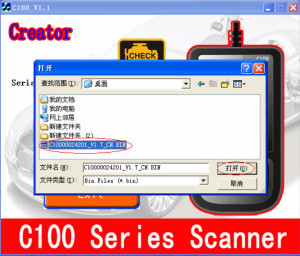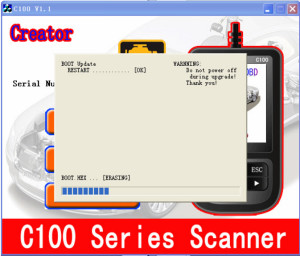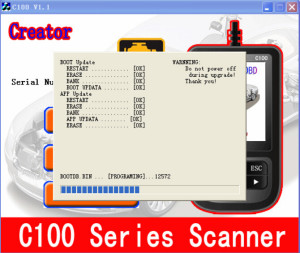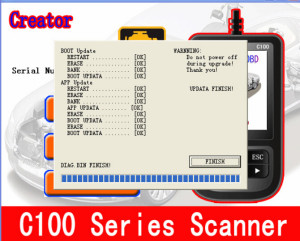BMW Creator C110 Latest V4.2 has new Realeased on April,1st.
Here is the steps help you how to Update Creator C110 for BMW.
Customer who bought from obd2shop.co.uk or any other place can use this way to update.
1.Setup Update tools
A) Open website: www.szcreator.com download the upgrade
tool and setup it to your computer
1) Download the Upgradetools form the website
( www.szcreator.com)
2) Setup the software in your computer.
After finish setup , there is a icon of C110 in desktop.
B ) Send Email to support@szcreator.com tell us the serial
number of your mechine. Y Y ou will receive the Updatefile.
C) Run the update tool and Operate in accordance with
photographs
1) Used the USB cable con nected to C110 scanner and PC
2) Run the update software.
1) Click [Update] button.
2) Select update file and click [open] button.
3) Into the upgrade interface, wait for the end of upgrade
Kindly Notice:
Do not power off during upgrade!
Do not Plug or Unplug USB tools during upgrade!
Start Updata
There are four files to update.
1) Update BOOT.HEX
2) Update DIAG.HEX
3) Update BOOTDB.BIN
4) Update DIAG.BIN
5) Update Finish