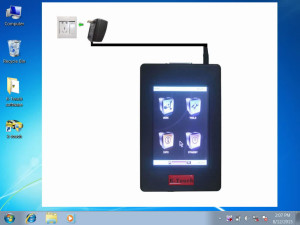New Genius K-Touch Map How to Reset TF Card usually when files/programs in TF card fail to work. No need worry, here is the article shared by obd2shop.co.uk teach you how to do
Video Guide for Genius reset TF card
Step 1 Format TF card
(Take out the TF card from K-Touch and install to the laptop, before format)
Step 2 Run Win32DiskImage to write
Step 3 Connect Touch & Map device to use
Done!
That’s all for the steps about how to Reset New Genius K-Touch Map TF Card.




![new-genius-flash-ponit-obd2-boot-protocols-ecu-hand-held-tool-2[1]](http://blog.obd2shop.co.uk/wp-content/uploads/2016/02/new-genius-flash-ponit-obd2-boot-protocols-ecu-hand-held-tool-21-300x300.jpg)