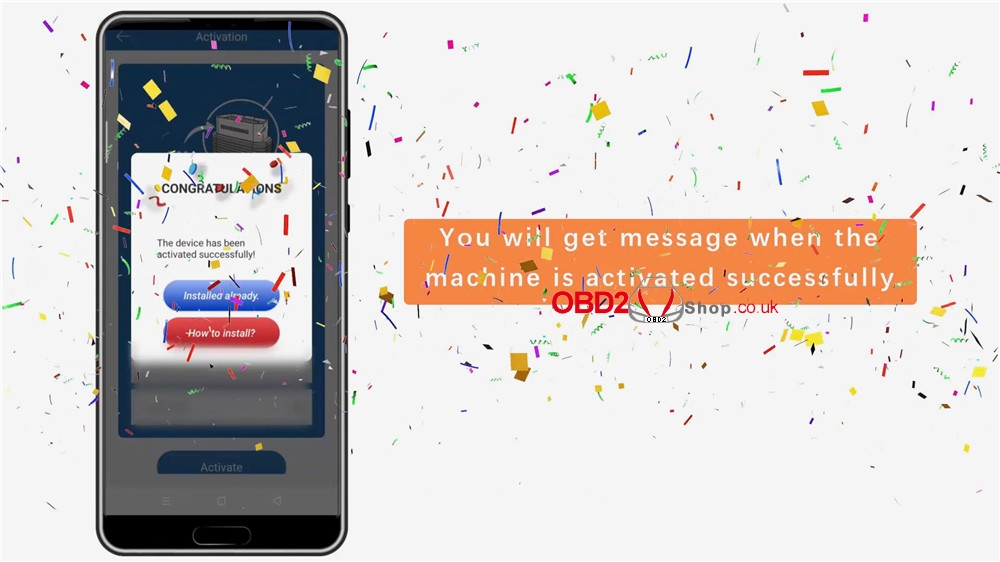ThinkCar Pro is a Mini Bluetooth multi-system OBD2 scanner and service reset tool which is ideally suitable for DIYers and small workshops. This post shows the steps of activating ThinkCar Pro in details.
Steps
1. Search ThinkCar Pro app in Google store and download.
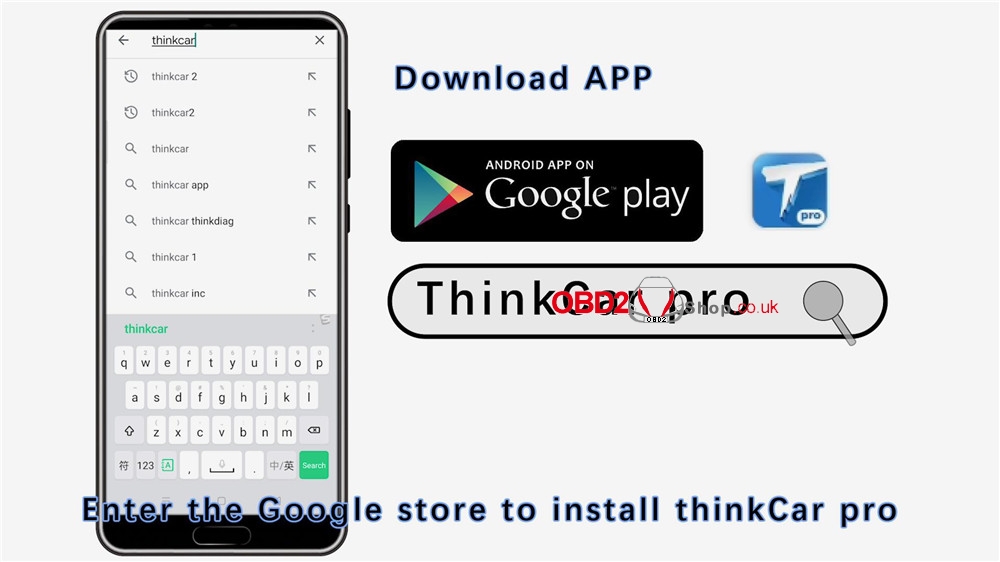
2. Open the app and sign up as required after downloaded.
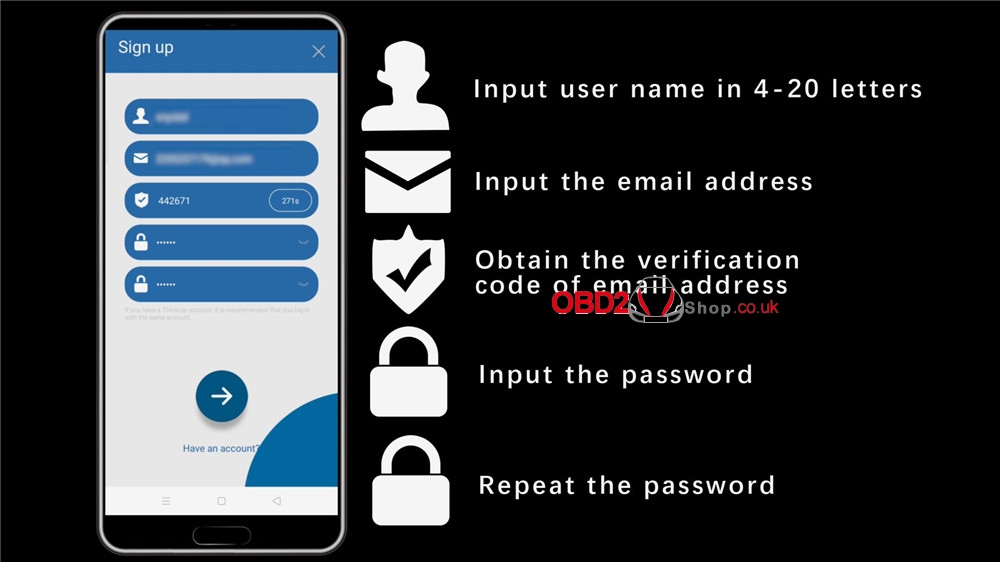
3. Press “More”>> My Devices >> ACTIVATE.
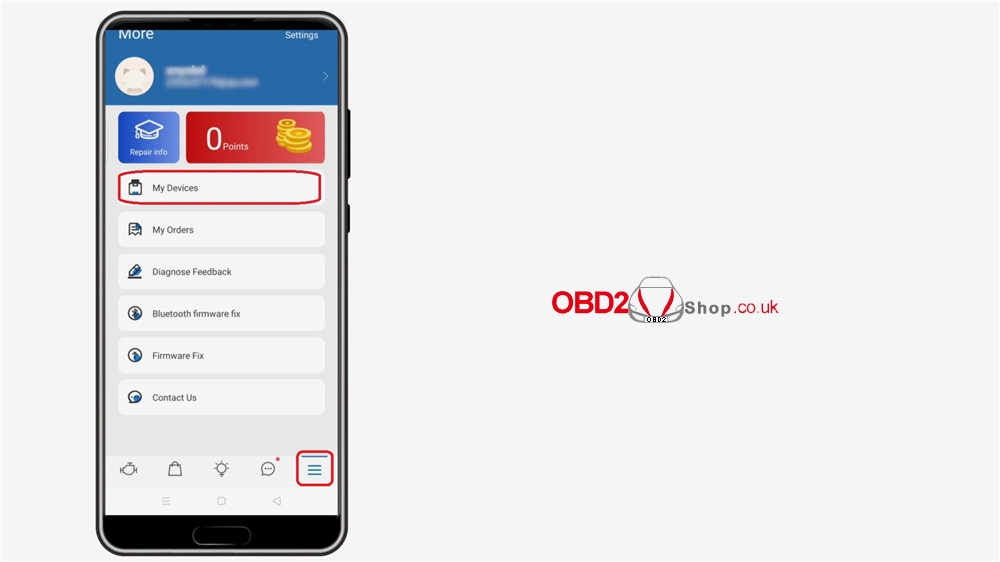
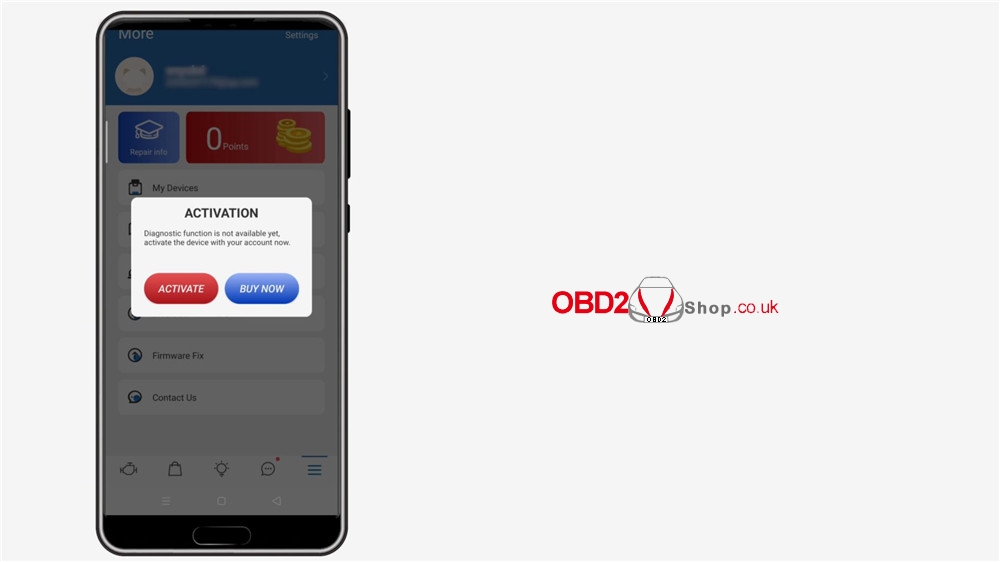
4. Input the serial number &activation code to activate ThinkCar Pro.
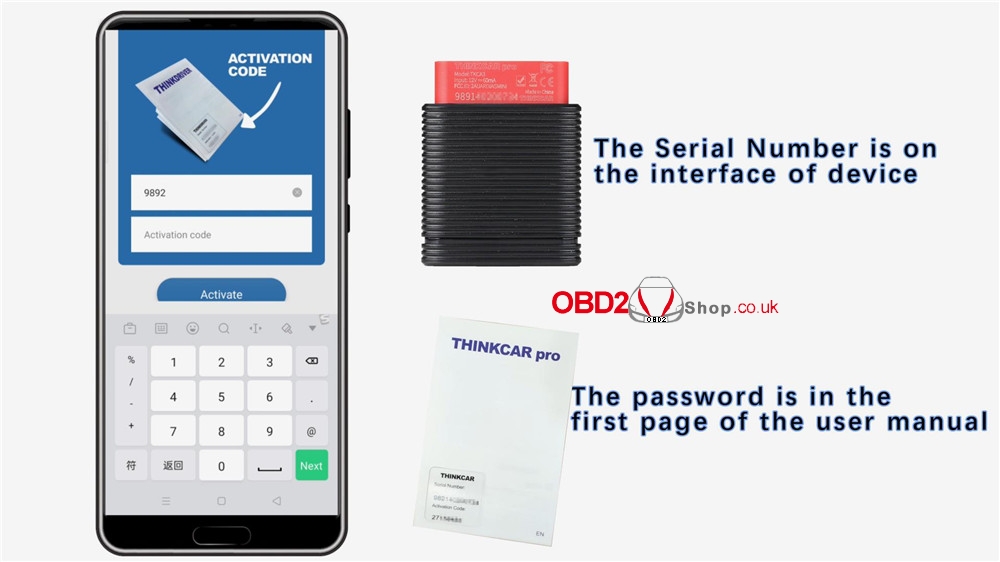
Finished! You will get a message when ThinkCarPro is activated successfully.