How to do If there are not any HU71 key blanks in storage? 2M2 Magic Tank Key Cutting Machine may help to solve the problem. This is a tutorial about how to create a HU71 Scania key model by 2M2 Magic Tank machine.
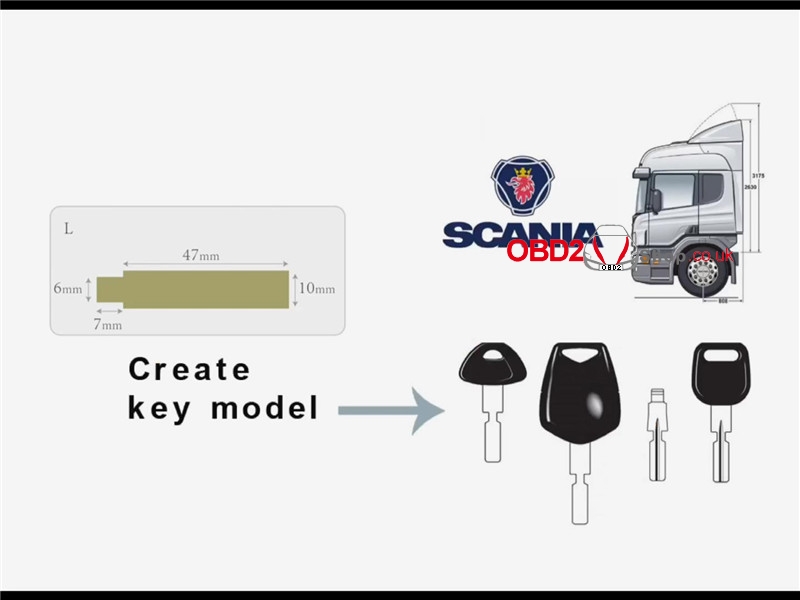
Procedure
Start the Magic Tank app,
Generate key type >> Next >> Laser key
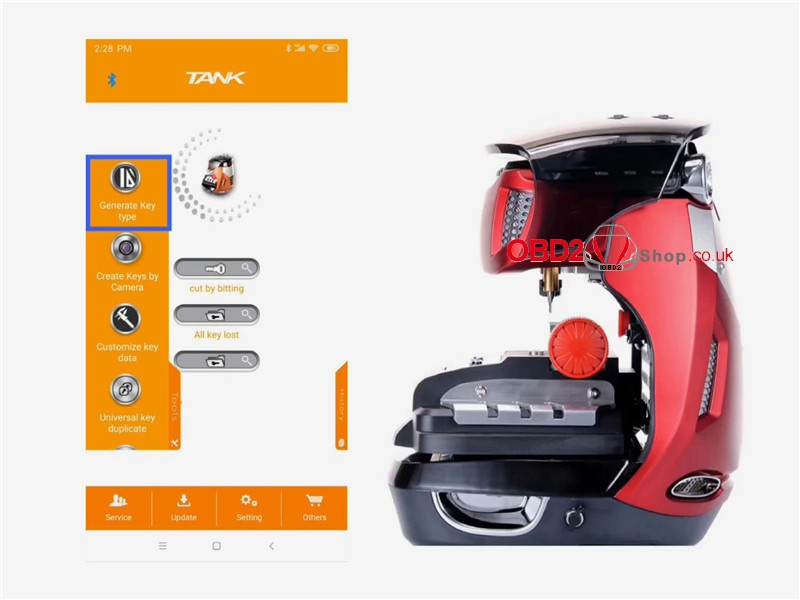
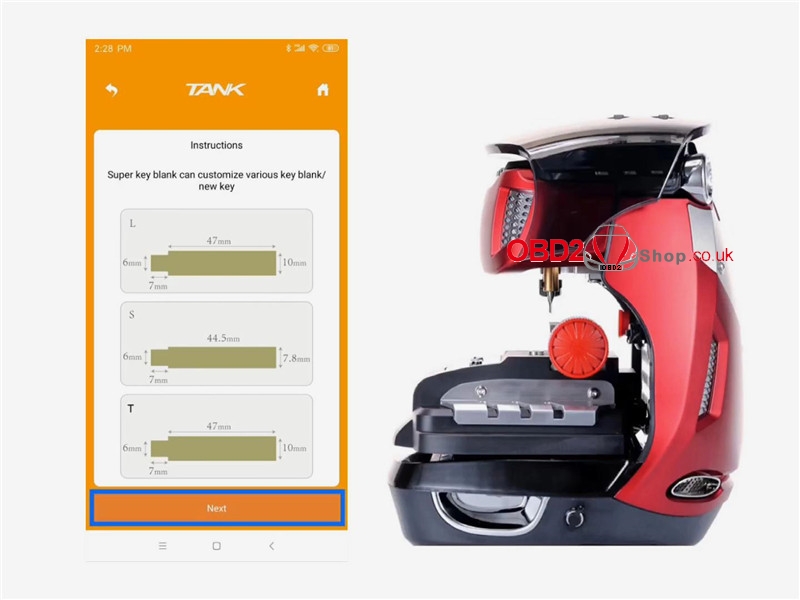
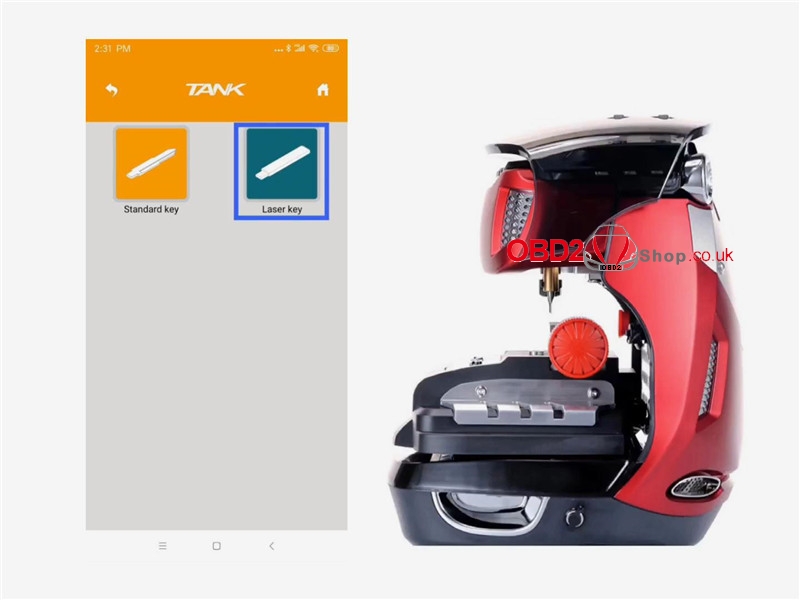
EU/USA >> HU71 >> Prepare L# super key blank, press “Next”
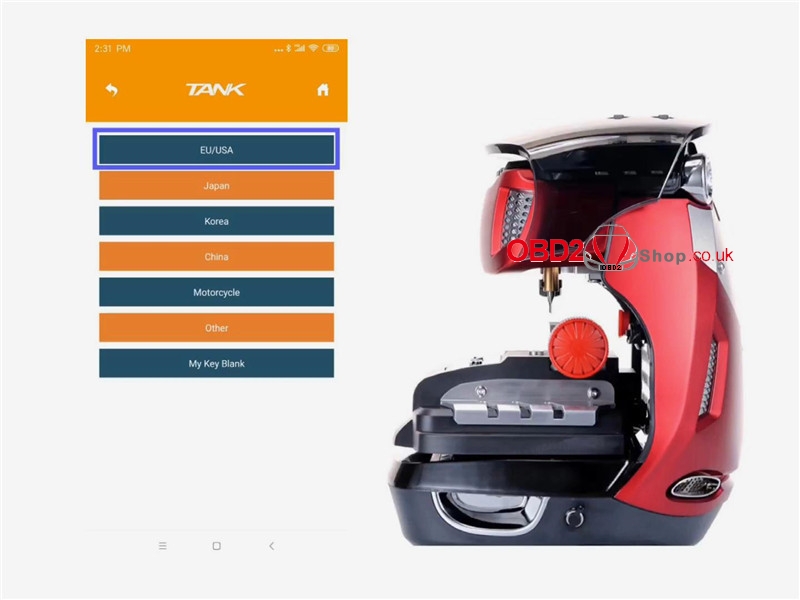
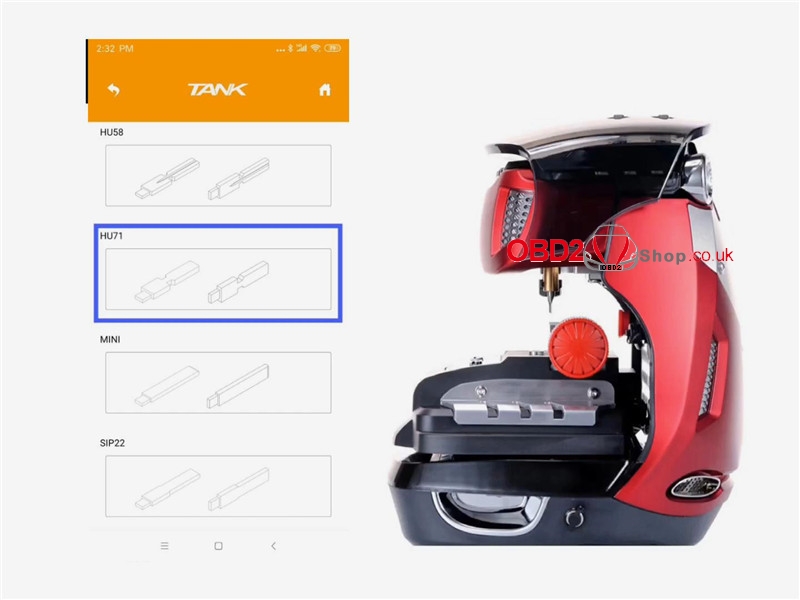
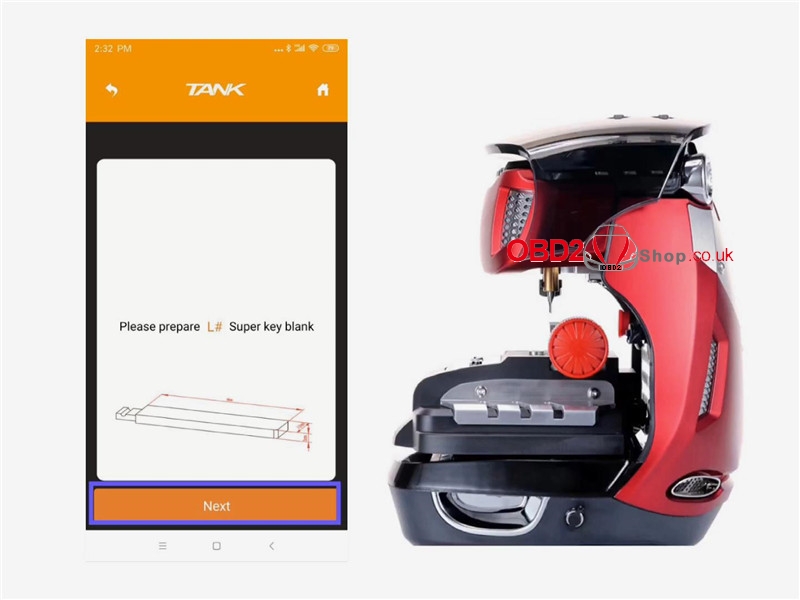
Fix the key blank on the left.
The end of key(mark with green arrow) aim at the end of key(mark with blue line).
Tighten the screw.
The key must be flat between the groove.
Next >> Next >> Start
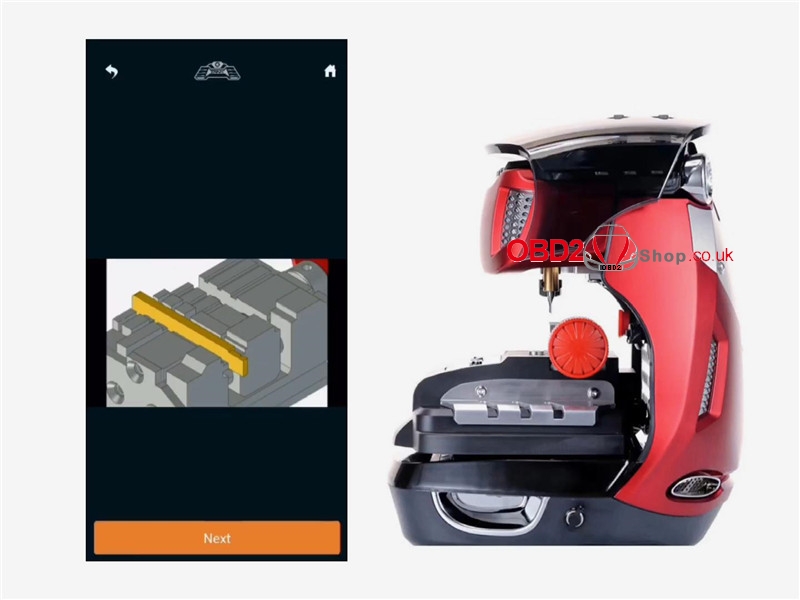
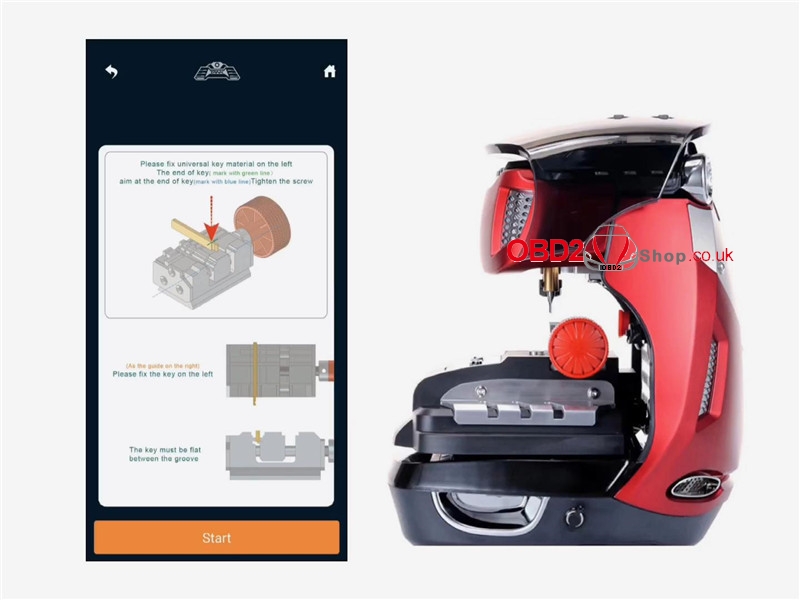
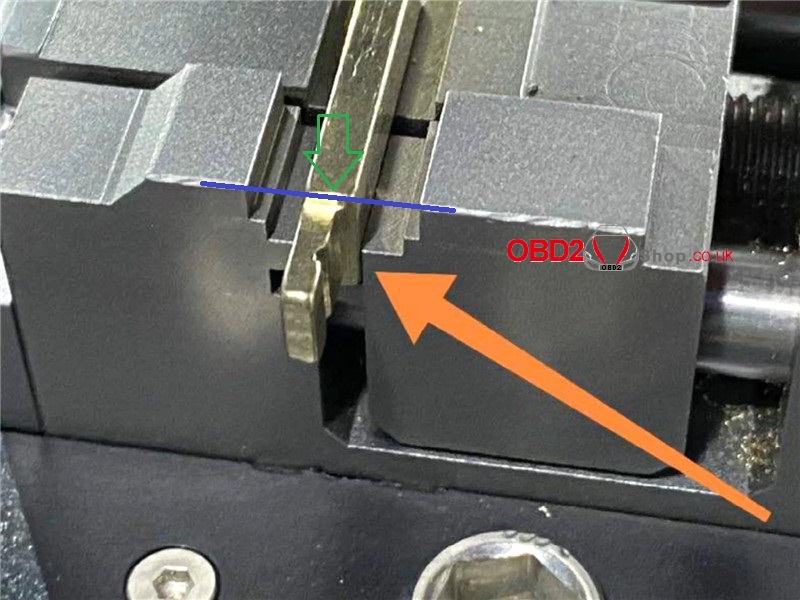
2M2 Magic Tank starts cutting…
Take out the key to polish edge when cutting finished.
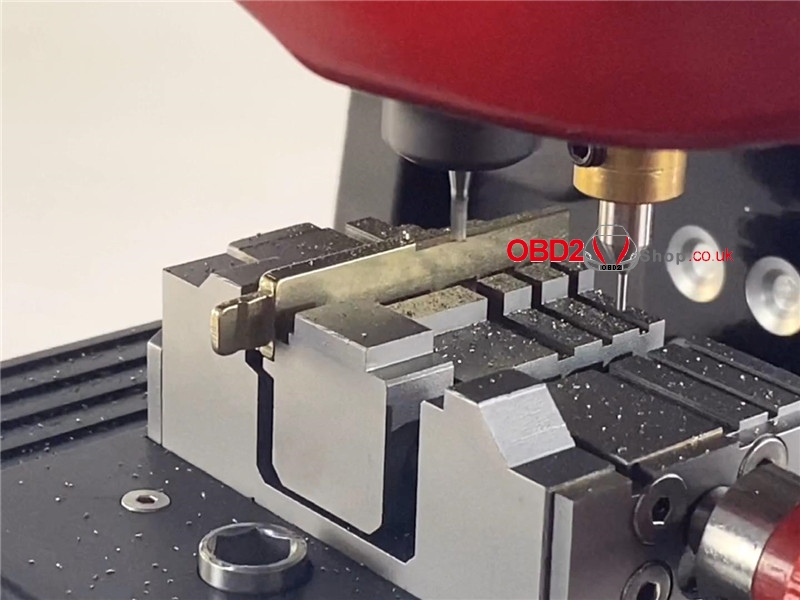
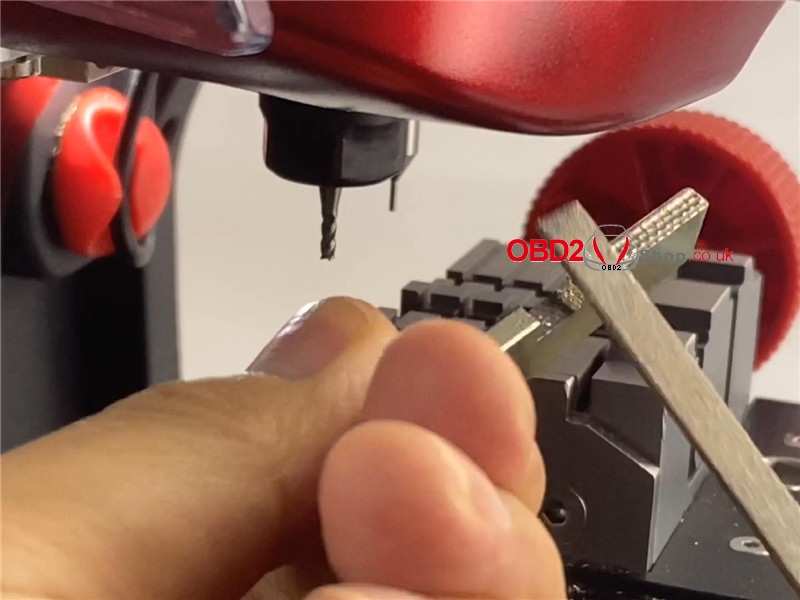
Fix the other side of key blank on clamp as before.
Go on cutting.
Next >> Next >> Start
2M2 Magic Tank starts cutting again…
Wait until the other side cutting stopped.

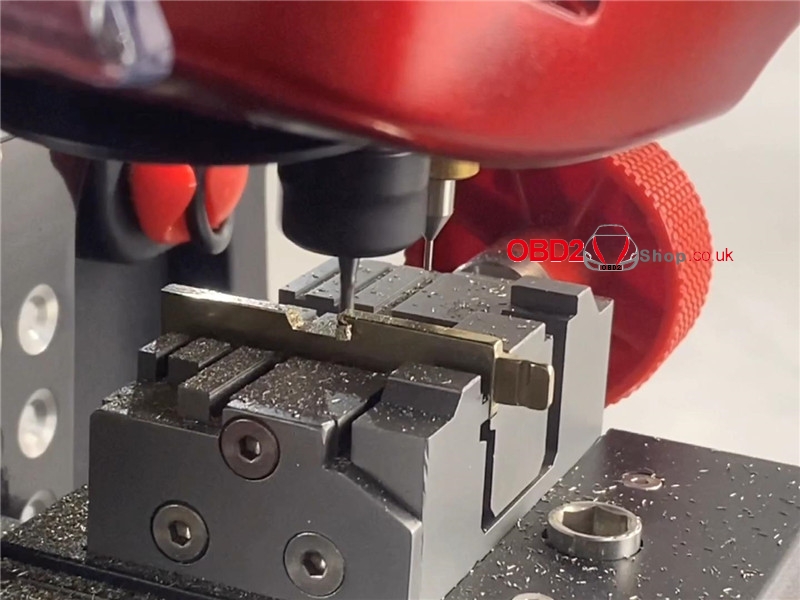
Take out to polish the edge, it is exactly HU71 key blank what we need.
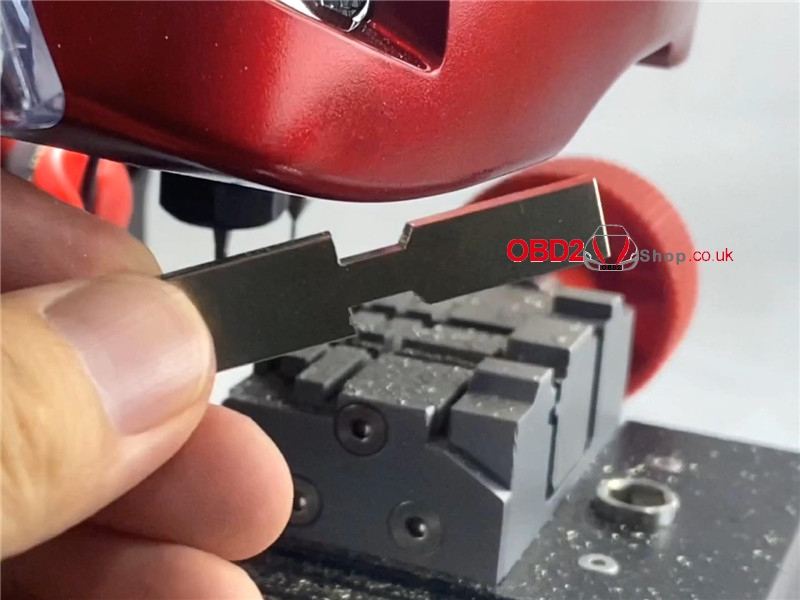
Job has done!
Cutting a HU71 Scania key blank via 2M2 Magic Tank automatic machine is successful!
